

Welcome to use smart bracelet, the high-performance wrist-band smart bracelet will create an intimate fitness experience for you.
Maintenance
Please remember the following tips in terms of smart bracelet maintenance:
- Clean the smart bracelet regularly, especially the inner side of it, and keep it dry.
- Adjust the tightness of smart bracelet to ensure air circulation.
- Excessive skincare product is undesirable on wrist with a smart bracelet on.
- Please cease wearing the smart bracelet in case of skin allergy or any discomfort.
Charging
- Contact the metal contact on the back of the smart bracelet with the charger clamp and insert the other end of the charger into the USB charging point or computer USB interface.

- We can see on the screen that it is being charged

Downloading and Binding of Smart bracelet APP
- Schematic diagram of main body of smart bracelet

- Power-onWe can hold the touch button for 5 seconds or plug in the charging clamp to charge the smart bracelet.
- Download and install APPl>Scan QR code with mobile phone and download APP.2>For IOS system, we can select APP store; for Android system, we can select Application Treasure to download and install PubuFit.
 Note: Your mobile phone must support Android 5.1 or IOS8.0 or above, and Bluetooth 4.0 or above.
Note: Your mobile phone must support Android 5.1 or IOS8.0 or above, and Bluetooth 4.0 or above. - Check mac addressYou can get the smart bracelet MAC by holding the main interface for two seconds. MAC address, used to indicate the hardware address of smart bracelet, is the only sign of the smart bracelet and cannot be modified. If you check the smart bracelet with mobile phone, you can find the corresponding smart bracelet by checking the MAC number. The MAC address is used to identify the smart bracelet and connected to the mobile phone quickly.

- Smart bracelet binding by APP1. Switch to the home page and click ADD or ADD A DEVICE’
 2. Choose your device in the device list scanned.
2. Choose your device in the device list scanned. 3. For IOS system, there will be Bluetooth Pairing Request and you can dick Bluetooth “Pairing” to confirm; connect it directly for Android system.
3. For IOS system, there will be Bluetooth Pairing Request and you can dick Bluetooth “Pairing” to confirm; connect it directly for Android system. 4. Successful binding,
4. Successful binding,
For Android, we can disconnect it from the phone by clicking on the Remove Device. For some particular model of mobile phone, after it is unbound, it is necessary to click set up- Bluetooth- paired device canceling the pairing.After IOS is unbound, you need to click set up- Bluetooth, dick on the symbol on the right, and choose to ignore the device •
Introduction of smart bracelet features
Start-up statusClick the touch sign to switch the menu interfaces of main screen, as shown in the following interfaces;
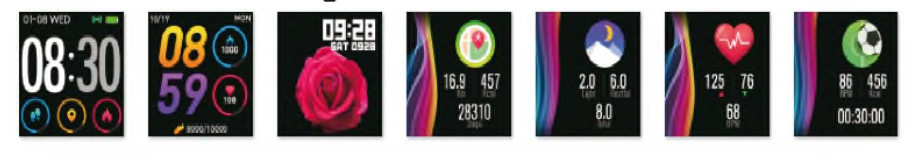
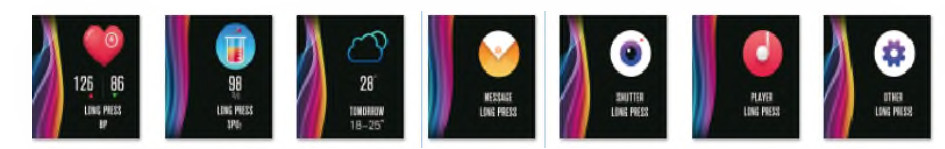
- Introduction of main interface functionsAfter the smart bracelet and APP are first paired, it will synchronize the time, date, steps, and calorie symbols of the phone.

- Counting of steps, distance and calorieThe step-counting interface shows steps. With the smart bracelet on wrist, it can count steps, distance and calories automatically.

- Sleep monitoringWith the smart bracelet at night, it can automatically determine whether users are in the sleep state, record deep sleep and shallow sleep respectively, and summarize sleep time to help users monitor their sleep quality. It can measure quality of sleep by the range and frequency of wrist movements as you sleep.
 Note: Because sleep time and habits are different for different people, the time of sleep monitoring is only for reference.
Note: Because sleep time and habits are different for different people, the time of sleep monitoring is only for reference. - Heart rate measurementIf you hold the touch area for two seconds, it begins to measure the heart rate according to the real-time heart rate of the human body. After one minute, it stops automatically, records the last value, and feeds back to the main interface. It will distinguish between high and low heart rates based on the last heart rate value for the second time.
 4.1 The heart rate sensor shall be closely attached to and well contacted with skin in measurement of heart rate. If the smart bracelet is too loose, the sensor light will expose, which can result in inaccurate measurement. It is prohibited to look steadily at the green light of sensor; otherwise, it may make eyes uncomfortable.4.2 The user has to keep sitting still though the device is used for measuring heat rate in a real-time and dynamic way; otherwise, the time for measurement of heart rate will be delayed or no data can be measured. The user should not move until the smart bracelet measures the value and then he can check the data of real-time dynamic heart rate.4.3 It is necessary to measure heart rate after a rest if there is a big difference in measured data. The average value obtained through five times of consecutive measurement is more accurate.4.4 The device is used to measure heart rate in a real-time and dynamic way, so the heart rate is varied with different conditions such as speaking, dining and drinking. It shall be subject to the actual case.4.5 Be sure that there is no dirt at the bottom of the heart rate sensor during measurement. Skin color, hair density, tattoo and scar may affect the accuracy of the measured results, in which cases it is necessary to re-measure the heart rate.
4.1 The heart rate sensor shall be closely attached to and well contacted with skin in measurement of heart rate. If the smart bracelet is too loose, the sensor light will expose, which can result in inaccurate measurement. It is prohibited to look steadily at the green light of sensor; otherwise, it may make eyes uncomfortable.4.2 The user has to keep sitting still though the device is used for measuring heat rate in a real-time and dynamic way; otherwise, the time for measurement of heart rate will be delayed or no data can be measured. The user should not move until the smart bracelet measures the value and then he can check the data of real-time dynamic heart rate.4.3 It is necessary to measure heart rate after a rest if there is a big difference in measured data. The average value obtained through five times of consecutive measurement is more accurate.4.4 The device is used to measure heart rate in a real-time and dynamic way, so the heart rate is varied with different conditions such as speaking, dining and drinking. It shall be subject to the actual case.4.5 Be sure that there is no dirt at the bottom of the heart rate sensor during measurement. Skin color, hair density, tattoo and scar may affect the accuracy of the measured results, in which cases it is necessary to re-measure the heart rate. - Sport modesIn the sports interface, you can enter the sports mode after holding the touch button for two seconds. There are seven kinds of sports, including walking, running, cycling, rope skipping, badminton, basketball, football and swimming. If you choose the “walking” mode, it will start recording the sport parameters after you hold the touch button for two seconds and you can hold the touch key for two seconds to select “pause”, “exit” or “return”.

- Blood pressureYou can click on the touch area to switch to the blood pressure measurement interface, hold the blood pressure interface for 2 seconds and it will display “in measurement” After measurement, the motor will vibrate once and display the current test data.You should measure blood pressure in the quiet place with an appropriate temperature, rest for at least 5 minutes before measurement to avoid tension, anxiety, and emotional excitement, measure blood pressure for three times, with two minutes apart each time, and record the average of three readings.

- Blood oxygenYou can dick on the touch area to switch to the blood oxygen measurement interface. After you hold the blood oxygen interface for 2 seconds, it will display “in measurement”. After measurement, the motor will vibrate once and display the current test data.Blood oxygen saturation (SpO2) is the percentage of the volume of oxygen-bound hemoglobin (Hb02) in the binding hemoglobin in the blood, that is, the concentration of oxygen in the blood.
 Note: The data of blood pressure and oxygen are for reference only, and cannot be used as the basis of medical related aspects.
Note: The data of blood pressure and oxygen are for reference only, and cannot be used as the basis of medical related aspects. - WeatherThere is information about the current weather, sir quality and tomorrow weather on the weather page.
 There will be weather information after it is connected with APP, and the weather information will not be updated if it is disconnected for a long time.
There will be weather information after it is connected with APP, and the weather information will not be updated if it is disconnected for a long time. - MessageWhen switching to the information interface, you can enter the information content after holding the touch area for 2 seconds, and then switch to the next content after clicking the touch area, which contains the information pushed by the short message and chat software. Upto five messages can be saved, and in case that there are already five messages, the message | displayed before will be replaced by new message one by one.
 Note: When entering the information content interface, you can delete the current single message by holding the touch area for 2 seconds.
Note: When entering the information content interface, you can delete the current single message by holding the touch area for 2 seconds. - Music controlConnected to the mobile phone, the smart bracelet can control the music player of the mobile phone. When the mobile phone plays music, you can use the smart bracelet tocontrol playing/pausing, the last song and the next song.

- Photo controlConnected to the mobile phone, the smart bracelet can be used as the remote control of the mobile camera. After opening the “Photo Control” in APP, you can “Shake” the smart bracelet and hold the touch button to take photos.

- SettingsYou can hold the “Settings” interface to enter the functional interface.
 12.1 Brightness regulationYou can hold the touch area to enter “brightness regulation”, you can click the touch key to select brightness and momentarily press the side key to return.
12.1 Brightness regulationYou can hold the touch area to enter “brightness regulation”, you can click the touch key to select brightness and momentarily press the side key to return. 12.2 StopwatchYou can hold the stopwatch page to “start” timing, and click “pause” timing and hold it again to “stop” timing.
12.2 StopwatchYou can hold the stopwatch page to “start” timing, and click “pause” timing and hold it again to “stop” timing. 12.3 MuteBy default, mute function is in the “closed” state, if the smart bracelet does not need to vibrate, you can switch to the mute interface, and hold the touch button for two seconds to “open” or “close” it.
12.3 MuteBy default, mute function is in the “closed” state, if the smart bracelet does not need to vibrate, you can switch to the mute interface, and hold the touch button for two seconds to “open” or “close” it. 12.4 Restoring the factory settingYou can hold the touch area for over 3s to start to clear off all messages in smart bracelet and restore the factory setting.
12.4 Restoring the factory settingYou can hold the touch area for over 3s to start to clear off all messages in smart bracelet and restore the factory setting. 12.5 Power-offAfter you hold the side key on the main interface for 3 seconds, the power-off interface will pop up and you can power it off after holding the touch area for more than 3 seconds.
12.5 Power-offAfter you hold the side key on the main interface for 3 seconds, the power-off interface will pop up and you can power it off after holding the touch area for more than 3 seconds. 12.6 QR codeDownload PubuFit by scanningQR1 code of the smart bracelet.
12.6 QR codeDownload PubuFit by scanningQR1 code of the smart bracelet.
Frequently Asked Questions (FAQ)
- Why does the smart bracelet automatically disconnect Bluetooth when the Android screen goes out?1> Lock Background APP. When the PubuFit process is cleared, the smart bracelet will be disconnected from the phone.2 > Set APP self-startup3 > Unrestricted Background operation, with App, installed on Android mobile phone, the background operation is restricted intelligently by default. The app should be set manually without any restrictions.
- Why cannot the smart bracelet receive message push?1> You have to confirms that a switch for message push is turned on at the phone client.2 > You have to confirm that message can be displayed normally in the mobile phone notification bar. The message push on the smart bracelet is completed by reading the message from the mobile phone notification bar; the smart bracelet will not receive the push if there is no message in the mobile phone notification bar. (You need to find notification settings in the mobile phone settings, and turn on the notification switch of WeChat, QQ, phone, SMS and mobile phone client)3> You have to open the auxiliary function settings of the APP client.
- Why can’t you take a hot bath with the smart bracelet?Answer: Bathwater temperature is relatively high, there is a lot of vapor in the gas phase, with small molecular radius, and it can easily infiltrate into the smart bracelet from the sheH gap; when the temperature drops down, it will condensate into liquid droplets, which will easily cause short circuit inside the smart bracelet, damage the circuit board, and then damage the smart bracelet.Note: For more common questions, please refer to PubuFit APP feedback.
 Warning:
Warning:
Please consult your doctor before you take part in a new sport. The smart bracelet should not be used for medical purpose though it may monitor the heart rate in a real-time and dynamic way.
TECHNICAL SERVICE: http://www.imperiielectronics.com/contactenosImportado por:B85947513www.imperiielectronics.comPol. Ind. Neisa SurAvd. Marconi, Bloque 1, Nave 1328021 MadridMade in PRC

imperii RR FIERRO SmartWatch Dinamico IP68 Purples Instruction Manual – imperii RR FIERRO SmartWatch Dinamico IP68 Purples Instruction Manual – imperii RR FIERRO SmartWatch Dinamico IP68 Purples Instruction Manual –
[xyz-ips snippet=”download-snippet”]





 Note: Your mobile phone must support Android 5.1 or IOS8.0 or above, and Bluetooth 4.0 or above.
Note: Your mobile phone must support Android 5.1 or IOS8.0 or above, and Bluetooth 4.0 or above.
 2. Choose your device in the device list scanned.
2. Choose your device in the device list scanned. 3. For IOS system, there will be Bluetooth Pairing Request and you can dick Bluetooth “Pairing” to confirm; connect it directly for Android system.
3. For IOS system, there will be Bluetooth Pairing Request and you can dick Bluetooth “Pairing” to confirm; connect it directly for Android system. 4. Successful binding,
4. Successful binding,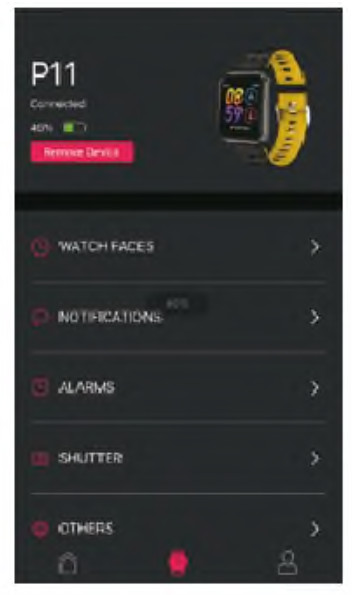

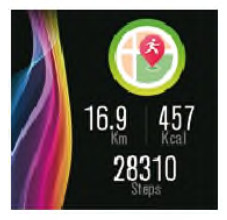
 Note: Because sleep time and habits are different for different people, the time of sleep monitoring is only for reference.
Note: Because sleep time and habits are different for different people, the time of sleep monitoring is only for reference. 4.1 The heart rate sensor shall be closely attached to and well contacted with skin in measurement of heart rate. If the smart bracelet is too loose, the sensor light will expose, which can result in inaccurate measurement. It is prohibited to look steadily at the green light of sensor; otherwise, it may make eyes uncomfortable.4.2 The user has to keep sitting still though the device is used for measuring heat rate in a real-time and dynamic way; otherwise, the time for measurement of heart rate will be delayed or no data can be measured. The user should not move until the smart bracelet measures the value and then he can check the data of real-time dynamic heart rate.4.3 It is necessary to measure heart rate after a rest if there is a big difference in measured data. The average value obtained through five times of consecutive measurement is more accurate.4.4 The device is used to measure heart rate in a real-time and dynamic way, so the heart rate is varied with different conditions such as speaking, dining and drinking. It shall be subject to the actual case.4.5 Be sure that there is no dirt at the bottom of the heart rate sensor during measurement. Skin color, hair density, tattoo and scar may affect the accuracy of the measured results, in which cases it is necessary to re-measure the heart rate.
4.1 The heart rate sensor shall be closely attached to and well contacted with skin in measurement of heart rate. If the smart bracelet is too loose, the sensor light will expose, which can result in inaccurate measurement. It is prohibited to look steadily at the green light of sensor; otherwise, it may make eyes uncomfortable.4.2 The user has to keep sitting still though the device is used for measuring heat rate in a real-time and dynamic way; otherwise, the time for measurement of heart rate will be delayed or no data can be measured. The user should not move until the smart bracelet measures the value and then he can check the data of real-time dynamic heart rate.4.3 It is necessary to measure heart rate after a rest if there is a big difference in measured data. The average value obtained through five times of consecutive measurement is more accurate.4.4 The device is used to measure heart rate in a real-time and dynamic way, so the heart rate is varied with different conditions such as speaking, dining and drinking. It shall be subject to the actual case.4.5 Be sure that there is no dirt at the bottom of the heart rate sensor during measurement. Skin color, hair density, tattoo and scar may affect the accuracy of the measured results, in which cases it is necessary to re-measure the heart rate.
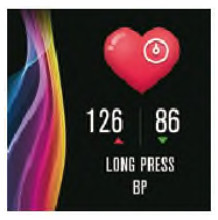
 Note: The data of blood pressure and oxygen are for reference only, and cannot be used as the basis of medical related aspects.
Note: The data of blood pressure and oxygen are for reference only, and cannot be used as the basis of medical related aspects. There will be weather information after it is connected with APP, and the weather information will not be updated if it is disconnected for a long time.
There will be weather information after it is connected with APP, and the weather information will not be updated if it is disconnected for a long time. Note: When entering the information content interface, you can delete the current single message by holding the touch area for 2 seconds.
Note: When entering the information content interface, you can delete the current single message by holding the touch area for 2 seconds.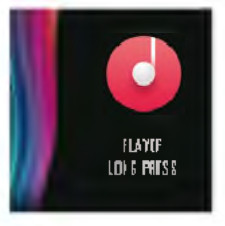
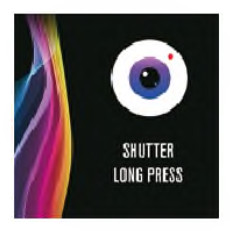
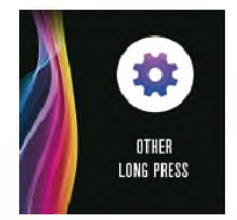 12.1 Brightness regulationYou can hold the touch area to enter “brightness regulation”, you can click the touch key to select brightness and momentarily press the side key to return.
12.1 Brightness regulationYou can hold the touch area to enter “brightness regulation”, you can click the touch key to select brightness and momentarily press the side key to return. 12.2 StopwatchYou can hold the stopwatch page to “start” timing, and click “pause” timing and hold it again to “stop” timing.
12.2 StopwatchYou can hold the stopwatch page to “start” timing, and click “pause” timing and hold it again to “stop” timing.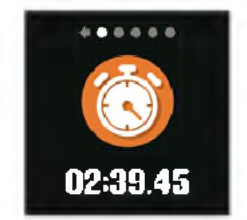 12.3 MuteBy default, mute function is in the “closed” state, if the smart bracelet does not need to vibrate, you can switch to the mute interface, and hold the touch button for two seconds to “open” or “close” it.
12.3 MuteBy default, mute function is in the “closed” state, if the smart bracelet does not need to vibrate, you can switch to the mute interface, and hold the touch button for two seconds to “open” or “close” it.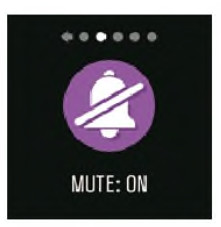 12.4 Restoring the factory settingYou can hold the touch area for over 3s to start to clear off all messages in smart bracelet and restore the factory setting.
12.4 Restoring the factory settingYou can hold the touch area for over 3s to start to clear off all messages in smart bracelet and restore the factory setting.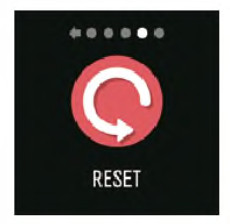 12.5 Power-offAfter you hold the side key on the main interface for 3 seconds, the power-off interface will pop up and you can power it off after holding the touch area for more than 3 seconds.
12.5 Power-offAfter you hold the side key on the main interface for 3 seconds, the power-off interface will pop up and you can power it off after holding the touch area for more than 3 seconds. 12.6 QR codeDownload PubuFit by scanningQR1 code of the smart bracelet.
12.6 QR codeDownload PubuFit by scanningQR1 code of the smart bracelet.