imperii RR FIERRO SmartWatch In Ear Instruction Manual
Brief introduction to functions
- Time and date
- Switched on
- Pedometer
- Calorie consumption
- Distance traveled
- Detection of sleep
- Heart Rate
- Alarm clock
- Call alert
- Call number
- Repeat call
- Reply or hang up
Product structure
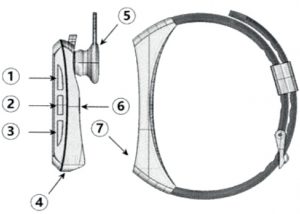
- Up key
- Center key
- Down key
- Port of loading
- Earphone plate
- Heart rate sensor
- Snap closure
3. Assembly and Separation Instructions
Detach:Apply force from A to B to remove the main body from the strap, and then use it as a Bluetooth headset.Assemble: After use, place the main body over its recess in the belt and press until they are securely engaged.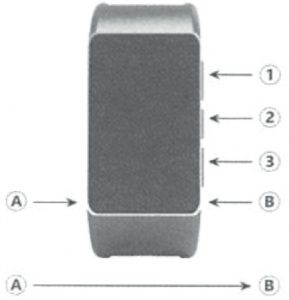
Basic operations
- Start: Press and hold the center key for 3 seconds.
- Turn Bluetooth on/off: once the clock is turned on, press and hold the center key on the name and Date interface for 5 seconds; Once the Bluetooth has been turned on, the corresponding icon will appear in the upper left corner of the screen.
- Connecting to the phone: With Bluetooth turned on, please also activate the Bluetooth on the phone, and then click “BT MUSIC” to connect the two devices.
- Off: Switch the interface to Off, and then press and hold the center key for 3 seconds.
- Charging: Once the main body of the belt has been removed, use the Mini USB charger to place it in the loading port indicated in the Product Structure.
- Reconnect: After you turn off the Bluetooth of the bracelet and restart it, it will automatically reconnect with the mobiles to which it is connected.
- Repeat call: Press the central key twice, it will automatically dial the last number of your registration (in some phones this function may not be operative).
- Call Alert: Once connected to the phone, your bracelet will alert you with a vibration and a beep through the headset.
- Answer Call: When a call comes in, press the central key to answer.
- Hang call: While in communication, press the central key to hang up.
Interface description
Interface 1: View information in stand-by: Press the center key or rotate your wrist to display the time, date, battery status and Bluetooth status.Interface 2: Pedometer: the bracelet will automatically calculate the number of steps taken during the day.Interface 3: Consumption of calories: the bracelet will automatically calculate the number of calories consumed according to the exercise performed during the day.Interface 4: Distances: the bracelet will automatically calculate the distance traveled during the day.Interface 5: Heart rate monitor: In this interface, press and hold the center key for 3 seconds, and the heart rate monitor will calculate the heart rate according to the data collected by the sensor.Interface 6: Sleep mode: the bracelet will automatically calculate the sleep period during the day.Interface 7: Settings: In this interface, press the central key for 3 seconds to enter the configuration screen, and using the Up and Down keys you can choose the different function settings.
- Date and time settings: select the “Clock” icon at the top left, and press the center key to enter the clock settings. After that, adjust the date and time parameters using the Up and Down keys, and press the center key to set that parameter. Press and hold the center key for 3 seconds to return to the menu by saving the changes.
- Alarm clock settings: go to the “Alarm clock” icon on the upper right and press the central key to enter its settings. After that, adjust the time and selection parameters using the Up and Down keys, and press the center key to set that parameter. Press and hold the center key for 3 seconds to save the changes and return to the menu.
- Erase the data: choose the “Double Arrow” icon at the bottom left, and hold the center key for 3 seconds to erase all exercise and sleep data.
- Returning to the menu: choose the “Arrow” icon at the bottom right, and press the center key to return to the main menu.
Declaration
- The data provided by this product can not be guaranteed as absolutely accurate and can only be used as a reference to adjust your activity and lifestyle, never for medical use or in other fields that require absolute accuracy in the data.
- Before using this product the first time, please charge the device for 2 hours.
- Under normal circumstances, this bracelet can be connected to your phone in a range of about 10 meters. If you see it disconnected, please turn off the Bluetooth on the wristband, and restart it to reconnect with the phone again.
- This product adheres to the free after-sales maintenance policy for one year.
- This bracelet can be updated online in the future, some functions might work differently than indicated in this manual. If this happens to you, please visit our website for the latest instructions. Thank you.
Technical Service:
visit: http://www.imperiielectronics.com/contactus

imperii RR FIERRO SmartWatch In Ear Instruction Manual – imperii RR FIERRO SmartWatch In Ear Instruction Manual – imperii RR FIERRO SmartWatch In Ear Instruction Manual –
[xyz-ips snippet=”download-snippet”]

