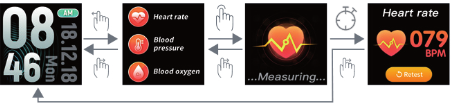TE.03.0285

PRODUCT SKETCH
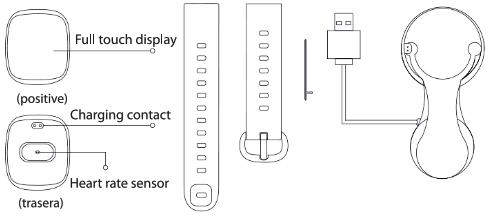
a-The main body of the bracelet b-Wristband wristband/needle c- Charging clip
PRODUCT INSTALLATION
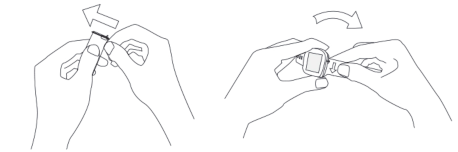
Step 1: The needle is inserted along the groove of the strap.Step 2: Align the card strap with the card hole on one side of the wristband display, press the handgrip to the left, release the handgrip, and snap into the card hole of the display.Step 3: Pressing the hands of the hands into the grooves of the strap, the installation is completed.
WRISTBAND WEAR
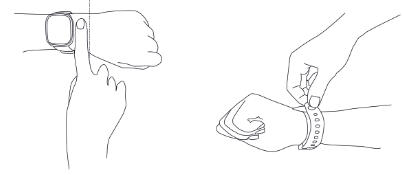
1. Wear the bracelet a finger away from the wrist and adjust the trap to the comfort position.2. Fasten the wrist strap with the pin to a comfortable position, tighten the wrist strap and fasten it.Tip: Wearing too loose may affect the heart rate sensor to collect data.
APP CONNECTION METHOD

 http://www.iwhop.com/app.php/Update/androidWearFit2.0 APP QR code(WearFit2.0 allows the use of mobile app features)
http://www.iwhop.com/app.php/Update/androidWearFit2.0 APP QR code(WearFit2.0 allows the use of mobile app features)
1. Sean the QR code above, or search for “WearFit2.0” in the Android App Store/APP Store to download and install the WearFit2.0 APP.
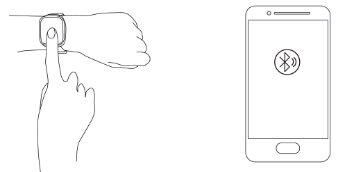
2. Start the bracelet (long-press the screen for 3 seconds), the bracelet is close to the mobile phone, open and enter the “WearFit2.0” APP, search for the Bluetooth bracelet according to the APP connection wizard, complete the pairing connection.Tip: Apple device iOS system will prompt the Bluetooth pairing request after the first APP connection, click the “pricing” connection, the bracelet can take over the notifications from the iOS system to push calls, text messages, etc.
USAGE
- The dial interface slides up, switches to the bracelet information interface, and slides down to return to the dial interface.

- The dial interface slides up, switches to the bracelet information interface, and slides down to return to the dial interface.

- Press and hold the dial interface to enter the dial selection mode, slide the dial to the left or right, and click the interface to select the dial.

- The dial interface slides to the left, switches to the function list interface, slides up and down to select the function, and right slides back to the dial interface. Function list interface, click a function to enter the function’s secondary interface, such as: click heart rate, then enter the heart rate measurement interface. All secondary interfaces, rught slide back to the upper inetrface and slide back to the dial interface.

RAISE YOUR HAND TO BRIGHTEN THE SCREEN
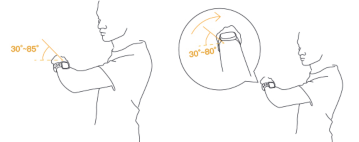
Method 1:The hand swings from the vertical position to the normal watch posture, the surface angle is between 30° – 85°, and the bracelet will automatically light up.Method 2: The surface stays slightly outward, and the inner rotation rotates to the normal viewing angle (between 30° and 80°), and the bracelet automatically lights up.
CHARGING METHOD
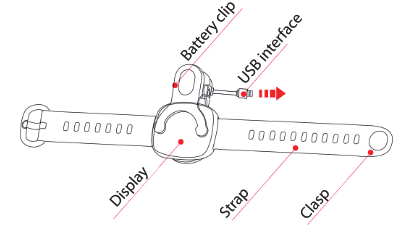
When the bracelet reminds you that the battery is low, please charge it in time
BASIC PARAMETERS
| Screen size | 1,3pulgadas |
| Bluetooth | Bluetooth 4.0 |
| Waterproof level | IP67 waterproof rating |
| Type of battery | Lithium polymer battery |
| Battery capacity | 170mAh |
| Charging time | Normal use for 8 days, standby for 60 days |
| Wristband size | 245 x 20 x 2,6mm |
| Charging method | Charging clip charging, charging voltage 5V |
| Touch screen form | Full-screen touch |
| Packing | Smart Bracelet + Charging Clip + Product Manual |
TECHNICAL SERVICE: http://www.imperiielectronics.com/contactenosImportado por:B85947513www.imperiielectronics.comPol. Ind. Neisa SurAvd. Marconi, Bloque 1, Nave 1328021 MadridMade in PRC
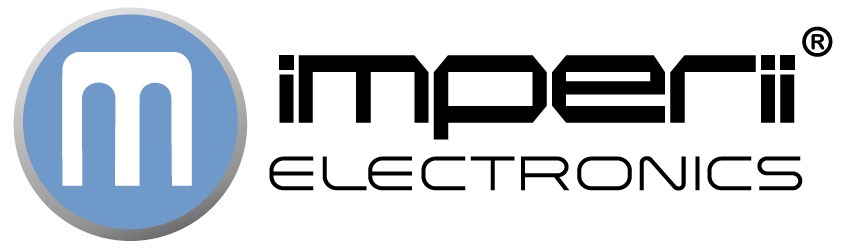
imperii RR FIERRO SmartWatch Tend IP68 Instruction Manual – imperii RR FIERRO SmartWatch Tend IP68 Instruction Manual – imperii RR FIERRO SmartWatch Tend IP68 Instruction Manual –
[xyz-ips snippet=”download-snippet”]