imperii SmartWatch IPG8 Moustache User Manual
Compatible Operating Systems and requirements
- Android 4.4 or higher.
- iOS 8.4 or higher.
- Supports Bluetooth 4.0 or higher.
Preparation
Please charge the bracelet fully before first use. Charge it for 2-2.5 hours if it does not turn on. The bracelet cannot be used while charging.
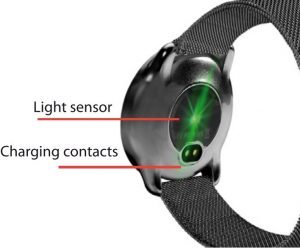
Charge the smart band once every Three months of inactive smart band.Please charge the bracelet every 3 months if you don’t use it.
Connection Instructions
App download methodMethod 1: Scan the QR code to downloadMethod 2: Search for “Wearfit2.0” in your Android store or in the AppStore, download and install.
Scan the Qr code to enter the app download.
Functions
Clock mode:shows the remaining battery, date and time (date and time cannot be set on the wristband, they will be synchronized with the phone as soon as you link the devices). Press and hold the screen to change the interface.
Pedometer:Automatically records the steps on a daily basis, as well as calorie consumption or distance traveled each day.
Sleep monitor:measure the quality of your sleep every night.
Heart rate:measured automatically every hour. You can make a measurement manually from the App. Go to this interface to start the measurement. The data will be displayed when the test is finished.
Blood pressure:measured automatically every hour. You can make a measurement manually from the App. Go to this interface to start the measurement. The data will be displayed when the test is finished.
Blood oxygen:it is measured automatically every hour. You can make a measurement manually from the App. Go to this interface to start the measurement. The data will be displayed when the test is finished.
Training mode:press and hold this interface to enter. You will see different sports modes that will record your activity, steps, calories, distances, in sports such as running, climbing, basketball, football, etc. Press once to pause, and press and hold to exit.
Others:Find my phone (press and hold to find, press to stop); Music control (press to change, press and hold to enter); Messages (press and hold to enter, press to change, press and hold again to return);Version; Off (press and hold to turn off); Return (press and hold to return to the top menu).
More functions:alarm; upgrade system; sedentary alert incoming calls; shake to take picture; load alert; language sync.
Note: the bracelet can receive messages in 15 different languages: English, Czech, German, Spanish, French, Italian, Japanese, Korean, Portuguese, Russian, Thai, Simplified Chinese, Traditional Chinese, Indonesian and Arabic.
Frequently Asked Questions
Can’t find the bracelet or can’t connect?
Android systems:
- Please make sure that the Bluetooth is turned on, and that the Bluetooth icon on the wristband screen (if you see the symbol, it is that are connected). Put the bracelet next to the phone, and try to search and connect again. The connection can be established with systems Android 4.4 or higher.
- If you still cannot connect, enter Settings – Administrator applications -Authorizations – Application authorization. I searched Wearfit2.0, allow access. Enter Settings again and turn on the GPS location service. Restart the phone and try again.
IOS systems:Please make sure that the Bluetooth is turned on, and that the Bluetooth icon is not visible on the wristband screen (if the symbol is visible, it is connected, please forget the device). Go to Settings – Bluetooth – Forget device, and now the App can now detect the bracelet.
- After linking the bracelet is not connected, or the battery is 0%?The devices have not been linked correctly, please try again.
- No data displayed in the App?Swipe down to update the data, these will be synchronized and displayed in the App. Automatic data synchronization will occur the first time the bracelet and device are connected, and then again every hour. In addition, you must activate the hourly measurement. The App reads the data of the bracelet every hour (steps, heart rate, etc.). No data will be displayed if the time measurement is disabled.
Specifications
|
Screen size |
1.22 inches |
|
Bluetooth |
Bluetooth 4.0 |
|
Waterproof level |
IP67 |
|
Battery Type |
Polymer battery |
|
Battery capacity |
130mAh |
|
Loading time |
2-2.5 hours |
|
Measurements |
Diameter 40mm * 10mm |
|
Loading method |
Loading clip |
|
Package |
Bracelet, charging clip, user manual |
Notices
- If there is a problem with the quality of the product or its use, please contact the seller directly for a quick solution.
- Measurements on this product are for reference only, and they cannot be used for medical purposes. Please continue at all times doctor’s instructions, and do not self-diagnose or self-medicate based on in the measurements of the bracelet.
- The product has a waterproof level of IP67, it can get wet at swim with the one rate, but it is not intended to dive or maintain it too much rate in the water. You should also not use it with hot water, as the steam can seep inside.
- The company reserves the right to modify this manual without prior notice. Some functions may change depending on the software version. which is normal.
- This product contains a polymer battery. Do not expose it to environments high temperature for too long, nor on fire.
TECHNICAL SERVICE
Visit: http://imperiielectronics.com/contactus


imperii SmartWatch IPG8 Moustache User Manual – imperii SmartWatch IPG8 Moustache User Manual – imperii SmartWatch IPG8 Moustache User Manual –
[xyz-ips snippet=”download-snippet”]


