imperii Sunrise Alarm Clock

CHARACTERISTICS
Alarm clock that simulates the sunrise. The light will gradually switch onbetween 0 and 60 minutes before the alarm goes off. You can set the illumination length you wish. There are also ten different tones included (bird call, waves and seagulls, stream, summer night, rain, sunrise, telephone, bells, etc.) among which you can choose.
CALENDAR/ CLOCK

TEMPERATURE

LIGHT AUTO-START AND LIGHT AUTO-POWER OFF
Set light to switch on automatically at night when not at home to simulate presence.
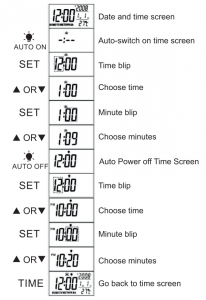
NATURAL TONES
There are 10 different tones for the alarm. You can activate any of these natural tones when going to sleep. The selected tone will automatically switch off in about half an hour. You have to choose one of these tones for the alarm
SUNRISE/ALARM SETTING FUNCTION
It illuminates before the alarm goes off. The light, that illuminates graduallybefore the alarm goes off as if it was a “Sunrise”, can be set. If you set “- -” on the screen, the light will not illuminate. If you set “00”, it will illuminate when the alarm goes off. You can set the light of this clock to start illuminating from 1 minute to a maximum of 60 minutes before the set alarm time
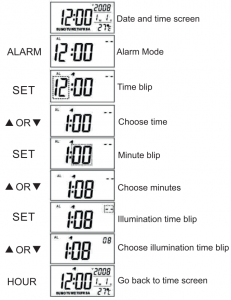
NOTE
- Press and hold
 or
or  to switch on or switch off theautomatic timer of light start.
to switch on or switch off theautomatic timer of light start. - If you only select the power off time, it will switch off according ta yourselection.
BACK LIGHT/ TOP LIGHT AND NATURAL TONES
- Press the button
 to switch on the LED light. II has 4 levels of brightness and every time you press on it. the light will be brighter. When pressing the fifth time, the light will go off.
to switch on the LED light. II has 4 levels of brightness and every time you press on it. the light will be brighter. When pressing the fifth time, the light will go off. - Press on the “SOUND ON/OFF” button to switch on a natural tone, then press the “SELECT” button to select one. There is a total of 10 different tones: bird call, waves and seagulls, stream, summer night, rain, sunrise, heart beats, telephone, bells and digital alarm tone. You can also set the volume of the alarm by pressing the “VOLUME” button.
- Keep in mind that ii will slop half an hour later and that ii will enter the standby mode button to keep it working.
Observations:
- Press the “ALARM (ON/OFF)” button to adjust the clock alarm in the normal time mode.
- Press “TIME. to go back to the clock mode after setting the alarm.
- When the alarm goes off, the natural tone will last 1 minute. In the meanwhile, the automatic repetition function will activate and the alarm will ring again 5 minutes later.
- You can press any button except for “SOUND SELECT’ and “VOLUME” to stop the alarm. However, if you press the “ALARM (ON/OFF)” button, the automatic repetition function will activate and the alarm will ring again 5 minutes later.5.When the alarm stops, both “back light” and “lop light” will switch off.
Notes:
- If the screen goes dark or while or the ring is low, you should change the batteries (3 AA batteries).
- You can also connect the power supply lo a 6V DC power point using the right adapter.
Limited Warranty
✓ This product is guaranteed for 2 years from the date of purchase.✓ Warranty is effective since the commercial invoice duly is filled and sealed settlement.✓ If there is any problem with the product, the user should contact us in the adress:[email protected]. Once received, the doubts, incidents and problems will be resolved by email. If this is not possible and the problem persists, the guarantee will be processed in accordance with current law.✓ The warranty is extended for two years, referring only to manufacturing defects✓ The expedition to the nearest service center or our central office to be made prepaid. The item must arrive well packed and with all its components.✓ Assume no liability for damages arising from misuse of the product✓ The warranty does not apply in the following cases:
- If you have not been followed this manual correctly
- If the product has been tampered
- If it has been damaged by improper use
- If the defects have arisen as a result of power failures
PRODUCT__________________________MODEL____________________________SERIES_____________________________
TECHNICAL SERVICE : http://imperiielectronics.com/index.php?controller=contact

imperii Sunrise Alarm Clock User Manual – imperii Sunrise Alarm Clock User Manual – imperii Sunrise Alarm Clock User Manual –
[xyz-ips snippet=”download-snippet”]

