imperii Timbre Wireless MP3 MpRing

Description
Mp3 musical doorbell is of multi-function wireless doorbell, with elegant design and beautiful sound quality. It can be connected with the computer directly by USB cable, copy or delete the MP3 files. It supports 32G TF card, in the mean time MP3 musics can be set as the doorbell chimes.
Product Features
|
Receiver |
Transmitter |
| Working voltage: 2.5V-5V (3pcsAAbattery) | Working voltage: 5V-12V (1pcs 12V 23A battery) |
| Working current: < 250mA | Working current: < 30 Ma |
| Static Current: < 500µA | Power consumption: < 16DBM |
| Receiver Sensitivity: -11 ODBM | |
| Speaker: 8 |
- Simplicity, elegant and unique.
- Easy to download MP3 musics
- 200 meters’ wireless distance in the open air
- Sound volume adjustment
- Optional 10 chimes (Stereophonic}
- Supports TF card
- MP3 player, built in multi-function
Installation method
- Open the package, take the transmitter out and find out the groove on the top of cover, open it by finger or screwdriver.
- Put 12V23A battery into transmitter, close the cover.
- Method 1, stick the double-faced adhesive tape on the back of transmitter, tear another side of tape, paste the transmitter onto the wall, press hard for 30 seconds.Method 2, there are screws grooves in the back cover of transmitter, it is available to punch holes and fix the transmitter by screws.
- When installation of transmitter is finished, fetch the receiver and put in 3PCS AA batteries. Ready to use
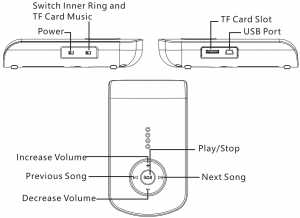
Functions
Switch ON/OFF: Push down the power switch on the left side at “ON” position, power is on. Place the power switch to “OFF” position, power is off.Music button: When doorbell is in working status, push down the switch to “IW, it will play the built-in ring tones. Push down the switch to “MP3” position; it will play the MP3 music in the TF card.Chime setting: Press down the “Left”/”Right” button on the control panel to select the music, press down the “Play”/”Stop” button to play. Press down the transmitter, music will last for 15 secondsSongs switch: Press down the “Left”/”Right” button on the control panel to change the songs freelyPlay/ Pause: Play & pause the music by pressing central round button, or press transmitter that will be the same performance.Volume adjustment: ‘+,-‘ to adjust required volume.TF card Interface: Insert TF, turn on the power, and press the music button to “MP3~ position to play MP3 music.USB Interface: Data cable connects both computer and doorbell through USB Interface, to download or change MP3 music.
Notes
- Turn off the power before removing/inserting TF card (Power switch should be placed at ~off’). Incorrect operation will result in card damage easily.
- Please switch off the device when connecting to computer via USB
- Avoid installing the transmitter under direct sunlight or rain. Correct use of this product will ensure an extended lifetime.
Warranty
- The product warranty will remain in force for 2 years from the purchase date.
- Improper operation or man-made damage will not be under warranty commitment.
- Accessories are not included within the scope of warranty
Range of application
House, office, hotel service, community building, factory, construction site and other areas that is suitable for short-distance wireless environments
Product list
Receiver/Transmitter/Data cable/Battery/Screws/Double side adhesive tape Manual
Limited Warranty
✓ This product is guaranteed for 2 years from the date of purchase.✓ Warranty is effective since the commercial invoice duly is filled and sealed settlement.✓ If there is any problem with the product, the user should contact us in the adress:[email protected]. Once received, the doubts, incidents and problems will be resolved by email. If this is not possible and the problem persists, the guarantee will be processed in accordance with current law.✓ The warranty is extended for two years, referring only to manufacturing defects✓ The expedition to the nearest service center or our central office to be made prepaid. The item must arrive well packed and with all its components.✓ Assume no liability for damages arising from misuse of the product✓ The warranty does not apply in the following cases:
- If you have not been followed this manual correctly
- If the product has been tampered
- If it has been damaged by improper use
- If the defects have arisen as a result of power failures
PRODUCT__________________________MODEL____________________________SERIES_____________________________
TECHNICAL SERVICE : http://imperiielectronics.com/index.php?controller=contact
imperii Timbre Wireless MP3 MpRing User Manual – imperii Timbre Wireless MP3 MpRing User Manual – imperii Timbre Wireless MP3 MpRing User Manual –
[xyz-ips snippet=”download-snippet”]

