imperii Whitey Wireless Headset

- Supports incoming calls.
- Supports 1to 2, Bluetooth can connect with two mobile phones.
SPECIFICATIONS
| Wireless version | Bluetooth Dual-Mode v4.1 with very low consumption |
| Supported protocols | A2DP1 .3 / HFP1 .6 / HSP1 .2 / AVRCP1 .6 / D11.3 |
| Bluetooth frequency | 2.4GHz |
| Bluetooth transmission distance | 10m |
| Battery capacity | 60mAh |
| Duration on stand-by | 120 hours |
| Duration in use | 3-4hours |
Change of language:Being linked to the mobile, double click on the multifunction button. Then you will hear a voice prompt indicating the language, you can change the whole cycle of voices.
USE
- Connection:the first time you connect it, briefly press the power button until the LED flashes blue and red alternately.The headset will enter the pairing state automatically, after which you only need to activate the Bluetooth of your Smartphone to search for available devices.Once done, you can listen to music or make or receive calls.
- Function 1-connect-2
- Having successfully connected to the first Bluetooth device, turn off the Bluetooth of that first device.
- Connect to the second Bluetooth device.
- Turn on the Bluetooth of the first device.
- Turn off the Bluetooth of the headset and reopen it. The headset indicator will blink blue, indicating that you have successfully connected to both Bluetooth devices.
PRINCIPAL FUNCTIONS
- Make calls:Make sure the headset is connected to your mobile phone, and you can make phone calls. You can answer an incoming call by lightly pressing the button once, and reject it by pressing it twice quickly.When the headset is in music mode, you can redial the last number dialed by pressing it twice quickly.
- Listen to music:Make sure the headset is connected to your mobile phone, and you can listen to the songs o n your music list. Press the button to stop the music, and again t o resume it.
- Off:Press and hold the button until the LED light turns red when you are not going to use the headset, and the headset will turn off. It will also turn off automatically when the headset moves away from the phone for more than 5 minutes. You do not need to worry about the battery running out.
- Load:Using the Nokia mini charging interface, the headset will be charged in 80 minutes. When the battery is low, it will emit a reminder sound, and the LED light will flash red at the same time. When charging, the LED light will be red, and will turn blue when fully charged.Note: The headset will power down during charging, even if it was turned on at the time of charging.
PRECAUTIONS
A. Please do not abuse this headset or subject it to heavy pressures. Keep it away from moisture and heat.B. Keep it away from the WIFI, router, or any other high frequency transmitter to avoid interruptions in the received signal.C. Please use this headset within your activity range (10 meters), and the effect will be even better if there are no obstacles between the connected devices.D. When charging, use a suitable charger with a current lower than 1 A for it.E. Use this Bluetooth headset to connect with any device with Bluetooth function.
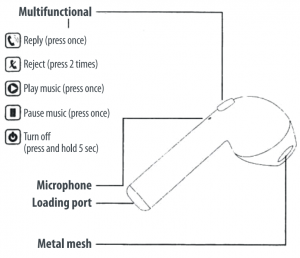
TECHNICAL SERVICE : http://imperiielectronics.com/index.php?controller=contact

imperii Whitey Wireless Headset Instruction Manual – imperii Whitey Wireless Headset Instruction Manual – imperii Whitey Wireless Headset Instruction Manual –
[xyz-ips snippet=”download-snippet”]

