imperii Wireless Headphones with Turtle Charging Base

Packing List
| 1 | Bluetooth Earbuds | x2PCS |
| 2 | Charging Case | x1 PC |
| 3 | Micro-USB Cable | x1 PC |
| 4 | 0riginal Ear Caps(M} | x1 Pair |
| 5 | Extra Ear Caps(S/L) | x2Pairs |
| 6 | User Manual | x1 PC |
Functional Diagram
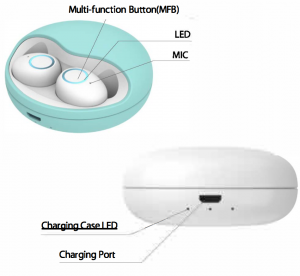
Specification
- Bluetooth Version: BT5.0+EDR
- Support: HSP/HFP/A2DP/AVRCP
- Transmission Range: 1 Om/33 feet ( If there are no obstructions the range could be as far as 33 feet }
- Distortion: <1%
- Earbuds Working Time: About 4 hours (High quality music and volume will accelerate battery consumption);
- Charging Port: USS-Micro
- Charging Time: 1-1.5 hours to charge Earbuds; 2 hours to charge the Charging Case
- Earbud Size:23*21 *20mm; Charging Case Size: 68*68*30mm
- Earbud Weight: 4.2g/PC
- Battery Capacity: (Li-Poly battery inside) Earbuds: 3.7V/40mAh; Charging Case: 3.7V/500mAh
How to Charge?
(Prior to first use – Make sure both the Earbuds and the Charging Case are fully charged.
- Charging the Charging Case and Earbuds
- Make sure the Earbuds are in the correct slots in the Charging Case.
- Close the charging case cover, use the USB-Micro to connect the Charging Case port and the charger or your PC.
- When you see the Red lights on the charging box and the earbuds, it will start charging the Charging Case and Earbuds at the same time.(Check Photo 1)

- When you see the earbuds led lights are Blue, it shows the twins earbuds are fully charged {Check Photo 2) , the charging case is still being charged. And after 10 seconds, the charging case led light only one is red

- When the led light Is Blue, It shows the charging case Is fully charged {Check photo 4).

- Use the Charging Case to Charge the Earbuds
Because the Charging Case is a power bank, after the Charging Case is fully charged. It can charge the Earbuds for4-5 times without the Micro USB Micro Cable.
- Make sure the Earbuds are in the correct slots inside the Case.
- Close the charging case cover, when you see the charging case led lights are red, it shows the earbuds are being charged by the charging case {Check photo A).

- When you see the charging case led lights are blue, it shows the earbuds are charged well by the charging case (Check photo B). And after 10 seconds, all the lights will disappear (Check Photo C).

Note: If you do not use the headset for a long time, please charge the twins earbuds and the charging box at least once every 3 months. Please disconnect the charger In time after the charging box Is fully charged.
How to Switch On/Off the Earbuds?
Turn on: Rotate and open the lid of the charging case, take out the twins earbuds from the charging case, the twins earbuds will turn on and connect with each other automatically (The First way).Or when the twins earbuds are being turn off status, hold down the twins earbuds MFB for 3 seconds {The Second way). (Both of the earbuds led light will be blue)Turn off: Put the twins earbuds back into the charging case and close the lid of the charging case (The First way}.Or when the twins earbuds are being used, hold down the earbuds MFB for 5 seconds{The Second way). (Both of the earbuds led light will be red for 1 second)
How to Pair Twins Earbuds with my phone?
A. Twins Earbuds Mode
- Rotate and open the lid of the charging box and take out the twins earbuds, they will pair with each other successfully. (Flash blue light and voice prompt ” left channel ” &”right channel”)
- Open the Bluetooth of your device, search and click the model “K1o;’the twins earbuds will connect with your device successfully.Note: When Earbuds are successfully paired with your device, if the Host Channel has a prompt “Low battery” and turn off soon, the Vice Channel has some battery in fact. You can charge the Host Channel Earbud separately, and reconnect the Vice Channel Earbud with your phone to use.
B. Single Earbud Mode
- Rotate and open the lid of the charging case. Just take out one of the earbud and tum off the charging case lid {the first way).Or when the earbud are being turn off status, hold down the one earbud MFB for 5 second(the second way). (Flash blue light and voice prompt “power on”)
- Open the Bluetooth of your device, search and click the model “K1CY,’the single earbud will connect with your device successfully.
Note: If you Just use left earbud, you can use left earbud to “+” & “-” volume, you need to “play the previous ” &” play the next song by your phone;If you just use the right earbud, you can use the right earbud to play the previous “&”play the next song”, you need to “+” & “- ” the volume by your phone.
Other Functions
For music:
- Play or Pause a song: Click once of any earbud MFB.
- Adjust the volume:“+” : Quick Double-click the Left Earbud MFB” – ” : Quick Triple-click the Left Earbud MFB
- Play the previous song & play the next song :” Play the next song” : Quick Double-click the Right Earbud MFB“ Play the previous song” : Quick Triple-click the Right Earbud MFB
For calling:
- Answer or End a call: Click once of any earbud MFB.
- Reject incoming call: Hold down the MFB of any earbud for 2 sec.
- Activate Siri: Hold down the MFB of any earbud for 2 seconds.
- After every operation, there will a prompt voice “toot “, it will remind you the success.
FAQ
Q: Why is there only one earphone with sound after connecting. Or my earbuds cant be turned on ?
A: Before using, please make sure the Earbuds are fully charged. Then forget all Bluetooth devices from your phone. Please put twins earbuds Into your charging case and close the charging case lid. After 5 seconds, open the lid of the charging case and take out the twins earbuds, then open the Bluetooth of your phone to connect.
Q: Why is Bluetooth Earbuds signal direct distance better than the curve ?
A: Because this is a kind of radio wave, it has low transmission power. However, if there is an obstruction, the signal is not good.
Q: When calling, why is my phone volume and sound clarity different from my friends phone ?
A: This just depends on each person!; individual phone, we have done our best to ensure the sound clarity and volume on many different phones.
Q: Why are the Earbuds a little warm after using them for a while?
A: Because these Earbuds are completely the in-ear type, and since the ear space is small, it doesn’t leave a large space, so it may get a little warm. This heat is a human body acceptable temperature. You don’t need to worry about it.
Q: What if my phone doesn’t search for Bluetooth devices?
A: Please restart the twins earbuds firstly, if still not make it. Then please try to restore headset factory settings, the steps follow: When the twins earbuds are being turn off status. Hold down the twins earbuds MFB for 12 seconds until you see the twins earbuds led light flashing a hasty red light twice (The first red light indicates clearing the headset pairing, the second red light indicates clearing the phone pairing}. After doing this, put the twins earbuds into the charging case and take out to pair with your phone.
Safety Precautions
The Earbuds are excellent quality, in order to increase service life, please make sure of the following instructions :
- Please keep the device away from extreme heat, humidity, or corrosive environments.
- Please prevent the device from being struck or dropping, warping, soaking, etc.
- Please don’t dismantle the Earbuds or Charging Case.
- Please don’t overcharge the device for a long time, as that will decrease the battery service life.
- Please stop using the device immediately if it causes discomfort or pain.
- Use DC-5V 1A chargers/adapters certified by a regulated manufacturer. Recharging and discharging the headphones repeatedly will lead to decrease in battery performance over time. Which is normal for all rechargeable batteries. (Don’t press the elastic pin contact point, so as not to cause them to be used properly.)
TECHNICAL SERVICE: http:/lwww.imperiielectronics.com/contactenos

imperii Wireless Headphones with Turtle Charging Base User Manual – imperii Wireless Headphones with Turtle Charging Base User Manual – imperii Wireless Headphones with Turtle Charging Base User Manual –
[xyz-ips snippet=”download-snippet”]






