PVX-800QUICKSTART GUIDE
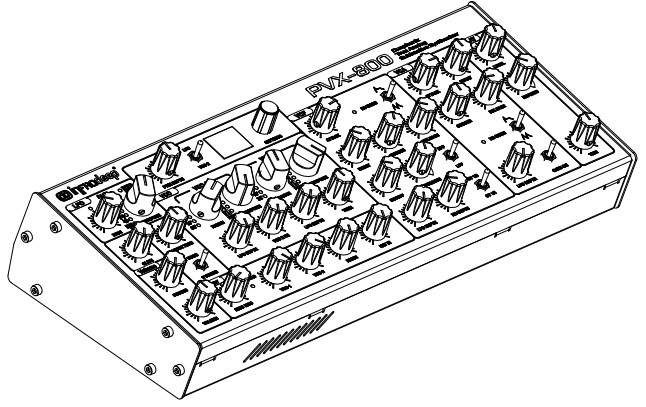
Congratulations on your new PVX-800 Analog Synthesizer, a powerful. compact analog synthesizer with a classic function design. At only 12.95″ x 5.31″ and less than 3.65Ibs, the PVX-800 puts true analog sound into a package designed to fit seamlessly Into all of your performance and production environments.
![]() WARNING
WARNING
IMPORTANT SAFETY INSTRUCTIONS
PLEASE READ BEFORE USING THIS PRODUCTWhen using the PVX-800, these basic precautions should always be followed.
- Read all the instructions before using this product.
- Never use or store the unit in places that are:
- Subject to temperature extremes (e.g., direct sunlight in an enclosed vehicle, near a heating duct, on top of heat-generating equipment); or are
- Damp (e.g., baths, washrooms, on wet floors); or are
- Humid; or are
- Exposed to rain, or are
- Dusty, or are
- Subject to high levels of vibration
- Do not allow any objects (e.g., flammable material, coins, pins); or liquids of any kind (water, soft drinks, etc.) to penetrate the unit.
- This product, in combination with an amplifier and headphones or speakers, may be capable of producing sound levels that could cause permanent hearing Do not operate for a long period of time at a high volume level or at a level that is uncomfortable. If you experience any hearing loss or ringing in your ears, you should consult an audiologist.
- The product should be connected to a power supply only of the type described in the operating instructions.
- The power supply should be unplugged from the outlet when left unused for long periods of time.
- Do not open (or modify in any way) the unit or its AC
- The PVX-800 should be serviced by qualified personnel when:• Objects have fallen, or liquid has been spilled onto the product.• The product has been exposed to rain.• The product does not appear to operate normally or exhibits a marked change in performance.• The product has been dropped or the enclosure damaged.
DANGER –INSTRUCTIONS PERTAINING TO RISK OF FIRE, ELECTRIC SHOCK, OR INJURY TO PERSONS: Do not open the chassis. Do not attempt to repair the unit, or replace parts within it (except when this manual provides specific instructions directing you to do so). Refer all servicing to qualified personnel only.
The PVX-800 is a duophonic compact analog synthesizer. It is designed to integrate seamlessly into any performance or computer-based music workflow. Synthesizer has an analog sound engine with classical design and also has original Polyvox filter and basic circuit design solution ideas.
Features
- Two VCOs with five types of waves — Sinusoidal, Triangle, Shark, Saw, and Square waves with PWM.
- Two ADSR envelope generators
- LFO with eight types of waves (square wave has midi sync)
- True classical analog sound engine
- MILLION in thru plug
- US8-MIDI plug
- Analog CV control inputs
- Ring Modulator
- Audio input for processing external audio signals through filter and VCA section
- Built-in Delay module
- Arpeggiator function with sync from midi
- VCF Cutoff assignable control from midi. velocity or aftertouch
- Headphone output
- Audio output: 6.3 mm mono jack. unbalanced
- Power–. 16 — 24V DC any polarity 600mA or more
- Weight: 3.641bs (1.65kg)
- Dimensions: 12,95″ x 5,31′ x 2,87″ (325 x 135 x 73 mm)
LFO
RATE – LFO Speed.Push the knob for high-speed mode (ten times faster)
WAVEFORM – Eight Types of Waves Sin, Triangle, two types of saw, square, random, noise, and square wave with midi sync.If midi sync works, the midi sync LED will blink.MIDI sync uses timing clock midi messages (F8)
VOLUME
Volume – audio out levelPhones – headphones out level
VCO
RANGE – octave switcher, registersPush the knob to forget an infra Low frequency!WAVEFORM – VCO waveforms switcherSin, Triangle, Shark, Saw, and Square wave with PWM.In square wave mode, you can push the knob and tune pulse width.LFO Depth – VCO pitch modulation via LFO.VCO II FM – VCO 1 frequency modulation via VCO 2.TUNE – tune only VCO 2 MASTER TUNE – tune for all VCOVoice switch – in 1 voice mode both oscillators work simultaneously. In 2 voices mode, if more the one key will be pressed, the bottom note will be played by the first VCO, and a top note will be played by the second VCO.PWM Depth – pulse width modulation via LFO or VCO 2, depending on the LFONCO 2 switch.Works only on the square wave VCO mode.GLIDE – glide time.
MIXER
VCO 1 – VCO 1 level.VCO 2 – VCO 2 level.NOISE – noise level.EXT IN – external audio in level.RING MOD – VCO 1 and VCO 2 ring modulation level.OVERLOAD – saturation level of VCA.

Settings
Turn the knob for change the value. Push the knob and then turn the knob for change the parameter, and push again for change the value of selected parameter. All settings are saved automatically, except for Al and A2.
| PARAMETER | VALUE | |
 |
T he arggiatorFirst press peed chord begins to play in thesequence of keys in which they were pressed | 0 – arpeggiator off1 – arge without gate signal2 – arpeggiator with gate signal |
 |
Second arpeggiator the left dot is blinking, the arpeggiator remembers the keys pressed, to start, turn the knob ‘settings” and select the parameter | 0 – reset arpeggiator1 – arpeggiator without gate signal2 – arpeggiator with gate signal |
 |
td – tempo divider for arpeggiator and LFO Works in Midi Sync mode | Takes values from 1 to 12 |
 |
is – arpeggiator tempo sync mode uses timing clock messages from midi | 0 – arpeggiator midi sync off1 – arpeggiator midi sync on |
 |
tp – tempo, speed of arpeggio.Works only without midi sync mode | Takes values from 0 to 99 |
 |
ch – number of midi channel | Takes values from 1 to 16 |
 |
If – lo frequency oscillator speed the modwheel | Takes values from 0 to 99 |
 |
vi – velocityVCA cutoff reaction on velocity | 0 – off1 – on |
 |
of – aftertouchAssigns aftertouch events to VCF cutoff or Modwheel depth | no – no effectIf – Modwheel Depth (LoFreq)ct – VCF Cutoff Depth |
VCF
CUTOFF – Filter cutoff frequency.Filter cutoff has control/automate function via MIDI, using MIDI CC#74 frequency cutoff (aka Brightness )RESONANCE – filter resonanceIn extreme position of knob, VCF goes into oscillation mode.In this mode, the Cutoff knob will control the oscillation frequency.BPF/LPF – filter mode switch, band pass or low pass mode.LFO DEPTH – depth of cutoff frequency modulation via LFO.EG DEPTH – Cutoff frequency modulation depth via envelope generator.CV 1/1, CV 1/2 Switch – keyboard CV tracking factor.
VCF and VCA ENVELOPE GENERATORS
ATTACK – note attack timeDECAY – note decay timeSUSTAIN – note sustain levelRELEASE – note release timeEG MODE – ![]() normal mode
normal mode![]() autogeneration modeIn autogeneration mode, turn sustain and realease knobs on minimum. The attack and decay knobs will control the frequency and shape of the oscillations.
autogeneration modeIn autogeneration mode, turn sustain and realease knobs on minimum. The attack and decay knobs will control the frequency and shape of the oscillations.

MIDI
MIDI IN – midi input connectorMIDI THRU – midi thru connector![]() – usb-midi input connector
– usb-midi input connector
DEARY
TIME – delay time, max 600msREPEATS – level of repeatsIn extreme position of knob, delay goes into oscillation mode.LEVEL – level of delay out
CV/GATE Inputs
ATE – gate input connectorCV1 – VCO 1 CV input connectorCV2 – VCO 2 CV input connectorWorks only in 2 voices mode.
Reset to default
For RESET settings to default, hold down LFO “Waveform” and “Settings” knobs for 5 seconds.
Special MIDI Messages
CC#120 All Sound Off function.Or in Al or A2 mode turn the “Settings” knob to the counterclockwise. Use this for clear MIDI note buffer and set MIDI GATE signal to zero.CC#121 set MIDI cutoff to zero.Real-Time #255 reset all receivers in the system
Audio Inputs/Outputs
LINE OUT – line audio out connectorPHONES – headphones out connectorEXT IN – external audio inputYou can use PVX-800 as a filter effect with midi control.
© InfraDeep Electronics, 2019Siberia, Russia
[xyz-ips snippet=”download-snippet”]

