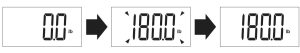INSIGNIA NS-GLSSCW1 Tempered Glass Digital Scale User Manual

NS-GLSSCW1
PACKAGE CONTENTS
- Digital Scale
- AAA batteries (3)
- Quick Setup Guide
FEATURES
- Accurately measures and displays your body weight up to 330 lbs (150 kg)
- Backlit LCD panel is easy to read even in dim lighting
- Tempered glass body resists shattering and gives your scale a sleek, modern look
- Automatically turns off after displaying your weight for 15 seconds to save battery life
- Displays measurements in pounds, kilograms, or stones
- Slim design easily slips under furniture
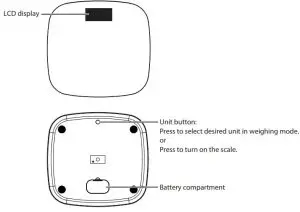
Before using your new product, please read these instructions to prevent any damage.
INSTALLING THE BATTERIES
- Turn your scale over and open the battery compartment door on the back.
- Insert three AAA batteries into the battery compartment, observing the polarity (+ and -) indicated inside the compartment.
Note: When the symbol “Lo” appears, the device will power off in four seconds. Replace with a new set of batteries. Replace all three batteries at the same time.
CAUTION:
- Do NOT mix the old and new batteries.
- Worn batteries are hazardous waste. Do NOT dispose of them together with the household garbage.
- Refer to local ordinances and recycling instructions regarding disposal of worn batteries.
- For the best performance and protection of your scale, use the authorized/specified batteries.
SETTING UP YOUR SCALE
Select measurement unitWith batteries correctly installed, press Unit button in the back of the scale to select measurement unit (pounds, kilograms, or stones). The default measurement unit is “Pound”.
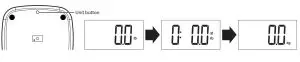
Note: Put the scale on the flat hard ground when finishing the unit selection. Wait for a few seconds, then you can start using the scale. If no one gets on the scale, the scale turns off automatically after about 15 seconds.
INITIALIZING YOUR SCALE
- Press the platform center and remove your foot.orPress the Unit button to turn on the scale. “0.0” will be displayed.

The scale is now ready for use. This initialization process must be repeated if the scale is moved. At all other times step directly on the scale.
USING YOUR DIGITAL SCALE
The scale is equipped with SENSE On technology, so it’s not necessary to turn on or turn off the scale. Just stand on the scale for measurement.
- Place the scale on a hard, flat surface.
- Step onto the platform and stand still until the weight is stable. The display blinks twice, then the weight is locked.

- The result is displayed for about 15 seconds, and then it turns off.Note: If there is no operation in 10 seconds the scale turns off automatically.
MAINTAINING YOUR DIGITAL SCALE
- DO use a dry soft cloth to wipe the dust from your scale.
- DO use a damp soft cloth, to wipe the dirt from your scale. Then use a dry soft cloth to dry.
- DON’T wash the scale with water or immerse it in water.
- DON’T use solvents, abrasives, or other chemicals to clean your scale.
- DON’T disassemble this device. If you have any problems, contact Insignia. Refer to the Warranty for contact information.
SPECIFICATIONS
- Dimensions (H×W×D): 11.1 × 11.9 × .8 in. (28.3 × 30.3 × 2.2 cm)
- Weight: 3 lb (1,370 g)
- Material: Tempered glass
- Display: Digital LCD
- Measurement unit: Pound, stone, kilogram
- Measurement range: 5.5 lb to 330.6 lb0 st: 5.5 lb to 23 st: 8 lb2.5 kg to 150 kg
- Division: 0.1 kg
- Accuracy: 50 kg: ±0.3 kg100 kg: ±0.4 kg150 kg: ±0.5 kg
- Working environment: Temperature: 5° C to 40° CRelative humidity: ≤90% RHAtmospheric pressure: 86 kPa to 106 kPa
- Storage environment: Temperature: -20° C to 60° CRelative humidity: ≤90% RHAtmospheric pressure: 50 kPa to 106 kPa
- Power source: 4.5 V (3 × AAA-size batteries)
- Auto-ON: SENSE ON technology
- Auto-OFF: The scale will turn off after about 10 seconds if there is no operation
- Mode of operation: Continuous 0peration
About the Accuracy of This ProductThis product passes strict inspection before delivery and therefore its accuracy is guaranteed by the manufacturer.Refer to the above table for the descriptions on accuracy.This product is designed as body scale. It should NOT be used to weigh goods for sale or shipment.
TROUBLESHOOTING
Error messages
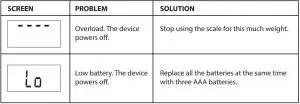
IMPORTANT SAFETY INSTRUCTIONS
To ensure your safety as well as the service life of your scale, avoid using the scale under the following circumstances:
- On a wet or slippery floor
- By jumping onto the platform immediately after bath or with wet feet
- Near a microwave oven that is operating
Avoid storage in the following locations:
- Where there is water
- Where the device may be exposed to extreme temperatures, humidity, moisture, direct sunlight, dust, or salt air
- Where there is risk of shock or drop
- Where you store chemicals or corrosive gases
- Within reach of infants or children
To ensure the accuracy of measurement, follow below instructions when you start measurement:
- Place the scale on a flat, hard surface. Soft surfaces, such as carpet, will affect the performance of the scale.
- Avoid measurement immediately after strenuous exercise, sauna or bath, drinking, and dining.
- Always start measurement at the same time and on the same scale located on the same flat, hard surface.
- When you move the scale or haven’t used the scale for a long time, turn on the scale first, wait until it turns off, then stand on the platform and measure your weight.
- When not in use, do not put anything on the scale.
- Any information provided by this scale is in no way meant to treat, cure, or prevent any disease or illness from happening. If in doubt, contact your physician.
- It is intended for home use only.
LEGAL NOTICES
FCCRadio Frequency Interface Requirements – FCC
Note: This equipment has been tested and found to comply with the limits for a Class B digital device, pursuant to Part 15 of the FCC rules. These limits are designed to provide reasonable protection against harmful interference in a residential installation. This equipment generates, uses, and can radiate radio frequency energy and, if not installed and used in accordance with the instructions, may cause harmful interference to radio communications. However, there is no guarantee that interference will not occur in a particular installation. If this equipment does cause harmful interference to radio or television reception, which can be determined by turning the equipment off and on, the user is encouraged to try to correct the interference by one or more of the following measures:
- Reorient or relocate the receiving antenna;
- Increase the separation between the equipment and receiver;
- Connect the equipment into an outlet on a circuit different from that to which the receiver is connected;
- Consult the dealer or an experienced radio/TV technician for help.
Radio Transmitters (Part 15)This device complies with Part 15 of the FCC Rules. Operation is subject to the following two conditions: (1) this device may not cause harmful interference, and (2) this device must accept any interference received, including interference that may cause undesired operation.
Changes or modifications not expressly approved by the party responsible for compliance could void the user’s authority to operate the equipment.
ONE-YEAR LIMITED WARRANTY
Visit www.insigniaproducts.com for details.
CONTACT INSIGNIA:
1-877-467-4289 (U.S. and Canada) or01-800-926-3000 (Mexico)www.insigniaproducts.com
INSIGNIA is a trademark of Best Buy and its affiliated companiesDistributed by Best Buy Purchasing, LLC7601 Penn Ave South, Richfield, MN 55423 U.S.A.©2020 Best Buy. All rights reserved.
References
[xyz-ips snippet=”download-snippet”]