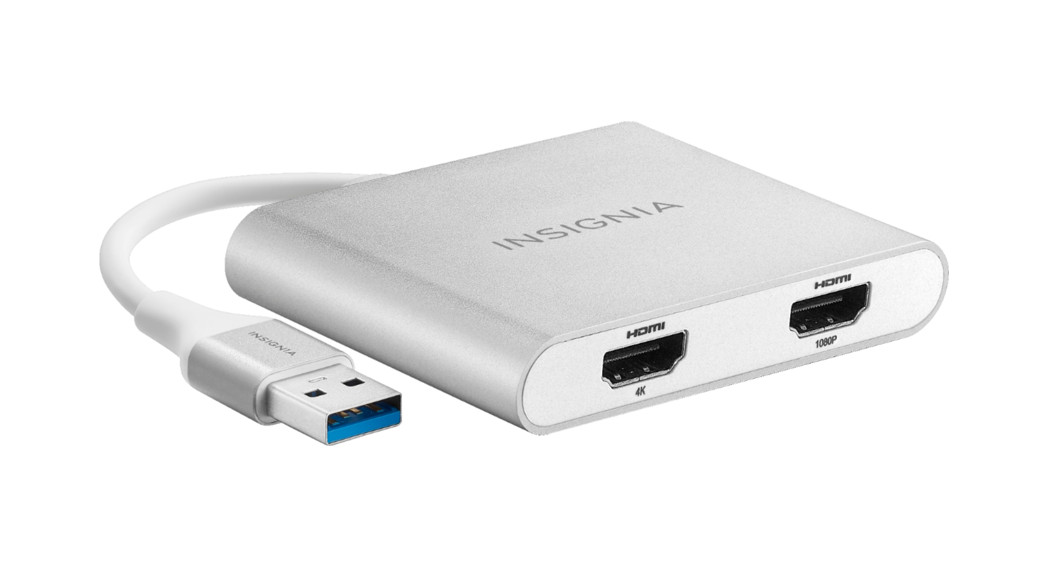![]()
INSIGNIA NS-PU32H4A USB to HDMI Multi-Monitor Adapter User Guide
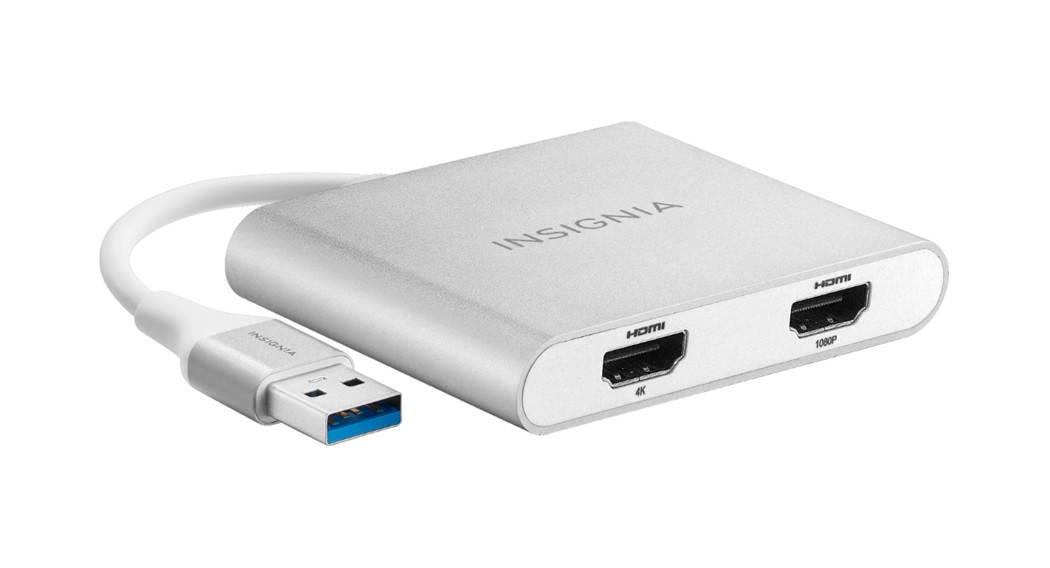
INSIGNIA NS-PU32H4A USB to HDMI Multi-Monitor Adapter User Guide
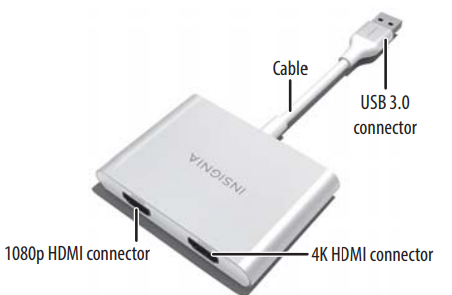
Before using your new product, please read these instructions to prevent any damage.
PACKAGE CONTENTS
- USB to HDMI Multi-Monitor Adapter
- Quick Setup Guide
FEATURES
- Connects a laptop to monitors, TVs, projectors, or other displays
- Extends or mirrors a laptop’s screen onto two displays
- 4K quality (3840 × 2160 @ 30 Hz) on the first display and 1080p (1920 × 1080 @ 60 Hz) on the second gives you next-generation crystal-clear pictures
SYSTEM REQUIREMENTS
- Windows 10
- Computer with an available USB 3.0 or 2.0 port
- Office applications/Web:CPU: Intel Core i3 Dual-Core 2.8 GHz; RAM: 2 GB or higher
- One 2K (2048 × 1152 @ 60 Hz) full-screen video playbackCPU: Intel Core i5 Quad-Core; RAM: 4 GB or higher
- One 4K Ultra HD or two 2K (2048 × 1152 @ 60 Hz) video playbackCPU: Intel Core i7 Quad-Core; RAM: 8 GB or higher; Graphics card: Intel HD Graphics 4000/ATI HD 7xxx/NVIDIA 5XXM or higher
INSTALLING THE DRIVER
- Make sure that your computer is connected to the internet.
- Plug the adapter into a USB port on your computer.The driver installs automatically.
ADJUSTING DISPLAY SETTINGS
- Right-click your computer’s desktop, then selectDisplay from the pop-up menu.
- Use the available options to change your displays’ settings.
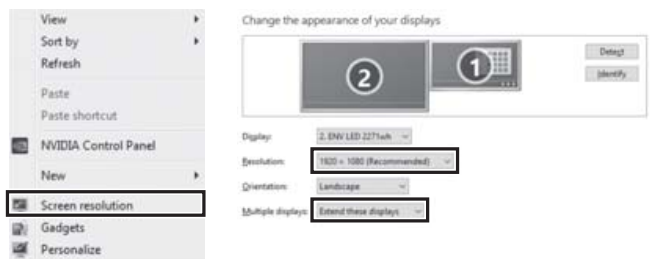
TROUBLESHOOTING
Drivers don’t work or won’t install.
- Make sure that no other USB to graphics drivers (for example, Displaylink software) is installed on yourWindows computer (except for Windows 10). If there are other USB to graphics drivers, uninstall them, then reinstall your adapter’s drivers again.
- Make sure that your graphics card drivers are up to date.Not displaying correctly on my monitor.
- Check your display settings. See “ADJUSTING DISPLAY SETTINGS” for more information.
SPECIFICATIONS
- Dimensions (H × W × D): .9 × 3.3 × 5.2 in. (2.3 × 8.4 × 13.1 cm)
- Weight: .24 Ibs. (110 g)
- Supported operating systems: Windows 10
- Power supply: USB bus-powered
- Supported device: HDMI TV/monitor
- Supported max resolutions:Port 1: 3840 × 2160 @ 30 HzPort 2: 1920 × 1080 @ 60 Hz
- Audio output: local computer, USB 3.0 audio
- Computer interface: USB 3.0 recommended (USB 2.0 compatible). Connect directly to the computer. Do not connect the adapter through additional USB interfaces.
LEGAL NOTICES
FCC InformationThis device complies with Part 15B of the FCC Rules. Operation is subject to the following two conditions: (1) this device may not cause harmful interference, and (2) this device must accept any interference received, including interference that may cause undesired operation.This equipment has been tested and found to comply with the limits for a Class B digital device, pursuant to part 15 of the FCC Rules. These limits are designed to provide reasonable protection against harmful interference in a residential installation. This equipment generates, uses, and can radiate radio frequency energy and, if not installed and used in accordance with the instructions, may cause harmful interference to radio communications.However, there is no guarantee that interference will not occur in a particular installation. If this equipment does cause harmful interference to radio or television reception, which can be determined by turning the equipment off and on, the user is encouraged to try to correct the interference by one or more of the following measures:– Reorient or relocate the receiving antenna.– Increase the separation between the equipment and receiver.– Connect the equipment into an outlet on a circuit different from that to which the receiver is connected.– Consult the dealer or an experienced radio/TV technician for help.Changes or modifications not expressly approved by the party responsible for compliance could void the user’s authority to operate the equipment.ICES-003This Class B digital apparatus complies with Canadian ICES-003;
ONE-YEAR LIMITED WARRANTY
Visit www.insigniaproducts.com for details.CONTACT INSIGNIA:For customer service, call 877-467-4289(U.S. and Canada) or 01-800-926-3000 (Mexico)www.insigniaproducts.comINSIGNIA is a trademark of Best Buy and its affiliated companies.Distributed by Best Buy Purchasing, LLC7601 Penn Ave South, Richfield, MN 55423 U.S.A.©2020 Best Buy. All rights reserved.
V4 ENGLISH 20-0697
FAQS
Adapter supports resolutions up to one 4K UHD for one display or 2K for two simultaneous displays.
Product Description. The Cable Matters USB 3.0 to HDMI Adapter is an easy way to connect a display with HDMI to a computer with an available USB port. Add a monitor to a computer without HDMI or add an additional display when the other video ports on your computer are occupied.
For Windows and macOS: Works with Windows 10 or macOS 10.12 or newer systems (except macOS 11 Big Sur). All you need is an available USB port. 4K resolution: Provides high-quality, 4K resolution at 30 Hz when using USB 3.0.
HDMI splitters (and graphics cards) can send a single video signal to two HDMI monitors at the same time. But not just any splitter will do; you need one that works well for the least amount of money.
For Windows and macOS: Works with Windows 10 or macOS 10.12 or newer systems (except macOS 11 Big Sur). All you need is an available USB port. 4K resolution: Provides high-quality, 4K resolution at 30 Hz when using USB 3.0.
It doesn’t matter if your computer has an HDMI port on it or not. You can still connect via HDMI to your HDTV or monitor. You can add a new HDMI port to one of the available USB ports on your computer. This will add HDMI and all the benefits from it to nearly any computer.
If you want to connect a device with a USB port to an HDTV or any other device that accepts HDMI inputs, you need to purchase an adapter to convert the video. USB-to-HDMI adapters are useful, when you have to run your business presentations and meetings, and you want to use an HDMI-ready device.
Your USB to HDMI adapter may also stop working if its corresponding driver hasn’t been installed properly. In this scenario, you should try to download and install the latest driver at once. You can manually download the driver from the website of your adapter’s vendor (the site is often mentioned in the user manual).
To connect a separate video monitor to your Laptop’s USB port, you need an external adapter. Adapters are available with various display ports like USB-to-VGA, USB-to-DVI, USB-to-DisplayPort, and USB-to-HDMI. But remember, this brings down one of your available USB ports.
All you have to do is install the driver software that is provided so that your computer can interact with the USB to HDMI Converter. After that, simply take the HDMI cable from the USB to HDMI Adapter and hook it up to your HDTV.
The USB-C® to HDMI® + Charge Adapter connects to your laptop or tablet via USB-C port, giving you both an HDMI port for video display and a USB-C port for power. Its plug-and-play design works universally with Mac and Windows laptops and other USB-C devices.
This means that smartphones, tablets, laptops, cameras, and any other devices with a USB-C port can be built to directly output video to any HDMI display with a single cable.
The USB-C laptop dock features a DisplayPort and an HDMI port, giving you the flexibility to connect your displays as needed. It supports dual monitors or a single high-resolution 4K monitor.
The USB-C multi-monitor hub can simultaneously display up to 4Kx2K resolution on up to 2 monitors. The bandwidth can accommodate an additional monitor up to 1080p.
Their PC is sitting under their desk, and so it is difficult to reach the rear USB 3 ports to plug in. That’s why some monitors offer a couple of USB 3 ports, because its more convenient and allows a user to plug in a USB device without fumbling behind their PC for ages trying to plug in the device.
The USB standard allows carrying of power between two devices. This means you can use the downstream ports on your monitor to charge devices such as cell phones, wireless keyboards, mice, airpods, etc. Furthermore, your monitor also is likely powered independently via an external adapter.
This Micro USB to HDMI adapter achieves the connection of your phone to your TV by transmitting the signals from your phone into your TV display.
The difference between USB and HDMI cables is that HDMI (High-Definition Multimedia Interface) is for HDTV use while USB (Universal Serial Bus) is for PC use. HDMI cable is the current standard to link HD source devices (such as DVD players) to HD displays (such as HDTVs).
The FAT32 USB format is the most common format supported by TVs, although recent TVs support the ExFAT format. The ExFAT format also works when the videos you are going to show on the TV via the USB drive is larger than 4GB.
DisplayPort Multi-Stream Transport allows you to daisy chain monitors with DisplayPort 1.2 ports. Daisy chaining describes the ability to connect a series of monitors to a single video output port on your computer or docking station.

https://www.insigniaproducts.com/
[xyz-ips snippet=”download-snippet”]