20302 Elliptical trainer Insportline Omahan ET User Manual

 SAFETY INSTRUCTIONS
SAFETY INSTRUCTIONS
- To ensure the best safety of the exerciser, regularly check it on damages and worn parts.
- If you pass on this exerciser to another person or if you allow another person to use it, make sure that that person is familiar with the content and instructions in these instructions.
- Only one person should use the exerciser at a time.
- Before the first use and regularly make sure that all screws, bolts and other joints are properly tightened and firmly seated.
- Before you start your work-out, remove all sharp-edged objects around the exerciser.
- Only use the exercise for your work-out if it works flawlessly.
- Any broken, worn or defective part must immediately be replaced and/or the exerciser must no longer be used until it has been properly maintained and repaired.
- Parents and other supervisory persons should be aware of their responsibility, due to situations which may arise for which the exerciser has not been designed and which may occur due to children’s natural play instinct and interest in experimenting.
- If you do allow children to use this exerciser, be sure to take into consideration and assess their mental and physical condition and development, and above all their temperament. Children should use the exerciser only under adult supervision and be instructed on the correct and proper use of the exerciser. The exerciser is not a toy.
- For your own safety, always ensure that there is at least 0.6 meter of free space in all directions around your product while you are exercising. You can use floor mat for floor protection.
- To avoid possible accidents, do not allow children to approach the exerciser without supervision, since they may use it in a way for which it is not intended due to their natural play instinct and interest in experimenting.
- Please note that an improper and excessive work-out may be harmful to your health.
- Please note that levers and other adjustment mechanisms are not projecting into the area of movement during the work-out.
- When setting up the exerciser, please make sure that the exerciser is standing in a stable way and that any possible unevenness of the floor is evened out. Only adult person can assemble the device.
- No adjustable part can prohibit the movement of user.
- Always wear appropriate clothing and shoes which are suitable for your work-out on the exerciser. The clothes must be designed in a way so that they will not get caught in any part of the exerciser during the work-out due to their form (for example, length). Be sure to wear appropriate shoes which are suitable for the work-out, firmly support the feet and which are provided with a non-slip sole.
- Be sure to consult a physician before you start any exercise program. He may give you proper hints and advice with respect to the individual intensity of stress for you as well as to your work-out and sensible eating habits.
- In case of transport use only recommended method. Ask another person if needed.
- Do not modify the product. In case of repair ask professional service.
- Only for indoor use.
- Weight limit: 150 kg
- WARNING! The hart rate monitor may not be accurate. Overloading during training may cause serious injury or death. If you feel any discomfort, immediately stop the exercise!
- Category: HC for home use (EN957 standard)
PRODUCT DESCRIPTION
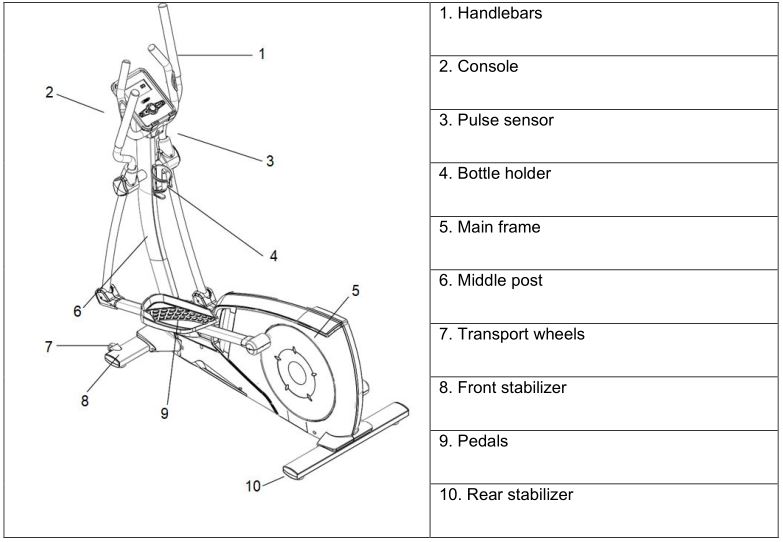
TECHNICAL SPECIFICATIONS
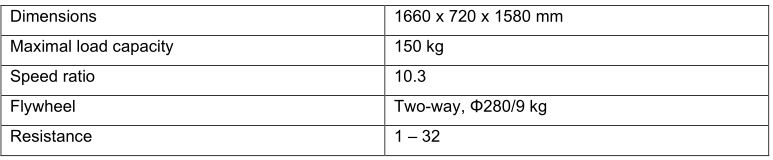
ASSEMBLY MATERIAL
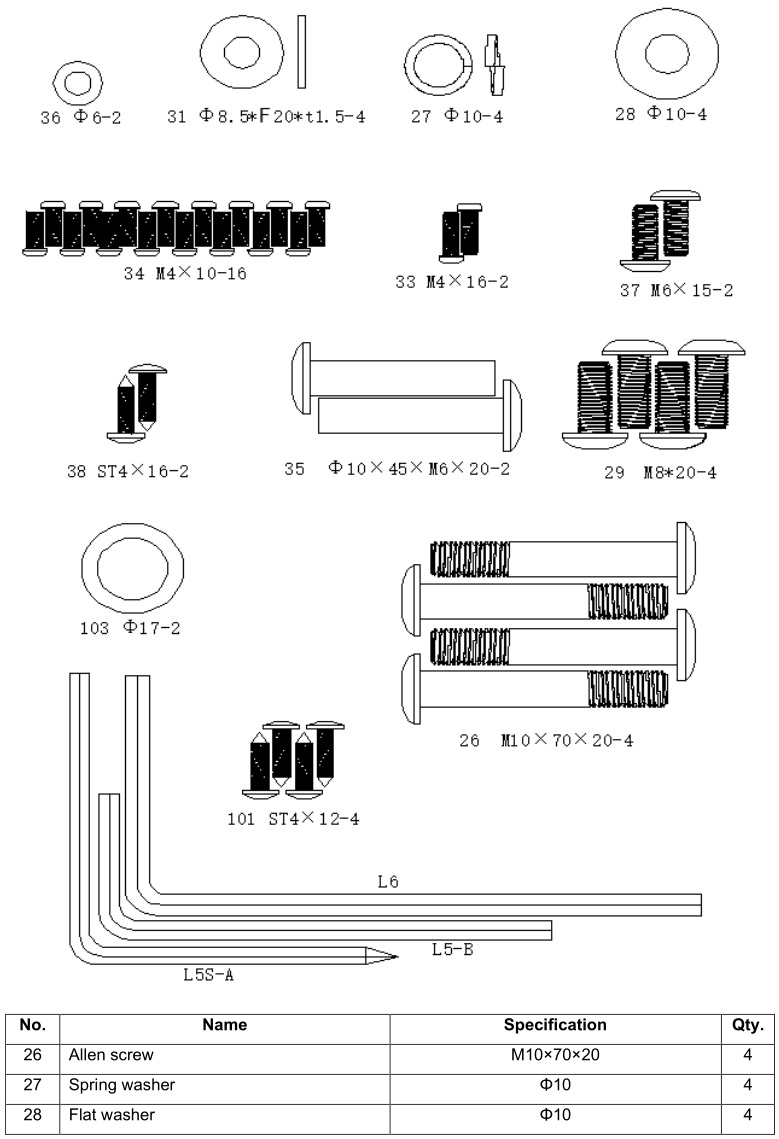
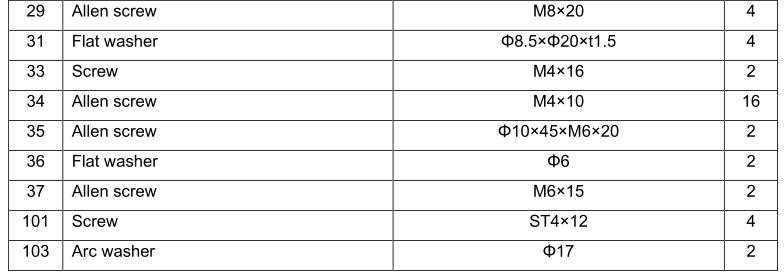
ASSEMBLY
STEP 1Attach the front stabilizer (2) to the main frame (1) with arc washer (28), spring washer (27) and an Allen screw (26).
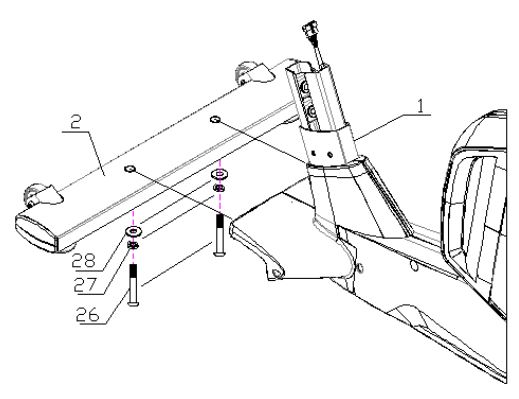
STEP 2Attach the rear stabilizer (3) to the main frame (1) with arc washer (28), spring washer (27) and an Allen screw (26).
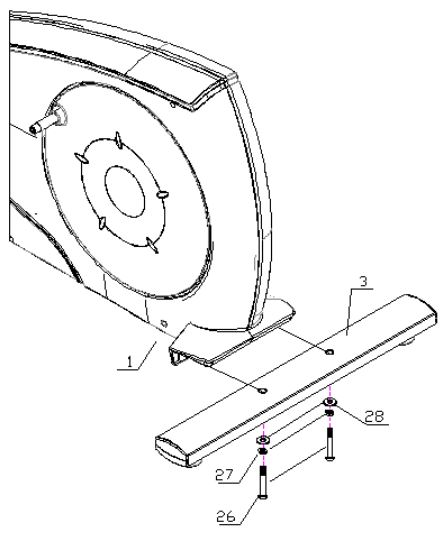
STEP 3Connect the motor communication cable (11) and the column communication cable (12).
Attach the middle post (4) to the main frame (1). Allen bolts (39) are preassembled. Slide middle post (4) to the main frame and then one by one, tighten the bolts (39). Then attach caps (102) to the bolts.
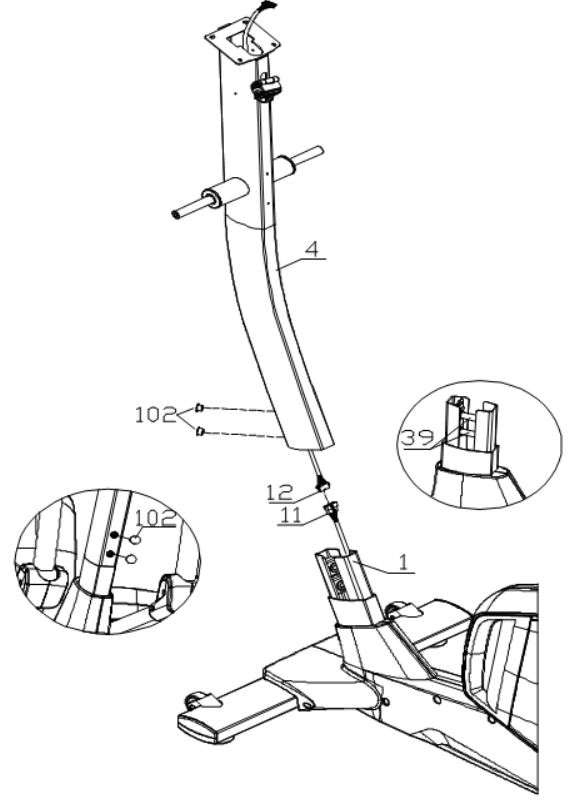
STEP 4Lubricate the handles (25) and washers (103). Then attach the handles L and R (5 and 6) to the left and right axes (25). Secure with washer (31) and Allen screw (29). Attach the caps (17 and 16) to the handles (5 and 6) with the screws (34).
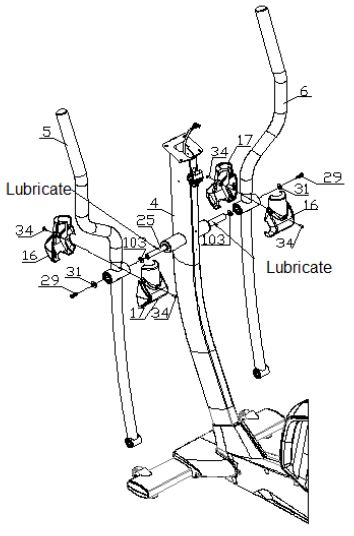
STEP 5Lubricate the axes on the main frame (1) and then attach the pedal bracket (7) using the washer (31) and the Allen key (29).
Attach the pedal bracket (7) to the handle (5) with the hollow screw (35), washer (36) and Allen screw (34). Attach the pedal caps (18/19) with the screws (38).
Repeat for the second pedal holder (8).
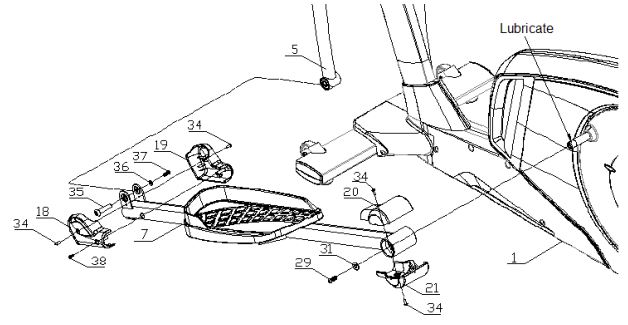
STEP 6Attach the handles (9). Route the cables (13) through the center post (4). Attach the hand screw (41) to the handle cover (40). Do not tighten yet. Attach the bottle holder (24) to the center column (4) with the screw (33).
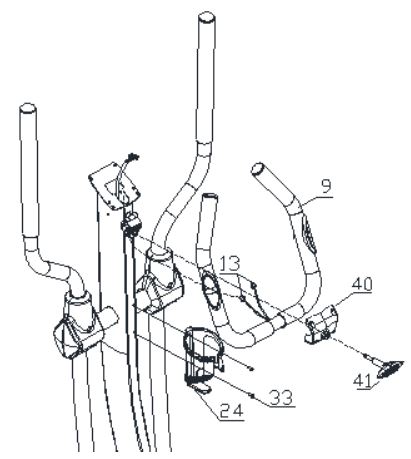
STEP 7Attach the console communication cables (12) to the back of the console. Connect the pulse communication cables (13) to the console (14). Attach the bracket (10) to the center post (4) with the screw (100).
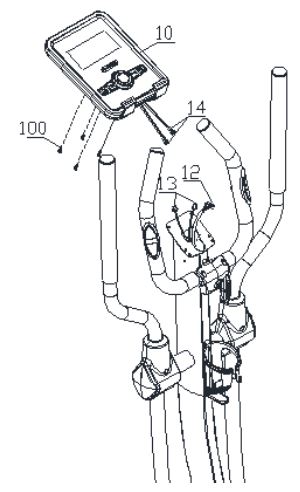
STEP 8Attach the handlebar caps (22 and 23) to the center post (4) with the screws (34). Attach the handlebar front cover (40) with the screws (101). Adjust the handlebar height with the hand screw.
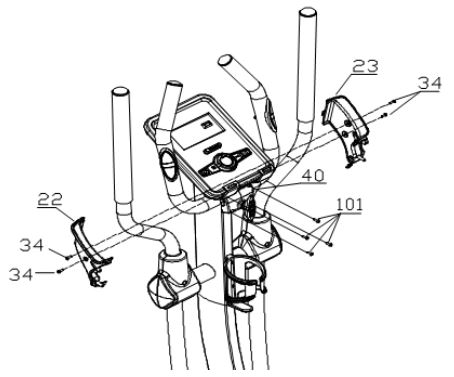
STEP 9Attach the AC adapter.
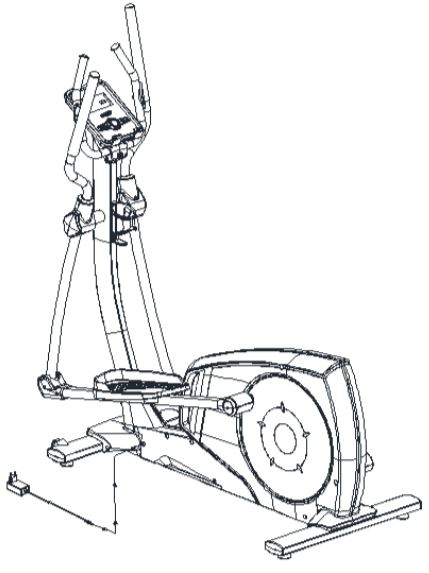
CONSOLE
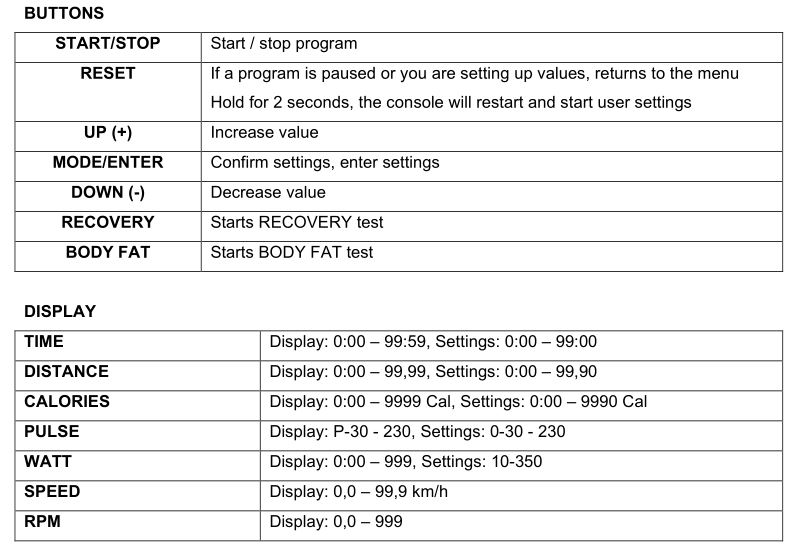
AFTER TURNING ON
When the console is turned on, the display will show all the data and play a sound signal (Pic. 1). Then select the user (Pic. 2) and set the AGE, GENDER, HEIGHT, WEIGHT. After 4 minutes without pedaling or receiving a signal, the console switch to standby mode. Pressing any button switches the console from standby mode.
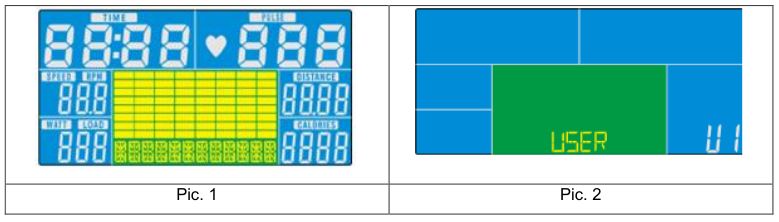
SETTING PERSONAL DATA
Select user U1 – U4 and confirm with ENTER. Use the UP (+) / DOWN (-) keys to set SEX (gender), AGE (Pic. 3), height, weight, and press ENTER to confirm. After setting up the user, the main menu is displayed (Pic. 4). Here the user can start the training with the START / STOP button.
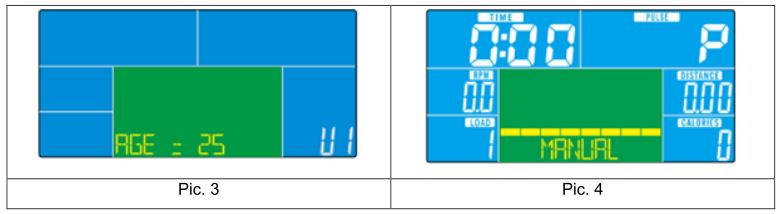
PROGRAMS
MANUAL will flash in the main menu. Select the program with the UP (+) / DOWN (-) buttons and confirm with the ENTER button. Programs go in the order: MANUAL – PROGRAM – USER PROGRAM – H.R.C WATT
MANUAL MODEUse the UP (+) / DOWN (-) keys to select a program, select MANUAL (Pic. 4) and press ENTER to confirm.Use the UP (+) / DOWN (-) keys to set TIME, DISTANCE, CALORIES, PULSE, and ENTER.Press the START / STOP button to start the program. During the program, the user can use the UP (+) / DOWN (-) buttons to set the load from 1 to 16.Press the START / STOP button to pause the program. Press RESET to return to the main menu.
PROGRAM MODE (PEDNASTAVENÉ PROGRAMY)Use the UP (+) / DOWN (-) keys to select a program, select PROGRAM (Pic. 5) and press ENTER.Use the UP (+) / DOWN (-) keys to select program P01 – P12, the profiles will be displayed in sequence.Use the UP (+) / DOWN (-) keys to set TIME.Press the START / STOP button to start the program. During the program, the user can use the UP (+) / DOWN (-) buttons to set the load from 1 to 16.Press the START / STOP button to pause the program. Press RESET to return to the main menu.
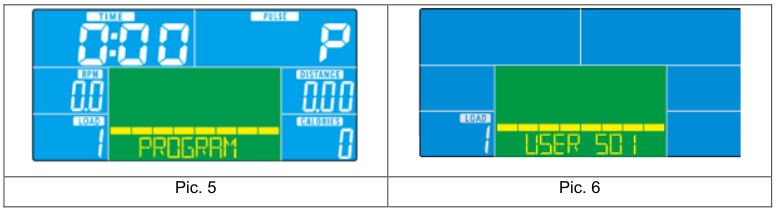
USER PROGRAM MODE
Use the UP (+) / DOWN (-) keys to select a program, select USER PROGRAM (Pic. 6) and press ENTER to confirm.Use the UP (+) / DOWN (-) keys to set the load from 1 to 16 for each training segment. Confirm with ENTER. A total of 20 segments.Press and hold ENTER to complete and exit.Use the UP (+) / DOWN (-) keys to set TIME.
Press the START / STOP button to start the program. During the program, the user can use the UP (+) / DOWN (-) buttons to set the load from 1 to 16.Press the START / STOP button to pause the program. Press RESET to return to the main menu.
H.R.C PROGRAM
Use the UP (+) / DOWN (-) keys to select a program, select H.R.C (Pic. 7) and press ENTER to confirm.Use the UP (+) / DOWN (-) keys to select H.R.C 55 (Pic. 8), H.R.C 75, H.R.C 90 or TAG (custom target, original value: 10, Pic. 9) and press ENTER to confirm.When selecting H.R.C 55, H.R.C 75, H.R.C 90, the console displays the target age-based heart rate. Use the UP (+) / DOWN (-) and ENTER keys to set TIME.If you select TAG H.R, the default value of 100 flashes on the display (Pic. 9). Use the UP (+) / DOWN (-) keys to set the value from 30-230. Confirm with ENTER. Use the UP (+) / DOWN (-) keys to set TIME.Press the START / STOP button to pause the program. Press RESET to return to the main menu.
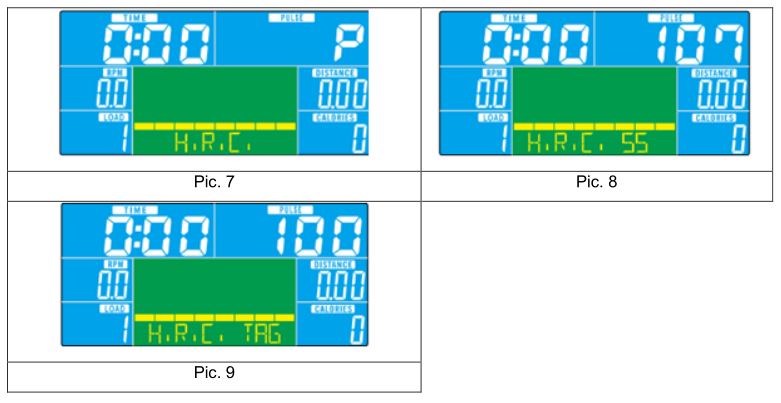
WATT PROGRAM
Use the UP (+) / DOWN (-) keys to select a program, select WATT (Pic. 10) and press ENTER. Use the UP (+) / DOWN (-) keys to set the value. (Original Value: 120) Use the UP (+) / DOWN (-) keys to set TIME. Press the START / STOP button to start the program. During the program, the user can use the UP (+) / DOWN (-) buttons to adjust the power from 10 to 350. Press the START / STOP button to pause the program. Press RESET to return to the main menu.
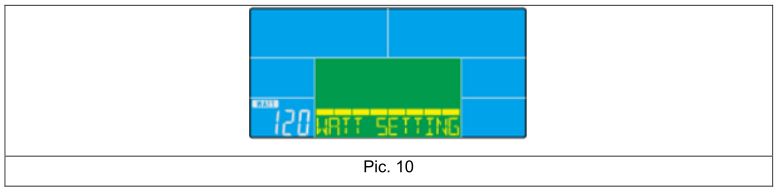
BODY FAT PROGRAM
During training, press START / STOP to stop the program and press BODY FAT (Pic. 11) to turn on the measurement.
Grasp the sensors on the handles. After 8 seconds, console displays BMI, FAT% (fat percentage)
Press BODY FAT again to return to the menu.
Error messages:
E-1 (Pic. 12) the user does not hold the pulse handles correctly.
E-4 (Pic. 13) FAT% exceeded value (5.0% – 50.0%)
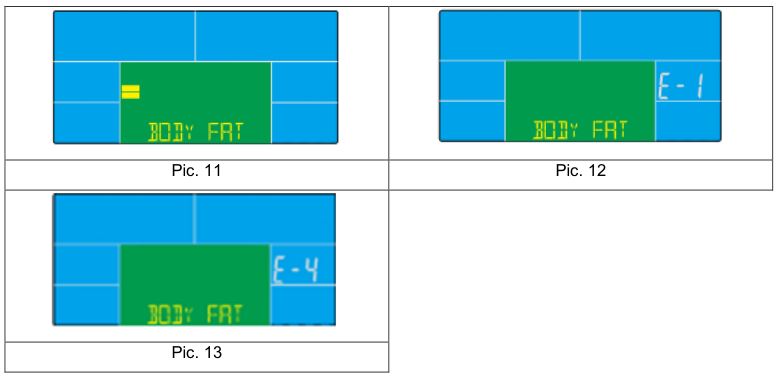
BMI

BODY FAT
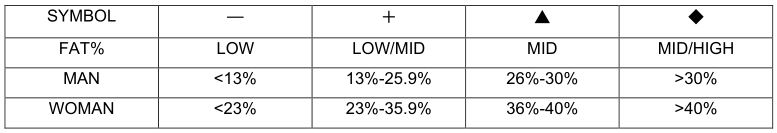
RECOVERY PROGRAM
If the pulse value is displayed (holding the sensors on the handles), press the RECOVERY button.
All displayed values are paused, only TIME is displayed, and countdown starts from 00:60 to 00:00 (Figure 14). When the time reaches 0, the display shows RECOVERY status FX (X = 1-6 Fig. 15). F1 is the best result, F6 is the worst result.
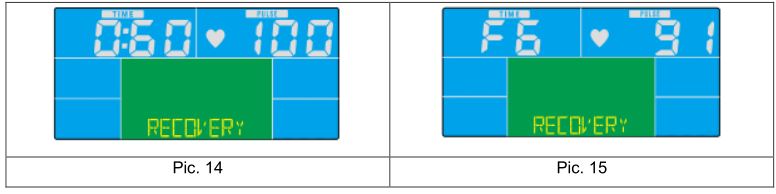

NOTES:
- Console has a 9V, 1300 mA adapter.
- If the user stops pedaling for 4 minutes, the console enters Sleep mode. All data and settings are saved until next run.
- If the console is not working properly, try turning it off and on.
USE OF ELEPTICAL TRAINER
The elliptical trainer is a popular fitness machine, one of the newest and most effective home training machines. When you are exercising on an elliptical treadmill, your feet move along the elliptical curve. The elliptical treadmill is a frequent replacement for exercise bikes and treadmills because it is gentler for your joints. With the handles, you are also exercising the upper half of your body. During exercise, you transfer the weight from one foot to the other. Try to maintain an upright and natural position. Handlers will help you. Find the perfect place to hold the grip and try to move as naturally as possible.
THE WARM UP PHASE
This stage helps get the blood flowing around the body and the muscles working properly. It will also reduce the risk of cramp and muscle injury. It is advisable to do a few stretching exercises as shown below. Each stretch should be held for approximately 30 seconds, do not force or jerk your muscles into a stretch. If it hurts, STOP.
 Touching your toesSlowly bend your back from hips. Keep your back and arms relaxed while stretching downwards to your toes. Do it as far as you are able and hold the position for 15 seconds. Bend your knees slightly.
Touching your toesSlowly bend your back from hips. Keep your back and arms relaxed while stretching downwards to your toes. Do it as far as you are able and hold the position for 15 seconds. Bend your knees slightly.
 Upper thighLean against a wall with one hand. Reach down and behind you. Lift up your right or left foot to your buttock as high as possible. Keep for 30 seconds and repeat twice for each leg.
Upper thighLean against a wall with one hand. Reach down and behind you. Lift up your right or left foot to your buttock as high as possible. Keep for 30 seconds and repeat twice for each leg.

Hamstring stretchedSit and outstretch your right leg. Rest the sole of your left foot against the inside of your right tight. Stretch out your right arm along your right leg as far as you can. Hold for 15 seconds and relax. Repeat all with your left leg and left arm.
 Inside upper thighSit on the floor and place your feet together. Knees are pointed outwards. Pull your feet as close as possible to your groin. Press your knees carefully downwards. Keep this position for 30-40 seconds if possible.
Inside upper thighSit on the floor and place your feet together. Knees are pointed outwards. Pull your feet as close as possible to your groin. Press your knees carefully downwards. Keep this position for 30-40 seconds if possible.
 Calves and Achilles tendonLean against a wall with your left leg in front of the right one and your arms forward. Stretch out your right leg and keep your left foot on the floor. Bend your left leg and lean forwards by moving your right hip in the direction of the wall. Hold for 30-40 seconds. Keep your leg stretched and repeat exercising with other leg.
Calves and Achilles tendonLean against a wall with your left leg in front of the right one and your arms forward. Stretch out your right leg and keep your left foot on the floor. Bend your left leg and lean forwards by moving your right hip in the direction of the wall. Hold for 30-40 seconds. Keep your leg stretched and repeat exercising with other leg.
MAINTENANCE
- Use only a soft cloth and a mild detergent.
- Do not clean the plastic parts with abrasives or solvents.
- Wipe the sweat after each use.
- Protect the device from moisture and extreme temperatures. · Protect your device, computer and console from direct sunlight. · Check the tightening of all bolts and nuts regularly. · Store in a dry and clean place away from children.
ENVIRONMENT PROTECTION
After the product lifespan expired or if the possible repairing is uneconomic, dispose it according to the local laws and environmentally friendly in the nearest scrapyard.
By proper disposal you will protect the environment and natural sources. Moreover, you can help protect human health. If you are not sure in correct disposing, ask local authorities to avoid law violation or sanctions.
Don’t put the batteries among house waste but hand them in to the recycling place.
DIAGRAM
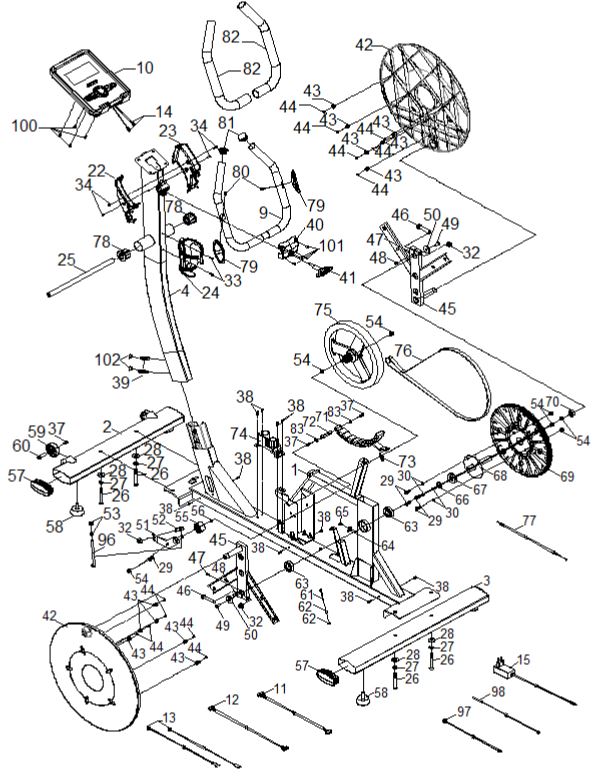
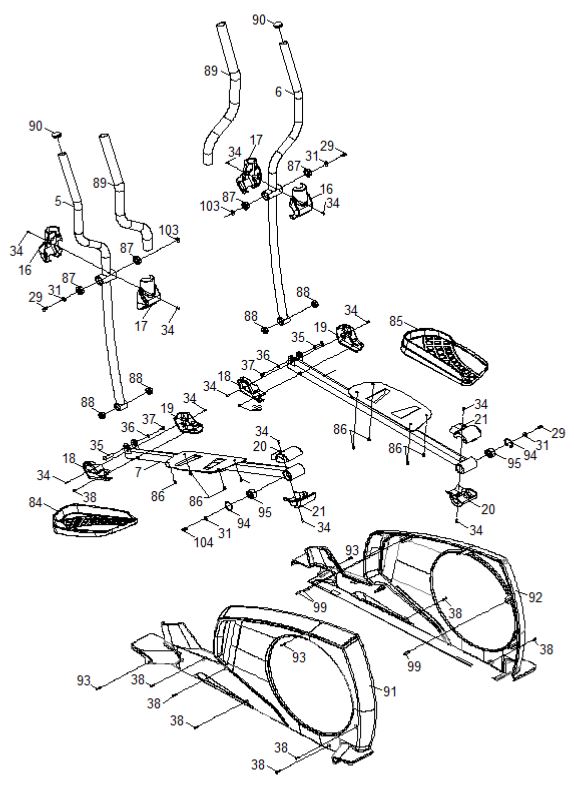
PARTS LIST

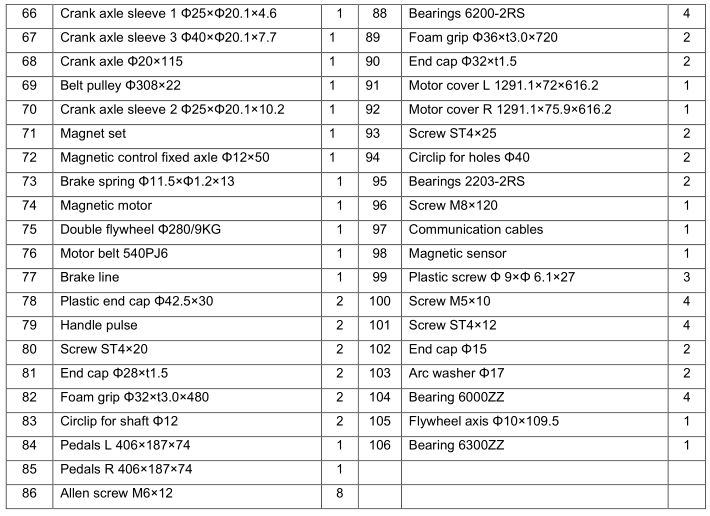
TERMS AND CONDITIONS OF WARRANTY, WARRANTY CLAIMS
General Conditions of Warranty and Definition of TermsAll Warranty Conditions stated hereunder determine Warranty Coverage and Warranty Claim Procedure. Conditions of Warranty and Warranty Claims are governed by Act No. 89/2012 Coll. Civil Code, and Act No. 634/1992 Coll., Consumer Protection, as amended, also in cases that are not specified by these Warranty rules.
The seller is SEVEN SPORT s.r.o. with its registered office in Borivojova Street 35/878, Prague 13000, Company Registration Number: 26847264, registered in the Trade Register at Regional Court in Prague, Section C, Insert No. 116888.
According to valid legal regulations it depends whether the Buyer is the End Customer or not.
“The Buyer who is the End Customer” or simply the “End Customer” is the legal entity that does not conclude and execute the Contract in order to run or promote his own trade or business activities.
“The Buyer who is not the End Customer” is a Businessman that buys Goods or uses services for the purpose of using the Goods or services for his own business activities. The Buyer conforms to the General Purchase Agreement and business conditions.
These Conditions of Warranty and Warranty Claims are an integral part of every Purchase Agreement made between the Seller and the Buyer. All Warranty Conditions are valid and binding, unless otherwise specified in the Purchase Agreement, in the Amendment to this Contract or in another written agreement.
Warranty Conditions
Warranty PeriodThe Seller provides the Buyer a 24 months Warranty for Goods Quality, unless otherwise specified in the Certificate of Warranty, Invoice, Bill of Delivery or other documents related to the Goods. The legal warranty period provided to the Consumer is not affected.By the Warranty for Goods Quality, the Seller guarantees that the delivered Goods shall be, for a certain period of time, suitable for regular or contracted use, and that the Goods shall maintain its regular or contracted features.
The Warranty does not cover defects resulting from (if applicable):
- User’s fault, i.e. product damage caused by unqualified repair work, improper assembly, insufficient insertion of seat post into frame, insufficient tightening of pedals and cranks
- Improper maintenance
- Mechanical damages
- Regular use (e.g. wearing out of rubber and plastic parts, moving mechanisms, joints, wear of brake pads/blocks, chain, tires, cassette/multi wheel etc.)
- Unavoidable event, natural disaster
- Adjustments made by unqualified person
- Improper maintenance, improper placement, damages caused by low or high temperature, water, inappropriate pressure, shocks, intentional changes in design or construction etc.
Warranty Claim Procedure
The Buyer is obliged to check the Goods delivered by the Seller immediately after taking the responsibility for the Goods and its damages, i.e. immediately after its delivery. The Buyer must check the Goods so that he discovers all the defects that can be discovered by such check.
When making a Warranty Claim the Buyer is obliged, on request of the Seller, to prove the purchase and validity of the claim by the Invoice or Bill of Delivery that includes the product’s serial number, or eventually by the documents without the serial number. If the Buyer does not prove the validity of the Warranty Claim by these documents, the Seller has the right to reject the Warranty Claim.
If the Buyer gives notice of a defect that is not covered by the Warranty (e.g. in the case that the Warranty Conditions were not fulfilled or in the case of reporting the defect by mistake etc.), the Seller is eligible to require a compensation for all the costs arising from the repair. The cost shall be calculated according to the valid price list of services and transport costs.
If the Seller finds out (by testing) that the product is not damaged, the Warranty Claim is not accepted. The Seller reserves the right to claim a compensation for costs arising from the false Warranty Claim.
In case the Buyer makes a claim about the Goods that is legally covered by the Warranty provided by the Seller, the Seller shall fix the reported defects by means of repair or by the exchange of the damaged part or product for a new one. Based on the agreement of the Buyer, the Seller has the right to exchange the defected Goods for a fully compatible Goods of the same or better technical characteristics. The Seller is entitled to choose the form of the Warranty Claim Procedures described in this paragraph.
The Seller shall settle the Warranty Claim within 30 days after the delivery of the defective Goods, unless a longer period has been agreed upon. The day when the repaired or exchanged Goods is handed over to the Buyer is considered to be the day of the Warranty Claim settlement. When the Seller is not able to settle the Warranty Claim within the agreed period due to the specific nature of the Goods defect, he and the Buyer shall make an agreement about an alternative solution. In case such agreement is not made, the Seller is obliged to provide the Buyer with a financial compensation in the form of a refund.
CZSEVEN SPORT s.r.o.
Registered Office: Strakonická 1151/2c, Praha 5, 150 00, CRHeadquarters: Dlnická 957, Vítkov, 749 01Warranty & Service: Cermenská 486, Vítkov 749 01
CRN: 26847264VAT ID: CZ26847264
Phone: +420 556 300 970E-mail: [email protected], [email protected], [email protected]
Web: www.inSPORTline.cz
SKinSPORTline s.r.o.
Headquarters, warranty & service center: Elektricná 6471, Trencín 911 01, SK
CRN: 36311723VAT ID: SK2020177082
Phone: +421(0)326 526 701E-mail: [email protected], [email protected], [email protected]
Web: www.inSPORTline.sk
References
[xyz-ips snippet=”download-snippet”]

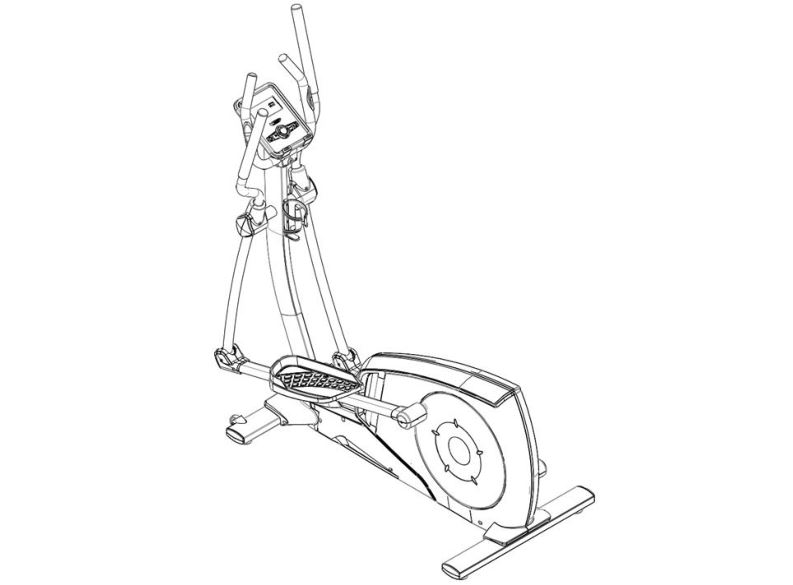

 SAFETY INSTRUCTIONS
SAFETY INSTRUCTIONS