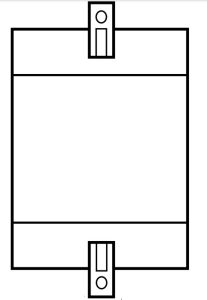Intesis INSTCMBG0040000 Modbus/BACnet to Cloud gateway Installation Guide
SAFETY INSTRUCTIONS
![]() WARNINGFollow carefully this safety and installation instructions.Improper work may lead to serious harmful for your health and may also damage seriously other equipment connected to it.
WARNINGFollow carefully this safety and installation instructions.Improper work may lead to serious harmful for your health and may also damage seriously other equipment connected to it.
The gateway must be installed by accredited electrician or similar technical personnel, following all the safety instructions given here and in accordance always with the country legislation for installation of electric equipment.
The gateway cannot be installed outdoors or exposed to direct solar radiation, water, high relative humidity or dust.The gateway must only be installed in a restricted
In case of wall mount, fix firmly the gateway on a not vibrating surface following the instructions next.In case of DIN rail mount fix the gateway properly to the DIN rail following the instructions below.Mounting on DIN rail inside a metallic cabinet properly connected to earth is recommended.
Disconnect always power of any wires before manipulating and connecting them to the gateway.
A power supply with an NEC Class 2 or Limited Power Source (LPS) and SELV rated is to be used.
Respect always the expected polarity of power and communication cables when connecting them to the gateway.
Supply always a correct voltage to power gateway, see details of voltage range admitted by the device in the technical characteristics below.
CAUTION: The device is to be connected only to networks without routing to the outside plant, all communication ports are considered for indoor only
This device was designed for installation in an enclosure. To avoid electrostatic discharge to the unit in environments with static levels above 4 kV, precautions should be taken when the device is mounted outside an enclosure. When working in an enclosure (ex. making adjustments, setting switches etc.) typical anti-static precautions should be observed before touching the unit. Safety instructions in other languages can b
CONFIGURATION
Use the Configuration Tool to configure the gateway.
Use the Ethernet connection for communication between the gateway and the configuration tool. See CONNECTIONS below and follow instructions of user’s manual for more details.
Visit https://stcloud.intesis.com and use the Activation Code on the device to active the device. See LABEL INFORMATION to find the Activation Code location and other relevant information.
INSTALLATION
Follow instructions next to properly install the gateway
Disconnect from mains the power supply before connecting it to the gateway
Disconnect power of any bus or communication cable beforeconnecting it to the gateway.
Mount the gateway in a vertical position on the wall or DIN rail following the instruction given below, respecting the safety instructions given above.
IMPORTANT: Connect a NEC Class 2 or Limited Power Source (LPS) and SELV rated power supply to the gateway, respect the polarity if DC power or Line and Neutral if AC power. This power supply must not be shared with other devices. Apply always a voltage within the range admitted by the gateway and of enough power (see technical characteristics)
Circuit-breaker must be used before the power supply. Rating 250V6A
Connect the communication cables to the gateway, see details on the user’s manual.
Power the gateway and the rest of devices connected to it.
Wall Mount
- Separate the fixing clips in the bottom of the box, pushingthem to the outside until hear the “click” which indicates that now the clips are in position for wall mount, see in the figure below.
- Use the holes of the clips to fix the box in the wall usingscrews. Use the template below for the wall wholes.
 Clips in their original position (for DIN rail mount)
Clips in their original position (for DIN rail mount)
Clips in position for wall mount
DIN Rail MountWith the clips of the box in their original position, insert first the box in the upper edge of the DIN rail and later insert the box in the down part of the rail, using a small screwdriver and following the steps in the figure below.
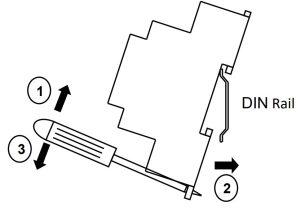
CONNECTIONS

Power SupplyMust use NEC Class 2 or Limited Power Source (LPS) and SELV rated power supply.Respect polarity applied of terminals (+) and (-). Be sure the voltage applied is within the range admitted (check table below). The power supply can be connected to earth but only through the negative terminal, never through the positive terminal.
Ethernet (ST Cloud, BACnet IP, Modbus TCP and console)Connect the cable coming from the IP network to the connector ETH of the gateway.Use an Ethernet CAT5 cable. If communicating through the LAN of the building, contact the network administrator and make sure traffic on the port used is allowed through all the LAN path (check the gateway user manual for more information). With factory settings, after powering up the gateway, DHCP will be enabled for 30 seconds. After that time, if no IP is provided by a DHCP server, the default IP 192.168.100.246 will be set.
Port A (BACnet MS/TP or Modbus RTU)Connect the EIA485 bus to connectors A3 (A), A2 (B) and A1 (SNGD) of gateway’s Port. Respect the polarity.
Note for Port A: Remember the characteristics of the standard EIA485 bus: maximum distance of 1200 meters, maximum 32 devices connected to the bus, and in each end of the bus it must be a termination resistor of 120 Ω.
ELECTRICAL & MECHANICAL FEATURES
| Enclosure | Plastic, type PC (UL 94 V-0) Net dimensions (dxwxh): 93x53x58 mm Recommended space for installation (dxwxh): 100x60x70mm Color: Light Grey. RAL 7035 |
| Mounting | Wall. DIN rail EN60715 TH35. |
| Terminal Wiring (for power supply and low-voltage siganls | 1 x Plug-in screw terminal block (3 poles) Positive, Negative, Earth 9-36 VDC / 24 VAC / 50-60 Hz / 0.140 A / 1.7 W |
| Power | 1 x Ethernet 10/100 Mbps RJ45 2 x Ethernet LED: port link and activity |
| Ethernet | 1 x Serial EIA485 (Plug-in screw terminal block 3 poles) A, B, SGND (Reference ground or shield) 1500VDC isolation from other ports |
| Port | 0°C to +60°C |
| Operation Temperature | 5 to 95%, no condensation |
| Operational Humidity | IP20 (IEC60529) |

![]() This marking on the product, accessories, packaging or literature (manual) indicates that the product contains electronic parts and they must be properly disposed of by following the instructions at https://intesis.com/weee-regulation
This marking on the product, accessories, packaging or literature (manual) indicates that the product contains electronic parts and they must be properly disposed of by following the instructions at https://intesis.com/weee-regulation
LABEL INFORMATION
MAC: Stands for the MAC address of the gatewayActivation Code: Required to activate the device in the Cloud.QR: Includes the Activation Code information in a QR format for easiness of use.
Owner’s RecordThe serial number is located at the rear of the gateway.Record this information in the space provided below.Refer to it whenever you contact upon your gateway dealer or support team regarding this product.Serial No._______________________________

References
[xyz-ips snippet=”download-snippet”]


 Clips in their original position (for DIN rail mount)
Clips in their original position (for DIN rail mount)