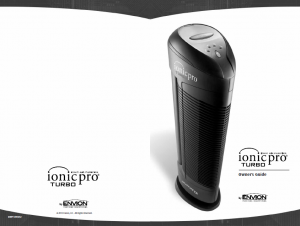
Thank you for purchasingthe Ionic Pro Turbo® ionic airpurifier and congratulationson taking this importantstep in improving the qualityof air in your home, office orother indoor environments.Customer satisfaction is ournumber one goal. IonicPro Turbo® ionic air purifier
is a premium air purifyingappliance which comes witha limited one-year warranty.Enjoy your Ionic Pro Turbo®ionic air purifier andvisit our website,www.envionproducts.com,to view the instructional videolocated on the Ionic Proproduct page.

TABLE OF CONTENTS
PRODUCT BENEFITS > 02
SAFETY INSTRUCTIONS > 02
IMPORTANT WARNINGS > 04Main Parts
OPERATING THE Ionic Pro Turbo ® IONIC AIR PURIFIER > 06Getting ReadyControls/SettingsSelecting Settings
CLEANING & MAINTENANCE > 08To Clean the Collection BladesTo Clean the Oxygen Plus™ FilterTo Clean the Internal Ionizing Wires
DEEP CLEANING > 10TROUBLE-SHOOTING > 11
MORE THINGS YOU SHOULD KNOW > 12Ozone and Your HealthORDERING IONIC PRO® IONIC AIR PURIFIERS > 12ORDERING EXTRA COLLECTION BLADES > 12WARRANTY > 13ARBITRATION AGREEMENT > 14
PRODUCT BENEFITSIonic Pro Turbo ® IONIC AIR PURIFIER product BENEFITSYour Ionic Pro Turbo® ionic air purifier delivers all these wonderful benefits:> 300% more effective than the competition*.> Oxygen Plus™ technology turns ozone and smog into pure oxygen> Patent-pending germicidal chamber kills bacteria and germs on contact> Totally silent> No filters to replace> Easy to use> Easy to clean> Energy-efficientBreathe even easier when you order additional Ionic Pro® Air Purifier products today to enjoyfresh and purified air in every room of your home everyday. See our “Ordering Ionic Pro® AirPurifiers” section in this owner’s guide for details.
SAFETY INSTRUCTION
EXTREMELY IMPORTANT INFORMATION:Safety precautions should always be used when operating this or any electrical appliance.Decrease the risk of electrocution, electric shock, injury or fire by reading and following all thewarnings below:Use only as described in this Ionic Pro Turbo® ionic air purifier owner’s manual.To reduce the risk of electric shock, do not attempt to service the product in any way other than inthe manner described in the “CLEANING & MAINTENANCE” section of this owner’s manual.Do not use the Ionic Pro Turbo® ionic air purifier outdoors.Do not use the Ionic Pro Turbo® ionic air purifier in bathrooms or other humid environments, nearfireplaces or in areas where flammable or combustible vapors or products may exist.The Ionic Pro Turbo® ionic air purifier operates at 120v AC and 60Hz only.To reduce the risk of electric shock, this product has a grounding-type plug that has a third groundingpin. This plug will fit only into a grounding-type power outlet. If the plug does not fit into the outlet,contact qualified service personnel to install the proper outlet. Do not alter the plug in any way.Always turn off all controls before unplugging the Ionic Pro Turbo® ionic air purifier from outlet.Always turn off and unplug this product from outlet before cleaning the collection blades.Always turn this product off when not in use.
SAFETY INSTRUCTION
Never touch the internal collection blades, electrodes,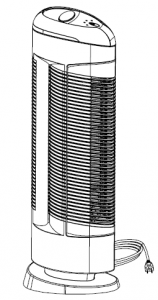 ionizing wires, or any part of the Ionic Pro Turbo® ionic airpurifier with any object capable of conducting electricity.
ionizing wires, or any part of the Ionic Pro Turbo® ionic airpurifier with any object capable of conducting electricity.
Do not open the door of the Ionic Pro® Turbo air purifierwhen it is in operation.
Attempting to dissemble the unit may cause seriouspersonal injury to the user and/or result in considerabledamage to the unit.
Do not place the Ionic Pro Turbo® ionic air purifier’s cordnear a heated surface.
Never operate the Ionic Pro Turbo® ionic air purifier ifthe plug or cord is damaged or appears damaged. Onlyqualified service personnel should ever replace or attemptto replace a damaged power cord.
Never use the power cord to pick up, carry, drag, pull, orlift the Ionic Pro Turbo® ionic air purifier. Do not pull thecord against or around sharp corners and edges. This couldresult in injury to the user or damage to the cord andis prohibited.
Always remove the plug from its power outlet by holdingonto the plug itself and pulling gently. Never pull on thecord itself to unplug it from its power outlet.
Use care when operating the Ionic Pro Turbo® ionic air purifier by keeping all fingers, body parts, hair,loose clothing and jewelry away from openings.
Never touch the Ionic Pro Turbo® ionic air purifier or its plug when your hands are wet.
Never try to insert any object into the body of the Ionic Pro Turbo® ionic air purifier whenit is in operation.
The Ionic Pro Turbo® ionic air purifier is an electrical appliance. Adult supervision is requiredwhen operating the Ionic Pro Turbo® ionic air purifier in the presence of children.
Do not touch the metal blades until after discharging residual electricity by touching bladesto an electrical ground such as a water pipe or metal faucet.
The collection blades and ionizing wires should be inspected frequently and cleaned regularly toprevent excessive accumulation that may result in an electrical flashover or a risk of fire.
IMPORTANT WARNINGSIMPORTANT WARNINGSBefore using your Ionic Pro Turbo® air purifier, please read all safety instructions and thefollowing important information.
COLLECTION BLADESPlease look at the “Main Parts” diagram and locate the part labeled A.These are the collection blades and are a vital part of this amazing ionic air purifying system. Thecollection blades are where unhealthy pollutants, allergens, irritants and odors are trapped whenthe Ionic Pro Turbo® Ionic Air Purifier air purifier is in proper working condition and in use.
READ THIS: The metal collection blades may contain a static charge. Do not touch themetal collection blades, even when you take the collection blade unit out for cleaning.(See “CLEANING & MAINTENANCE” section of this manual.)
Main PartsA. COLLECTION BLADESB. OPEN BUTTONC. CONTROL PANELD. OUTER HOUSINGE. MAIN DOORF. POWER CORDG. BASE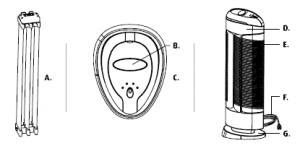
Ensuring Quiet OperationThe Ionic Pro Turbo® ionic air purifier is designed to run quietly and requires very little time andeffort to maintain in proper working condition. If you hear excessive noise or static coming from yourIonic Pro Turbo® ionic air purifier, it generally indicates that the product needs to be cleaned. Turn offyour Ionic Pro Turbo® ionic air purifier, unplug the cord and carefully follow the cleaning instructionsin this manual.
IMPORTANT WARNINGS
To keep your Ionic Pro Turbo® air purifier working properly, it will be necessary toclean the collection blades and ionizing wires after every month of use. (See “CLEANING &MAINTENANCE” section of this owner’s manual for the proper techniques.)
WARNING: After cleaning the collection blades with soap and water, allow at least 24 hoursfor the collection blades to dry thoroughly before re-inserting into the unit. (See “CLEANINGAND MAINTENANCE” section.) Water can easily get trapped along the collection blades’ manysurfaces and edges and damage could result if there is any moisture on the collection blades.
You will need to clean your Ionic Pro Turbo® ionic air purifier more often if it has been exposedto heavy pollution.
Do not place the Ionic Pro Turbo® ionic air purifier near a fireplace. Even if a fireplace is not inuse, chimney dust and soot may circulate through the Ionic Pro Turbo® ionic air purifier and thenre-circulate and leave a residue on the unit and surrounding areas. We recommend that you do notplace your Ionic Pro Turbo® ionic air purifier near candles or oil lamps. If you intend to use candlesor oil lamps near your Ionic Pro Turbo® ionic air purifier despite this warning, make sure that thewicks are cut to no more than a quarter inch to cut down on smoke production.
OPERATING THE Ionic Pro Turbo ® AIR PURIFIERGetting ReadyLocate a level surface on which to place Ionic Pro Turbo® ionic air purifier and a grounded 120voutlet. (Follow warnings described in the “SAFETY INSTRUCTIONS” section of this manual.) Positionyour Ionic Pro Turbo® ionic air purifier at least one foot (12 inches) from the wall. Plug in the unit.You are now ready to turn on your Ionic Pro Turbo® ionic air purifier!1. ON/OFF ButtonA LOW –output indication light (LOW)B MEDIUM –output indication light (MED)C HIGH –output indication light (HI)D CLEAN –indication light (CLEAN)2. CLEAN –wire cleaning mechanism3. OPEN –main door button4. CLEAN –Indication light
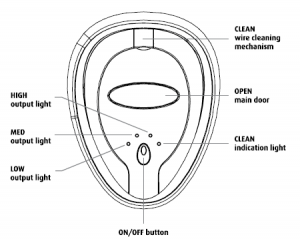
OPERATING THE Ionic Pro Turbo ® AIR PURIFIERControls/Settings1. ON/OFF BUTTON Turns unit on and off.A LOW –This is the most cost-effective setting. Ideal for medium sized rooms, where windows& doors rarely open.B MED –Recommended for medium to large-sized rooms.C HI –This maximum output setting is recommended for medium to large rooms and/or areasexposed to heavy dust.D CLEAN –This red light goes on when your Ionic Pro Turbo® ionic air purifier needs to becleaned, or the unit is experiencing some otherproblem. See “TROUBLE-SHOOTING” section.
Selecting Settings1. Set up the Ionic Pro Turbo® ionic air purifier asdescribed in “Getting Ready”.2. Press the ON/OFF button to activate yourionic air purifier and get ready to enjoy clean,ionized air.3. The Ionic Pro Turbo® ionic air purifierautomatically defaults to the HI (high/maximumoutput) setting whenever the unit is turned on.4. Just press the ON/OFF button one more time toselect the MED (medium) output setting and pressthe ON/OFF button once again if you wish to selectthe LOW output setting.5. Press the ON/OFF button a fourth time to turnthe unit off.6. The indicator LEDs light up to indicate your currentsetting (LOW, MED, HI).
Clean Light:The red CLEAN light will turn on and the unit will shutdown if cleaning is overdue or AC input is unstable.The Ionic Pro Turbo® ionic air purifier’s collection bladesmust be cleaned after every month of use and theinternal ionizing wires must be cleaned at the sametime. (See “CLEANING & MAINTENANCE” for fulldirections.) Once the collection blades are properlycleaned, normal operation should resume.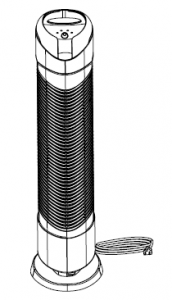
CLEANING & MAINTENANCE
With very little effort, the Ionic Pro Turbo® ionic air purifier delivers cleaner, fresher, healthier airto your indoor environment. Keep your Ionic Pro Turbo® ionic air purifier functioning properly bycleaning the collection blades after every month of use as recommended. The internal ionizing wiresare an important part of the Ionic Pro Turbo® ionic air purifying system and need to be cleanedat the same time or whenever you hear excessive noise. (See “TO CLEAN IONIZING WIRES” and“DEEP CLEANING”sections.)
More frequent cleaning may be required if your Ionic Pro Turbo® ionic air purifier is new or if youplace it in a different location. Exposing your Ionic Pro Turbo® ionic air purifier to candle/oil lamp/fireplace soot and smoke is not recommended and will require the collection blades to be cleanedafter every exposure. (See “IMPORTANT WARNINGS”.)
HELPFUL TIPS: Remember to clean the collection blades and ionizing wires on your Ionic ProTurbo® air purifier every month and anytime the red CLEAN/FAULT light comes on or wheneveryou hear your unit begin to make excessive noise.
Do not attempt to remove any other internalparts or disassemble the unit. This may causeserious injury and could damage the unit.
To Clean the Collection Blades: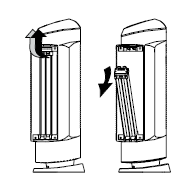 1. Turn off and unplug your Ionic Pro Turbo®ionic air purifier.2. Let the unit rest a minute before attemptingto remove the collection blades.3. Pull upward on the release latch of thecollection blade unit and pull out from the main door.4. Remove the collection blade unit.5. Do not touch the metal blades until after discharging residual electricity by touching blades to an electrical ground such as a water pipe or metal faucet.6. Wipe away the trapped particles collected on the three blades with a slightly damp sponge or cloth.7. IMPORTANT: To avoid damaging your Ionic Pro Turbo® ionic air purifier, make sure the blades arecompletely dry and free of all moisture and that your Ionic Pro Turbo® ionic air purifier is turned offbefore re-insertion. If you used a slightly damp cloth to clean the blades, it is possible the collectionblades will be completely dry within two to three hours.
1. Turn off and unplug your Ionic Pro Turbo®ionic air purifier.2. Let the unit rest a minute before attemptingto remove the collection blades.3. Pull upward on the release latch of thecollection blade unit and pull out from the main door.4. Remove the collection blade unit.5. Do not touch the metal blades until after discharging residual electricity by touching blades to an electrical ground such as a water pipe or metal faucet.6. Wipe away the trapped particles collected on the three blades with a slightly damp sponge or cloth.7. IMPORTANT: To avoid damaging your Ionic Pro Turbo® ionic air purifier, make sure the blades arecompletely dry and free of all moisture and that your Ionic Pro Turbo® ionic air purifier is turned offbefore re-insertion. If you used a slightly damp cloth to clean the blades, it is possible the collectionblades will be completely dry within two to three hours.
READ THIS: To avoid damage, please make sure that all surfaces and edges of thecollection blades are thoroughly dry before re-inserting them into your Ionic Pro Turbo®ionic air purifier.
CLEANING & MAINTENANCEIf dust accumulates inside the door of the airpurifier, please follow these instructions to clean.1. Turn off and unplug your Ionic Pro Turbo® air purifier.2. Open the door and remove the collection blades.3. Use the soft brush hose attachment to vacuum out the dust. Do not use liquids to clean.
To Clean the Internal Ionizing Wires:There is an internal wire cleaner that cleans the internalionizing wires by sliding up and down to scrape offparticle residue.1. Gently pull the lever up and down several times.2. The internal ionizing wires need to be cleaned after every four weeks of use.
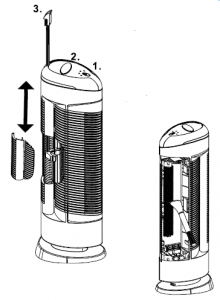
ARBITRATION AGREEMENTPLEASE READ THIS AGREEMENT CAREFULLY. YOU ACCEPT THE TERMS OF THIS AGREEMENT BY RETAINING THE PRODUCT(S) SHIPPED IN CONNECTION WITH THIS AGREEMENT (THE “PRODUCTS”) FOR MORE THAN THIRTY (30) DAYS AFTER RECEIPT. IF YOU DO NOT AGREE TO THE TERMS OF THIS AGREEMENT, YOU MAY RETURN THE PRODUCT TO COMPANY WITHIN THIRTY (30) DAYS OF RECEIPT FOR A FULL REFUND.
THIS ARBITRATION AGREEMENT (“AGREEMENT”) AFFECTS YOUR LEGAL RIGHTS AND REMEDIES BY PROVIDING THAT DISPUTES BETWEEN YOU AND THE MANUFACTURER, DISTRIBUTOR AND/OR SELLER OF THIS PRODUCT (COLLECTIVELY, “COMPANY”), MUST BE RESOLVED THROUGH BINDING ARBITRATION AND NOT IN COURT. IT ALSO PROVIDES THAT ANY DISPUTE CANNOT BE RESOLVED IN A CLASS ACTION OR OTHER PROCEEDING WHERE YOU REPRESENT OTHER PERSONS OR OTHER PERSONS REPRESENT YOU, AND THAT NO CLASS OR REPRESENTATIVE ARBITRATIONS ARE PERMITTED. PLEASE CAREFULLY READ ALL TERMS IN THIS AGREEMENT.
1. RESOLUTION OF CLAIMS OR DISPUTES. Any claim or dispute between you and Company (or any of Company’ssubsidiaries or affiliates) arising out of or relating in any way to the Product or this Agreement shall beresolved through final, binding arbitration. This arbitration obligation is reciprocally binding on both you andthe Company and applies regardless of whether the claim or dispute involves a tort, fraud, misrepresentation,product liability, negligence, violation of a statute, or any other legal theory. Both you and Companyspecifically acknowledge and agree that you waive your right to bring a lawsuit based on such claims ordisputes and to have such lawsuit resolved by a judge or jury.2. LIMITATION OF LEGAL REMEDIES. All arbitrations under this Agreement shall be conducted on an individual(and not a class-wide) basis, and an arbitrator shall have no authority to award class-wide relief. Youacknowledge and agree that this Agreement specifically prohibits you and the Company from commencingarbitration proceedings as a representative of others or joining in any arbitration proceedings brought by anyother person. The parties agree that no class or representative actions of any type are permitted.3. ARBITRATION PROCEDURES.a. Before instituting an arbitration, if you have any dispute, we strongly encourage you to contact the Companyto try to resolve the matter by calling 800-218-3560, although you are not required to do so.b. The arbitration of any claim or dispute under this Agreement shall be conducted in accordance with theexpedited procedures set forth in the JAMS Comprehensive Arbitration Rules and Procedures as thoseRules exist on the date you receive the Product, including Rules 16.1 and 16.2 of those Rules. These rulesand procedures are available by calling JAMS or by visiting its web site at www.jamsadr.com. The arbitrationof any claim or dispute under this Agreement shall be conducted by an arbitrator who has at least five yearsof experience conducting arbitrations.c. The arbitration of any claim or dispute under this Agreement shall be conducted in the State of California orthe location in which you received this Agreement. For claims of $10,000 or less, you may choose whetherthe arbitration proceeds in person, by telephone, or based only on submissions.d. The Company shall pay costs for the arbitration of claims, including any JAMS Case Management Fee andall professional fees for the arbitrator’s services. The Company shall pay the fees and costs of its owncounsel, experts and witnesses and shall not be able to recoup them from you even if you do not prevail inthe arbitration. Unless otherwise provided by law, you acknowledge and agree that you shall pay the fees andcosts of your own counsel, experts and witnesses.4. CHOICE OF LAW. The arbitration provisions of this Agreement and any arbitration conducted pursuant tothe terms of this Agreement shall be governed by the Federal Arbitration Act (9 U.S.C. Secs. 1-16). In thisrespect, the parties acknowledge that this Agreement involves a transaction conducted in interstatecommerce. Otherwise, this Agreement and the rights of the parties hereunder shall be governed by andconstrued in accordance with the laws of the State of California, exclusive of conflict or choice of law rules.5. SEVERABILITY. If any provision of this Agreement is declared or found to be unlawful, unenforceable or void, such provision will be ineffective only to the extent that it is found unlawful, unenforceable or void, and theremainder of the provision and all other provisions shall remain fully enforceable.NOTEionic pro Turbo Ionic Air Purifier Owner’s Guide EVIPT-091412 – ionic pro Turbo Ionic Air Purifier Owner’s Guide EVIPT-091412 –
[xyz-ips snippet=”download-snippet”]

