
Elvis Wireless N.S ControllerUser Manual(PG-PG-SW025)
Application Introduction:
- This controller is used for playing games of NS/ P3/ Android and PC (Win7 or above system).
- The function button Is one-one corresponding well N.S pro gamepad.
- The controller support TUBRO and Six-axis gyroscope function, let players get a better game experience.
- Ergonomic structure, comfortable and feeling.
- When used in equipment other than NS. A and A swap. X and Y swap.
* Due to the official game platform software upgrade or source code changes and other not resist factors caused of some garner. can not be played or connected with the gamepad. Our company has no responsibility, we reserve the right of fins interpretation for this.
Instruction for key functions:
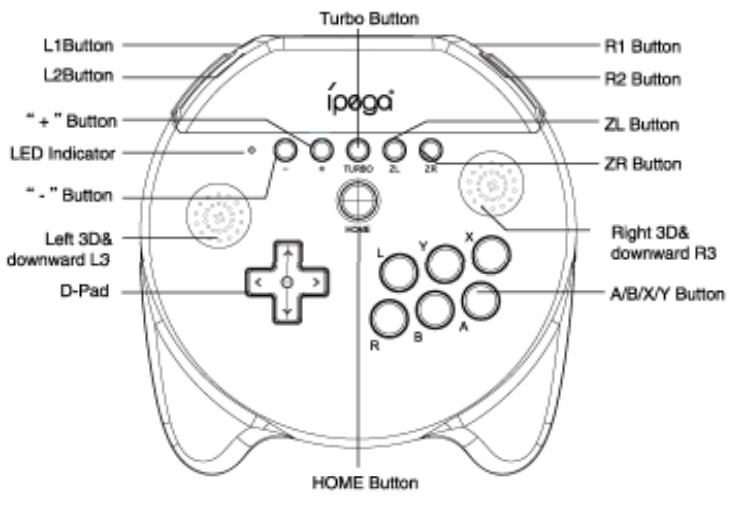
Electrical Parameter:
- Working voltage: DC3.7V
- Working current: < 30mA
- Ouleecent current: 20uA
- Continuous gameplay limo: ≤ 12H
- .Input voltage/ current: DC5V/500mA
- Charging limo: about 3 hours
- BT 3.0 transmission distance: ≤ 8M
- Battery capacity: 400 mAh
- Slandby time: up to 3Odays orce fully charged
Usage of Silicone Joystick Cap :
- Turn the Joycllck Cap counterclockwise from the bottom of the controller, as arrows are shown below.
- When playing arcade games, you can screw the joystick cap into the left 30 forst& to playing (Note: The joystick cap can only be installed on the left side.)
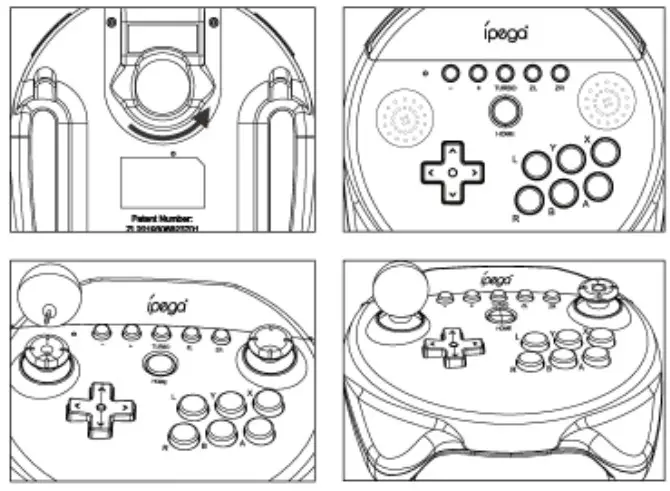
Connection Mode:
N.S Console Connection:
- The first tune connects the controller with the N.S console: turn on the N.S console, In theme, N.S bore screen, click ‘controller’→ ‘change Grp/Order, enter the pairing mode interface; When the controller is off. press ” B+HOME’ of tor 2 seconds to enter peeing mode, the LED of controller rapidly cycle flashing. pairing successful when the LED keeps on, then press A to operate.
- Connect the controller to N S console again press HOME for 2 seconds to turn on The con triolet it will connect automatically. LED keeps on. then press A to operate.
- Wake up controller In the sleep status of me controller. short press HOME to wake up the controller, it will be conned with console automatically, LED keeps on, then press A to operate.

Android Device Connection:
- When the controller an oft, press Y.HOME at me same tune for 2 seconds to turn on. me pairing indicator LED quick flashes.
- Meanwhile, in the BT ‘Available Devices. lst of Android find and click “PG-SW025” to pairing.
- After pairing successfully, LED keeps on, the controller enters Android mode.
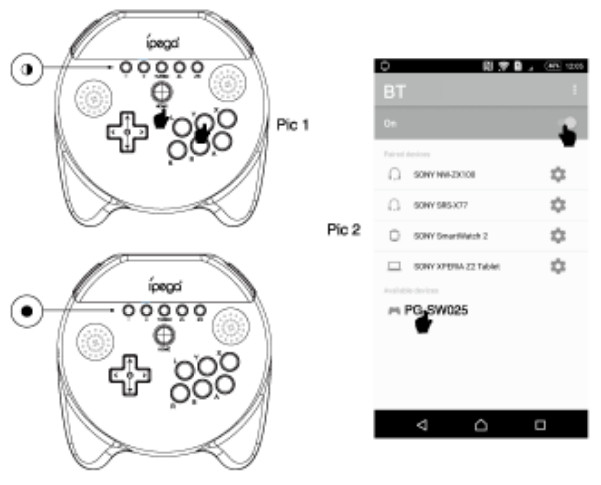
P3 Console Connection;
- When the corolla is oft press A.HOMEtt; tec the same owe for 2 seconds to turn at the India* LED fakir flashes.
- Then connect the controller with P3 cattle by USD data cable, man press HOME to pairing.
- After painting successfully, LED keeps on. controler enter P3 mode.
- Pull out the USS cable. controller enter wireless connection made.
- When the controller enters sleep mode press HOME to wake up, it will connect automatically.

Wired Connection of PC.,
- When the controller is off, press L1-I-HOME for 2 seconds to turn it on. the indicator, LED Quick flashing. Connect the controller to PC via USB data cable, it enters PC wired mode LED keeps on.
- You can switch to PC XB360 mode by press HOME for 3 seconds, at this point LED will keep on after flash twice.
Wired connection of Android/p3 Console;
- When the controller is off, press L1+MOME for 2 seconds to turn on the indicator LED Quick Clashing; Connect the controller to Android deuce/ P3 via USB cable. The controller LED keeps on. connected successfully.

| Android | N.S Console | ||
| Android wireless mode | Android wired mode | NS wireless mode | |
| Pend modslong press 3 seconds] | Y.Home | L1+HOME | BOUM |
| Indicator | LED | LED | LED Indicator lit on |
| Remark | Support Six-axis |
| P3 | PC | ||
| P3 wireless mode | P3 wired mode | PC wired mode | |
| Paired modelong press 3 seconds) | A+Home | Ll+Home | L1+ Home |
| Indicator | LED | LED | |
| Remark |
When entering the search state In wireless mode, a USB Cable seam is plugged in; When the connection is successful. the USB capture shall be unplugged and the controller enters a wireless connection. |
TURBO Function:
- Action buttons include (A/B/X/Y/L/ZL/R/ZR), all the 8 buttons can be set manually with the TURBO function.
- Setting method: Press and had down one of the action buttons, and then press the TURBO button to enable me TURBO function; Press and hold down the action written then press the TURBO button to cancel the TURBO function.
- When the controller is disconnected, the Turbo function Is automatically cleared To enable the TURBO mode, you need to reset lt.
Charging/sleep/wake up! power-off function.
- When charging under shutdown status. The LED1-LED4 indicator light flashes at the same time and extinguished alter fully charged.
- When charging under competed status, the current LEO indicator flashes and LED will keep on after fully charged.
- Sleep’ waive up function. Controller wit enters sleeping move automatically if there is no version within 5 minutes. Press the HOME button to wake up and reconnect when you want to restart it;
- When the power is low, the corresponding LED blank raptly to remind.
Notes:
- Please do not store the product in wet or high-temperature areas.
- Don’t keep, beat, drub, or try to decompose the product, to avoid unnecessary dentine to the product.
- Nan-professional personnel should not disassemble the product, otherwise, it will not be covered in the after-sales warranty servos.
- When the rocker ball is screwed into the 30 caps clockwise. just screw it to the end. Do not use tome to Otunga the 3D receiver.
- Due to official game platform software upgrade or source code changes and others not resist! factors caused by some garnets can not be played or corrected with the gamepad Our company has no responsibility, we reserve the right of trial Interpretation for this.
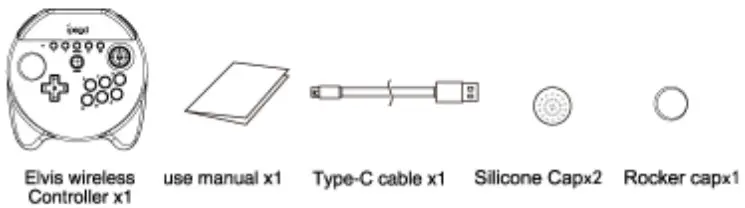
Accessories List:
iPega and Pega trademarks all belong to PEGA LIMITED.Patent NO. 2019306823701
[xyz-ips snippet=”download-snippet”]

