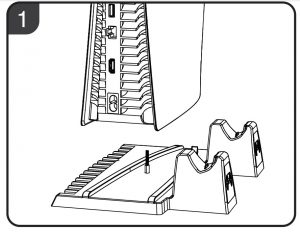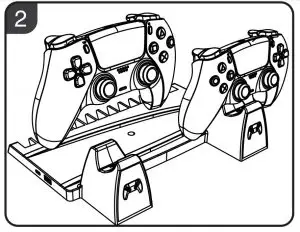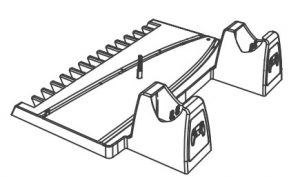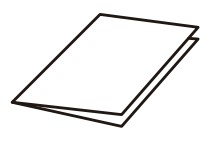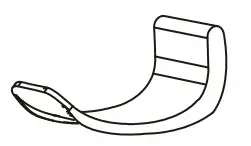ipega P5009 Charge Dock PG-P5009 User Guide
Instruction

Features:
- This product is a multi-functional Stand for P5 console and accessories. Which can be as a vertical stand for P5 console, charge station for P5 controllers, a headset holder, l4pcs game disc storage for the console.
- With charging indicator, it is easy to identify the charging status during charging.
- It is equipped with two charging positions for original P5 game controller charging, and it is easy to operation.
- Built-in stable circuit, continuous supply 5V power for charging.
- Equipped with game disc slots, 14 game discs can be placed.
- Equipped with headsets bracket, the headsets can be placed for easy access and storage.
Product instructions:
- Put the P5 console on the base of the product, and tighten the screws, as shown in Pic 1.
- Put the P5 console on the P5009 stand, and connect to the P5 console by using the USB connector, the white light will turn on at this time.
- Connect the controller to the charge dock by aligning the “EXT” port at the bottom of the controller with the contacts on the charge dock, then the red light will turn on to start charging, and the white light will turn on when fully charged.
- with a USB female port, providing 5V output, which can be used to power headphones and mobile phones.


Parameters:
Working voltage: DC 5.2VCharging time: Approx. 2.5-3Hcharging current: S. 800 mA (single Gamepad).
Notes:
- Connect other 5V power source may cause the product working abnormal
- Note: :
- console must be used to provide power when using this product. 2 :
- When the power level of the P5 controller reaches about 80% or more, if you unplug the controller and re-plug it in, at this time, the controller may not be charged due to the battery protection of the controller; you need to use it until the battery power level of the controller is below 80%.
- When this product is charging two P5 controllers, it is not recommended to use the USB on the base to supply power to other devices at the same time.
- When the product is fully charged or not in use, please unplug the USB port from P5 console.
- When this product is used or stored, dust and heavy pressure should be avoided, so as not to affect the service life.
- Please stop using it if it is immersed in water, crashed or broken due to improper use.
- This product cannot be used or stored in a humid environment.
- If there is any damage, please send it to the maintenance department for disposal, and do not disassemble it by yourself.
Product note:

- Manual Xl

- Console fixing screws Xl

- hook Xl

[xyz-ips snippet=”download-snippet”]