6 In 1 Vertical Stand for P5User Manual(PG-P5013)
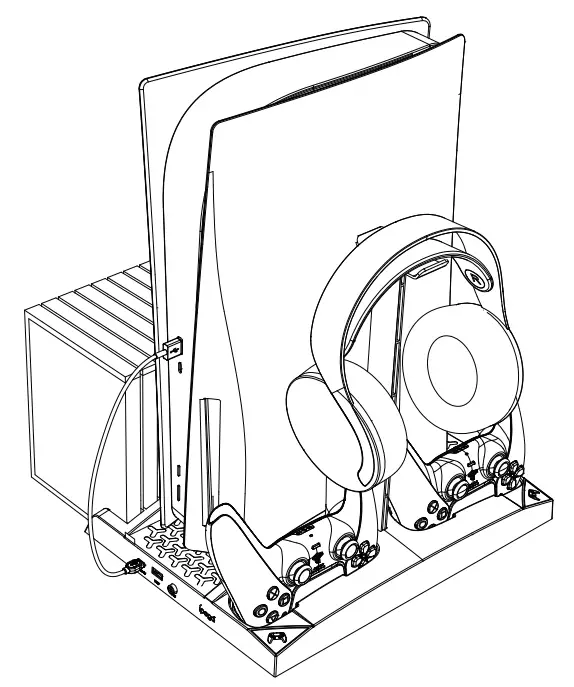
Product Overview
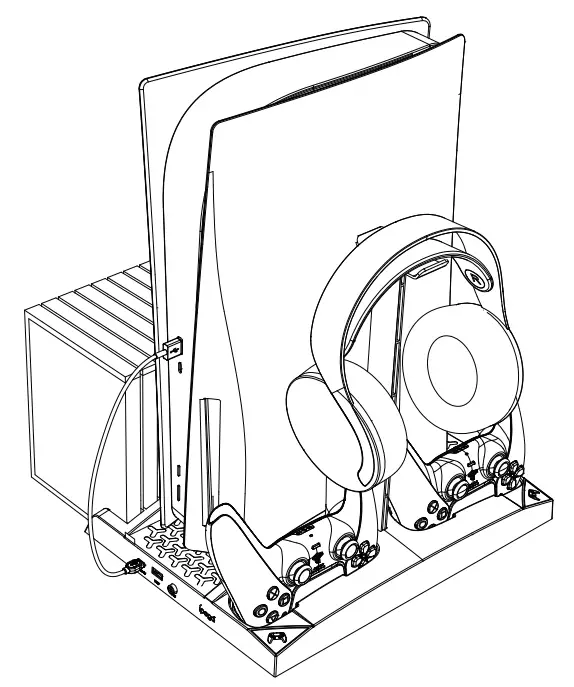
Features
- This product is a multi-functional Stand for P5 console and accessories.Which can be as a vertical stand for P5 console, charge station for P5 controllers, a headset holder, 17pcs game disc storage, and cooling fan for the console.
- With a charging indicator, it is easy to identify the charging status during charging.
- It is equipped with two special type C male plugs for original P5 game controller charging, and it is easy to operate.
- Equipped with an earphone bracket, the earphone can be placed for easy access and storage.
- With Dual cooling fans for the P5 console, can avoid overheating of the console.
- Equipped with a game disc rack, 17 game discs can be placed.
- Equipped with USB 2.0 DC 5V output port for charging headsets/ mobiles and other gaming devices.
Product instructions:
- First place the P5 game console upside down, and then place the stand on the P5 game console in the middle, so that the screw hole in the center of the base is aligned with the screw hole at the bottom of the P5 game console, and then screw in the “console fixing screw”. After tightening the screw, connect the product to the P5 console through a Type-C USB cable (it is recommended to connect to the USB port on the front of the Console). After successful connection, the two charging slot indicators are always on.

- Plug P5 gamepad into charging slot, the indicator will be on red while starts charging; indicator turns white when fully charged.
- When 2 gamepads are charged at the same time, the 2 Red indicators will be always on. and turn white indicators when fully charged.
- Put the console into the cooling fan slot, press the switch button, and the fan will work to cool the P5 console.
Parameters:
- Working voltage: DC 4.75 – 5.25V.
- Input current: ≤ 2A.
- Allowable charging current: ≤ 600 mA (single Gamepad).
- Charging time: 5H
Notes:
- Connecting another 5V power source may cause the product to work abnormally.
- When the P5 gamepad is nearly fully charged, the charging indicator of this the product does not conform to the indication of the P5 gamepad or console, which is normal;(for example, P5 gamepad charging indicator has indicated full charged, but enter P5 console to check that it is still charging)
- After the P5 gamepad battery low voltage is protected, insert this product to charge, the indicator light will be inaccurate, this is a normal phenomenon; (for example, P5 gamepad battery low-voltage protection, plug in the product to charge, the charging indicator still shows white or flashing between white and red)
- Please do not charge in a high-temperature environment!
- Avoid exposure to the sun, rain, damp and heat!
- It is not suitable to place it in a place with poor ventilation for charging!
Included:
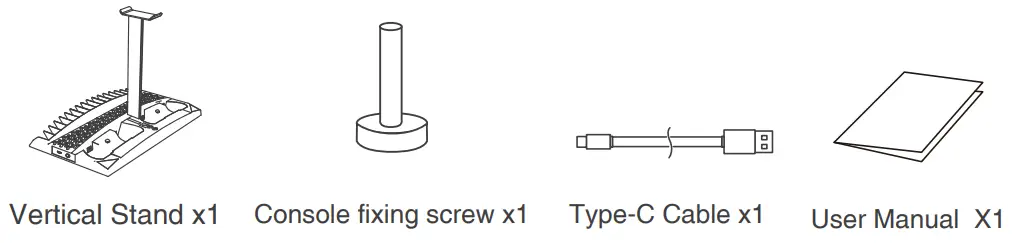
Patent NO: ZL201930745335.X
[xyz-ips snippet=”download-snippet”]


