 US21B USER MANUALVer.08/2019
US21B USER MANUALVer.08/2019


Copyright ©2005-2020 ISPRING WATER SYSTEMS, LLC. All rights reserved.
Product Specifications
| Model | US21B |
| Flow Rate | 3 – 15 GPM |
| Peak Flow Rate | 15 GPM |
| Minimum Working Pressure | 40 psi |
| Maximum Working Pressure | 90 psi |
| Operating Temperatures | 40-100 2F (4 – 37 2C) |
| pH Range | 2-11 |
Component List
| Part | Description | Qty |
| System Bracket with Caps | Metal bracket with 1″ NPT inlet/outlet Black caps | 1 |
| Housings | Big Blue Housing Model # HB18B | 2 |
| Cartridges | 1″ stage GAC carbon filter /2″ stage CTO carbon block Model # FGKS15B/ FC15B | 2 |
| Wrench | Housing Wrench Model # AWR3 | 1 |
| Plumber’s Tape | Plumber’s Tape Model# ATAPE | 1 |
| Installation Kit | 24- inch 1″ MNPT X 3/8″ MNPT push-fit hose X1 24- inch 1″ MNPT X 3/8″ FNPT push-fit hose X1 Model#78014-24 and 78015-24 | 2 |
Recommended Tools and Equipment
| Safety glasses | Hacksaw |
| Towels | Soldering iron or torch |
| Flat head screwdriver | Adjustable wrench |
| Medium Crescent wrench | Teflon tape |
Step 1 – Install Water Supply Connector
1.1 Turn off the cold-water line under your sink. Open the kitchen faucet to release any pressure and ensure the water has stopped before proceeding. You can use a towel or bucket to catch any water drips.1.2 The system comes with a complimentary quick installation kit that connects the system to the existing under sink water supply. Disconnect the cold water line from the water inlet with a wrench. 1.3 Connect both hoses to the system by screwing the 1” Male NPT into the female thread on both ends of the system. 7801524(Hose A) should connect to the incoming line, while 78014-24(Hose B)should connect to the outgoing line. To secure the connection, wrap 3-4 rounds of plumber’s tape(included) on the male threads to prevent leaks.Do not overtighten.1.4 Connect the 3/8” female threads of Hose A to the incoming water adapter. Then screw the 3/8” male threads of Hose B to the cold-water line of the kitchen faucet. Again, use plumber’s tape on all male threads and avoid over-tightening.1.5 Hose installation is now complete, butdo not turn on the water supply. Remove both housings with the housing wrench(included) and proceed to the next steps.
1.3 Connect both hoses to the system by screwing the 1” Male NPT into the female thread on both ends of the system. 7801524(Hose A) should connect to the incoming line, while 78014-24(Hose B)should connect to the outgoing line. To secure the connection, wrap 3-4 rounds of plumber’s tape(included) on the male threads to prevent leaks.Do not overtighten.1.4 Connect the 3/8” female threads of Hose A to the incoming water adapter. Then screw the 3/8” male threads of Hose B to the cold-water line of the kitchen faucet. Again, use plumber’s tape on all male threads and avoid over-tightening.1.5 Hose installation is now complete, butdo not turn on the water supply. Remove both housings with the housing wrench(included) and proceed to the next steps.
Step 2 – Install Filters
2.1 Verify that the O-ring is properly seated inside the groove on top of the filter housing. A light amount of food-grade, silicon jelly may be used to help the O-ring seal better if desired but is not required.2.2 The filter cartridges are preserved in shrink wrap. Note the direction sign on the sticker prior to removing the wrap.2.3 When placing the filter cartridge into the housing, make sure it is centered and the protruding knob at the bottom of the housing fits securely in the filter’s central hole.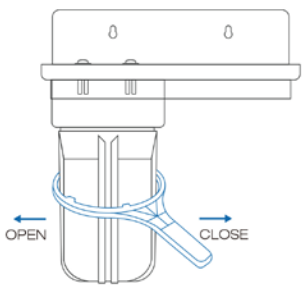 2.4 Screw the housing, with filters attached, onto the cap, which should also have a center knob that should be inserted into the center hole of the filter cartridge. Turn the housing in a clockwise direction by hand, then use the housing wrench to tighten it another 1/4 – 1/2 of a turn and ensure it is snug. Do not over-tighten. This can cause leaks and make it difficult to unscrew the housing when replacing filters.2.5 Slowly turn on water main to fill the housing. After a few minutes, the sound of water entering the system will stop. Check for leaks to verify the system is operating properly. Open the COLD-water faucet and run water for about 10 minutes to expel any carbon fines. Let the unit sit for several minutes, then repeat if necessary.2.6 Turn off the faucet, and your system is now ready for use.
2.4 Screw the housing, with filters attached, onto the cap, which should also have a center knob that should be inserted into the center hole of the filter cartridge. Turn the housing in a clockwise direction by hand, then use the housing wrench to tighten it another 1/4 – 1/2 of a turn and ensure it is snug. Do not over-tighten. This can cause leaks and make it difficult to unscrew the housing when replacing filters.2.5 Slowly turn on water main to fill the housing. After a few minutes, the sound of water entering the system will stop. Check for leaks to verify the system is operating properly. Open the COLD-water faucet and run water for about 10 minutes to expel any carbon fines. Let the unit sit for several minutes, then repeat if necessary.2.6 Turn off the faucet, and your system is now ready for use.
 NOTICE:The water will have a blackish color for the initial flush. This is caused by residual carbon dust and is to be expected. Continue to run water until the color runs clear and all air has been purged. It is not unusual for the water to appear “cloudy” for a day or so following installation. This cloudiness is actually tiny air bubbles being purged from the filters. This is normal and will cease after a few days of operation.
NOTICE:The water will have a blackish color for the initial flush. This is caused by residual carbon dust and is to be expected. Continue to run water until the color runs clear and all air has been purged. It is not unusual for the water to appear “cloudy” for a day or so following installation. This cloudiness is actually tiny air bubbles being purged from the filters. This is normal and will cease after a few days of operation.




Maintenance Instructions
Your iSpring US21B under-sink water system requires periodiccare and cleaning throughout its lifetime. It is recommended that the cartridges be replaced every 12-24 months, depending on the number of contaminants present in the water supply. If the system has been functioning properly and the pressure is slowing, this could indicate that it is time to change the filter cartridges.
Replacement cartridges and parts can be ordered online at www.123filter.com or by calling 678-261-7611.
Filter Change Instructions
Step 1- Remove Old Cartridges1.1 Turn off the water supply to the system. Open a nearby faucet to release the remaining pressure and drain the water.1.2 Unscrew the housings using the filter wrench included (AWR3) with your system, or a commercially available “strap” type wrench.1.3 Locate and remove the large O-ring using a small, clean flat head screwdriver. Avoid removing any of the lubricant, and set it aside in a clean, safe place.1.4 Remove and discard the old filter cartridges.
Step 2- Clean the Housings2.1 Scrub the housings and caps with a mixture of warm water and about 2 tablespoons of household bleach using a sponge or soft rag. For your safety, wear rubber gloves. Rinse all parts very thoroughly!2.2 Lubricate the O-ring with clean silicone grease if needed. DO NOT USE PETROLEUM JELLY. Insert the O-ring into the filter groove and press into place. Verify the O-ring is seated correctly.




Warranty Registration
To register your product for its eligible warranty, please visit our website at 123filter.com and go to the “Warranty Registration” tab.We provide a 30-day money back guarantee, a 1-year manufacturer warranty, and lifetime tech support for all of our products. However, we do not access and store order information from websites other than 123Filter.com (including Amazon, Home Depot, etc.), so be sure to fill in that information upon registration of your system. If you have any questions or concerns about your product, please do not hesitate to call or email us, or submit your feedback in the notes/comments during warranty registration. Your satisfaction is our business!If you are happy with our products and service, please show your support by writing a product review on Amazon. Even just a quick statement means a lot to us. Thank you!
Contact UsOffice Hours: Mon-Fri, 8:30 am – 5:30 pm ESTPhone: (678)261-7611Email: [email protected]
Warranty Registration Form
Name __________________Order# __________________Email ___________________Phone __________________Address ___________________City _________State _________Zip Code _________Model#/ Serial Number __________________
Plumber’s information (Optional)To best serve our customers, we like to recommend good plumbers throughout the USA.If you are happy with your installer, please provide their information so that we can pass it on as a courtesy. Thank you!Name of plumbing company used to installsystem: ___________________________________________Phone #: (______)-_________________ of the plumbing installer.
Send to:iSpring Water Systems, LLC2480 Industrial Park Blvd,Cumming, GA 30041678-261-7611
References
[xyz-ips snippet=”download-snippet”]

