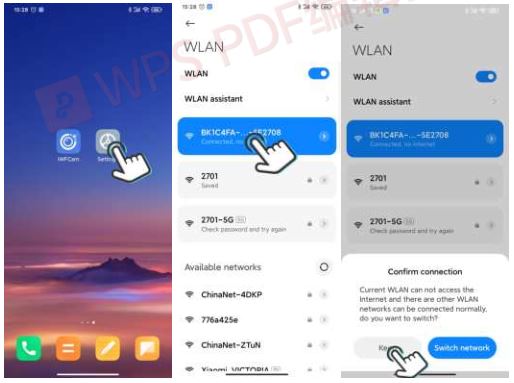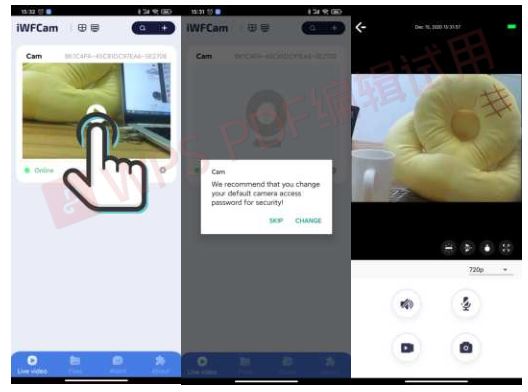iWFCam W8 / W9 Mini WiFi Camera

iWFCam W8 / W9 Mini WiFi Camera
INTRODUCTION
(Please charge the camera for 2 hours before use)
- W8

- W9

Thanks for choosing our 2021 upgraded small wireless camera W-series.Please follow the manual to set up the camera.
Product Description

ON/OFF: Press once to turn on the camera; press for 3 seconds to turn it off;
Reset: Press for 6 seconds to reset the camera; Card Port: Insert TF card to save recording files (Max 128G, not included);
APP Settings
- Download the app “iWFCam”Scan the QR code below to download the APP compatible with your phone system.

http://app.iWFCam.com/app/iWFCam.html 
- Camera-Phone Connection(AP Mode):
- Press ON/OFF button once to turn on the camera;
- Tap into your phone Settings WLAN, find the camera hotspot signal(named with BK*** without password), then connect it;
- If you are using Android phones, it’ll pop-up a message to Confirm Connection, please keep connecting with the camera; Please refer to the below pics.Note: Camera-phone connection should be finished within 5 meters for strong signal.

- Camera-APP Remote Connection(IP Mode)
- Start APP iWFCam, the camera will auto be added Online;
- Click Setting icon beside the camera in the APP, set Wifi Config; choose the router and enter the router network password;
- Wait for the camera’s update process for remote control; Once it shows Online, it means you have successfully done it; Please refer to the below pics.Note: Camera-router connection should be finished within 5 meters for strong signal.

- Camera Live-feed Page
- Click the camera in the APP, it will pop-up message to change the password; skip or change it for security;
- Then you can see the live feed camera; in this page, you can adjust the Brightness, Night Vision, Video Resolution, Audio, Microphone, Video, Photo, etc. Please refer to the below pics.

DOWNLOAD RESOURCES
- [pdf] User Manual iWFCam, W9, W8, WiFi, Camera
- Read more:
FAQ’S
Please make sure your phone is 5 meters near the camera, and your phone has Wifi.
Please make sure your phone Wifi is on, and you have connected to the camera hotspot signal;
Please check whether there is any other wifi device nearby, such as wireless router or Bluetooth device. If there is any wifi device nearby, please turn off it or move it away from this device (the farther, the better). This device will be used as a hotspot by default. If you still can’t get a good connection with your mobile devices after turning off other wifi devices nearby, please try to change other wifi channel (1-11) in this device settings. If you still can’t get a good connection with your mobile devices after changing wifi channel in this device, please try to use another wifi channel in your mobile devices. If you still can’t get a good connection with your mobile devices after changing wifi channel in both of them (this device and mobile devices), please contact us at [email protected] We will help you solve this issue ASAP!
You should go into “APP Setting – Network Setting – Change Password” and enter a new password for your network. Then click “Save Changes” and restart APP and Camera. The new password will be effective immediately.
It takes about 2 hours for full charge by USB cable or AC adapter (not included). The battery lasts about 3 hours when recording at 1080P resolution with WiFi turned on. The battery lasts about 10 hours when recording at 720P resolution with WiFi turned off. The battery lasts about 20 hours when recording at 720P resolution with WiFi turned off and motion detection turned on. The battery lasts about 30 hours when recording at 720P resolution with WiFi turned off and motion detection turned on but no sound recording enabled
When a Mini displays a solid red light, a long press of the reset button (more than 5 seconds) will reset it and resolve setup issues. Both red and blue lights will flash rapidly shortly before the button is released. The blue light will then slowly blink, which indicates the camera is ready to be added to a system.
APP SettingsPress ON/OFF button once to turn on the camera;Tap into your phone Settings WLAN, find the camera hotspot signal(named with BK*** without password), then connect it;
Wireless security camera systems work well as long as the signal from the cameras to the central hub is clear and uninterrupted. Within the home, wireless systems usually have a range of about 150 feet or less.
The green indicator appears in the top right corner of your phone’s display and is activated when an app is using either the camera or the mic. It serves as a warning to users to be mindful of what parts of the phone an app has access to.
The red light on the camera is the infrared lamp necessary to view and record images in dark conditions. It automatically turns on when the light level in the room drops to a point where the full-colour image quality becomes poor.
Shut off the Lights and Observe the Area for Hidden IR Cameras. If there is a night vision hidden camera in your vicinity, you can easily find out. Most IR cameras have red or green IR LED lights that stand out in the dark. They will stand out in the dark and even sometimes blink.
A flashing blue light on a security camera means you are ready for the WiFi protected setup.
[xyz-ips snippet=”download-snippet”]