Instruction Manual

IWord Hand Roll Piano (S3088)
Thanks for purchasing the Hand Roll Piano made by our company.This Hand Roll Piano is portable and has precision structure. Please be careful to avoid damage.In order to operate and maintain properly, please read the following operating instructions carefully and explain the operating method to children in details.
1. Specification:
- keyboard: 61/88 standard keys
- 15 demo songs, 128 rhythms, 128 tones
- Sound effect: Vibrato, Sustain
- Chord: single finger chord , fingered chord, synchronous chord
- Hardware: 64-chord, with 2-channel 16-bit DAC output, inbuilt power amplification circuit
- Recording function with 60 recording notes (NOTE ON and NOTE OFF), playback
- Digital LED display for tones, rhythms and demo
- Built-in dual speakers, can connect with headphone or amplifier
- USB output: connect with computer for composing or for products charging or power supply.
- Built-in 2000mA li-polymer battery, working lasting for 20~25 hours, using mobile phone adapter for power charging.
- Power output: 500MW.
2. Features:
- Small and portable, easy to carry and store;
- Press the Tim key to select among 128 timbres(tones) (000-127);
- Press the Rhy key to select among 128 rhythms (000-127);
- Headphone and external speakers are available;
- Connect PC with USB cable, ensuring easy composing;
- Record when in practice playing piano.
3. Appearance:

4. Functions and Cautions
- MIC:Connect with microphone, suggesting using branded microphone.
- HEAD PHONE: connect with earphone (Amplifier, earphone and speaker),4Ω~8Ω speaker for option(4Ω best choice). Please adjust the volume in l Minimum volume when using earphone to advice hearing damage.
- DC 5V: The port for the external power supply (adapter). Please take out the batteries (toavoid damaging the piano because of leaking current of the batteries) before connecting thepower adapter. Specifications of the adapter: rated voltage: 5V, rated output power: > 1000MA; please select the adapter with less microwave and stable output voltage (it may cause false start or noise if the capacity isn’t sufficient or the adapter isn’t qualified).
- SUSTAIN: the port for pedal.
- Power indicator light: The light turn red during charging and it will turn off when full charging.
5. Description of controls


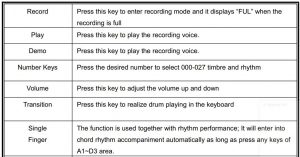
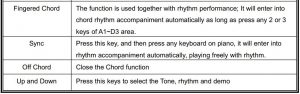
6. Operating method
Tempo: Press Tempo Up or Tempo Down to enter Tempo mode. There are 240 sections, range of Tempo is 30-300, and the default is 120. When playing a song, a priority will be given to the Tempo of the song instead of the default value. When playing rhythm, will give priority to the setup Tempo. Press Tempo Up or Tempo Down more than one second to increase or decrease Tempo.
Chord: In normal rhythm state and chord function isn’t activated, the black and white keys A1-F#4 are normal tones; when chord function is activated, the black and white keys A1- F#4 arechord keyboard.
Programming: Press the key to enter programming mode, and send out the sound of themetronome, the default speed is 120. Can record drumbeat that be sent out. On the Programming mode, only drumbeats is effective. If play notes, only make sounds but do notrecord notes. Maximum number of records is 128, exceeds this number, and cannot record next drumbeats. Press Play to play the edited drumbeats. First press the key PROG, will remove the last memory and reenter the programming mode. Second press PROG to exitprogramming mode.
Free performance: Press the Start key (when rhythm exists) and then the Tim (timbre) key orRhy (rhythm) key to set timbre or rhythm, and then press the number keys and UP/Down keyto select timbre or rhythm; press the Sustain key to realize the lingering sound effect and press it again to cancel; press the Vibrato key to realize the vibrato effect and press it again to cancel; press the Record key and then press any black/white key to record sound, and press the Play key to play the recording.
Listen to the Demo: press【Demo】to play demo song, press【up or down】play the demosong in order or press【number】to select the demo song; During demo song playing, pressagain【Demo】to stop the demo song playing. The tone of key-note can be changed whenplaying the demo song.
USB Function:USB function key is set by default, started USB function through USB portwith Midi Playback Device to play the demo, Rhythm and the sound of keyboard.
Chord perform:During the system pay the rhythm, press【Single】to enter into singlefinger chord. Press【Finger】to enter into fingered chord. Press【Single】、【Finger】to close chord function during the chord mode.
Rhythm: Press【Rhy】, System will enter into playing a rhythm. Press【Up or Down】to playthe rhythm in order or through pressing the【number】to select the rhythm. During rhythmplaying, press【Rhy】again to stop the rhythm playing and press【Sync】can start rhythmplay trough playing the keyboards of the piano.
7. Timbre catalog
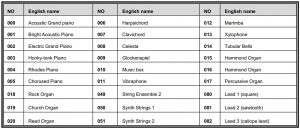
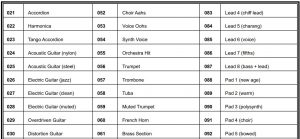


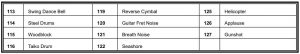
8. Rhythm catalog
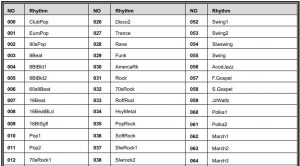
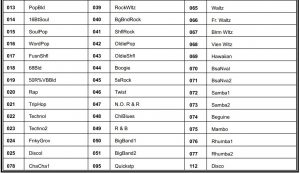
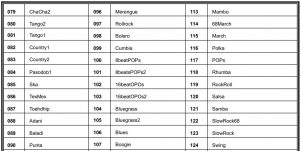
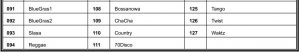
9. Demo Songs
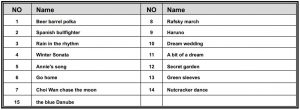
10. Precautions:
- Please take out the batteries after using the product to avoid battery liquid leakage;Do not mix the standard batteries with rechargeable batteries;Do not mix the new batteries with oldbatteries;
- Please take out the batteries before connecting the transformer;
- If this product is connected to sound equipment, please disconnect the transformer and turn off the device after using;
- Do not change the position of the keyboard while playing;
- Do not play on uneven surface;
- Do not scratch the surface of the keyboard with sharp objects;
- After using, do not roll the keyboard too much;
- Do not drag or twist the control box and keyboard by force;
- Do not use this product under strong electromagnetic waves;
- Do not disassemble or drop the product without permission;
- Do not use this product at places with too much moisture or dirt;
- Do not use or store this product at places with high temperature or moisture.
11. Troubleshooting:
- When the batteries are removed, the functions of the product will be stopped; if the batteries are too low, it may cause fault or malfunction; in this case, please change new batteries;
- If any fault occurs, please cut off the power and restart the device;
- In the environment that the temperature or other conditions change rapidly, the keyboard may not work; in this case, please put the keyboard flatly and open it normally, and then check whether the keyboard function is normal.
Warranty
This product has passed strict quality inspection before delivery. In normal operating state, theWarranty covers the faults caused by defects in manufacture. Please keep this Warranty properly and offer it to request after service.
This Warranty is the guarantee of customer’s rights and interests. Please offer this Warrantyto request service:

Fill in this form when sell products;In normal operating state, if the fault is caused by quality problem, we provide free maintenance in warranty period; if the user disassembles the product without permission, or if the fault is caused by misoperation or force majeure such as fire and flood, we only provide charged service.
[xyz-ips snippet=”download-snippet”]

