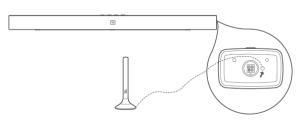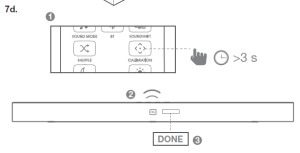JBL 5.1-Channal4K Ultra HD Soundbar True Wireless Surround Speaker Installation Guide
1. What’s in the box

2. Place your soundbar
2a. Place the soundbar on the table
2b. Wall mount the soundbar
Use tape to stick the wall-mounted paper guide on the wall, push a pen tip through the center to mark the wall-mounted bracket location and remove the paper.
Screw the wall mount brackets on the pen mark; Fix the screw at the back of soundbar; then hook the soundbar on the wall.

Wireless speakers charge during soundbar standby mode.
3. Connect your soundbar
3a. Connect to your TV

3b. Connect to other devices

4. Power your system
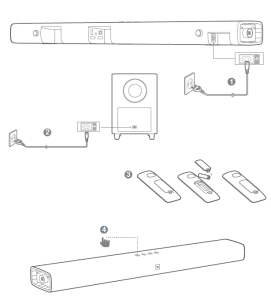
5. Control your soundbar
5a. Top Panel

5b. Remote control

- ) Power
- ) Source*
- ) Play / Pause
- ) Volume –
- ) Volume +
- ) Previous
- ) Next
- ) Wireless Surround Level+
- ) Wireless Surround Level-
- ) Mute
- ) Bass +
- ) Bass –
- ) Sound mode**
- ) Soundshift On / off
- ) Shuffle / Repeat
- ) Calibrate Audio
- ) Night mode On / off
- ) Dim display
- ) Bluetooth
- ) Audio Sync +
- ) Audio Sync –
*Switch between HDMI ARC/ HDMI 1/ HDMI 2/ HDMI 3/ Optical/ AUX/ Bluetooth/ USB**Switch between Standard/ music/ movie/ voice/ sports sound mode or press and hold 5 seconds to reset default audio setting.
5c. Wireless Speakers
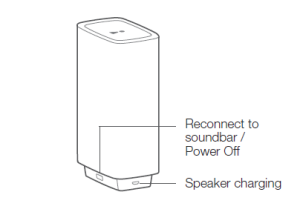
6. Bluetooth® connection
6a. Press Remote Control Bluetooth button to enter Bluetooth source.

6b.
Remark: Press and hold Remote control Bluetooth button for 3 seconds if you want to pair another mobile device
7. Set up Wireless Surround Sound
Audio Calibration will optimize the wireless speaker sound settings for a better surround sound experience.
7a.
7b.
7c.
7d.
8 . JBL SoundShift
Press Soundshift button to enable Soundshift feature.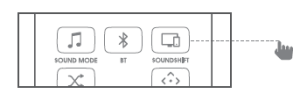
While Soundshift is on, play and pause your music source to enjoy auto-switch between your mobile devices (A) and TV (B). When Soundshift is off, press theBluetooth button on the Remote Control to listen to Bluetooth source.

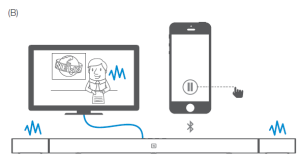
9. Respond to Your TV Remote Control
Use your own TV remote control to control your soundbar
9a. For most Samsung, LG, Sony and Vizio TVs
The soundbar responds to your TV remote control automatically. Press and hold soundbar remote control SHUFFLE button if you want todisable this function.
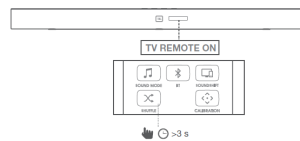
9b. For other TVs
Please manually program the soundbar to respond to your TV remote control step by step. First, press and hold VOLUME+ and SOURCE button to enter learning mode.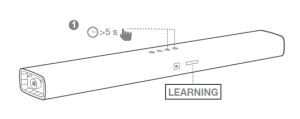
Then, press POWER button on the soundbar and press POWER button on the TV remote control.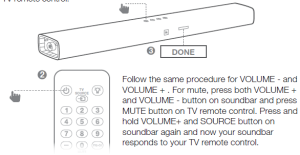
10. Product Specifications
| Total Maximun Power Soundbar Maximum Power Subwoofer Maximum PowerSurround Speaker Maximum Power Surround Speaker Play Time Battery charge timeSoundbar Transducer Size Subwoofer Transducer Size Max SPLFrequency ResponseOperating Temperature | 510W
150W 300W 2 x 30W 10 hours < 3 hours 6 x 2.25″ racetrack drivers 3 x 1.25″ tweeter 10″ 104db 35Hz to 20KHz 0°C – 45°C |
| Audio Inputs HDMI Video InputsHDMI Video Output(with Audio Return Channel)HDMI HDCP Version Bluetooth Version Bluetooth ProfileBluetooth Frequency Range Bluetooth Max Transmitting power Bluetooth Transmitter modulation 5.8G Wireless Frequency Range 5.8G Max Transmitting power | 1 Analog, 1 Optical, Bluetooth, USBA2DP V1.3/ AVRCP V1.6 2402MHz-2480MHz9dBm (EIRP)GFSK, π/4 DQPSK, 8DPSK 5725MHz- 5875MHz9dBm (EIRP) |
| Soundbar Dimensions (W x H x D) Soundbar WeightSubwoofer Dimensions (W x H x D) Subwoofer WeightSurround Speaker Dimensions (W x H x D) Surround Speaker Weight Packaging Dimensions (W x H x D) Packaging Weight (Gross) | 1148 x 58 x 93 (mm) \ 45″ x 2.3″ x 3.7″3.9kg \ 8.6 lbs440 x 305 x 305 (mm) \ 16″ x 12″ x 12″13kg \ 28.7 lbs165 x 59 x 93 (mm) \ 6.5″ x 2.3″ x 3.7″0.6kg \ 1.3 lbs1008 x 379 x 455 (mm) \ 39.7″ x 14.9″ x 17.9″20.95kg \ 46.1 lbs |
CAUTION:This equipment is a Class II or double insulated electrical appliance. It has beendesigned in such a way that it does not require a safety connection to electrical earth.There are no restrictions in use in EU.
The Bluetooth® word mark and logos are registered trademarks owned by Bluetooth SIG, Inc. and any use of such marks by HARMAN International Industries, Incorporated is under license. Other trademarks and trade names are those of their respective owners.Manufactured under license from Dolby Laboratories. Dolby,Dolby Audio,Pro Logic and the double-D symbol are trademarks of Dolby Laboratories.The terms HDMI and HDMI High-Definition Multimedia Interface, and the HDMI logo are trademarks or registered trademarks of HDMI Licensing Administrator, Inc. in the United States and other countries.For DTS patents, see http://patents.dts.com. Manufactured under license from DTS Licensing Limited. DTS, the Symbol, & DTS and the Symbol together are registered trademarks, and DTS Digital Surround is a trademark of DTS, Inc.© DTS, Inc. All Rights Reserved.
Read More About This Manual & Download PDF:
References
[xyz-ips snippet=”download-snippet”]