JBL Battery-Powered Lavalier Microphone

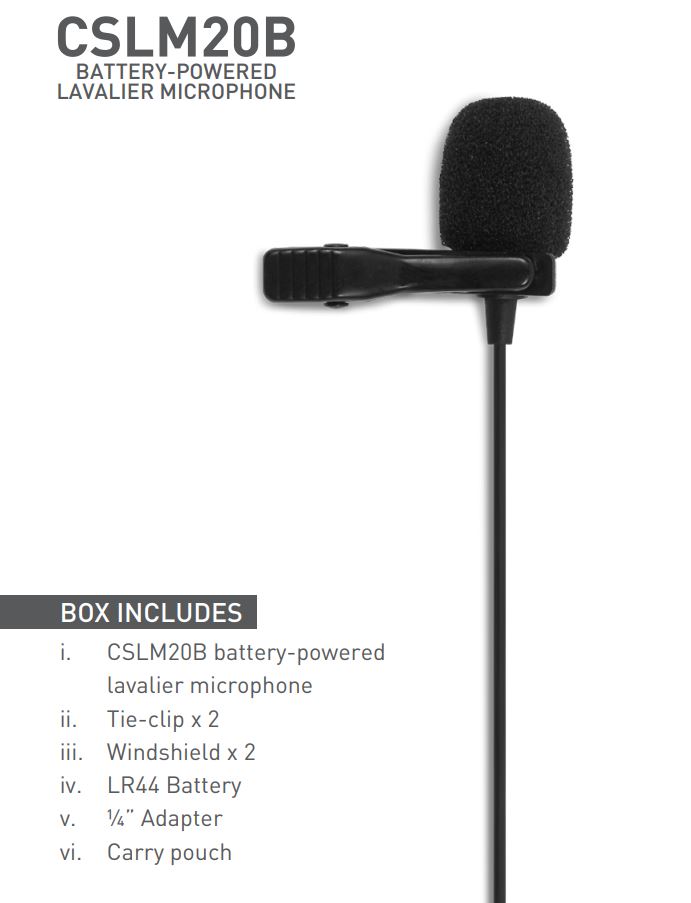
CONNECTING THE MICROPHONE TO SMARTPHONES/LAPTOPS
i. Plug the 3.5mm TRRS connector into the headphone jack of the smartphone/laptop. The lavalier microphone will be used as the default microphone while shooting video & recording audio. Slide the switch on the battery module to smartphone/laptop mode.
CONNECTING THE MICROPHONE TO DSLR CAMERAS/CAMCORDERS/AUDIO RECORDERS
i. Plug the 3.5mm TRRS connector into the microphone input on the camera/recorder. Insert the LR44 battery into the battery module, with polarity as indicated. Slide the switch on the battery module to Camera mode.
CONNECTING THE MICROPHONE TO MIXER AMPLIFIERS
i. Use the given ¼” adapter to plug the microphone into the microphone input of the mixer-amplifier. Insert the LR44 battery in the battery module, with polarity as indicated. Slide the switch on the battery module to Camera mode.
USING THE MICROPHONE
i. The benefit of a microphone attached to the user’s clothes is that the microphone will maintain a constant working distance independent of the user’s movements and thus ensure a constant output level. Also, a clip-on microphone allows the user to move about freely and keep their hands free.ii. Hold the lavalier microphone firmly & attach the tie-clip to the microphone at a point just below the microphone body, as shown. Attach the windshield on the microphone.

iii. Attach the microphone to the user’s upper body, placing it as close as possible to his/her mouth.
FEATURES
i. Omnidirectional lavalier microphone with 3.5mm TRRS jackii. Perfect for recording, podcast, interviews, vlogging, etc.iii. Compatible with smartphones & most DSLR camerasiv. Can be used with mixer-amplifiersv. Extra-long cable
SPECIFICATION
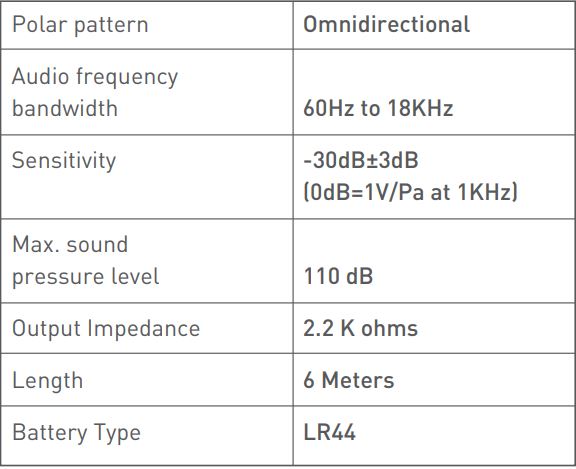
[xyz-ips snippet=”download-snippet”]

