
JBL CINEMA® SB250
Quick Start Guide

![]()
![]()
Note: For complete information about using all of your JBL Cinema SB250, download the full Owner’s Manual from www.jbl.com.
![]() What’s in the box
What’s in the box
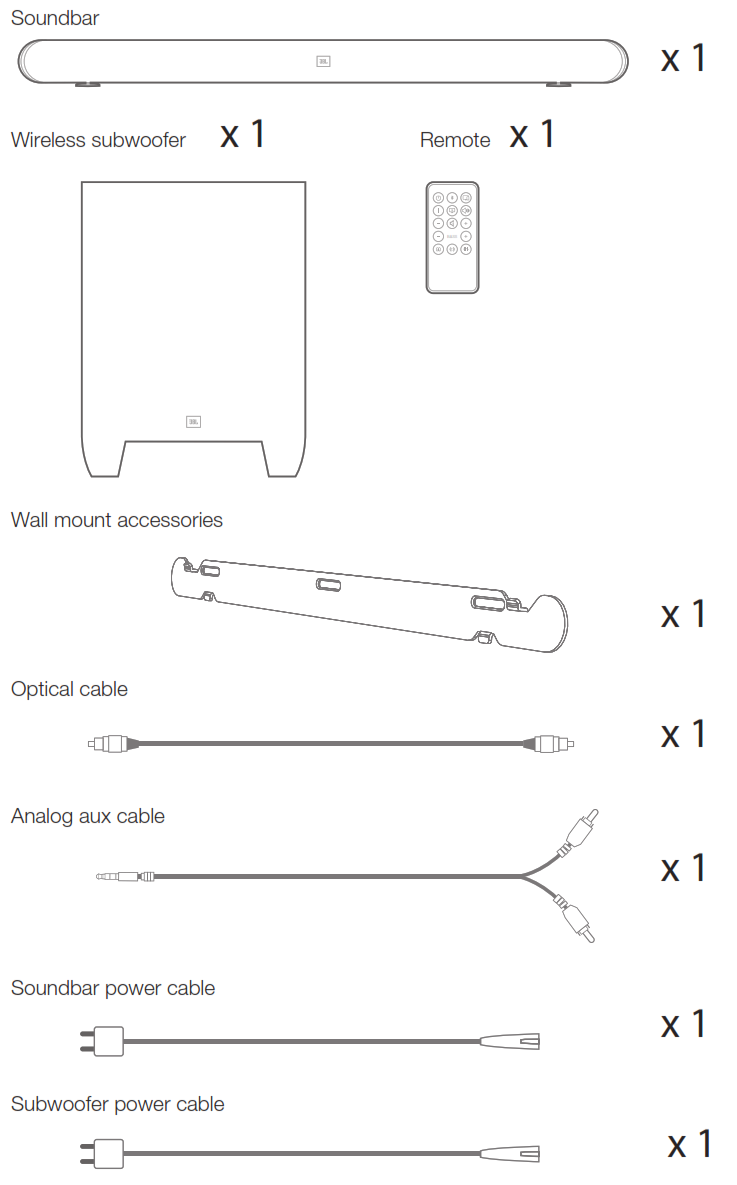
 Buttons and Controls
Buttons and Controls
2a. Remote control
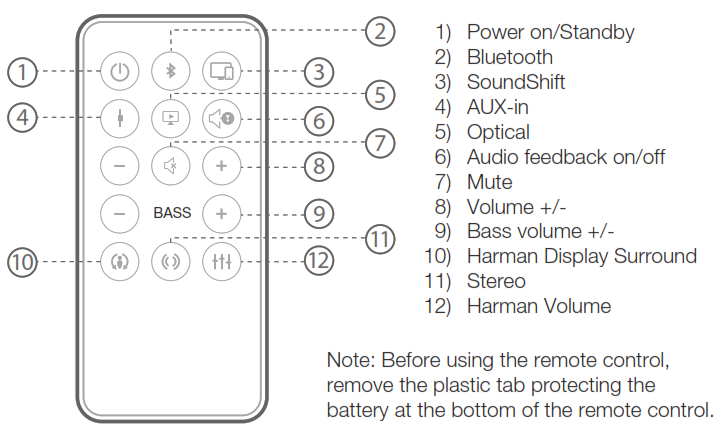
2b. Soundbar top panel
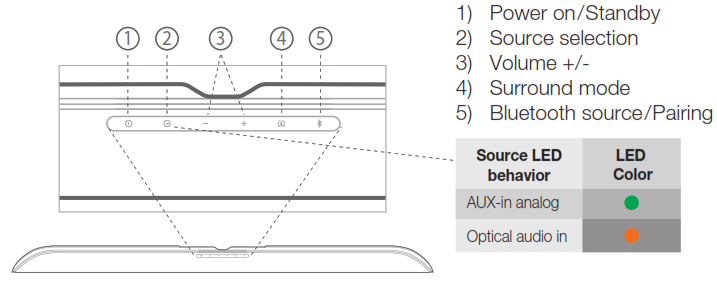
2c. Soundbar rear panel
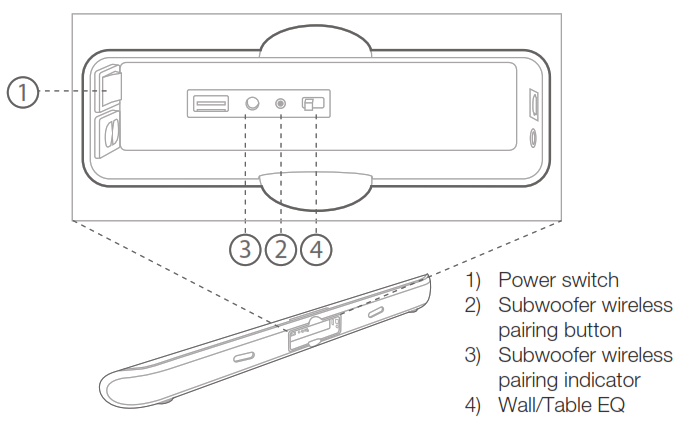
2d. Subwoofer (SB250)
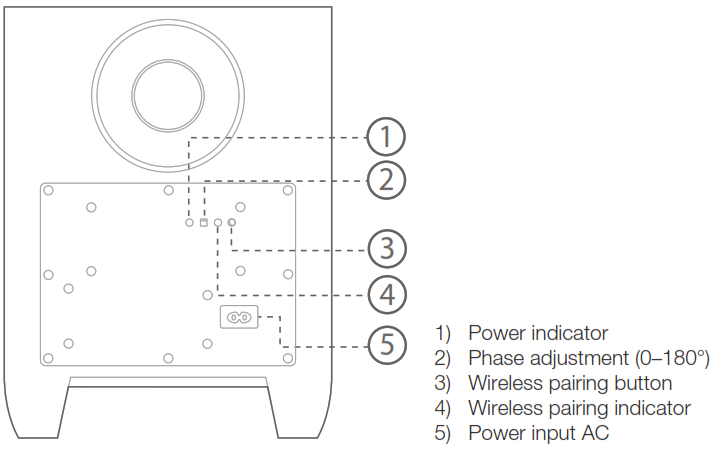

Connections
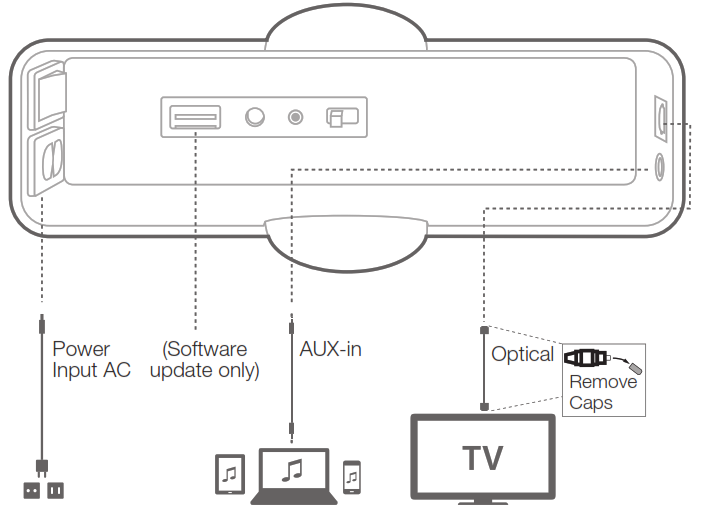
Note: After you are done with your installation and source connections, please ensure the power switches on the soundbar and subwoofer are on before operating the system.

Placement
Wall mounting
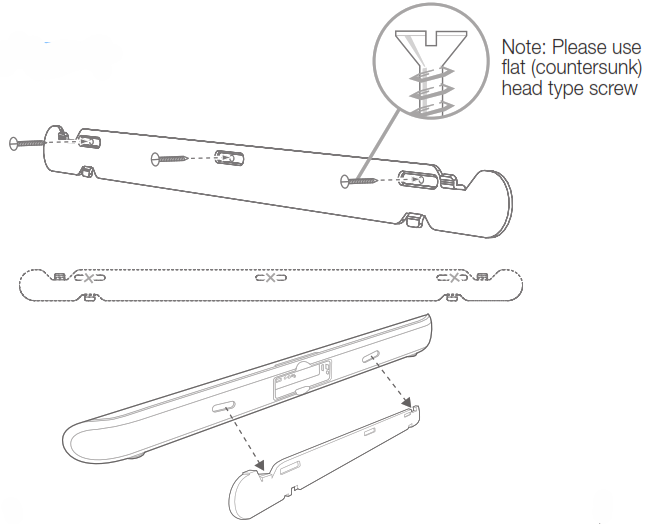

Table placement
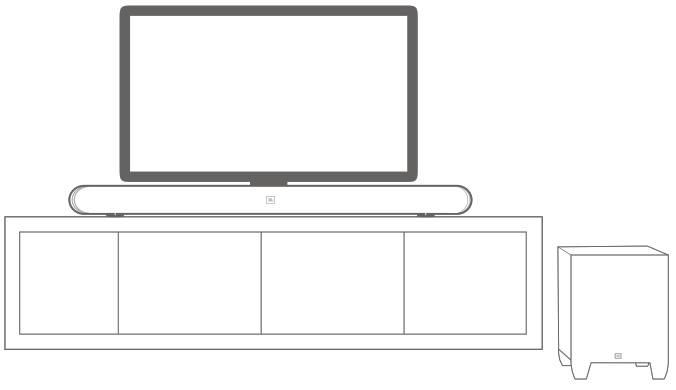

Subwoofer pairing
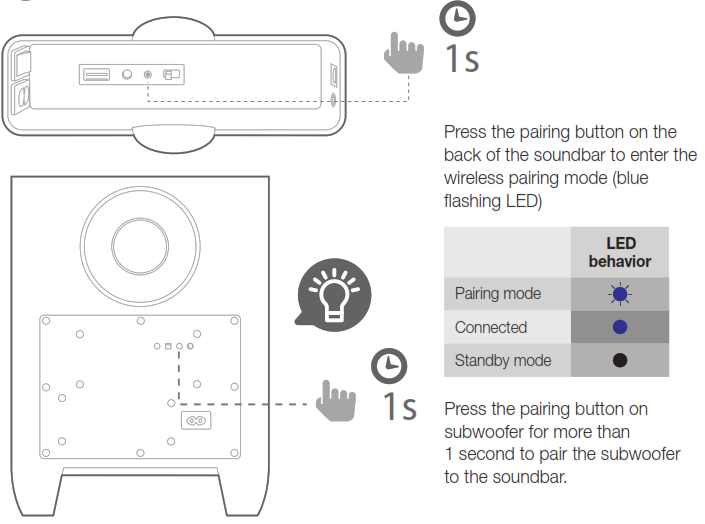

Bluetooth pairing
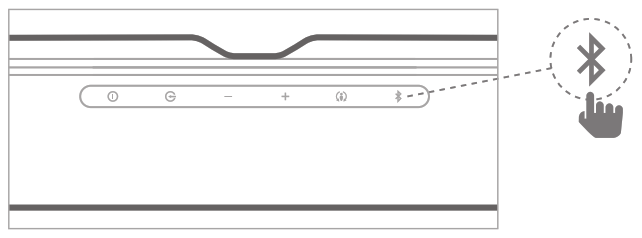
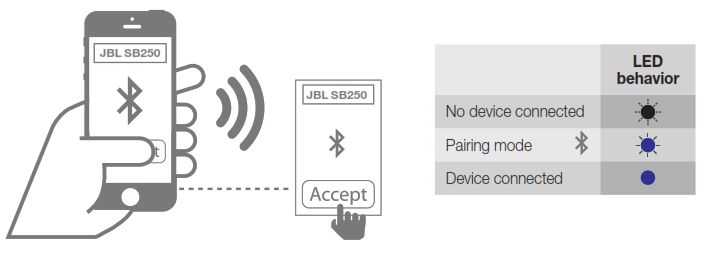


Stereo/Harman Display Surround
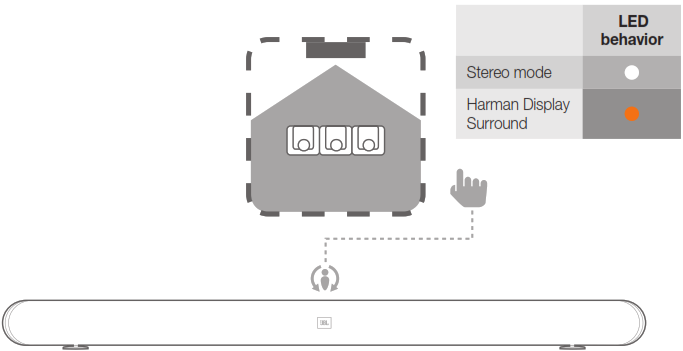

Remote learning feature
The soundbar has the ability to learn the volume control and power infrared (IR) codes of your IR TV remote control.
To program the soundbar to respond to your TV remote control:
- Press and hold the top panel ‘Surround’ key until the system enters learning mode (the LED will blink orange).
- VOLUME + : Press ‘Volume +’ on the soundbar and then press ‘Volume +’ on the TV remote control.
- VOLUME − : Press ‘Volume –’ on the soundbar and then press ‘Volume –’ on the TV remote control.
- MUTE: Press ‘Volume +’ and ‘Volume –’ together on the soundbar and then press ‘Mute’ on the TV remote control.
- POWER: Power On your soundbar by pressing the ‘Power’ key on the soundbar and then pressing the ‘Power’ key on the TV remote control.Note: After each TV IR code is programmed, the blinking orange LED will turn white for 1 second. The soundbar is ready to learn the next key after the white LED disappears and the orange LED begins to blink.Press and hold the top panel ‘Surround’ key again to exit learning mode (the orange LED will stop blinking).

JBL SoundShift™ 
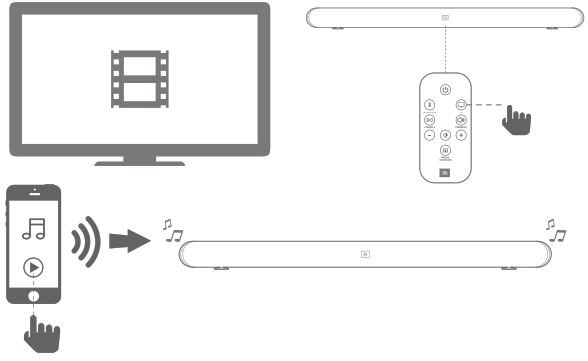

- Frequency response: 45Hz – 20kHz
- Maximum SPL: 100dB
- JBL Cinema SB250 includes two-way, dual driver left and right speaker modules, each with one 55mm (2.25″) full range drivers and a 32mm (1.25″) dome tweeter
- Wireless, powered subwoofer with a 165mm (6.5″) driver in a ported enclosure
- Total Cinema SB250 amplifier power: 200W max
- Dolby® Digital Decoding
- Bluetooth® connectivity
- One stereo analog-audio input
- One optical digital input
- One USB port for software update
- Dimensions: Soundbar (L x W x H): 32.7″ x 2.5″ x 3.1″ (831 x 65 x 78mm) Weight: 6.2lb (2.8kg)
- Subwoofer (L x W x H): 9.5″ x 9.5″ x 12.6″ (242 x 242 x 320mm) Weight: 10.6lb (4.8kg)

The Bluetooth® word mark and logos are registered trademarks owned by Bluetooth SIG, Inc. and any use of such marks by HARMAN International Industries, Incorporated is under license. Other trademarks and trade names are those of their respective owners.Manufactured under license from Dolby Laboratories. Dolby and the double-D symbol are trademarks of Dolby Laboratories.
JBL Cinema SB250 Manual – JBL Cinema SB250 Manual –






