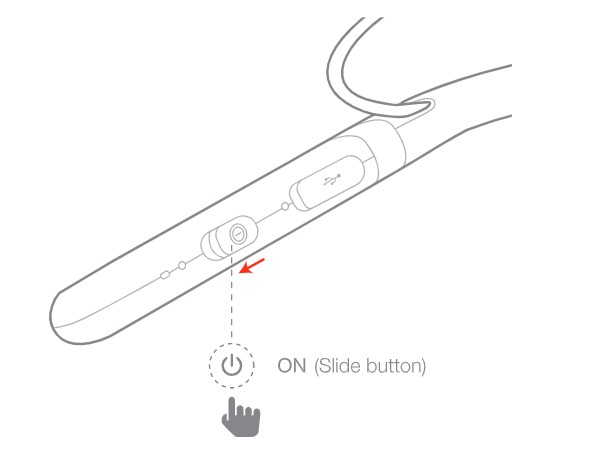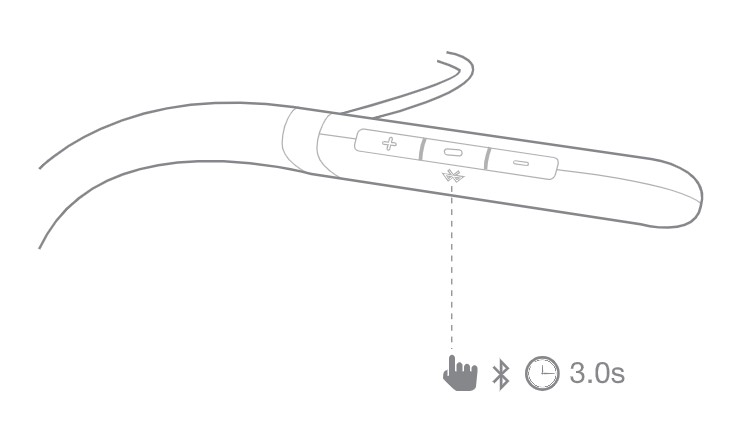LIVE200BT
LIVE200BT![]()
 Quick Start Guide
Quick Start Guide
whats in the box
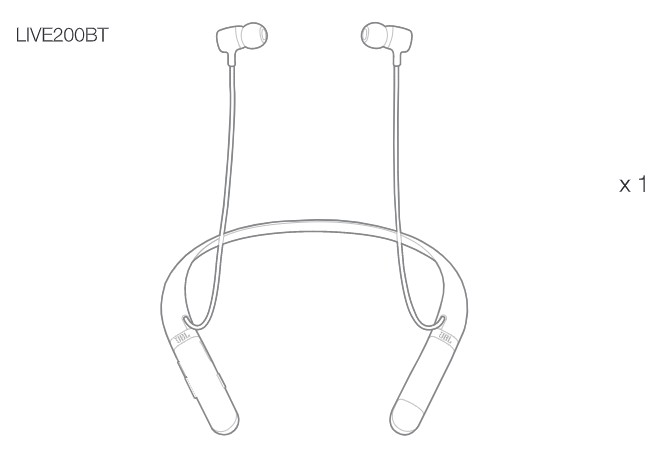 |
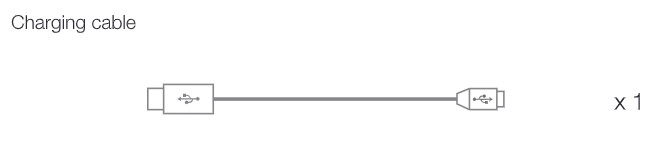 |
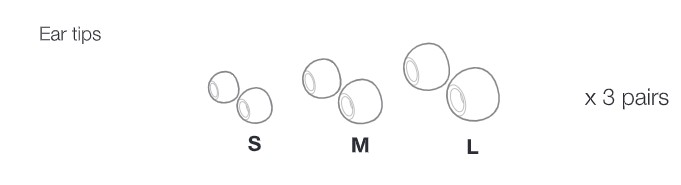 |
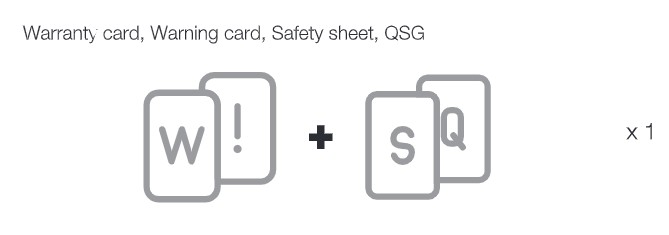 |
overview
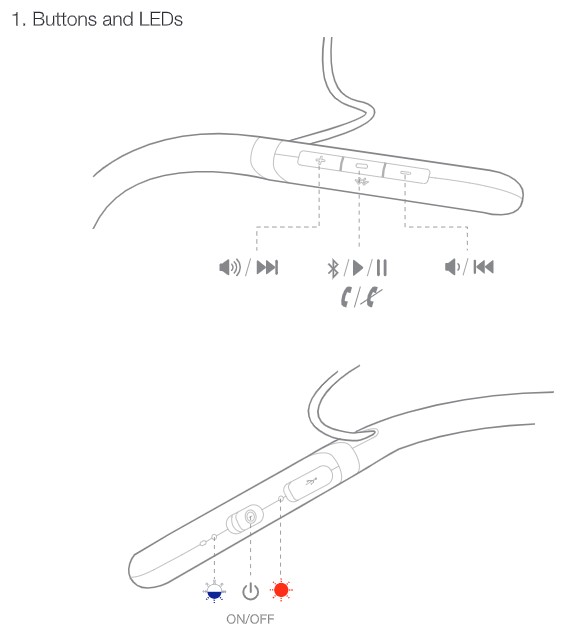 |
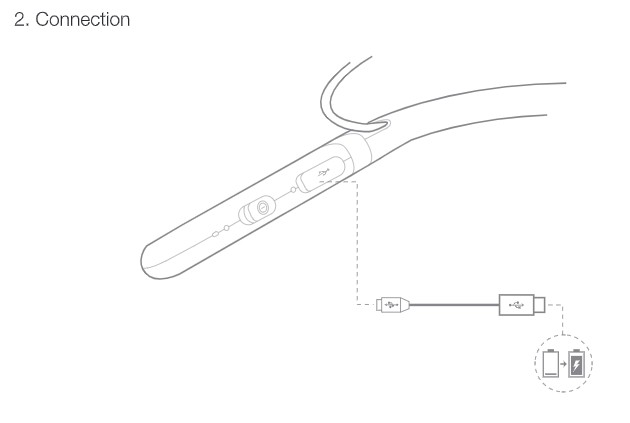 |
wearing the headphone
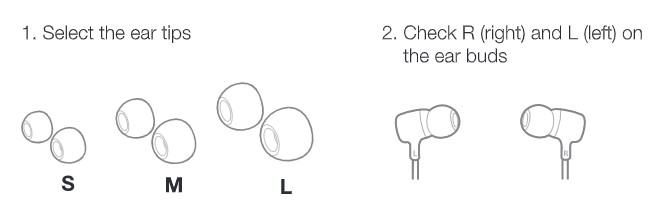 |
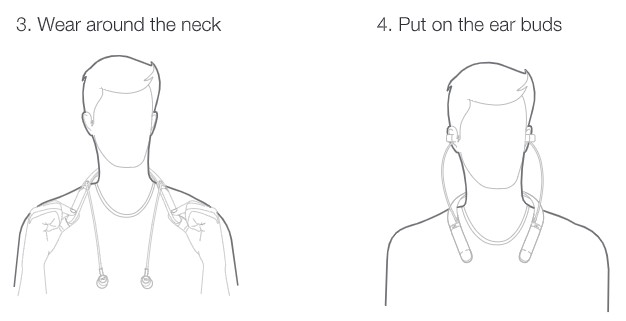 |
5. Put down the earbuds and they will stick together through the magent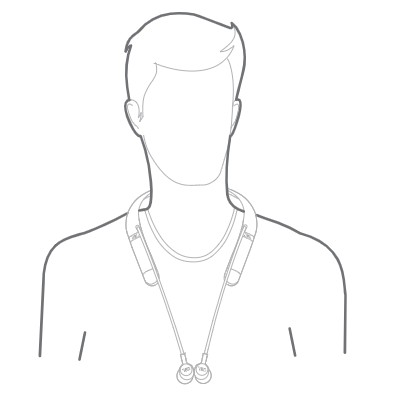 |
Bluetooh® connection
- Turn on the headphone

- If connecting for the first time headphones will enter pairing mode automatically it is powered on
- Connect to Bluetooth
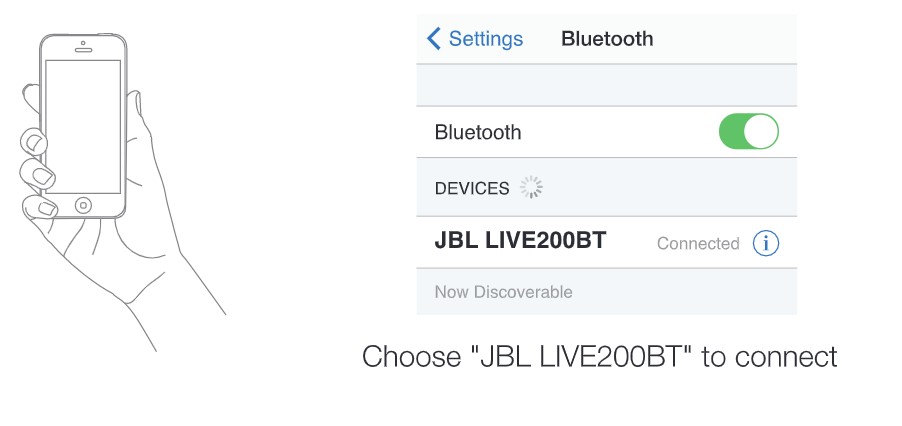
Music control
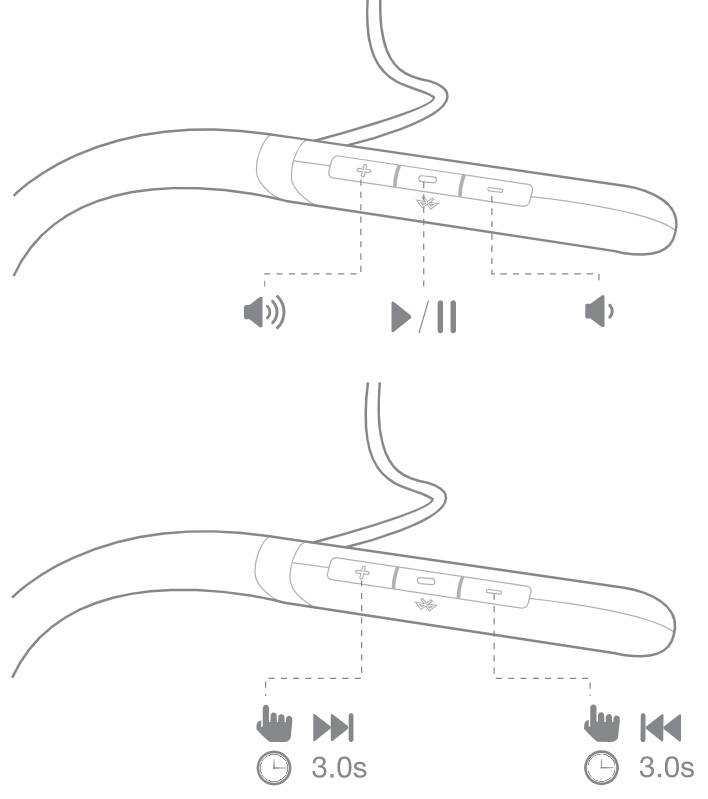
Managing calls
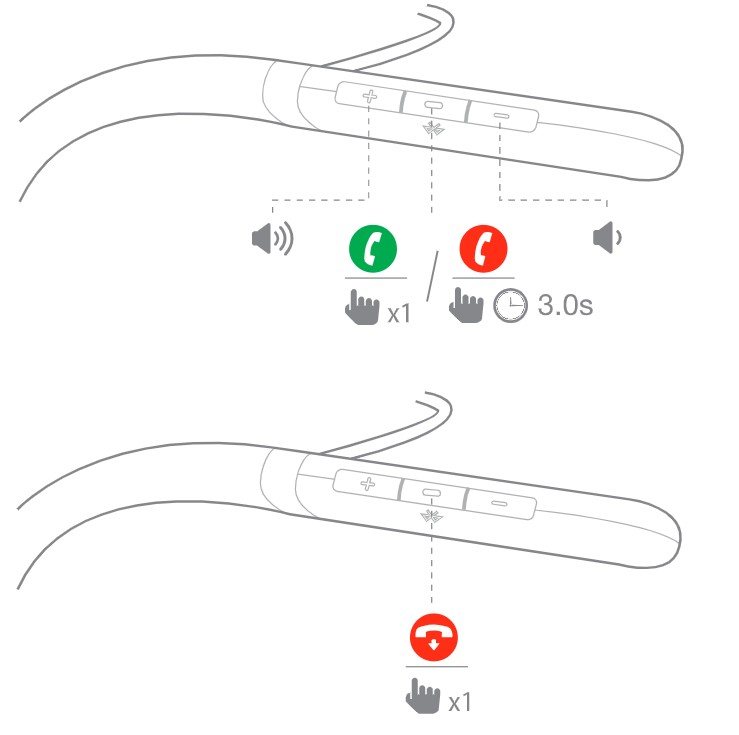
Voice assistance activation
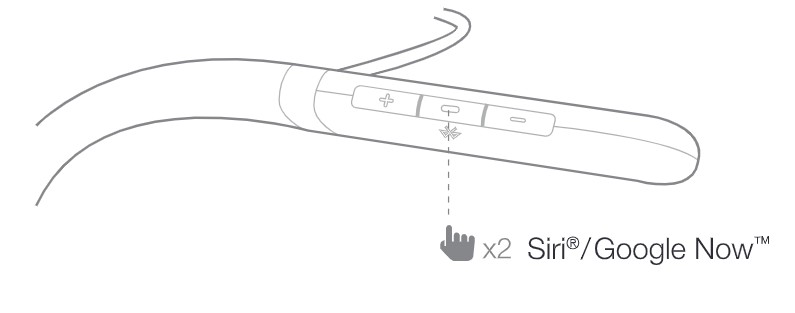
Seamlessly switch between devices
- Pair and connect the headphone with the 1st device (see Section 4 Bluetooth Connection)
- Enter pairing mode for connection with the 2nd Bluetooth device

- Connect to Bluetooth device
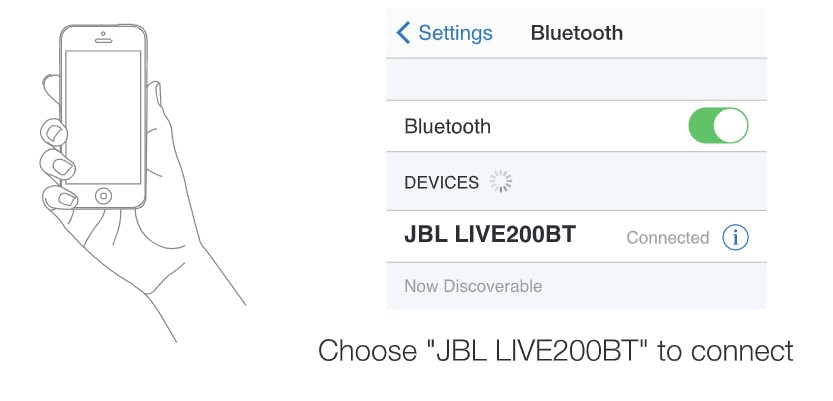
Item to note:
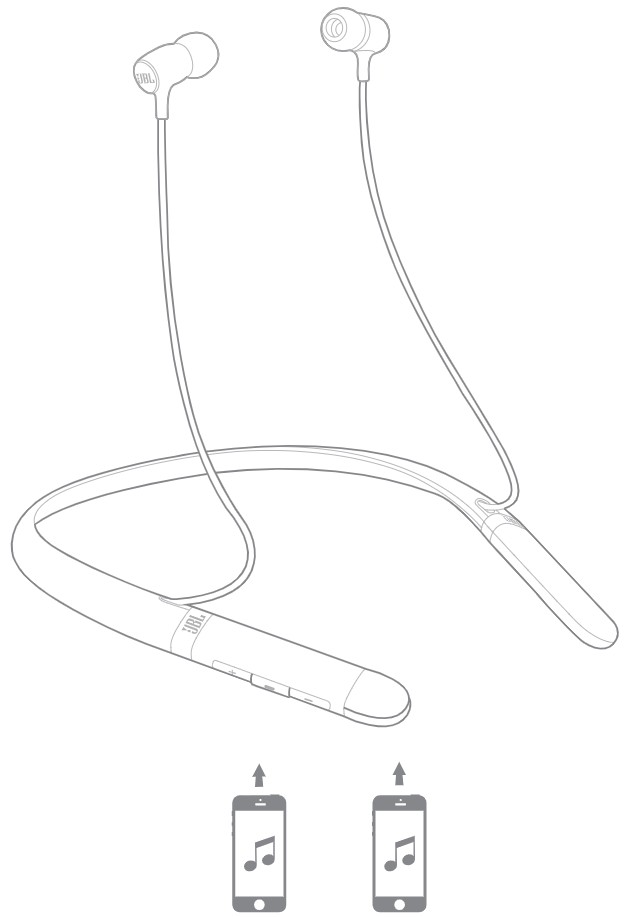
LED behavior
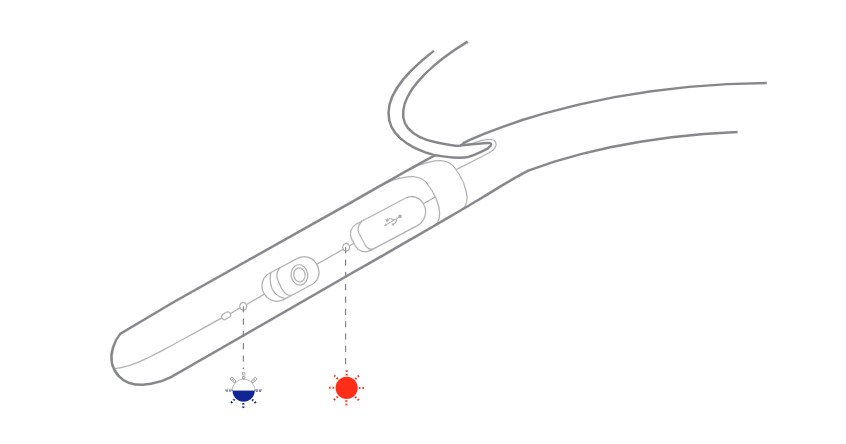
| Headphone mode | LED Status |
Specifications
- Driver size: 8mm
- Dynamic frequency response range: 20Hz-20kHz
- Sensitivity: 102dB
- Maximum SPL: 97dB
- Microphone sensitivity @1 kHz dB v/pa: -42
- Impedance: 16ohm
- Bluetooth transmitter power: 0-4dBm
- Bluetooth transmitted modulation: GFSK, n/4DOPSK, 8DPSK
- Bluetooth frequency: 2.402GHz-2.48GHz
- Bluetooth profiles: HFP v1.7, A2DP v1.3, AVRCP v1.5
- Bluetooth version: V4.2
- Battery type: Polymer Li-ion Battery (3.7V/170mAh)
- Charging time: 2 hours
- Music play time with BT on Up to 10 hours
- Talk time with BT on Up to 10 hours
- Weight (g): 35.8g




The Bluetooth word mark and logos are registered trademarks owned by Bluetooth SIG, Inc., and any use of such marks by HARMAN International Industries, Incorporated is under license.Other trademarks and trade names are those of their respective owners.
TR04649_C
[xyz-ips snippet=”download-snippet”]