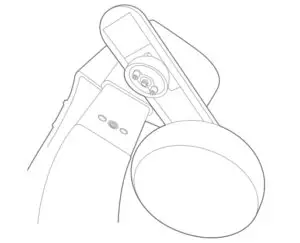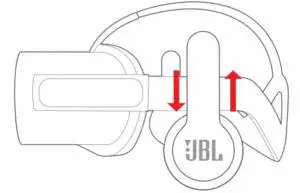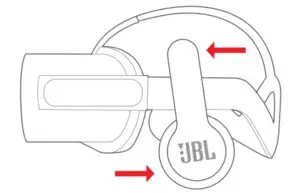OR300
Quick Start Guide
1. What’s in the box
OR300 Headphones
Carrying case
Warranty card, Warning card, QSG

2. Installation
A. To attach the audio arm
- Locate the screw on the inside of the strap that is used to attach the OR300 headphone.

- Place the head of the audio arm into the screw and hold it in place.

- Insert the audio tool* into the slot of the screw.

- Turn the audio tool clockwise (to the right) to tighten the screw until it is secure.

*Note: The Audio Tool is a small black tool included in the Oculus Rift accessories box. A flathead screwdriver can also be used instead.
B. How to adjust
- Adjust by sliding up and down.

- Adjust by moving the headphone on its axes.

- Adjust by moving it right and left.

C. To remove the audio arm
- Insert the audio tool* into the slot of the screw.

- Turn the audio tool counter clockwise (to the left) to loosen the screw.

- • Driver:40mm dynamic driver
- Impedance:32Ω
- Sensitivity:99dbSPL @1k Hz 1mW
- Frequency response:10-20kHz
JBL OR300 Manual – JBL OR300 Manual –
[xyz-ips snippet=”download-snippet”]