JBL® Commercial Solutions Series Remote Control User Guide
CSR SERIES
- CSR-V
- CSR-2SV
- CSR-3SV
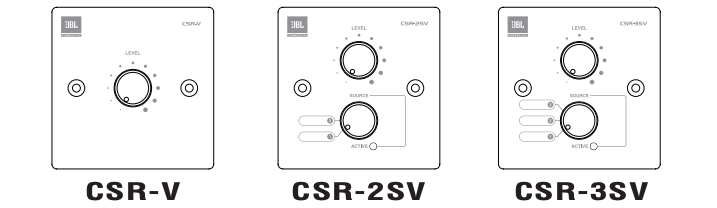
DECLARATION OF CONFORMITY
Manufacturer’s Name: Harman Signal ProcessingManufacturer’s Address: 8760 S. Sandy Parkway Sandy, Utah 84070, USA
declares that the product:
Product name: JBL CSR-V, CSR-2SV, CSR-3SVProduct option: None
conforms to the following Product Specifications:
Safety: IEC 60065 -01+Amd 1EMC: EN 55022:2006, EN 55024:1998, FCC Part 15
Supplementary Information:
The product herewith complies with the requirements of the:Low Voltage Directive 2006/95/ECEMC Directive 2004/108/EC.RoHS Directive 2002/95/ECWEEE Directive 2002/96/EC
With regard to Directive 2005/32/EC and EC Regulation 1275/2008 of 17 December 2008, this product is designed, produced, and classified as Professional Audio Equipment and thus is exempt from this Directive.
Roger JohnsenDirector, EngineeringSignal Processing8760 S. Sandy ParkwaySandy, Utah 84070, USADate: March 24, 2011
European Contact: Your local JBL Sales and Service Office or
Harman Signal Processing8760 South Sandy ParkwaySandy, Utah84070 USAPh: (801) 566-8800Fax: (801) 568-7583
This guide does not include all of the details of design, production , or variation of the equipment. Nor does it cover every possible situation which may arise during installation, operation or maintenance. The information provided in this manual was deemed accurate as of the publication date. However, updates to this information may have occurred.
Trademark Notice: JBL is registered trademark of Harman International Industries, Incorporated. Other trademarks are the property of their respective owners.
© 2011 JBL Commercial, 8760 South Sandy Parkway, Sandy, UT 84070 USA. All Rights Reserved.
Remote Control Overview
The JBL Commercial® CSR series remote controls, including CSR-V, CSR-2SV, and CSR-3SV, can use analog DC voltage to provide logic control ranging from source selection and volume. Wired with Cat 5 cable with universally accepted RJ-45 connectors up to 1000 feet (305 m) length, the CSR series remote controls allow you to remotely select the source and/or control the volume on the CSM mixer.
Using CSR-V remote control with your CSM mixer, you can remotely control the volume of the source selected by the mixer. Using CSR-2SV or CSR-3SV remote control with your CSM mixer, you can remotely control the source on the mixer and the volume of the source.
Remote Control Dimensions
Install the remote control on the wall according to the needs of your audio system, see figures A, B, C, and D.
Figure A: CSR-V Dimensions (EU Version)
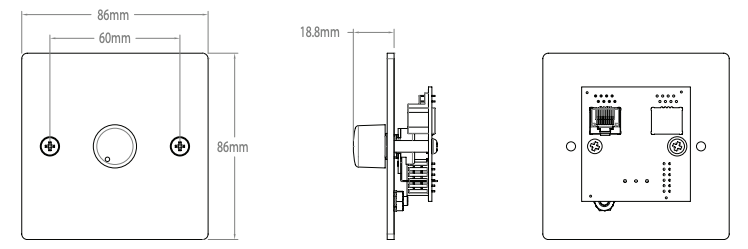
Figure B: CSR-2SV/CSR-3SV Dimensions (EU Version)
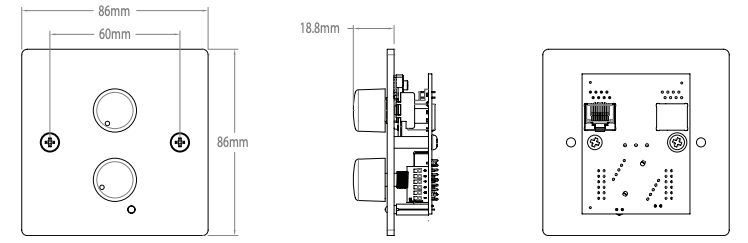
Figure C: CSR-V Dimensions (US Version)
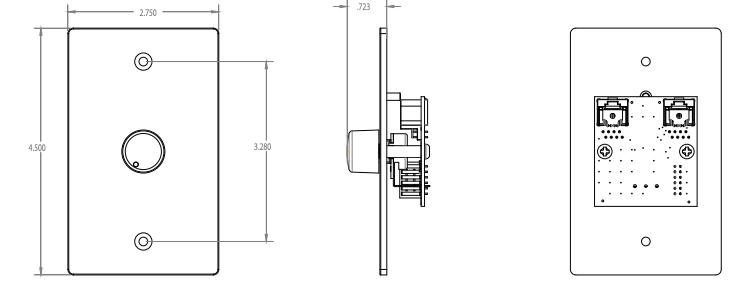
Figure D: CSR-2SV/CSR-3SV Dimensions (US Version)
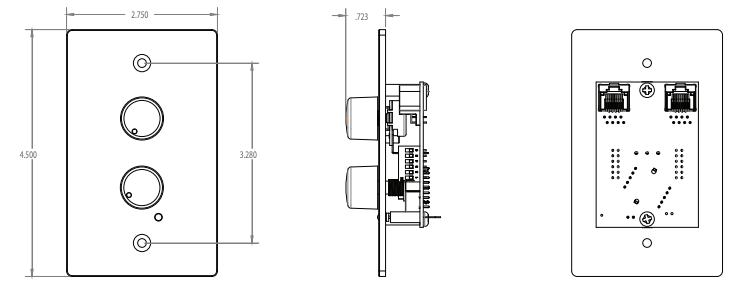
Wiring the Remote Control
The CSR series remote controls can be wired with the CSM-21 or CSM-32 mixer, see figure E and figure F.
Figure E: Connecting to CSM-21 Mixer
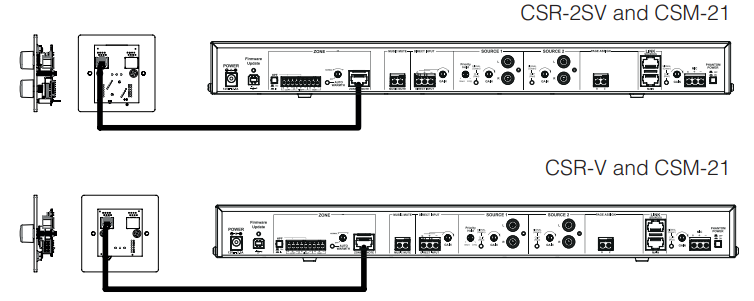
Figure F: Connecting to CSM-32 mixer
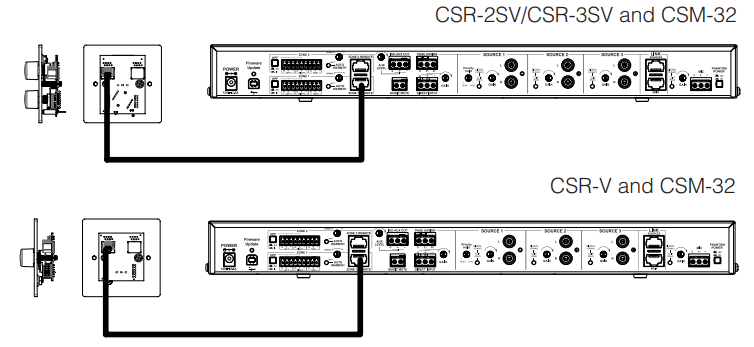
Warning:
The installation of the CSR remote controls MUST be accomplished with the use of cable which is rated VW-1 or higher.
Using the Remote Control
Source Selection
The Source Selection control on the remote control only functions when the Source Selector knob for that zone is set to “REMOTE” on the mixer. When the remote control is active, the green LED on the remote control below the Source switch (labelled ACTIVE) lights. When this LED is not lit, the remote source control is not operational.
Volume Control
The LEVEL on the mixer is ALWAYS operational, regardless whether the Source Selector is active or not. This remote control is ATTENUATE ONLY.
To set the volume control of the remote control, you can follow the steps:
- Turn the remote control LEVEL to maximum (full clockwise).
- Set the volume control on the mixer to the loudest you will ever need the system to be.
- Turn the remote control LEVEL knob down to a comfortable or typical operating level. Now the remote control volume control cannot turn the volume up above what is set on the mixer.
Compatibility Between CSR Remote Control and CSM Mixers
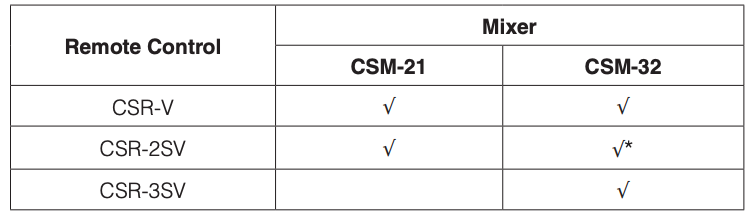
* when using two input sources
Specifications
Connector: RJ-45Cable type: Category 5, straight-through cable, T568B standardMaximum Cable Length: 1000 ft. (305 m)Shipping Weight: .55lbs. (250g)
Trouble-shooting
Problem 1: The green LED on the remote control below the Source switch (labelled ACTIVE) can not be lit.
Solution: In normal cases, the P11 jumper on the PCB can not be accessed by the user for any operation, yet is removable for disabling the LED. If the LED is not lit, you may check the P11 jumper is installed properly.
Problem 2: Malfunction between the remote control and the mixer occurs.
Solution: Check the cable and pins with the following definitions.
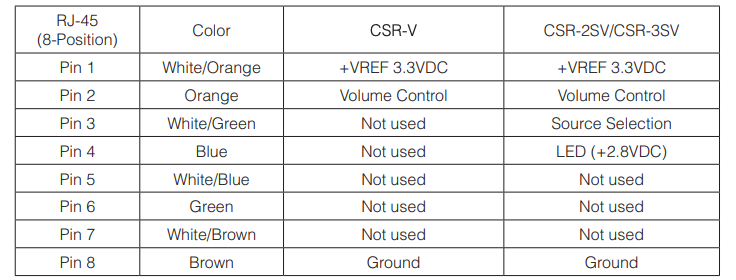
JBL Commercial8500 Balboa Blvd.Northridge, CA 91329USA(818) 894-8850Part Number: 18-1221-B Issue: 03/20
[xyz-ips snippet=”download-snippet”]

