 JBL TUNE 225TWS Manual
JBL TUNE 225TWS Manual
JBL TUNE 225TWS Manual
HOW TO WEAR

FIRST TIME USE
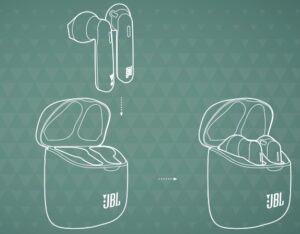
POWER ON AND CONNECT

PAIRING

POWER OFF
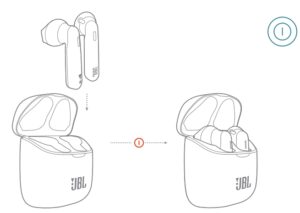
MANUAL CONTROLS

1. Stereo Mode
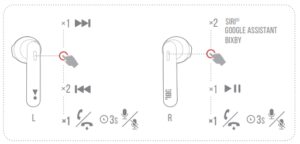
2. Mono Mode

CHARGING
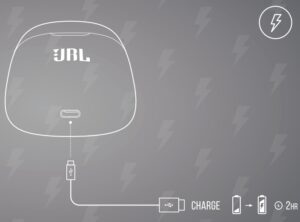
LED BEHAVIORS
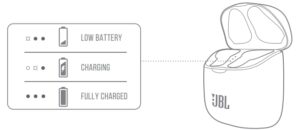
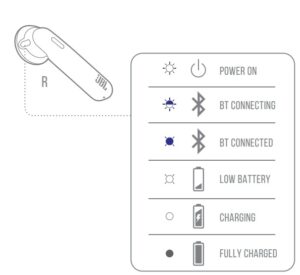
TECH SPEC
Driver Size: 12 mm Dynamic driverFrequency Response: 20 Hz – 20 kHzSensitivity: 105 dB SPLMaximum SPL: 98 dB SPLMicrophone sensitivity: -30 kHz/PaImpedance: 32 ohmBluetooth transmitted power: <12 dBmBluetooth transmitted modulation: GFSK/ π/4DQPSK/ 8DPSKBluetooth frequency: 2.402 GHz – 2.48 GHzBluetooth profile version: A2DP 1.3, AVRCP 1.5, HFP 1.7Bluetooth version: 5.0Headset battery type: Lithium-ion battery (22 mAh / 3.85 V )Charging case battery type: Lithium-ion battery (410 mAh / 3.85 V )Power supply: 5 V 1.0 ACharging time: <2 hrs from emptyMusic playtime with BT on: up to 5 hrsTotal music playtime with charging case: up to 25 hrsWeight: 57 g
TO PROLONG BATTERY LIFESPAN, FULLY CHARGE AT LEAST ONCE EVERY 3 MONTHS. BATTERY LIFE VARIES BY USE AND SETTINGS
IC RF Exposure Information and Statement
The SAR limit of Canada (C) is 1.6 W/kg averaged over one gram of tissue. Device types: (6132A-TUNE225TWS) has also been tested against this SAR limit According to this standard, the highest SAR value reported during product certification for head use is 0.049 W / kg.The device was tested for typical bodily operations where the product was kept 5 mm from the head. To maintain compliance with IC RF exposure requirements, use accessories that maintain a separation distance of 0mm between the user›s head and the back of the headset. The use of belt clips, holsters and similar accessories shall not contain metal parts in its assembly. Use of accessories that do not meet these requirements may not comply with IC RF exposure requirements and should be avoided.
Head operation
The device was subjected to a typical head manipulation test. In order to comply with RF exposure requirements, a minimum separation distance of 0 cm must be maintained between the user›s ear and the product (including the antenna). Head exposure that do not meet these requirements may not meet RF exposure requirements and should be avoided. Use only the supplied or approved antenna. C: 6132A-TUNE225TWS
FAQS
TUNE 225TWS is a Bluetooth speaker with built-in microphone. It can be used for phone calls, voice assistant, and other applications.
The USB port allows you to charge your phone with the charging case.
You can find the detailed steps in the user manual. Please download it from our website.
Unfortunately, we don’t have ear tips available for our JBL Tune 225TWS. Please make sure to twist the earbuds away from the earlobes for a better fit.
When you hear the guitar tune it means that the earbuds are successfully connected to your Bluetooth device.
An iPhone 7 with bluetooth function on is fully compatible with the JBL earbuds.World Wide Stereo is 43 years old and a proud authorized JBL dealer.
These to headphones have a lot of differences. Starting from the design, driver size of Tune 225TWS is larger than the Tune 125. However, Tune 125 has more playtime hours. They both have Bluetooth 5.0.
To pair the right and left ear buds together, press the buttons on each ear bud three times after pulling it out of the charging case.
Our JBL Tune 225TWS doesn’t have noise canceling.
If after the reset procedure your JBL headphones are still flashing blue, there may be a connection bug between the two devices and this requires a complete re-pairing. For this, you will then need delete JBL headphones from Bluetooth memory of the device you are trying to connect it to
JBL Tune 225TWS comes with a Type-C USB charging cable and Charging case.
You may try to reset the earbuds: Place both ear pods in the charging box, while the charging box is plugged into a power source. Press and hold the button on the Right pod for about 5 seconds. The LED on the pod will turn off and then turn back on again. This restores factory defaults. (Please note that charging must take place for a reset to work.) It also may be necessary to remove or forget the earbuds from the list of paired Bluetooth devices in order to pair again. if you’ve had this product for not more than 30 days, you can always return it and get a full refund. Please use the link to contact our customer support. https://support.jbl.com/us/en/#call
Yes. You could listen to either of the earbuds of our JBL Tune 225TWS at a time.
The JBL Tune 225TWS does not have a noise-canceling feature.
The fit is similar to the apple earbuds
Sleeping while using the ear buds for an extended period of time might cause discomfort to your ears.
Our JBL Tune 225 TWS has no volume button. You can adjust the volume depending on the source you’re using.
VIDEO
JBL TUNE 225TWS Manual – JBL TUNE 225TWS Manual –



