User Manuals
QUICK START GUIDE WHAT’S IN THE BOX
Connections
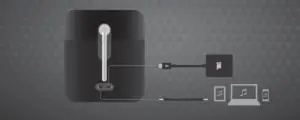
Language setting 
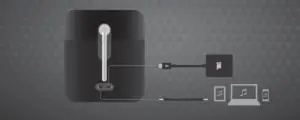
Radio Tuning 
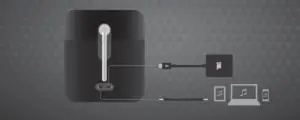
When DAB mode is activated for the first time, a full scan willautomatically start.
Radio Auto Scanning 
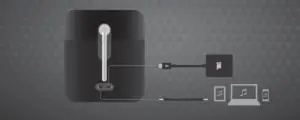
- In FM mode, JBL Tuner XL will automa tically search for andtune to an available radio station.
- In DAB mode, JBL Tuner XL scans all a vailable DAB radiostations and play the first available radio station.
Radio Preset 

You can save a maximum of 5 preset radio st ations.
Bluetooth 


TECH SPEC
Transducer: 1 x 2.75”Rated output power: 10W RMSFrequency response: 70 Hz – 20 kHz (-6 dB)Signal-to-noise ratio: >80 dBBattery type: Lithium-ion polymer 11.7 WhBattery charge time: 4 hours (5 V / 0.9 A)Charging input: 5 V, 1.2 A Music playing time: up to 15 hours for radio listening(dependent on volume level and audio content)Bluetooth® version: 4.2Bluetooth® profile: A2DP V1.2, AVRCP V1.5Bluetooth® transmitter frequency range: 2.402 – 2.480 GHzBluetooth® transmitter power: 0 – 9 dBm (EIRP)Bluetooth® transmitter modulation: GFSK, π/4 DQPSK, 8DPSKDAB Tuning range: 174.928 MHz – 239.200 MHz (Band-III)FM Tuning range: 76 MHz – 108 MHz (varies by countries)Dimensions (W x H x D): 145 x 167 x 103 (mm) / 5.7” x 6.6” x 4.1”Weight: 1.15 kg (2.54 lb)
Read More About This Manual & Download PDF:
JBL Tuner XL Manual – JBL Tuner XL Manual –
[xyz-ips snippet=”download-snippet”]

