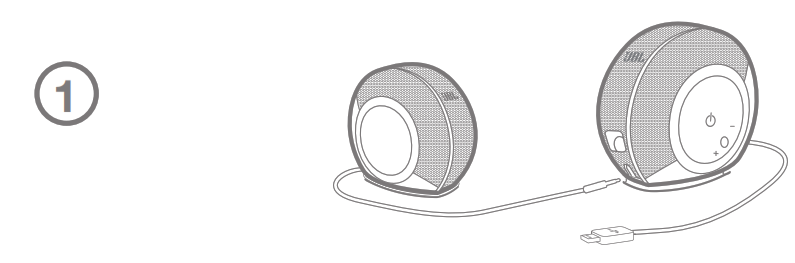Category: JBL
-

JBL T100tws Quick Start Guide
HOW TO WEAR POWER ON & CONNECT AUTOMATICALLY ENTERING Pairing MODE Choose “JBL T100TWS” to connect POWE OFF MANUAL CONTROLS BUTTON COMMAND CHARGING LED BEHAVIORS TECH SPEC Driver size: 5.8 mm Dynamic driverFrequency response: …
-

True Wireless CLUB PRO+ In-Ear NC Headphones User Manual
CLUB PRO+TWS True Wireless In-Ear NC Headphones All the Sound You Want, None You Don’t. You’re always on. Shouldn’t your headphones be? From the subway to your desk to the gym, music powers your day. JBL CLUB PRO+ TWS in-ear headphones give you the ultimate in true wireless performance. Connect seamlessly, no matter which earbud…
-

JBL Live 300TWS True Wireless in-Ear Headphones User Manual
JBL Live 300TWS True Wireless in-Ear Headphones User Manual The Bluetooth® word mark and logos are registered trademarks owned by the Bluetooth SIG, Inc. and any use of such marks by HARMAN International Industries, Incorporated is under license. Other trademarks and trade names are those of their respective owners. HP_JBL_Live 300TWS_QSG_CR_V14 JBL Live 300TWS True…
-

JBL Club Pro+ TWS Earbuds Quick Start Guide
JBL Club Pro+ TWS Earbuds Quick Start Guide WHAT’S IN THE BOX APP My JBL HeadphonesGET EVEN MORE CONTROL AND RATIONALIZATION OF YOUR LISTENING EXPERIENCE WITH THIS FREE APP. First time use POWER ON & CONNECT HOW T WEAR POWER OFF DUAL CONNECT + SYNC BUTTON COMMAND * Enable advance controls…
-

JBL Tune 220TWS True Wireless Earbuds User Manual
User Manual JBL Tune 220TWS True Wireless Earbuds WHAT’S IN THE BOX HOW TO WEAR FIRST TIME USE POWER ON & CONNECT PAIRING POWER OFF MANUAL CONTROLS BUTTON COMMAND CHARGING LED BEHAVIORS TECHNICAL SPECIFICATION Driver Size: 12 mm Dynamic driver Frequency Response: 20 Hz –…
-

JBL E65BTNC Headphones Manual
JBL E65BTNC Headphones 1. What’s in the box E65BTNC Charging cable Detachable audio cable with remote Warranty card, Warning card, Safety sheet, QSG 2. Overview a. Buttons & LEDs b. Connections ANC 3. Bluetooth® Connection Turn on the headphoneNote: A 3 seconds interval is necessary between switching the headphones on and off again to…
-

JBL Pebbles Bluetooth Pairing Instructions
Pebbles JBL Pebbles Quickstart Guide JBL Pebbles Manual – JBL Pebbles Manual –
-

Flip 4 Portable Bluetooth Speaker User Manual
All purpose, all weather companion. JBL Flip 4 is the next generation in the award-winning Flip series; it is a portable Bluetooth speaker that delivers surprisingly powerful stereo sound. This compact speaker is powered by a 3000mAh rechargeable Li-ion battery that offers 12 hours of continuous, high-quality audio playtime. Sporting durable, waterproof fabric materials that…
-

JBL Flip 4 Manual
What\’s in the box Buttons Connections Bluetooth 1. Bluetooth connection 2. Music control 3. Speakerphone Voice Assistant Tap “Voice Assistant” in the JBL Connect app, to make the button as the activation key of Siri or Google Now on your phone. Please the button on the speaker to activate Siri or Google Now on your…
-

JBL OnBeat Rumble Manual
WELCOME Thank you for purchasing the JBL® OnBeat Rumble™ speaker dock. This quick setup guide will show you how to connect and set up your dock. INCLUDED ITEMS Power Supply CONNECTIONS 1. If you are going to use your JBL OnBeat Rumble speaker dock with another audio source, plug one end of a 3.5mm…