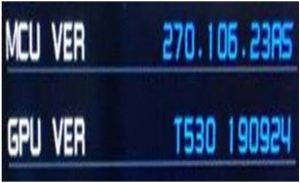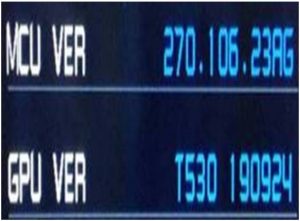JENSEN CMR270 Firmware Update Instructions
MCU Firmware Update
- Download the firmware update onto your desktop of your PC or laptop.

- Unzip the downloaded file and you will see the below folder on your desktop.

- Open the unzipped folder.

- Copy the JL690x file onto your USB Thumb Drive.

- Insert the USB thumb drive into the USB input on the front of the radio.

- Once inserted, the below screen will be displayed.

- Once the update is complete you will see the below screen. Remove the USB thumb drive and turn your vehicle off and then back on. This will complete the update.

Checking the Firmware Version
- Press the Settings Icon on the Main Menu screen.

- Touch the arrow to the right of the Version text in the Settings menu as shown below.

- If your receiver displays the below updated firmware versions, then your receiver is now up to date.
- Silver MicSerial # RangeNSD0001001~ NSD0002035

- Gold MicSerial # RangeNSD0002036~ Present

- Silver MicSerial # RangeNSD0001001~ NSD0002035

[xyz-ips snippet=”download-snippet”]