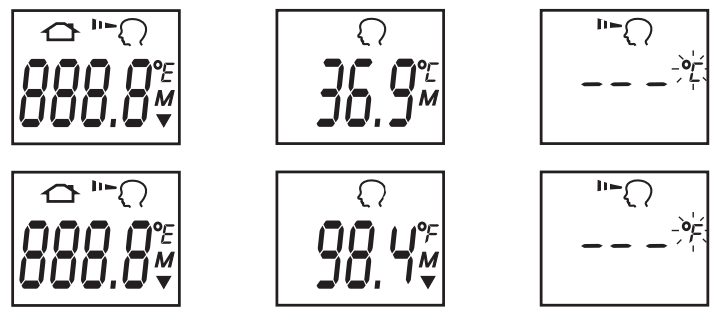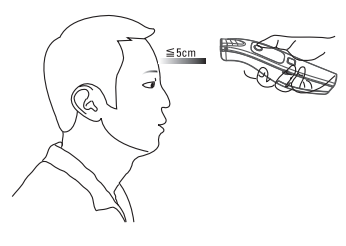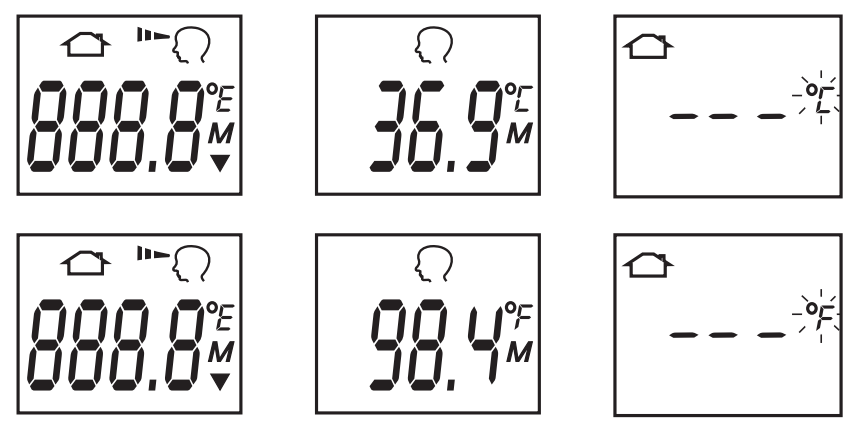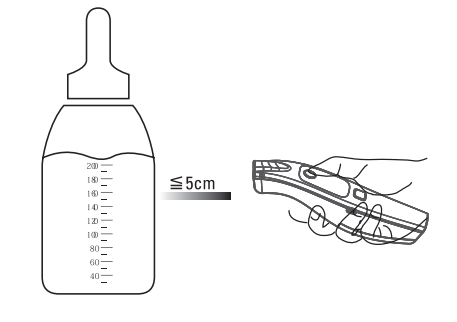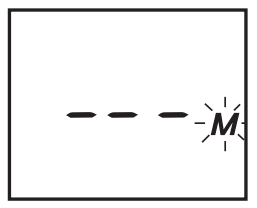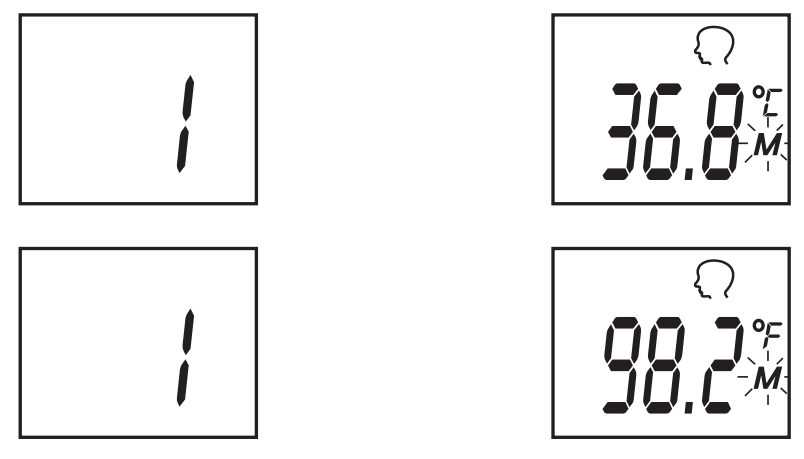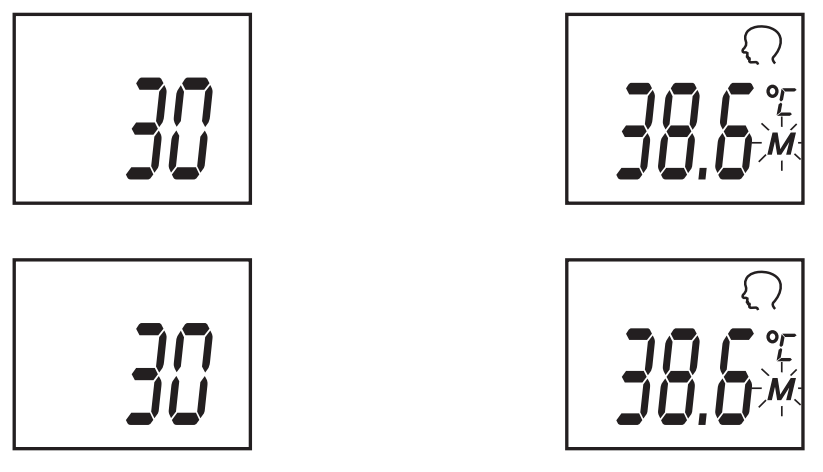Non-contact ThermometerFR850Instructions for use of products

Users must read the instructions carefully before using this product
Preliminary remarks
![]()
Please read these instructions for use carefully before first use as correct temperature measurement depends only on the appropriate use of the device. These instructions describe the individual steps of temperature measurement using Infrared Thermometer and contain important and helpful hints for the reliable determination of the body temperature. Be sure to keep these instructions for use for future reference.
Introduction
Dear Customer, we are pleased that you have decided to purchase a clinical thermometer. Non-contact Infrared Thermometer is a quality product for measuring the human body temperature on the forehead, It is ideally suited for measurements on children from 6 months of age, but the thermometer can be used also on adults. Given the correct application, the device ensures a fast and precise measurement of the body temperature in a very comfortable manner. We wish you all the best in your health.Indications for Use:An infrared Thermometer is intended to detect body temperature from the forehead in the population including an infant (above 6 months), child, adolescent, and adult.
BENEFITS OF THE THERMOMETER
Non-contact measurement in a few secondsHigh-tech innovative infrared sensor: to complete measurement safely and healthily in a few seconds.Body and Object temperature measurementYou can choose to perform a measurement of either body temperature or object temperature by moving the slide switch.Fever PromptRed backlight display and 10 short beeps to warn the patient that he/she may have a fever.Display 30 measurement readingsWhen you enter the memory mode, you can read the last 30 measurement readings.Automatically display memoriesThis thermometer will display the last reading automatically for two seconds when starting the device.
IMPORTANT SAFETY INSTRUCTIONS
- Never use the product for other purposes except for its original use please comply with the general safety precautions when used for children.
- This thermometer should never be immersed in water or other liquid(not waterproof). For cleaning and storage please read carefully the instructions in section 8.
- Please store the thermometer in a clean, dry environment; avoid direct sunlight; storage temperature should be between -4 to131 /-20 to 55℃.
- Please do not use the thermometer if its sensing head or body has been damaged, and do not attempt to repair it when damaged.
- This non-contact thermometer is made up of high-quality precision parts. Do not drop the instrument! Protect it from severe impact and shock. Please do not twist its body and sensing head.
- Properly dispose of batteries, keeping them from small children and heat.
- If batteries are swallowed consult a doctor immediately.Warning:
- Using the Non-contact Thermometer should not replace visiting a doctor.
DESCRIPTION OF PRODUCT
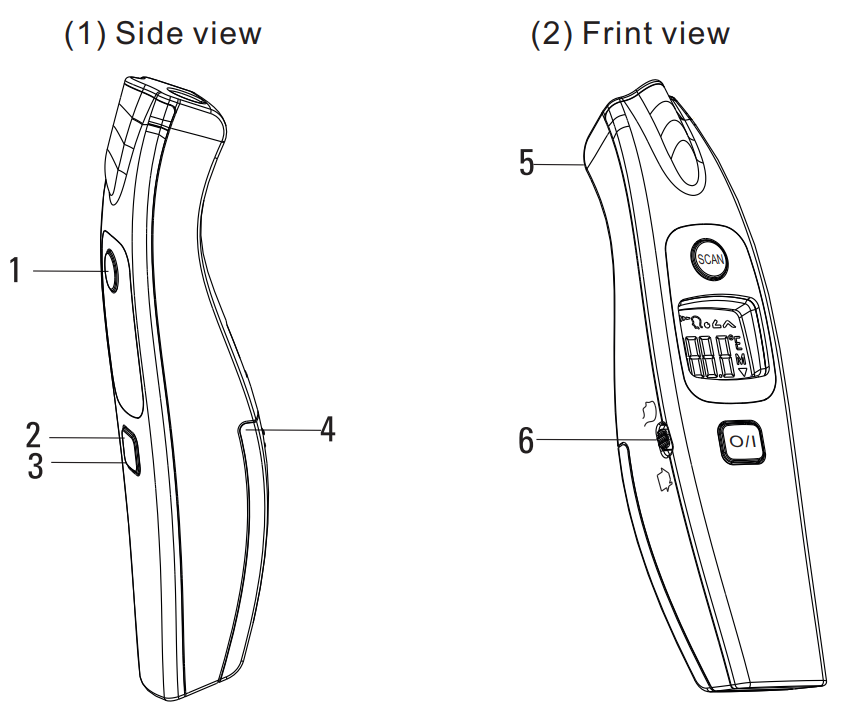
|
No |
Item | Execution status of mode |
Description |
| Display screen | Display measurement readings And other corresponding symbols | ||
| 2 | SCANbutton | Off status | ·Press once to enter the memory mode |
| On status | ·Press to take measurement | ||
| 3 | 0/I button | Press to turn on/off the thermometer | |
| 4 | Battery cover | Protect the battery | |
| 5 | Sensing head | Infrared sensing for the measurement | |
| 6 | Slide switch | Switch Measurement mode | Selected body temperature Measurement mode by sliding the switch upwards. |
| Selected object temperature measurement mode by sliding the switch downwards. |
Components:
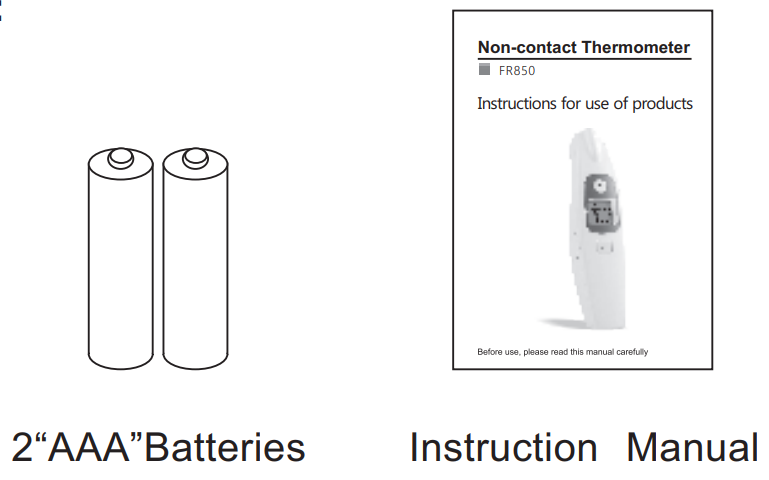
DISPLAY SCREEN AND IMAGE DESCRIPTION
Description of all kinds of images in the display area
|
Image |
Setting |
Description |
| Body mode | Can perform measurement of body temperature | |
 |
Object mode | Can perform measurement of object temperature |
| Fahrenheit degree | Measure by degree centigrade | |
| Degree centigrade | ||
| Memory mode | Display measurement value from memory |
Different types of information in the display area
| Display screen | Procedure | Description |
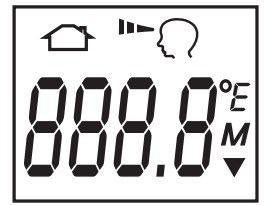 |
Starting up | Turn on this device by Pressing the O/I button. All information will be shown for two seconds. |
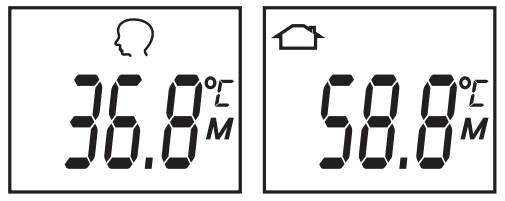 |
Memory | The last reading will automatically display on the screen for two seconds. containing M image, measurement mode image (human body), or object. |
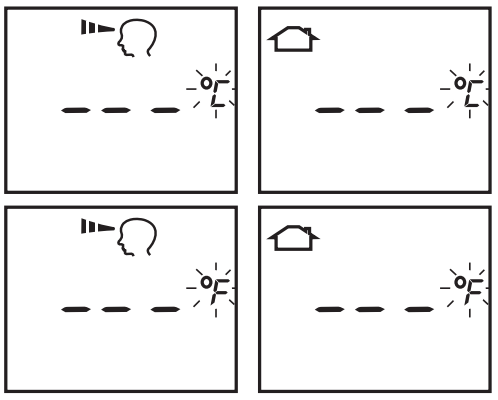 |
Preparation of measurement | This device has been prepared for measuring, image of℉ (℃) will keep twinkling. |
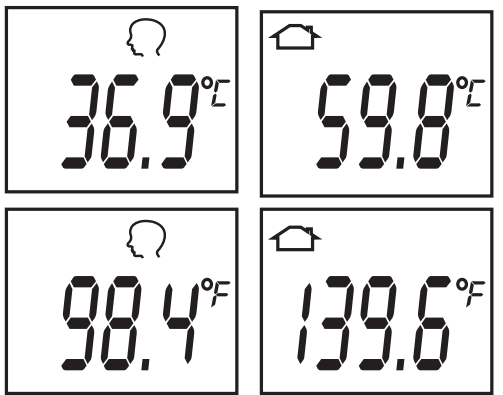 |
Finish of measurement | Reading will be displayed on the LCD screen, red backing for measurement value≥fever point, green backlight for measurement value<fever point. |
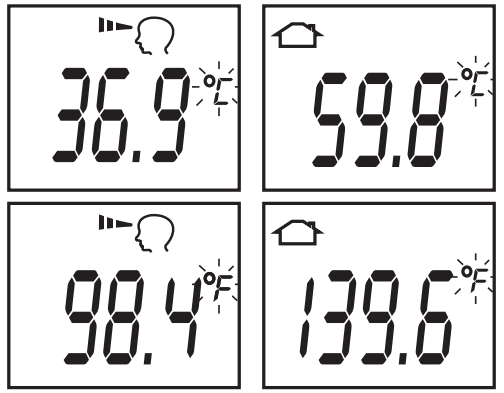 |
To enter the next measurement | Around two seconds later, the image of ℉ (℃)will twinkle,this device is ready for the next measurement. |
USING THE THERMOMETER
How to Switch °C and °F?Press the SCAN button about 8sec when the machine is off status, then it will occur °C or °F, if this unit is not what you want, please pressthe SCAN button again immediately.Measurement of human body temperature
- Slide the switch upwards to enter body temperature measuring mode.
- Press the O/I button, all images on the screen will display.
- The last reading and M image will automatically display for two seconds.
- The thermometer will enter the ready state:a.A short beep.b.Image of ℉ (℃) and reference position will twinkle on the screen.

- To start the measurement, aim the thermometer at the center of the Forehead no more than 5 km away. If there is hair, sweat, or dust on the forehead, please remove and wipe clean in order to improve accuracy.

- Press the “SCAN” button for two seconds, release it, and the measurement is started.
- You will hear a long beep, which means the measurement has finished,you can read the temperature value on the screen, as shown below.

- Intelligent analysis of body temperature.•If the measured temperature is below 99.5℉ (37.5℃),the measurement result will display on the screen with a long beep and green backlight.•If the measured temperature is higher than 99.5℉ (37.5℃),the measurement result will display on-screen with 10 short beeps. The backlight display and the short beeps alert the patient that he/she has a temperature above 37.5℃.
Measurement of the object temperature
- Slide down the switch to enter object temperature measuring mode.
- Press the O/I button, all images on the screen will display.
- The last reading and M image will automatically display for two seconds.
- The thermometer entered the ready state:a. A short beep.b. Image of ℉ (℃) and reference position will twinkle on the screen.

- Aim the thermometer at the center of the object no more than 5 km away. If there is water, dust, or dirt on the object, please wipe clean in order to improve accuracy.

- Press the “SCAN” button for 2 seconds, while aiming at the center of the object, release and the measurement started.
- You will hear a long beep, which means the measurement has finished, you can read the temperature value on the screen, as shown below.
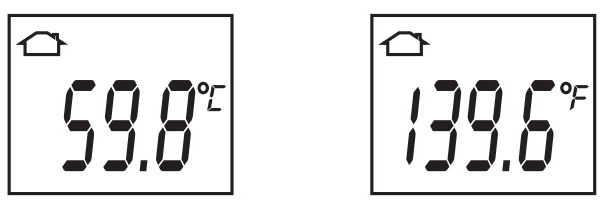
Attention:
- Please keep users and the thermometer at a stable room temperature for at least 30 minutes before use.
- After continuous measurement, please wait at least two minutes to turn on or off the thermometer again.
- Do not take a measurement immediately or a period of time after nursing.
- Never use the thermometer in a high-temperature environment.
- Before or during measurement, do not drink, eat, or move.
- Please clean the scanning area and remove dust, hair, or sweat before using the thermometer.
- Please remove water, dust, or dirt on the object before measurement.
- Please do not remove the thermometer before hearing the long beep at the end of the measurement.
- If the sensing head is found to be dirty after or during measurement or before putting the thermometer back into the box, use alcohol cotton towipe it carefully, please.
- Please try to take measurements in the same area; results will be different in different areas.
- Because the temperature regulating function of a baby is not perfect, do not take measurements immediately after the baby goes into the environment with a large temperature difference, to avoid temperature measurement deviation.
- Suggest using general type thermometers for measuring in the following cases:1) Measurement results are higher or lower than expected.2) Newborn baby younger than 100 days.3) Children under 3years old who have a defective immune system, have a very serious fever or no fever phenomenon.
USING THE THERMOMETER
The thermometer can automatically memories 30 measurement values.Please follow the following sequence to read the memory value.
- In the turn-off state, press the ”SCAN” button for about 3 sec, you can enter the reading memory mode. The image ”M” will flash on the screen.

- Press the “SCAN” button again,”1” will appear and then the last measured value and “M” image will flash.

- After that, press the “SCAN” button again,”2” will appear and then the penultimate measurement value and “M” image will flash.

- Continuously pressing the “SCAN” button,30 measurement values will be displayed in order.

Press the measurement button” SCAN” again after reading the thirtieth measurement value, it will return to the most recent measurement value.
ERROR MESSAGE
| The screen display | Significance of display | Possible causes and Debugging method |
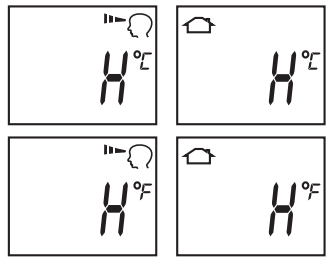 |
The ambient temperature is too high | The measuring temperature is higher than:•109.2℉(42.9℃)(body mode)•212℉(100℃)(object mode) |
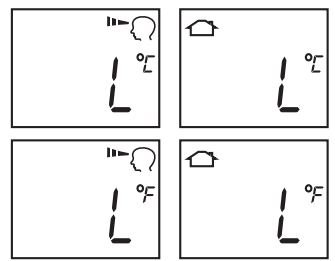 |
The ambient temperature is too Low | The measuring temperature is below:•89.6℉(32℃)(body mode)•32℉(0℃)(object mode) |
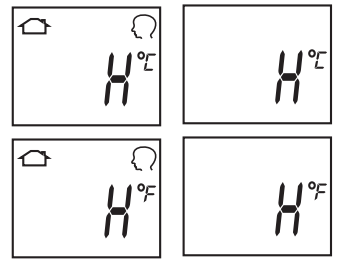 |
Measurement temperature is too high | The environment temperatureis higher than the104℉ (40.0℃ |
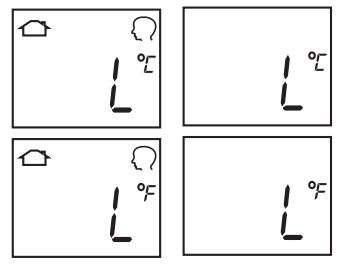 |
Measurement temperature is too low | The environment temperature is below:•59℉ (15℃)(Body mode)•41℉(5℃)(Object mode) |
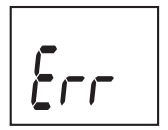 |
Error display | System failure |
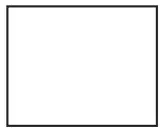 |
Blank screen | Please check whether thethe battery is properly installed and check the negative and positive and positive poles ofthe battery |
 |
No battery indicator | If the display screen shows only a fixed battery image,the battery should be replaced |
CLEANING AND STORAGE
Clean the shell and sensing head with a cotton cloth wetted or moisten with the 70% isopropyl and make sure not to let the liquid into the inner part of the product. We advise that you should clean your thermometer when you finished your personal measurements every time.Do not use abrasive cleaning agents, diluents,s, or gas to clean. Do immerse the product in water or other liquid.Be careful not to scratch the LCD surface. If not used for a long timeplease remove the battery from the apparatus in order to avoid damaging the thermometer from battery leakage.
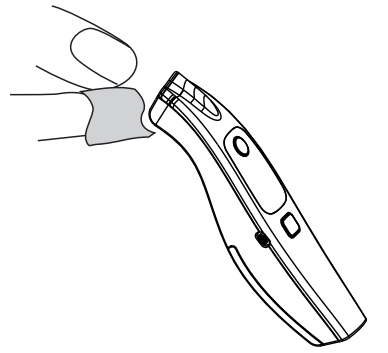
Power supply and disposal notes
- Use only high-quality batteries (see specification in Chapter “Technical data”).
- Never mix old and new batteries or batteries made by different manufacturers.
- Immediately remove exhausted batteries.
- If you do not intend to use the device for a longer period of time, you should remove it to prevent possible leakage.
- Please help protect the environment: Do not dispose of batteries in household waste! designated collection points or municipal collection/recycling centers to dispose of waste batteries.
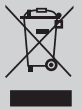 This symbol on products and/or accompanying documents means that products must not be mixed with regular household waste.This product comes with two 1.5V AAA batteries. When the LCD displays the battery symbol”▼ “, it is time to replace the batteries. As shown in the following picture, slide the battery cover off the end of the thermometer, insert a new equivalent battery type and carefully replace the battery cover.
This symbol on products and/or accompanying documents means that products must not be mixed with regular household waste.This product comes with two 1.5V AAA batteries. When the LCD displays the battery symbol”▼ “, it is time to replace the batteries. As shown in the following picture, slide the battery cover off the end of the thermometer, insert a new equivalent battery type and carefully replace the battery cover.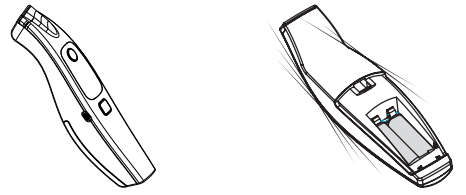
TECHNICAL SPECIFICATIONS
| Product name: | Non-contact Thermometer |
| Accuracy: | Body mode:±0.36℉ (95℉ ~107.6℉ )/± 0.2℃ ( 35.0~42.0℃ ) ±0.54℉(95℉~107.6℉ Outside)/±0.3℃(35.0~42.0℃ Outside) |
| Object mode: | ±0.9℉(32℉~212℉)/±0.5℃(0~100℃) |
| Measuring range: | Body mode:89.6℉ to 109.22℉/32.0℃ to 42.9℃ |
| Object mode: | 32℉~212℉/ 0℃ to 100℃ |
| Operating temperature: | Body mode:59℉to 104℉/15℃ to 40℃ |
| Relative humidity | :20%~85%RH |
| Object mode: | 41℉ to 104℉/5℃ to 40℃ |
| Screen: | Liquid crystal display screen, display unit 0.1℉/0.1℃. |
| Sound: | a. Device start and preliminary measurements:1 short “beep” sound.b. Complete the measurements: one long “beep” sound.c. System error or fault: three short” beep”d. Measurement process: fast and slow:” beep” sound. |
| Memory: | a. Automatically displays the last measurement reading.b. Memory stores 30 readings. |
| Backlight display: | a. When the device starts up, green backlight flashes on the screenfor four seconds,b. When the measurement is completed, the green backlight willflash for five seconds for measurement values below 99.5℉/37.5℃。c. When the measurement is completed, the red backlight will flash for five seconds for measurement values above 99.5℉/37.5℃。 |
| Storage/transportation temperature: | -4℉ to 131℉/-20℃ to 55℃Relative humidity<85%RH |
| Automatic shutdown: | After about three minutes without operation. |
| Battery: | DC 3V (DC 1.5V AAA 2PCS) |
| Size: | 153mm (L)X36mm(W)X36.8mm(H) |
| Weight: | About 80g (with the battery) |
WARRANTY
We grant you 2 years warranty after the date of purchase. This product has been produced with the greatest care according to international qualitystandards, established in the European Guideline for Medical Products 93/42/EEC, The unit satisfies the requirements of ISO 80601-2-56and ASTM E1965 and it was subjected to strict testing before delivery. Should you nevertheless have reasons for complaint, please send thethermometer together with the warranty card, filled out, to the service address given on the back.Any damage caused by improper handling shall not be covered by the warranty. Batteries and packaging are also excluded from the warranty. Allother damage claims are excluded. A warranty claim must be submitted within the warranty period. Be sure to include: date of purchase, dealer stamp,and name and address of responsible dealer.
EMC Declaration
Guidance and manufacturer’s declaration-electromagnetic immunity.
| The FR series device is intended for use in the electromagnetic environment specified below. The customer or the user of the FR series device should assure that they are used in such an environment. | |||
| Immunity Tests | IEC60601 test level | Compliance level | Electromagnetic environment-guidance |
| Electrostatic Discharge(ESD) IEC 610004-2 | ± 8 kV contact ± 15 kV air | ± 8 kV contact ± 15 kV air | Floors should be wood, concrete or ceramic tile. If floors are covered with synthetic material, the relative humidity should be at least 30%. |
| Electrical fast Transient/burst IEC 61000-4-4 | ±2 kV for power supply lines ±1 kV for input/output lines | N/A | The mains power quality should be that of a typical commercial or hospital environment. |
| Surge IEC 61000-4-5 | ±1 kV differential mode ±2 kV common mode | N/A | The mains power quality should be that of a typical commercial or hospital environment. |
| Voltage dips, short interruptions and voltage variations on p ower supply input lines IEC 61000-4-11 | 0 % UT ; 0.5 cycle At 0°,45°,90°,135°, 180°,225°,270° and 315° 0 % UT; 1 cycle and 70 % UT; 25/30 cycles Single phase: at 0° 0% UT; 250/300 cycle | N/A | Mains power quality should be that of a typical commercial or hospital environment. If the user of the VST300 device requires continued operation during power mains interruptions, it is recommended that the VST300 device be powered from an uninterruptible power supply or a battery. |
| Power frequency (50/60 Hz) Magnetic filed IEC 61000-4-8 | 30A1rn | 30A1m | Power frequency magnetic fields should be at levels of a typical commercial or hospital environment. |
| NOTE: UT is the a.c. mains voltage prior to application of the test level. |
EMC Declaration(Continued)
Guidance and manufacturer’s declaration-electromagnetic immunity.
| The FR850 series device is intended for use in the electromagnetic environment specified below. The customer or the user of the FR850 series device should assure that they are used in such an environment. | |||
|
Immunity Tests |
IEC60601 test level | Compliance e level |
Electromagnetic environment-guidance |
| Conducted FR IEC 61000-4-6 Radiated FR IEC 61000-4-3 | 3 V RMS 150 kHz to 80 MHz 6 V in ISM bands between 0,15 MHz and 80 MHz 10V/m 80MHz to 2.7GHz | N/A 10 V/m 80 MHz to 2.7 GHz | Portable and mobile FR communications equipment should be used no closer to any part of the FR series device, including cables, than the recommended separation distance calculated from the equation applicable t the frequency of the transmitter Recommended separation distance d=12 IPd=12 .r 80MHz to 800MHzd=23 ,17, 800MHz to 2.5GHzWhere p is the maximum output power rating of the transmitter in watts (W) |
| according to the transmitter manufacturer and d is the recommended separation distance in meters (m).Field strengths from fixed FR transmitters, as determined by an electromagnetic site survey:” should be less than thecompliance level in each frequency range.” Interference may occur in the vicinity of equipment marked with the following symbol: |
| NOTE1 At 80MHz and 800MHz, the higher frequency range applies.NOTE2 These guidelines may not apply in all situations.Electromagnetic is affected by absorption and reflection from structures, objects, and people. |
| a) Field strengths from fixed RF transmitters, such as base stations for radio (cellular/cordless)telephones and land mobile radios, amateur radio, AM and FM radio broadcast, and TV broadcast cannot be predicted theoretically withaccuracy. To assess the electromagnetic environment due to fixed RF transmitters, an electromagnetic site survey should be considered. If the measured field strength in the location in which the VST300 device isused exceeds the applicable RF compliance level above, the VST300 device should be observed to verify normal operation. If the abnormal operation is observed, additional measures may be necessary, such as reorienting or relocating the VST300 device.b) Over the frequency range 150kHz to80MHz, field strengths should be less than 3V/m |
EMC Declaration(Continued)
| Recommend separation distance between portable and mobile FR850 communications equipment and the FR850 series device | |||
|
The FR850 series device is intended for use in an electromagnetic environment in which radiated FR850 disturbances are controlled. The customer or the user of the FR850 series device can help prevent electromagnetic interference by maintaining a minimum distance between portable and mobile FR850 communications equipment (transmitters) and the FR850 series device as recommended below, according to the maximum output power of the communications equipment. |
|||
| The rated maximum output power of the transmitterw | Separation distance according to the frequency of the transmitter
m |
||
| 150 kHz to 80 MHZ d=1.2√P | 80MHz to 800MHz d=1.2√P | 00MHz to 2.7GHz d=1.3√P | |
| 0.01 | / | 1.12 | 0.23 |
| 0.1 | / | 0.38 | 0.73 |
| 1 | / | 1.2 | 2.3 |
| 10 | / | 3.8 | 7.3 |
| 100 | 12 | 23 | |
|
For transmitters rated at a maximum output power not listed above, the recommended separation distance d in meters(m) can be estimated using the equation applicable to the frequency of the transmitter, where p is the maximum output power rating of the transmitter in watts(W) according to the transmitter manufacturer. NOTE1 At 80MHz and 800MHz, the separation distance for the higher frequency range applies.NOTE2 hese guidelines may not apply in all situations. Electromagnetic propagation is affected by absorption and reflection from structures, objects, and people. |
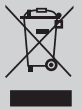 Disposal
Disposal
Once the product life has ended or its components do not work anymore their disposal should be carried out according to the current regulations.
Symbols or Abbreviation
 serial number serial number |
![]() Notified Body
Notified Body
![]() Shanghai International Holding Corp.GmbH(Europe)Eiffestrasse 80,20537 Hamburg,Germany
Shanghai International Holding Corp.GmbH(Europe)Eiffestrasse 80,20537 Hamburg,Germany
![]() Shenzhen JIACOM Technology Co., LtdAdd:301, No.596-4 Dahe Village, Guancheng Community, Guanhu Street, Longhua District, Shenzhen,Guangdong, CHINA
Shenzhen JIACOM Technology Co., LtdAdd:301, No.596-4 Dahe Village, Guancheng Community, Guanhu Street, Longhua District, Shenzhen,Guangdong, CHINA
![]()
DocID: FRIFU-01Version number: V01
[xyz-ips snippet=”download-snippet”]