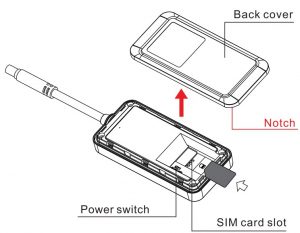JimiloT JM-VG03 2G Mini GPS Vehicle Terminal User Manual
Product Overview
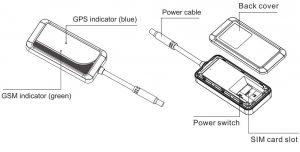
Position tracking
- GPS, BDS and LBS positioning
- Real-time location query
- Tracking by time/distance/ cornering/Ignition
Anti-theft
- Remote cut-off (standard)
- Tamper alert (G-sensor)
- Vibration alert
- Geo-fence
- External Power cut-off alert
Monitoring
- ACC detection-ignition status
- Driver behavior analysis(Harsh accleration/ harsh braking/ harsh cornering)
- Low external power alert
- Low internal power alert
- Over-speed alert
- Drifting alert
Over-the-air (OTA)
Standard list
| Item | Quantity
|
| Standard package | 1 |
| JM-VG03 device | 1 |
| Power cable | 1 |
| Relay(12/24V) | 1 |
Specification
| GSM Band | 850/900/1800/1900 MHz |
| GNSS Type | GPS, BDS, LBS |
| Antenna | Built-in GPS ceramic antenna;GSM quad-band antenna |
| LED indicator | GPS(blue), GSM(green) |
| Battery | 60mAh/3.7V Li-Polymer battery |
| Working voltage/current | 9-90V DC |
| Standby current | <5mA |
| Operating temperature | —20°C to +70°C |
| Weight | 29g |
| Dimension | 71.9*30.2*12.9mm |
Interface
![]()
4 pin standard version
| Interface | Color | Description |
| v+ | Red | Power+ (9-90V) |
| v- | Black | GND pin |
| ACC | orange | Vehicle ignition detection |
| Relay | yellow | To cut-off vehicle power source |
LED indication
| GNSS Status(Blue)
|
|
| Blinking | GNSS synchronizing
|
| Solid on | Positioned |
| Off | GNSS module is in sleep mode or is not active
|
| GSM Status(Green)
|
|
| Quick blinking(0.3s on, 0.3s off)
|
Module initiazing |
| Slow blinking (0.3s on, 2s off) | Normal signal receiving |
| Solid on | GSM call/ GPRS is active
|
| Off | No signal received or no SIM card detected |
| Power Status(Blue & Green) | |
| Blue and Green indicator solid on for 3s | External power supply connected
|
Insert sim card and power on
- Choose Micro SIM card with access to GPRS and SMS.

- Find the notch and remove the back cover.

- Make sure the power switch is OFF (Before installing or removing the SIM card, you must switch off the device).
- Insert SIM card into the card slot.
- Toggle the power switch to ON.
- Return the back cover.
Wiring indication
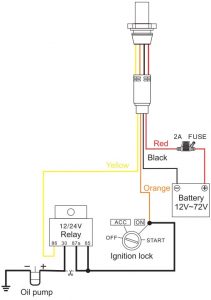 4 pen standard version
4 pen standard version
SMS configuration
Tracked by mobile phone
Send SMS command URL#to device sim card number. The device will reply a sms with map link. Click the link to a location displayed on Google map on mobile phone.
If device replies ‘Positioning, please wait for a moment’ or ‘Positioning fail’, it means the device is not in GPS covered area.
Monitored by tracking platform
APN & Server setting
To ensure normal network operation, please confirm your APN and server setting before you login. In most countries, APN could be automatically adapted to local mobile operators. If not, please send SMS to set the APN.
If user name and password are required for APN, please add it into the command.
APN,apnnarne#E.g.APN,intemet#APN,apnname.user,pwditE.g.APN,intemet,CLENTE,AMENA#
Confirm the server address and setting with distributors. If server is incorrect, please send SMS to change.
SERVER,mode,domain narne/IP.port.0#E.g: SERVER,1, www.ydpat.com, 8011,0# SERVER,0,211.154.135.113,8011,0# mode=1 means set with domain name mode=0 means set with IP addressPlease login the designated service platform and enjoy your monitoring experience.
GPS upload interval setting
By time interval (Default Valid)
TIMER, T1.T2#
- T1 means upload interval when ACC ON
- T2 means upload interval when ACC OFF
- Range: 5-18000 or 0 (second); 0 means no upload
- Default valid selling: TIMER.10.10#
- Query current TIMER selling: T IME
By distance interval (Default OFF)
D!SIANCI D#
D ranges 50-10000 or 0 (meters)Note: When user enable uploading by DISTANCE, the preset TIME uploading turns invalid.
Remote power/fuel cut-off
Add SOS number
SMS command to the device to add the SOS number.SOS.A.No.1 ,No.2.No 3#A” means to add new numbers. for example:SOS.A.18116552975.18116552976,18116552977#
It will MIT‘OK’ SOS1 18116552975 5052: 18116552976 SO83:181165529774 after set successfully.
If unfortunately vehicle is stolen. user could cut-off powerful remotely by platform. APP and SMS.
Notice:
- Make sure ACC is correctly connected.
- When ACC is OFF. command via be executed immediately.
- When ACC is ON but GPS is not fixed, command will defer.
- When ACC is ON and GPS is fixed, command will be executed when vehicle speed is less than 20km/h.
To cut-off/restore the fuel by SMS command, you have to authorize a center number.
Set the center number: CENTER. Mondale numbed/ Delete the center number. CENTER. DIf
Notice: Only the preset SOS number can save delete the center number. Only one center number can be set.
To cutoff fuel/power connection: RELAY A# A20/1 (Oarestore fuel; 1=cutoff fuel) Default value:0 E.g.RELAY.101
Common SMS setting command
| Command | Description | Remark |
| STATUS# | Check device’s status | |
| VERSION# | Check firmware version | |
| GPRSSET# | check device network setting | |
| DEFENSE,A# | Delayed defense setting A:1-60 min, default:10min | |
| DEFENSE# | check the current parameters |
| SENALM,S,M# Enabled vibration way of alarming alarm | S=1 means ON;
S=0 means OFF M=0/1/2/3 0: GPRS only SMS+GPRS, GPRS+SMS+Call, GPRS+Call |
| Senalm, off# | Disabled vibration alarm |
| Senalm# | Check the alarm setting |
| RESET# | Reboot Devices will reboot in 20s |
Installation recommendation
Please install the device under the guidance of professional personnel.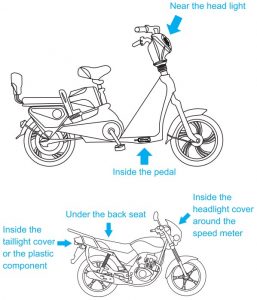
 Note: The device should up to the sky.Mental thermal barrier or heating layer of the windshield affects the signal. Please change installation places to receive better signal.
Note: The device should up to the sky.Mental thermal barrier or heating layer of the windshield affects the signal. Please change installation places to receive better signal.
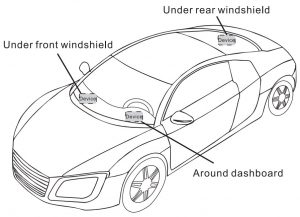
Troubleshooting
| Type | Use |
| Unable to connect to tracking platform | Check the APN and IP settings.
Check whether the data service of SIM card is enabled Check the balance of SIM card. |
| Tracker shows offline | Check whether external power is still connectedCheck if the vehicle entered network blind areaCheck the balance of SIM card |
| Unable to locate | Make sure the top side facing upward without metallic things shieldedMake sure it’s not in area with no satellite coverage. |
| Location drift | In area with poor GNSS signal(tall building around or basement), drifting may happen.
Check whether vibration happens around to trigger the accelerator |
| No command reply | Make sure command format is correct Vehicle may be in network blind area.
Make sure SIM card is well inserted and have SMS service |
Warranty instructions
- The warranty is valid only when the warranty card is properly completed, and upon presentation of the proof of purchase consisting of original invoice indicating the date of purchase, model and serial No.of the product. We reserve the right to refuse warranty if this information has been removed or changed after the original purchase of the product from the dealer.
- Our obligations are limited to repair of the defect or replacement the defective part or at its discretion replacement of the product itself.
- Warranty repairs must be carried out by our Authorized Service Center. Warranty cover will be void, even if a repair has been attempted by any unauthorized service center.
- Repair or replacement under the terms of this warranty does not provide right to extension or renewal of the warranty period.
- The warranty is not applicable to cases other than defects in material, design and workmanship.
Maintenance Record
| Date | Serviced by | ||
| Product Model | |||
| IMEI Number | |||
| Fault Description | |||
| Comments |
[xyz-ips snippet=”download-snippet”]