
OPERATIONS MANUAL
Contents of the Box
| A.Core Engine | B. Agitator | C. A/C Adapter | D. Top/Bottom Assembly | E. Wireless Remote | F. Tilt Stand |
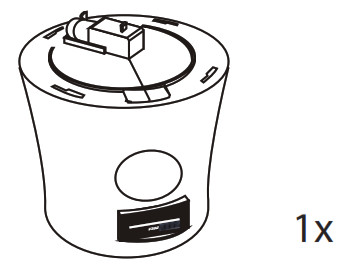 |
 |
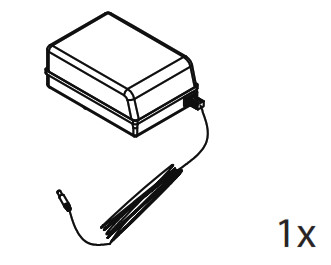 |
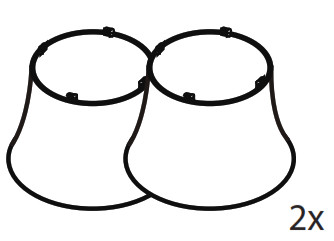 |
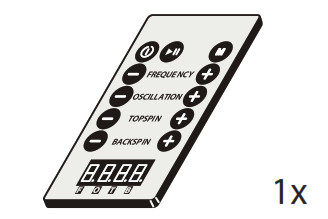 |
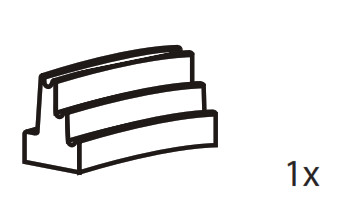 |
Quick Start Assembly instructions
- Remove all contents from the box.
- Attach the Agitator (B) to the top of the Core Engine (A) by aligning the plastic rod on the Core Engine (A) to the hole on the bottom of the Agitator (B) and press down until secure.
- Align the tabs on the Bottom Assembly (D) to the slots at the bottom of the Core Engine (A). Insert and turn clockwise to lock.
- Align the tabs on the Top Assembly (D) to the slots at the top of the Core Engine (A). Insert and turn clockwise to lock.
- Before plugging into the electric outlet, insert the A/C Adapter (C) into the back of the Core Engine (A).
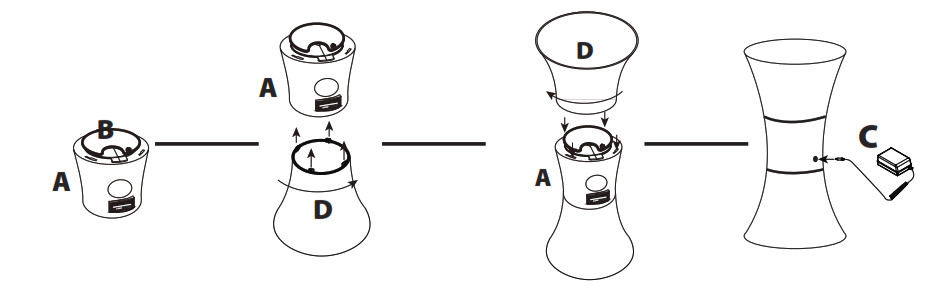
Operating Instructions
NOTE: iPong should only be used with 40mm table tennis balls.
- Place the assembled iPong V300 on the table, close to the back end, and along the middle line. Then, angle the projection hole to the desired left or right position on the table.
- Before turning on the iPong, make sure that there are notable tennis balls inside the core engine. Rotate the agitator manually so that the round gap in the agitator is not lined up with the ball entry hole. This will reduce the possibility of jamming.
- Dispense table tennis balls into the top assembly. 60-100 table tennis balls is the recommended amount.
- Press the power button
 and play/pause button
and play/pause button  immediately after. This gives you time to adjust each setting on the remote to your preferences. Then, press the play/pause button to start playing. Review the instructions below on how to customize your settings.
immediately after. This gives you time to adjust each setting on the remote to your preferences. Then, press the play/pause button to start playing. Review the instructions below on how to customize your settings.
Settings CustomizationThe iPong V300 uses an upper wheel and lower wheel to control ball spin, speed, and trajectory. When the upper wheel spins faster than the lower wheel, a topspin is generated. When the lower wheel spins faster than the upper wheel, a backspin is generated. When both wheels are spinning at the same speed, the ball is traveling across the table with no spin.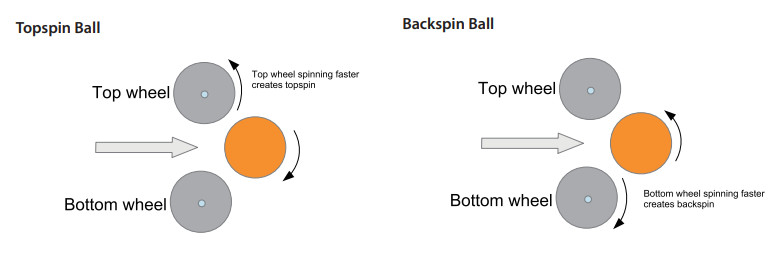
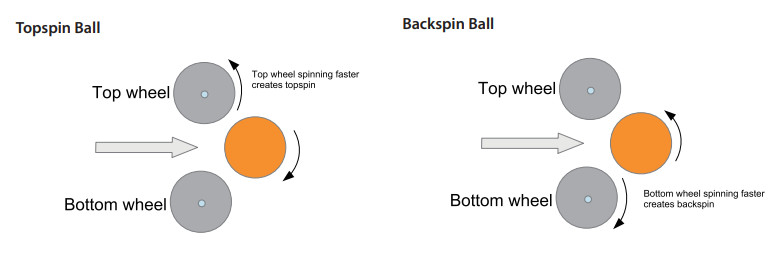
Note: Due to varying conditions (ball size, dust, humidity, altitude, etc.), the remote control settings provided for the iPong may not be exact. Adjust these settings to meet your desired need.Settings OverviewStart with the iPong in pause mode![]()
![]()
![]()
![]()
![]()
![]()
![]()
![]()
![]()
![]()
![]()
![]()
![]()
![]()
Beginner topspin: This setup will create a slow topspin ball which is ideal for beginning players. First set the robot 12” inward from the back edge of the table. Then set Topspin: “2” and Backspin: “1”.
Topspin Settings: First set the iPong at the back edge of the table. Then set Topspin: “3” and Backspin: “1”. For a stronger topspin, and increased distance, change these settings from 3:1 to 4:1, 5:1, 6:1, 7:1 or 8:1. If ballsare going o! the table, decrease the Topspin setting accordingly.
Backspin Settings: First set the iPong at the back edge of the table. Then set Topspin: “0” and Backspin: “6”. For a stronger backspin, and increased distance, change the settings from 0:6 to 0:7 or 0:8. If balls are going o!the table, decrease the Backspin setting accordingly.
Frequency SettingsFrequency is the rate at which table tennis balls shoot out of the iPong. The higher the Frequency setting, the greater the number of balls shoot out per minute. “1” is the lowest frequency while “8” is the highest frequency.Oscillation (Side-To-Side) SettingsOscillation is the setting used for shooting balls to random locations on the table. The higher the Oscillation setting, the faster the iPong side-to-side motion.”1″ is the slowest oscillation while “8” is the fastest oscillation.The Memory Function![]()
![]()
![]()
![]()
![]()
![]()
![]()
![]()
![]()
![]()
![]()
iPong Maintenance
- After each use of the iPong, we suggest you remove the power adaptor.
- Clean the balls used in the iPong after several uses. (Balls will collect dust on the surface, and this might affect the function of the iPong).
- Wipe the iPong after several uses, and put it back into the box (or a bag) to avoid collecting dust.
- Clean the wheels of iPong often! This is an important step in maintaining this product. Wet a clean cloth with water, or alcohol, and wipe the wheels a few times by running the cloth along the surface of the wheel.
- Clean the motor under the agitator. First, disassemble the horn, then pull the agitator straight up lightly, to remove the agitator. You will see dust or hair around the motor. Carefully remove with a clean cloth.
USING THE iPong TILT STAND
The iPong Tilt Stand is a multi-tiered iPong elevation tool, designed to change ball trajectory one increase shot variation. Three heights are available: 9mm,17mm, or 26mm. The tilt stand is especially useful when setting the iPong to shoot slow balls, or fast backspin balls – that otherwise might NOT go over the net. A bit of experimentation will be required. With the tilt stand on the front of the iPong, go up in elevation if balls go into the net. And go down in elevation if balls go off the table.
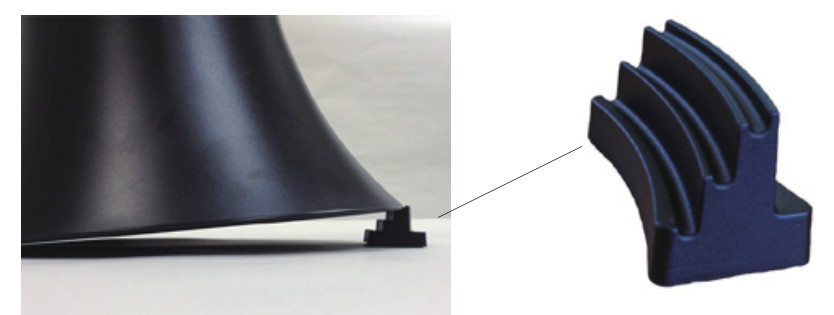
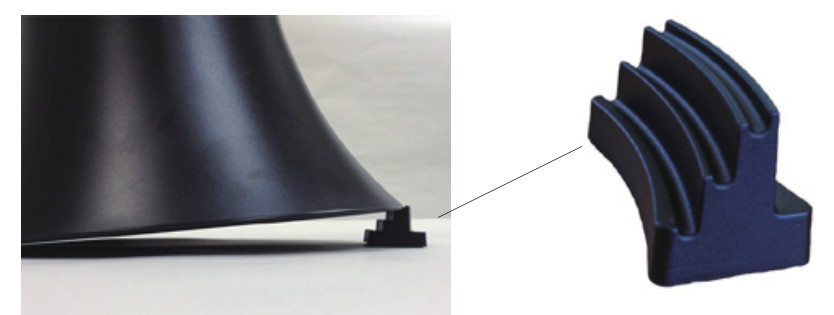


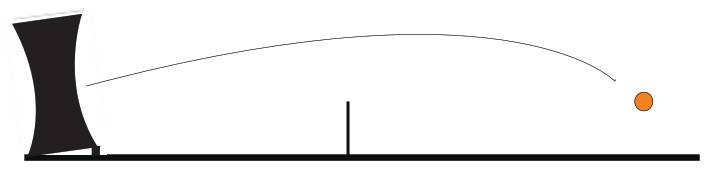
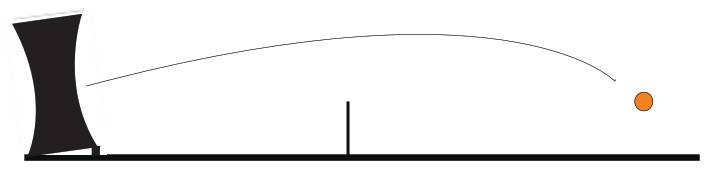
For fast backspin balls, position iPong near the end of the table. Start with tilt stand in the highest position, and adjust downward as needed.
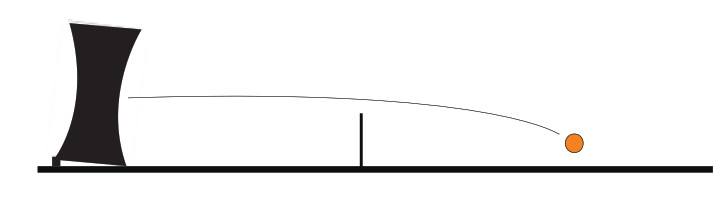
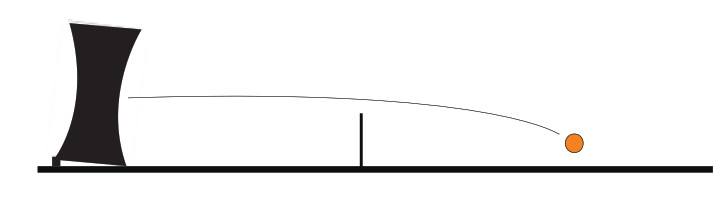
Advanced: Place tilt stand on the rear of iPong. Use for very fast topspin balls. Position iPong near the end of the table – OR in the middle of the table! Start in the lowest iPong position, and adjust upward as needed.
FAQ/Troubleshooting Tips
Having trouble with Topspin/Backspin settings?-Remember that when the Topspin and Backspin set-tings are the same, no spin is generated on the ball.– Check the Settings Customization in the beginning of the user guide.iPong won’t turn on?-Check to see that the A/C adapter is plugged in all the way.
Core engine not running?-Check to see that the A/C adapter is plugged in all the way.-Unplug the A/C adapter. Take the agitator off to see if there are obstructions (dust, hair, pet dander, etc.) keeping the motor from spinning. Remove any obstructions, re-plug the A/C adapter and try again.
Rubber wheels not spinning?-Check to see that the A/C adapter is plugged in all the way.-Unplug the A/C adapter. Remove top and bottom assembly. Remove the front plastic casing by pressing the top and bottom tabs. Check to see if there are any obstructions (dust. hair. pet dander. etc.) keeping the rubber wheels from spinning. Remove any obstructions, re-plug A/C adapter, and try again.
Balls hitting the side of the projection hole?-Be sure you are using the correct-sized balls. iPong robots work only with 40mm table tennis balls and work best with plastic table tennis balls.
Balls falling out of projection hole, not shooting?-Be sure you are using the correct-sized balls. iPong robots work only with 40mm table tennis balls and work best with plastic table tennis balls.
Balls shooting out at different angles?-Be sure you are using the correct-sized balls. iPong robots work only with 40mm table tennis balls and work best with plastic table tennis balls.Balls not shooting at a consistent speed?-Check to see that the A/C adapter is plugged in all the way.
Balls shooting off the end of the table?-Be sure you are using the correct-sized balls. iPong robots work only with 40mm table tennis balls, and work best with plastic table tennis balls.-Try moving the iPong further back, closer to the edge of the table. -Decrease the Backspin setting and/or increase the Topspin setting incrementally and test until the balls start hitting the table again.
Balls are loaded but the agitator is not moving?-Remove some of the balls from the top assembly. Overloading the top with balls may be too heavy for the agitator to rotate.Balls getting jammed?-Be sure you are using the correct-sized balls. iPong robots work only with 40mm table tennis balls, and work best with plastic table tennis balls.-The maximum ball capacity of the top assembly is 100 balls. 60-100 table tennis balls is the recommended amount.-If the round gap on the agitator stops directly above the ball entry hole, multiple balls could enter into the core engine at once and stall. To prevent this, avoid turning the TT Buddy off with the ball entry hole and agitator gap aligned.Balls getting jammed immediately after reloading?-This is often caused by the Topspin and/or Backspin set-tings starting at “0” when first turning on the iPhone. Turn off the iPong and remove all balls from the core engine and top assembly. Let the long run empty, making sure that the Topspin and Backspin settings are set to”1″or higher. Then, reload the balls while the iPong is running.
Ball is jammed or stuck inside the iPong?-Unplug the iPong. Manually reach in and fish the ball out. You can also tip the unit upside down and shake it gently to get the ball to fall out.Agitator tab broken?-The agitator is a sensitive part and can break if the iPong is not handled carefully. Once the agitator is broken, it cannot be fixed manually. Contact customer service for a replacement part.Core engine is very loud? -Power off the iPong and examine for any obstructions in the wheel motors. Also, check that iPong is on a level surface to prevent the motors from vibrating and moving around.Last few balls in the top assembly aren’t shooting out?-This is an indicator that it is time to reload the balls. Does the iPong require any maintenance? -It does not require any maintenance, although it is important to make sure the wheels are clean and free from dust, hair, and pet dander.Balls lying around on the floor?-Try our Table Tennis Ball Catch Net or Table Tennis Ball Pickup Net to make collecting balls faster and easier. Available at www.ipong.de under Accessories.If your problem or question isn’t helped by any of these suggestions please fill out the support request form at ipong.de


References
[xyz-ips snippet=”download-snippet”]

