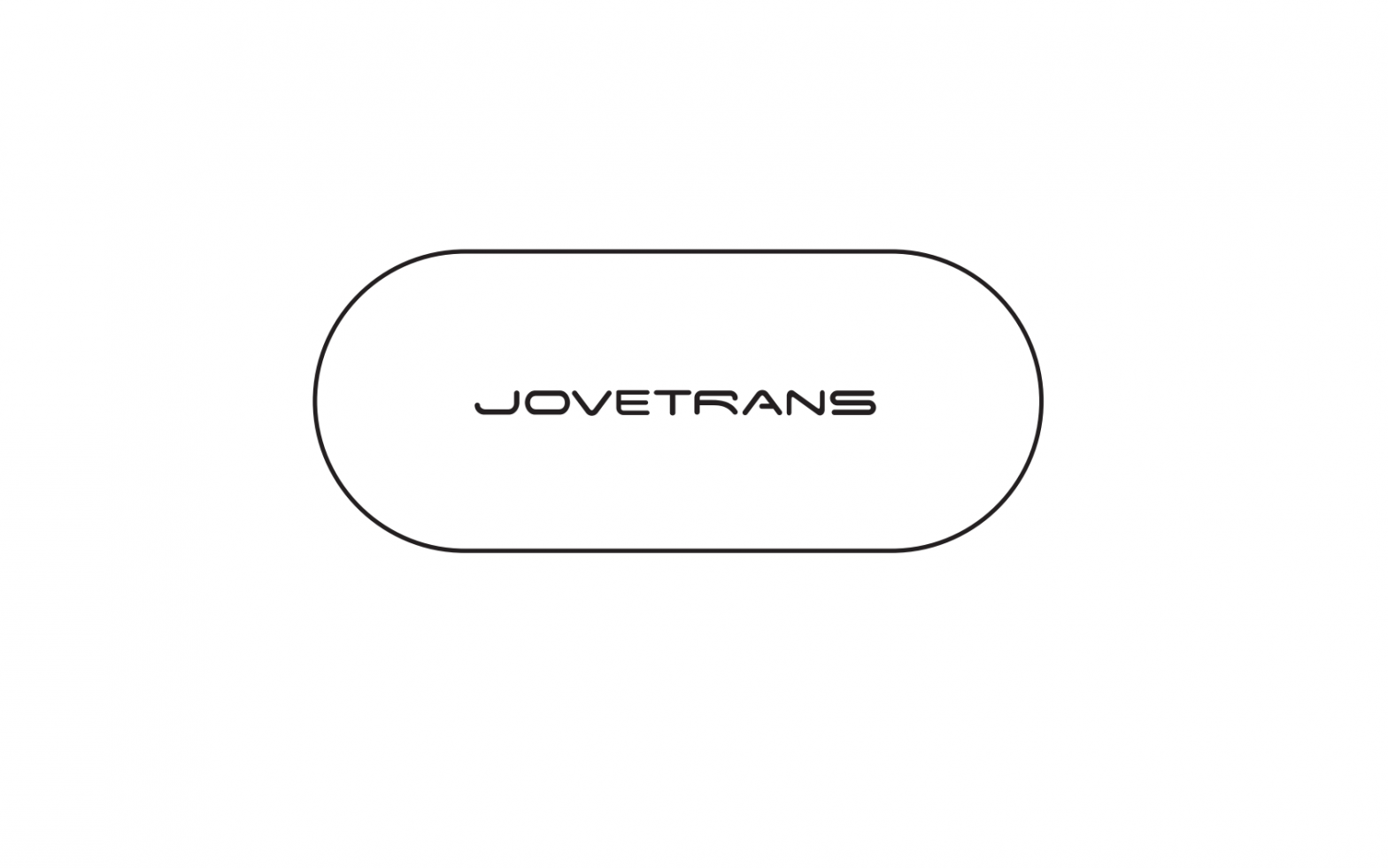JoveTrans Mix

Product List
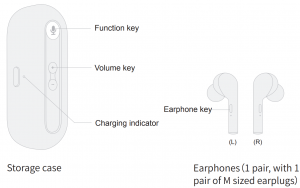
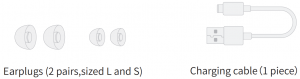
Using JoveTrans Mix
App Installation
Scan the QR code or search in Google Play or App Store to download JoveTrans App.

![]() The App is only supported by Android 6.0/iOS 8.0 or newer.
The App is only supported by Android 6.0/iOS 8.0 or newer.
Bluetooth Connection
- When using for the first time, keep the earphones in the case, press and hold the function key for 3 seconds. When the indicator on the case turns green, the earphones are activated successfully.

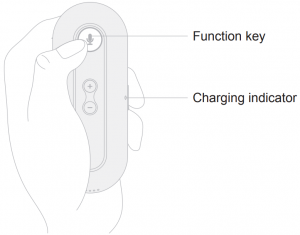
- After activation, turn on the phone’s Bluetooth, and when the indicator on the left earphone starts to flash, search and connect to “JoveTrans Mix”.

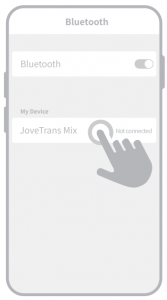
- Turn on the Bluetooth on your phone and open the storage case, paired earphones will connect with the phone automatically
![]()
![]()
![]()
![]()
![]()
Translation
① Earphone + translation stick(Put the right earphone into the storage case, which will turn into a translation stick.)
- After the earphones are connected to the phone through Bluetooth, open the JoveTrans App and enter the translation interface. The speaker wearing the left earphone can speak directly, and the other speaker can press and hold the function key on the case to speak. The two speakers can listen to the translation through the earphone/translation stick.

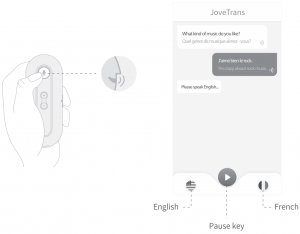
② Earphone + earphone
- Take out the two earphones from the storage case, and give one to the other speaker. The speakers need to click the earphone keys before speaking. Translation will be heard through the earphones.

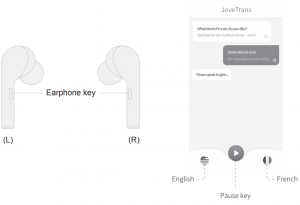
Daily Use
① In-ear Detection
- Take off both earphones to pause music playing.Put on either one to resume music playing.
- When a call comes, put on the earphone and it will answer the call automatically.
② Music and Phone Call
|
Music |
Play/Pause |
Single click an earphone key |
|
Next track |
Double click an earphone key |
|
|
Phone Call |
Answer a call |
Single click an earphone key |
|
End a call |
Single click an earphone key |
|
|
Decline an incoming call |
Press and hold an earphone key for 1 second |
③ Power on and off
- Open the case and the earphones will turn on automatically.
- Put the earphones back to the case, close the case and the earphones will turn off.
④ Charge
- Earphones will be charged upon being put into the case.
- Status of charging indicator on the case. (Green means earphones are fully charged | Red means earphones are being charged)
![]()
![]()
![]()
![]()
![]()
⑤ Switch to another phone
- Put the two earphones into the storage case, close the case, press and hold the function key on the case for 8 seconds until the indicator on the case turns green. Then open the case, and when the indicator on the left earphone starts to flash, the earphones are in pairing mode. Search with the phone’s Bluetooth and connect to “JoveTrans Mix”.


Troubleshooting
① Can’t get connected through Bluetooth?Press and hold both the earphone keys for 10 seconds, and release immediately when you hear a piece of music. The indicators on the earphones will go out after flashing for 2 seconds. And, when the indicator on the left earphone starts to flash again, search with the phone’s Bluetooth and connect to “JoveTrans Mix”.
② Translation does not go smoothly?You need to ensure smooth Internet connection since the translation feature requires a reliable network connection. Make sure that the phone is within 1.5m from the earphones and there is no obstacle between them, to ensure stable signal transmission.
③ Translation is not accurate?Please speak slowly and raise your voice; Please wear the earphones correctly and make the end of the earphone stem point towards your mouth; Try to reduce pauses when you speak, and avoid using words or expressions that are too informal; Try to use complete sentences or proper expressions. For example, you’d better say “I want to book a room, for three nights” instead of “one room, three nights”.
![]()
![]()
![]()
![]()
![]()


[xyz-ips snippet=”download-snippet”]