JUMPER Human Body Infrared Thermometer User Manual

INTRODUCTION
The thermometer is a non-contact infrared measuring instrument designed for forehead temperature evaluation. To measure a temperature, point the thermometer at the forehead, press and hold the trigger for about 1 sec and then release the trigger.
The thermometer features non-contact measurement, high accuracy, easy use and quick measurement. It is ideal for use at public places such as harbor entrances, airports, depots, schools, hotels, office buildings, and etc.
PRINCIPLE
Any object radiates infrared energy if its temperature is above absolute zero. This energy travels at the speed of light in all directions. The thermometer’s lens collects and focuses the infrared energy generated from forehead under measurement onto a sensor. Then the sensor produces a low voltage output which is proportional to the forehead temperature. This voltage output is processed and then displayed as a temperature reading.
NOTE:
- The thermometer is intended only for measuring temperature on forehead simply for reference. The use of this thermometer is not a substitute for consultation with your physician.
- Before use, inspect the case. Don’t use the thermometer if it is damaged.
- Replace the batteries immediately when the low battery indicator (
 ) appears on the display.
) appears on the display. - Don’t use the thermometer if it operates abnormally or malfunctions.
- The thermometer should be conditioned to room temperature for about 30 minutes prior to use. Failure to do so may cause inaccuracy.
- Do not leave the thermometer on or near any object of high temperature.
- If the forehead to be measured is covered with hair, sweat or dirt, remove them beforehand to improve measurement accuracy.
- The thermometer is not waterproof, don’t immerse it in water.
- Avoid touching and/or scratching the infrared sensor’s lens. For cleaning, please follow the instructions in the ” MAINTENANCE “ section.
- Always use a clinical thermometer to verify any abnormal temperature measurements.
- Vapor, dust and smoke can affect measurement accuracy.
- To prevent transmission of disease, avoid direct contact with the skin of the person under test.
- The thermometer consists of high quality precision parts. Do not drop the thermometer. Protect it from severe impact.
- The temperatures on different parts of human body are different. In addition, body temperature changes over time within one day, and is affected by many factors such as age, sex, skin color and thickness, and etc.
- If the body temperature of a person whom you checked is above 37°C, the person may have a fever and needs to be further checked by a professional means in order to determine whether the person really has a fever.
ILLUSTRATIONS
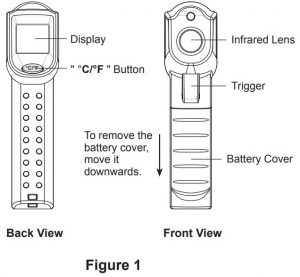
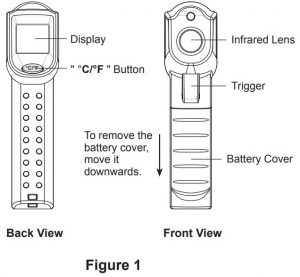
OPERATION INSTRUCTION
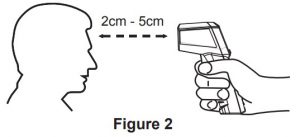
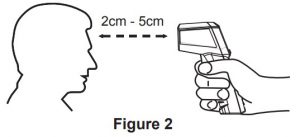
- Hold the thermometer by its handle, press the trigger once to turn on the thermometer.
- Press the ” °C/°F “ button to select between °C and °F.
- Aim the thermometer at the center of the forehead to be measured. The optimal measurement distance is 2cm to 5cm.
- Press and hold the trigger for about 1 second and then release it. The measurement result is shown in the bottom-right area of the display ( see Figure 3 ). This reading is locked automatically, and the lock symbol ” HOLD “ appears as an indicator.Note: If you perform measurement in a wrong way, the display may not show a reading and you should find the cause and test again.
- If the measured temperature is more than 40°C, ” HI “ will be shown on the display to indicate that the upper limit of the measuring range is exceeded. If the measured temperature is less than 30°C, ” Lo “ will be shown on the display to indicate that the measured temperature is below the lower limit of the measuring range.
- To perform measurement again, repeat the steps 3 and 4.
- If you have not operated the thermometer for about 30 secs, it will turn off automatically.
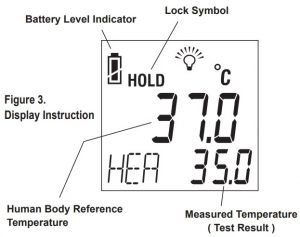
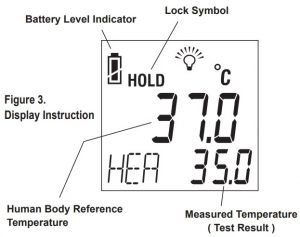
Note:
- The optimal measurement distance range is 2cm to 5cm. Although the thermometer can measure temperature at a farther distance, measurement is easier to be affected by external light source as the distance increases. In addition, the field of vision of the thermometer will increase as the measurement distance increases, and as a result, the measurement may include the objects ( such as hair ) surrounding your target.
- When the ambient temperature is higher than 40°C or lower than 0°C, the display will show ” Err1 “ to remind you that the ambient temperature does not meet the requirement of the thermometer.
MAINTENANCE
To clean the lens: Blow off loose particles using clean compressed air. Gently brush remaining debris away with a moist cotton cloth.To Clean the Case: Use a damp soft cloth.Note: Do not use solvents and abrasives to clean the lens or the case. Do not submerge the thermometer under water.
BATTERY REPLACEMENT
When the battery level indicator shows “![]()
![]()
![]()
SPECIFICATIONS
| Measurement Range: | 31°C ~ 40°C ( 88°F ~ 104°F ) |
| Accuracy: | ±0.3°C ( or ±0.6°F) |
| Response Time: | < 1 sec |
| Spectral Response: | 5.5 ~ 14µm |
| Low Battery Indication: | ” ” shown on the display |
| Battery: | 1.5V battery, AAA or equivalent, 2 pieces |
| Operating Environment: | Temperature: 10°C ~ 35°C
Relative Humidity: 10% ~ 85% |
| Storage Environment: | Temperature: -10°C ~ 50°C
Relative Humidity: 85% |
| Size: | 160mm X 118mm X 40mm |
| Weight: | About 150g ( including battery ) |
NOTE:
- This manual is subject to change without notice.
- Our company will not take the other responsibilities.
- The content of this manual can not be used as thereason to use the meter for any special application.
[xyz-ips snippet=”download-snippet”]

