JVCPortable Air Purifier USB PowerInstruction Manual
Model: KS-GA100
Safety precautions
Read this page carefully to ensure safe operation.
Installation and wiring
WARNING
- Do not use this unit on vehicles except those that are equipped with a DC12V / DC24V supply. This may cause a fire or malfunction.
- Never install or wire the unit in a location that will obstruct the operation of the air bag. The air bag may malfunction, resulting in a fatal accident. When installing the unit in a vehicle fitted with air bags, check the work precautions with the vehicle manufacturer.
- Do not install the unit in a location that may interfere with the visibility or driving operation, or in a location that may pose a danger to passengers. This may result in a traffic accident or injury.
- After installing and wiring the unit, check that the electrical equipment of the vehicle is working properly. When the electrical equipment (meters, brake lamps, etc.) of the vehicle is used in an abnormal operating condition, this may cause a fire or traffic accident.
- Do not use the unit if it is plugged in very loosely or very firmly into the accessory socket. The USB car charger of the unit may not fit the size of the accessory socket depending on the vehicle model, resulting in an electric shock, short circuit or fire.
- Plug in the cable securely. If the cable cannot be plugged in securely, this may result in a fire or electric shock due to poor contact.
- Do not place the unit in a place within the reach of infants and children.The cable may be wound around the neck of the infant or child by mistake, causing asphyxiation.
- Install and wire the unit according to the instruction manual. If not, this may cause a fire or malfunction. Carry out the work correctly in accordance with the procedure.
- Be sure to use the enclosed parts or specified parts. The unit may be damaged or you may not be able to secure it properly, resulting in the unit getting detached and causing an accident, malfunction or fire.
- Make sure the cable is not sandwiched by the vehicle body, screws, seat rail and other moving parts. This may cause a fire, electric shock or malfunction due to a disconnection or short circuit.
- Lay and secure the cable so as not to interfere with the operation. When the cable is wound around the steering wheel, shift lever or brake, this may result in a traffic accident.
- Use the USB car charger that is enclosed with the unit. When a USB car charger other than the one from the unit is used, this may result in a fire or electric shock.
- Plug in the USB car charger fully. If the cable cannot be plugged in securely, this may result in a fire or electric shock due to poor contact.
- When unplugging the USB car charger, hold the plug securely to unplug it. If not, this may damage the cable or result in a fire or electric shock.
- Unplug the USB car charger after use or when you are not going to use it for a long time. Depending on the vehicle model, the power supply of the accessory socket may not be turned off even if the engine is turned off. This may cause a fire or the battery to heat up.
- Clean the USB car charger regularly. When dust sticks to the USB car charger, this may result in a fire.
- Do not insert or remove the USB car charger with wet hands. This may result in an electric shock.
CAUTION
- Do not install the unit in a place where it may be splashed by water, or where there is a lot of moisture and oil. When water, oil fumes, etc. get inside the unit, this may result in fuming or a fire or malfunction.
- Do not install the unit in a location exposed to direct sunlight or hot air from a heater. The internal temperature of the unit may rise, resulting in a fire or malfunction.
- Be careful with the handling of the cable. Do not damage the cable, pull, bend, twist or modify the cable unreasonably, put heavy objects on it, or lay it near thermal devices. This may result in a fire, electric shock or malfunction due to a disconnection or short circuit.
- Do not block the suction inlet and air outlet of the unit. Heat may build up inside the unit, resulting in a fire or malfunction.
- Do not install the unit in an unstable location. This may result in a traffic accident or injury due to the unit falling down.
How to use the unit
WARNING
- Do not disassemble, repair or modify the unit. Never disassemble, repair or modify the unit, or cut off the cable sheathing to draw power from other devices. This may result in a traffic accident, fire, electric shock or malfunction.
- Do not allow water or foreign matter to get inside the unit. When metallic objects or flammable materials etc. get inside the unit, this may result in a fire, fuming, ignition or electric shock due to a malfunction or short circuit. Be careful not to let drinks etc. splash onto the unit.
- Do not use the unit in a faulty or abnormal condition. If foreign matter gets into the unit, or water is splashed onto the unit, or smoke, abnormal noises or odors appear, stop using the unit immediately. This may result in an accident, fire or electric shock.
- The driver should not operate the unit or look at the images and displays while driving. Always stop the vehicle in a safe place and use the unit with the side brake engaged. If not, this may result in a traffic accident.
- When you hear thunder, do not touch the cable and the unit. This may result in an electric shock due to a lightning strike.
CAUTION
- Do not throw the unit, or subject it to shock. This may result in a fire, injury or malfunction.
- Do not use or leave the unit in a place that is exposed to high temperature and humidity e.g. near a fire, stove or bathroom. This may result in overheating, fire or cracks.
- Before use, check for any cigarette residue or dust inside the accessory socket. If there is any foreign substance inside, this may result in poor conductivity, causing overheating, fire or injury.
- Check each connection before use. Do not use the unit if it is stained with dust etc., or if the connectors, connection terminals, etc. are deformed or damaged. This may result in a short circuit or fire.
- When the unit is in operation with the vehicle key pulled out or with the engine switch turned off, pull out the connector from the USB port. If not, this may cause a fire or the battery to heat up.
Inquiries when there is a fault
WARNING
- Stop use immediately if a fault occurs and be sure to consult your JVC dealer.If you continue to use the product, this may result in an unforeseen accident, fire or electric shock.
Operation
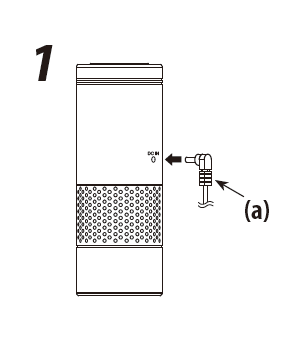
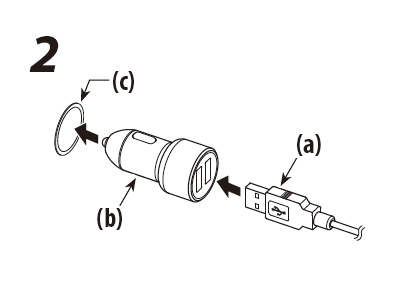
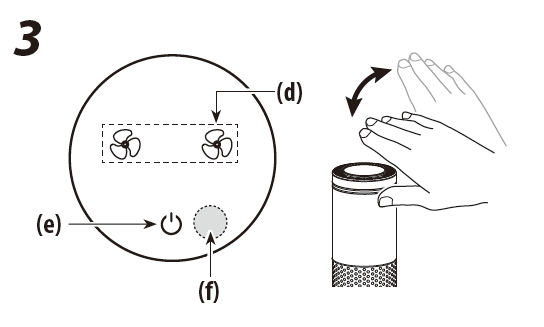
When using in vehicle
- Separate the unit from electronic key of vehicle by 30 cm or more. Otherwise, it may interfere with electronic wave of the unit and the electronic key may not be recognized.
- Keep the unit away from the vehicle’s in-glass antenna. Otherwise it may cause noise for the radio.
- The unit may be scratched by the vibrations of the vehicle.
- Insert the USB car charger to the accessory socket with the engine running. Also, unplug the USB car charger before turning off the engine. Otherwise malfunction could result.Note: If noise appears on the television or radio, or the time of the radio clock is not displayed correctly, move the unit away from the television, radio, radio clock, etc.
(a) USB-DC cable (parts included)(b) When using in vehicle; USB Car Charger (parts included)(c) Accessory socket(d) Air volume indicatorWave the palm slowly at 3cm to the sensor (f).Off ![]() Weak wind
Weak wind ![]()
![]()
![]()
![]()
![]()
![]()
![]()
![]()
![]()
![]()
![]()
![]()
![]()
![]()
![]()
![]()
![]()
![]()
![]()
![]()
![]()
![]()
Care and maintenance
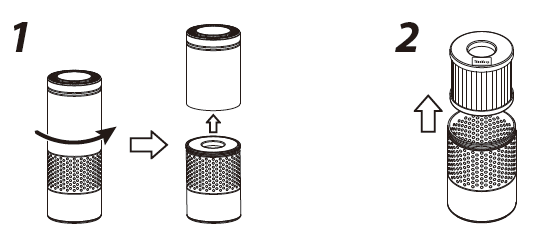
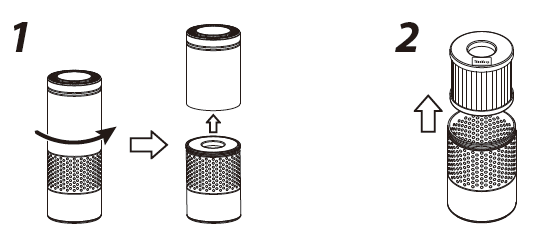
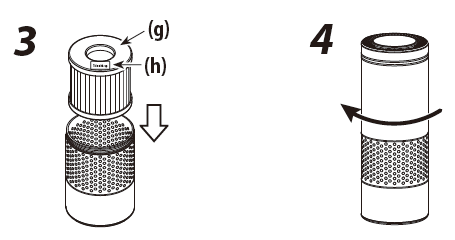
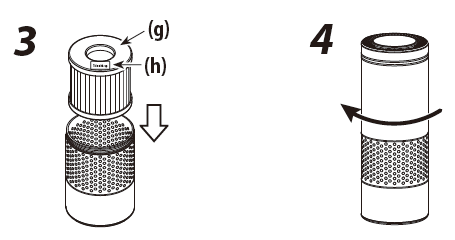
Be sure to stop the operation and unplug the USB-DCcable from the unit before cleaning.
- Filter replacementReplacement is required approximately every 3 to 6 months, depends on the operating environment.(g) Replacement fi lter KS-GA10F (optionally available)Note: Charges apply for consumables during the warranty period as well.(h) This side up.
- Maintenance of the unitWipe with a silicone cloth or a soft cloth.
Troubleshooting guide
Power cannot be turned on ( indicator does not light).
- Connect the USB-DC cable all the way and fi rmly.
- Insert the USB car charger to the accessory socket with the engine running.
Not enough air is output. / The unit emits a bad smell.The unit or fi lter is dirty. Replace the fi lter with a new one.( ![]()
![]()
![]()
![]()
![]()
The operation does not stop although the engine of vehicle is switched OFF. / The unit does not operate in conjunction with engine.
In a vehicle where the power is supplied to the accessory socket even if the engine of vehicle is switched OFF, the engine interlocking function cannot be used. To prevent battery rise, remove the USB car charger from the accessory socket.
There is a “jee” sound from the unit.There is a slight sound when ions is taking place. This is not a malfunction.There is a abnormal sound from the unit.Malfunction has occurred on this unit. Consult your JVC dealer.
Specifications
Specifications subject to change without notice.
- Main unitOperating voltage: DC 5VPower consumption: 1.4 W (Weak) / 1.7 W (Strong)Diameter : 66 mm (2-5/8”)Height : 180 mm (7-1/16”)Weight : 0.36 kg (0.8 lb)
- USB car chargerOperating voltage: DC 12V / DC 24VUSB output : DC 5V / Total 2.4A max
- AccessoriesUSB-DC cable (0.7m): 1USB Car Charger : 1
FCC WARNING
This equipment may generate or use radio frequency energy. Changes or modifi cations to this equipment may cause harmful interference unless the modifi cations are expressly approved in the instruction manual. The user could lose the authority to operate this equipment if an unauthorized change or modifi cation is made.
FCC NOTE
This equipment has been tested and found to comply with the limits for a Class B digital device, pursuant to Part 15 of the FCC Rules. These limits are designed to provide reasonable protection against harmful interference in a residential installation. This equipment may cause harmful interference to radio communications, if it is not installed and used in accordance with the instructions. However, there is no guarantee that interference will not occur in a particular installation. If this equipment does cause harmful interference to radio or television reception, which can be determined by turning the equipment off and on, the user is encouraged to try to correct the interference by one or more of the following measures:
- Reorient or relocate the receiving antenna.
- Increase the separation between the equipment and receiver.
- Connect the equipment into an outlet on a circuit different from that to which the receiver is connected.
- Consult the dealer or an experienced radio / TV technician for help.
References
[xyz-ips snippet=”download-snippet”]

