
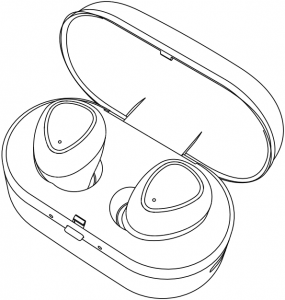
Model:F9
True Wireless Earbuds
User Manual
Please read these instructions before using
1. Welcome…………………………32. Product Overview……………32.1 Included accessories3. How to Wear………………….53.1 Changing EarGels4. How to Charge………………64 .1 Charging the earbuds4.2 Charging the portable charging case4.3 What the LEDs mean
5. How to Connect……………95.1 Quick Start5.2 Power off5.3 Auto pairing5.4 Single earbud mode6. How to Use…………………12
-1-
7. How to Reset Earbuds……….148. Trouble Shooting………………..159. FAQ…………………………………….1710. How to Care……………………..1611. Specifications…………………….1812. Customer Support…………….19
-2-
1. Welcome
Thank you for using the Kaneye True Wireless Earbuds. We hope you will enjoy it!
Kaneye Wireless Earbuds features
Superior wireless sound & callsBluetooth 5.0 – solid connectionIPX7 – Waterproof & sweat ProofEnjoy for up to 12 hours with the on-the-go charging caseAudio Playback Touch Control
2. Product Overview
Kaneye Wireless Earbuds
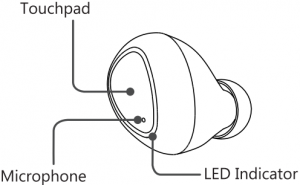
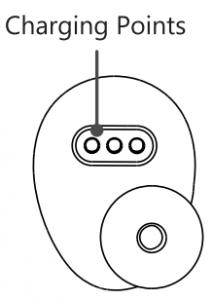
-3-
Portable Charging Case
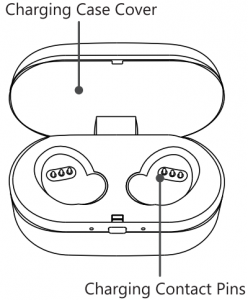
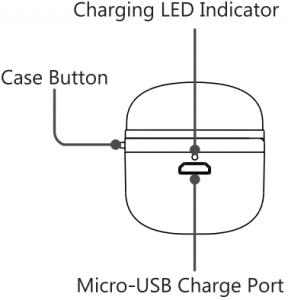
2.1 Included accessories
![]()
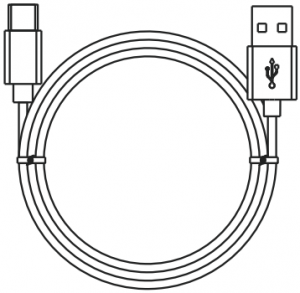
Silicone EarGels USB Charging Cable
-4-
3. How to Wear
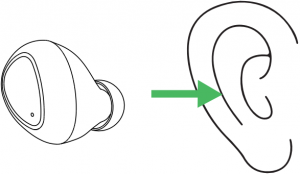
Slowly put earbuds in your ears and gently rotate earbuds. The microphone of the earbuds should point to the mouth.
3.1 Changing EarGels
For the optimal audio experience, try each of the different EarGel sizes. The fit should feel tight and secure in your ear.
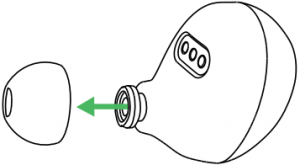
-5-
4. How to Charge
The Kaneye wireless earbuds offers up to 3 hours of playtime. With 3 full recharges in the charging case, you can enjoy a total of up to 12 hours of on-the-go battery.
4.1 Charging the earbuds
To recharge the earbuds, simply place them in the charging case and close the lid. The LEDs on the earbuds will flash Blue to indicate that the earbuds are charging.
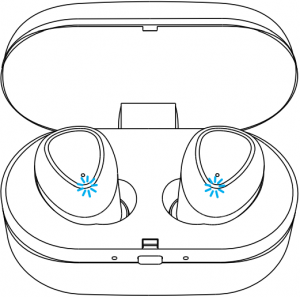
-6-
It takes approx. 2 hours to fully recharge the earbuds. If the earbuds are at low battery, 20 minutes in the charging case equals up to 1 hour of playtime.
4.2 Charging the charging case
To power up the charging case, simply plug it into a USB power supply. It takes approx. 2 hours to fully power up.
The LED above the USB port will flash blue when charging, and stay on when fully charged. It takes approx 3 hours to fully charge both the earbuds and the charging case together.
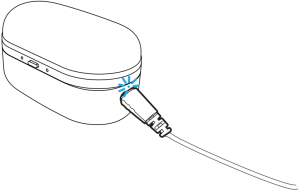
-7-
4.3 What the LEDs mean
Charging CaseFully Charged LED indicator stays onBatery level 76-100% LED indicator quick flash 4 timesBatery level 51-75% LED indicator quick flash 3 timesBatery level 26-50% LED indicator quick flash 2 timesBatery level 0-25% LED indicator quick flash 1 times
Wireless EarbudsPower on LED indicator flash white light 3 timesPower off LED indicator flash blue light 3 timesPairing mode LED indicator flash white and blue alternatelyConnected LED indicator flash white light slowly every 5 secondsCharging LED indicator flash blue light slowlyFully charged LED indicator stays off
-8-
5. How to Connect
5.1 Quick Start
Before initial use, make sure both earbuds and charging case has been fully charged.

Take out the earbuds from charging case, left and right earbud will be turned on [Voice Prompt: Power on] and sync with each other automatically [Left Earbud Voice prompt: Connected, Left Channel][Right Earbud Voice prompt: Right Channel].
Once syncing is succeed, the Left earbud will flash white and blue alternately, while the Right earbud will flash white light slowly.
-9-
Open the Bluetooth on your smart phone, search for [F9] and start pairing with the wireless earbuds [Voice prompt: Second Device Connected].
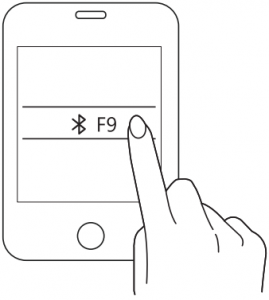
5.2 Power off
There are two ways to power off the earbuds.1) Put the earbuds back into the charging case, both earbuds will power off automatically and enter charging mode.2) Disconnect the earbuds with your smartphone, the earbuds will automatically power off in 5 minutes when not connected.
-10-
5.3 Auto pairing
Take out the earbuds from the charging case, both earbuds will sync with each other automatically. Then the earbuds will connect with the last connected device automatically.
If Auto pairing does not succeed, please open Bluetooth list on your phone and pair with earbuds manually.
5.3 Single earbud mode
Take out any one of two earbuds, the LED indicator will flash white light. Then Double-tap the Touchpad, the LED indicator will start flashing white and blue alternately.
Turn on the Bluetooth on your phone and erase the previous pairing record of ‘F9’. Now search ‘F9’ and start pairing.
Double-tap 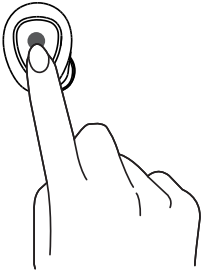

-11-
6. How to Use
Operation Action
![]() Turn On / off wireless earbuds
Turn On / off wireless earbuds
- Take out the earbuds from charging case, earbuds will turn on automatically.
- If earbuds don’t turn on automatically, earbuds long touch both Touchpads for more than 3 seconds to turn on the earbuds.
- Put both earbuds back into charging case to turn off earbuds.
 Answer phone calls
Answer phone calls
- Tap the Touchpad with you finger to answer phone calls.
 Reject phone calls
Reject phone calls
- Touch and hold the Touchpad for more than 2 seconds to reject phone calls.
![]() Hang up phone calls
Hang up phone calls
- During a phone call, tap the Touchpad to hang up phone calls.
![]() Play / pause music
Play / pause music
- Tap the Touchpad with your finger to play or pause music.
![]() Skip to next track
Skip to next track
- Double-tap the Right Touchpad to skip to next track.
![]() Skip to previous track
Skip to previous track
- Double-tap the Left Touchpad to skip to previous track.
-12-
Operation Action
 Volume up
Volume up
- While listening to music, touch and hold the Right Touchpad for more than 5 seconds to turn up the volume. You can hear a continual ‘Du’ sound while adjusting the volume.
![]() Volume down
Volume down
- While listening to music, touch and hold the Left Touchpad for more than 5 seconds to turn down the volume. You can hear a continual ‘Du’ sound while adjusting the volume.
![]() Activate Sin / Google Assistant / Bixby
Activate Sin / Google Assistant / Bixby
- Touch and hold the Touchpad until you hear a ‘ Di ‘ sound and release.
-13-
7. How to Reset Earbuds
If the left and right earbud cannot connect with each other or they cannot be connected to your smartphone due to Bluetooth Error or Phone System Error, please try to reset the earbuds as the following steps.
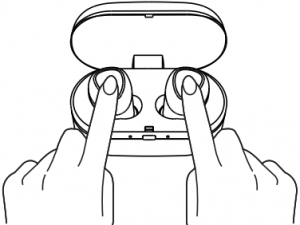 Triple-tap
Triple-tap
Put both earbuds back into the charging case, then Triple-tap the left and right Touchpad at the same time. The LED indicators will flash white light twice.
Take both earbuds out of the charging case. Touch and hold both Touchpads until the LED indicators flash white and blue alternately and release, then wait for two earbuds sync with each other automatically. Once syncing is succeed, the Left LED indicator will flash white and blue alternately.
-14-
Note: Before re-pairing with your Smartphone, please remember to erase or delete the previous pairing record on your phone Bluetooth list.
8. Trouble Shooting
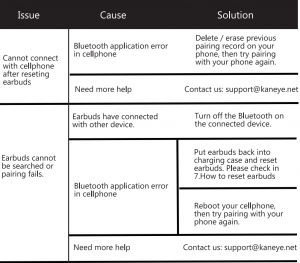
-15-
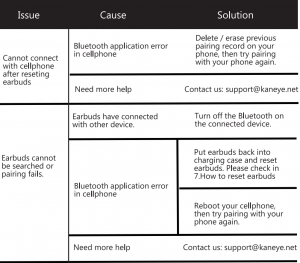
-16-
9. FAQ
Q: Charging case cannot be charged?A: Ensure that the USB charging cable is connected properly into the charging port. Or replace the USB charging cable.
Q: Connection is not stable or cannot hear from the Left earbud.A: Make sure the earbuds are worn properly. Always put your smartphone on the front or left pocket when used in outdoor.
Q: When pairing, there are two ‘F9’ on the Bluetooth list.A: Erase or delete the previous pairing record. Turn off the Bluetooth and restart pairing.
Q: Volume is low or not clear during a phone call.A: Turn up the phone volume and place the phone close to your earbuds.
-17-
10. How to care for your earbuds
- Always store the earbuds in the charging case and safely protected.
- Avoid storage at extreme temperatures (above 65°C/149°F or below -10°C/14°F). This can shorten battery life and may affect the earbuds.
11. Technical Specifications
F9 Specification
Bluetooth Version 5.0Support Profile A2DP/AVRCP/HFP/HSPDistance 10 M/33 FtFrequency Range 2402 MHz∼2480 MHzDrivers ∅6 MM x2Impedance 16 ΩStandby Time 70 HrsPlayback Time 3 HrsCharging Time Approx. 2 HrsSupport System iOS/Android/WindowsEarbuds Battery 45 mAhCharging Case Battery 450 mAh
-18-
F9: SpecificationWater resistance: IPX7Operating temperature: -10°C to 55°C (14°F to 131°F)Storage temperature: -40°C to 65°C (-40°F to 149°F)Pairing passkey or PIN: 0000
12. Customer Support
We vouch for our product’s efficiency and durability. Each of our Kaneye Wireless headphone is backed by an outstanding 12-Month Warranty Policy and 3-Month Money Back Guarantee.
For any repair or return needs, please email [email protected] or contact us via AMAZON.
Website: www.kaneye.netEmail: [email protected]
-19-
Kaneye F9 TWS Earbuds Manual – Kaneye F9 TWS Earbuds Manual –
[xyz-ips snippet=”download-snippet”]

