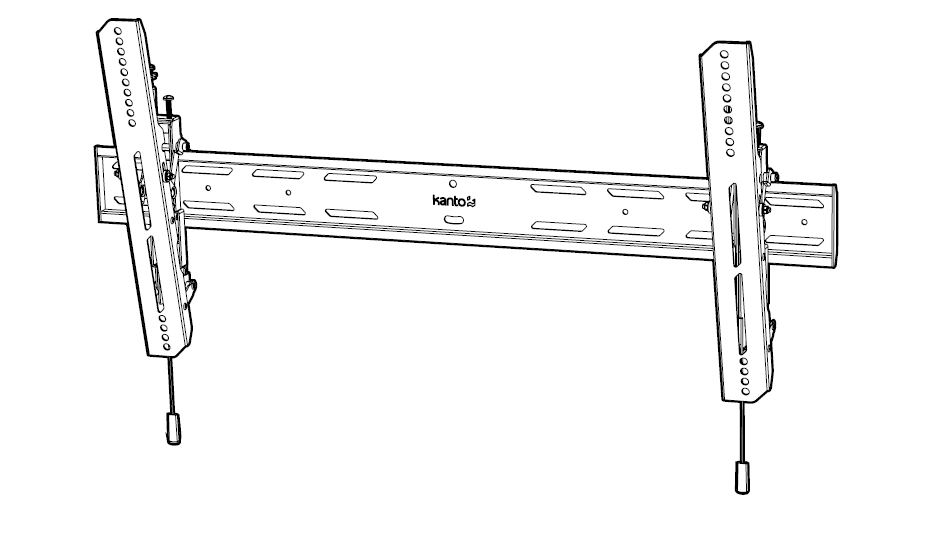User Manuals
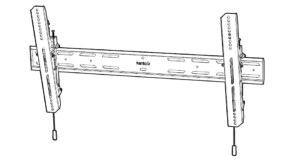
TILTING FLAT PANEL TV MOUNTSUPPORT DE TÉLÉVISEUR D’ÉCRAN PLAT INCLINABLEMONTAJE INCLINABLE PARA TV DE PANTALLA PLANA

English
Thank you for choosing a Kanto tilting wall mount. The PT400 is designed to mount a VESA-compliant television weighing up to 200lbs (91 kg) less than 1.4” (35mm) of your wall. This mount will tilt your TV +12º.Read these instructions fully before assembly and installation of this mount. If you do not understand these directions, or haveany doubts about the safety of the installation, please consult a qualified installation contractor. Make sure there are no defectiveor missing parts. Do not use defective parts. Kanto cannot be liable for property damage or injury caused by incorrect mounting,incorrect assembly, lifting or incorrect use of this product. If there is hardware missing, or if you are uncertain whether a part isdefective, please contact Kanto directly using one of the methods below.Email: Toll Free: US & Canada: 1-888-848-2643 | UK: +44 800086999
![]() CAUTIONThe maximum loading weight is 200 lbs (91 kg). This wall mount is intended for use only with the maximum weights indicated.Use with products heavier than the maximum weights indicated may result in instability causing possible injury. The wall you plan toaffix the Kanto mount to must be able to support more than 5 times the weight of the television and the wall mount combined. Donot use this product for any purpose other than to mount a flat panel TV on a vertical surface as outlined in this manual. Improperinstallation may cause damage to your TV or serious injury. This product should not be mounted on steel stud walls or cinder blockwalls. Consult a qualified installation contractor if you are unsure about the type of wall you may have.
CAUTIONThe maximum loading weight is 200 lbs (91 kg). This wall mount is intended for use only with the maximum weights indicated.Use with products heavier than the maximum weights indicated may result in instability causing possible injury. The wall you plan toaffix the Kanto mount to must be able to support more than 5 times the weight of the television and the wall mount combined. Donot use this product for any purpose other than to mount a flat panel TV on a vertical surface as outlined in this manual. Improperinstallation may cause damage to your TV or serious injury. This product should not be mounted on steel stud walls or cinder blockwalls. Consult a qualified installation contractor if you are unsure about the type of wall you may have.
French
Thank you for choosing a Kanto Tilting Wall Mount. The PT400 is designed to mount a VESA-suitable TV up to 200 lbs (91 kg), and will be less than 1.4 ”(35mm) from your wall. This support will tilt your TV + 12º. Read these instructions completely before mounting and installing this bracket. If you do not understand these instructions, or have any doubts about the safety of the installation, please consult a qualified installer. Make sure there is no defective or missing parts. Do not use defective parts. Kanto cannot be held responsible for property damage or injury caused by improper assembly, improper assembly, or handling or improper use of this product. If there are any materials you are missing, or if you are not sure if any material is defective, please contact Kanto directly by one of the methods below. Email: Toll – Free: US & Canada: 1-888-848-2643 | UK: +44 800086999
![]() WARNING
WARNING
The maximum loading weight is 200 lbs (91 kg). This wall mounting system is intended for use only with the maximum weights indicated. Use with products heavier than the maximum weights indicated may cause instability and injury. This product should not be mounted on steel stud walls or concrete block walls. Consult a qualified installer if you are unsure of the type of wall you may have. We make every effort to ensure that all necessary hardware is included. The wall you plan to install the Kanto bracket must be able to support over 5 times the weight of TV and wall mounting system combined. Do not use this product for any purpose other than Mount a flat screen TV on a vertical surface as explained in this manual. Improper installation can cause damage to your TV or serious injury.
Spanish
Thank you for choosing the Kanto Tilt Wall Mount. The PT400 is designed to mount VESA compliant televisions of up to 200 lbs. (91 kg) within 1.4 ”(35mm) from the wall. This bracket will tilt your TV up to 12º. Please read these instructions completely before assembling and installing this bracket. If you do not understand these instructions, or If you have questions about the safety of the installation, please consult a qualified installation contractor. Make sure that there are no defective or missing parts. Do not use defective parts. Kanto cannot be held liable for damage to property or Injuries caused by improper assembly, incorrect assembly, lifting, or improper use of this product. If missing hardware or if you are not sure if the part is defective, contact Kanto directly using one of the following methods. Email: Toll Free: US & Canada: 1-888-848-2643 | UK: +44 800086999
![]() CAUTION
CAUTION
The maximum load weight is 200 lbs (91 kg). This wall mount is intended solely for installations that do not exceed the maximum weight indicated. If the weight of the product exceeds that specified, it could result in an installation unstable, which could cause injury. This product should not be mounted on walls with steel studs or walls of concrete blocks. Consult a qualified installation contractor if you are unsure of your wall type. Wall to the one that intends to fix the Kanto mount must be able to support 5 times the weight of the television itself and the combined wall. Do not use this product other than for mounting a flat screen television to a surface vertical, as indicated in this manual. Incorrect installation could cause damage to your TV or serious injury.
See installation video online at:Watch the installation video online at: Vea el video de instalación online in:www.kantomounts.com
Vea el video de instalación online in:www.kantomounts.com
Supplied Parts and Hardware / Matériel et les pièces fournies/Partes suministradas y materiales
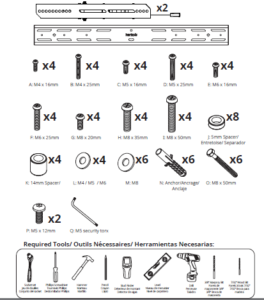
Project Overview / Le projet, en bref / Descripción del proyecto
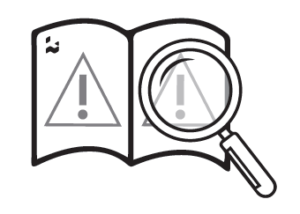 IMPORTANT!: Please read this entire document before attempting assembly
IMPORTANT!: Please read this entire document before attempting assembly
IMPORTANT!: Veuillez lisez ce document avant de procéder à assembler
IMPORTANTE!: Lea por favor este documento antes de intentar la adjuntar
- Select TV Screws and SpacersChoisissez les écrous et entretoises de téléSeleccione los tornillos de televisión y espaciadores
- Attach TV BracketsAttachez les supports de téléFijación de las sujeciones
- a Mount TV Plate on wood stud wallFixez la plaque de télé au mur à poteaux en boisMonte la placa de TV en una pared con montantes de madera
- b Mount TV Plate on concrete wallFixez la plaque de télé au mur en bétonMonte la placa de TV en muro de concreto
- Hang TVAttachez le téléCuelga la TV
- Level TVNivellez la téléNivelación de TV
- Secure TVFixe le téléAsegure el TV
- AdjustmentsAjustementAjustes
- Remove TVRetirer la téléRetirar la TV
If you have any problems or difficulty while following these instructions, please contact Kanto directly:Email: Toll Free: US & Canada: 1-888-848-2643 | UK: +44 800086999
Si vous avez des problèmes ou des questions en suivant ces instructions, veuillez contacter Kanto directement à:
Email: Sans–Frais: US & Canada: 1-888-848-2643 | UK: +44 800086999
Si usted tiene algún problema o dificultad al seguir estas instrucciones, póngase en contacto con Kanto directamente en:
Email: Gratis: US & Canada: 1-888-848-2643 | UK: +44 800086999
- Select TV Screws and Spacers / Choisissez les écrous etentretoises de télé / Seleccione los tornillos y espaciadores
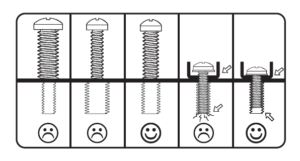
1.1 A–I Bolt/Screw Selection
The back of your TV has 4 screw holes in asquare or rectangular pattern. This is wherethe PT400 will attach to your TV. Kantoprovides different screw sizes in differentlengths. This guide will help you select theright screws for your TV. You will only use 4of the provided screws to attach your TV–the rest are not needed.
1.1 A–I Boulon/Sélection des vis
L’arrière de votre télé possède 4 trousd’écrou en forme d’un carré ou d’unrectangle. Le PT400 s’attachera à votretélé en utilisant ces trous. Kanto fournitécrous des tailles différentes, tous endifférentes. Ce guide vous aidera dechoisir les bons écrous pour votre télé.Vous utiliserez seulement 4 des écrousfournis pour attacher le télé au support.Le restant des écrous ne seront pasutilisés.
1.1 A–I Selección de Bulón y Tornillo
La parte posterior de su televisor cuentacon 4 orificios en un patrón cuadradoo rectangular. Aquí es donde el PT400se montará en el televisor. Kanto ofrecetamaños de tornillos diferentes a travésde diferentes. Esta guía le ayudará aseleccionar los tornillos adecuados parasu televisor. Se deben usar sólo 4 de lostornillos provistos para
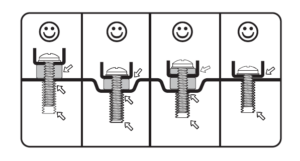
1.2 J-K Spacer Selection
Plastic spacers are also provided to allowthe mount to work with TVs that haverecessed mount holes, protrusions, orinputs in the way. They can also be used toprevent the TV screws from going too deepand damaging your TV. You may not needspacers for your TV.
1.2 J-K Sélection des entretoises
Des entretoises en plastique sont aussifournies en pour permettre l’utilisation dece support avec des télés qui possèdentdes trous de montage enfoncés, dessaillies, ou des entrées qui rendentl’installation plus difficile. Les entretoisespeuvent aussi être utilisées pour assurerque les écrous n’entrent pas trop loin dansvotre télé et causent des dommages. C’estpossible que vous n’aurez pas besoin desentretoises, et ça va.
1.2 J-K Selección de espaciador
Separadores de plástico también seproporcionan permitir el montaje con lostelevisores que tienen agujeros de montajeempotrado, salientes, o que cuente conentradas de conexiones en el camino.También se pueden utilizar para evitar quelos tornillos vayan demasiado profundoy puedan dañar su TV. Puede que nonecesite separadores para su televisor, esoestá bien.
2. Attach TV Brackets / Attachez les supports de télé / Fijaciónde las sujeciones
![]() WARNING/ AVERTISSEMENT/ PRECAUCIÓNDo not lay the TV face down on its front. Use a wall or TV stand.Ne posez pas la téléviseur sur son front. Utilisez un mur ou un support de téléviseur.No deje el televisor posado sobre su cara de cristal. Utilice un soporte de pared o de TV.
WARNING/ AVERTISSEMENT/ PRECAUCIÓNDo not lay the TV face down on its front. Use a wall or TV stand.Ne posez pas la téléviseur sur son front. Utilisez un mur ou un support de téléviseur.No deje el televisor posado sobre su cara de cristal. Utilice un soporte de pared o de TV.
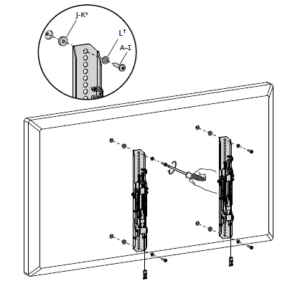
*Optional/ Optionnel/ Opcional
Only applicable if using M4/M5/M6 screwApplicable uniquement avec vis M4/M5/M6Aplicable sólo con tornillos M4/M5/M6
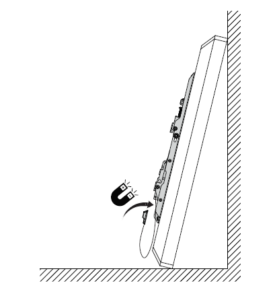
3a. Mount TV Plate on wood stud wall / Fixez la plaque detélé au mur à poteaux en bois / Monte la placa de TV enuna pared con montantes de madera

![]() CAUTIONMake sure the supporting surface will support the load limits outlined in the caution on page two. Tighten Lag Bolts until the WallPlate is snug flat against the wall. Do not overtighten Lag Bolts (O). Each Lag Bolt must be located in the center of a wood stud.ATTENTION:Assurez-vous que la surface porteuse supporte la limite de poids mentionnée dans les avertissements de précaution en bas de la pagedeux. Serrez les vis tire-fond jusqu’à ce que la plaque murale soit bien fixée contre le mur. Ne serrez pas excessivement les vis tire-fond(O). Chaque vis tire-fond doit être située au centre d’un montant en boisPRECAUCIÓNAsegúrese de que la superficie de apoyo soportará los límites de carga destacados en la Precaución de la parte inferior de la página dos.Apriete los tirafondos hasta que la placa de pared quede plana y ajustada contra la pared. No apriete en exceso los tirafondos (O). Cadatirafondo deberá estar atornillado a un travesaño de madera.
CAUTIONMake sure the supporting surface will support the load limits outlined in the caution on page two. Tighten Lag Bolts until the WallPlate is snug flat against the wall. Do not overtighten Lag Bolts (O). Each Lag Bolt must be located in the center of a wood stud.ATTENTION:Assurez-vous que la surface porteuse supporte la limite de poids mentionnée dans les avertissements de précaution en bas de la pagedeux. Serrez les vis tire-fond jusqu’à ce que la plaque murale soit bien fixée contre le mur. Ne serrez pas excessivement les vis tire-fond(O). Chaque vis tire-fond doit être située au centre d’un montant en boisPRECAUCIÓNAsegúrese de que la superficie de apoyo soportará los límites de carga destacados en la Precaución de la parte inferior de la página dos.Apriete los tirafondos hasta que la placa de pared quede plana y ajustada contra la pared. No apriete en exceso los tirafondos (O). Cadatirafondo deberá estar atornillado a un travesaño de madera.
3b. Mount TV plate on concrete wall / Fixez la plaque detélé au mur en béton / Monte la placa de TV en muro deconcreto
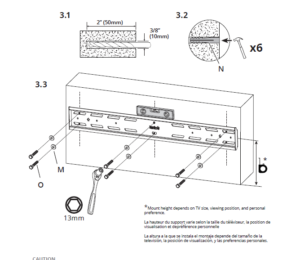
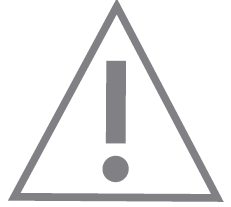 CAUTIONMake sure the concrete or brick wall is at least 2.5” thick. Make sure the anchor is seated completely flush with the concrete surface even if there isanother layer of material, such as drywall. If drywall is over 5/8” thick custom lag bolts must be used. Concrete must be a minimum of 2000psi indensity.ATTENTIONAssurez-vous que le mur en béton ou en brique est d’au moins 2,5” d’épaisseur. Assurez-vous que l’ancre est complètement ras avec la surface du béton,même s’il y a une autre couche de matérial, comme le placoplâtre. Si le placoplâtre est supérieure à 5/8” d’épaisseur, des tire-fonds personnalisés doivent êtreutilisés. La densité du béton doit être supérieure à 2000 psi.PRECAUCIÓNAsegúrese de que el hormigón o pared de ladrillo sea de al menos 2.5” de espesor. Asegúrese de que el ancla esté asentado completamente y enrasada conla superficie de hormigón, inclusive si hay otra capa de material, tales como paneles de yeso. Si la tablaroca tiene un grosor de más de 5/8” se deberan usarpernos personalizados. El concreto debe ser de un mínimo de 2000 psi de densidad.
CAUTIONMake sure the concrete or brick wall is at least 2.5” thick. Make sure the anchor is seated completely flush with the concrete surface even if there isanother layer of material, such as drywall. If drywall is over 5/8” thick custom lag bolts must be used. Concrete must be a minimum of 2000psi indensity.ATTENTIONAssurez-vous que le mur en béton ou en brique est d’au moins 2,5” d’épaisseur. Assurez-vous que l’ancre est complètement ras avec la surface du béton,même s’il y a une autre couche de matérial, comme le placoplâtre. Si le placoplâtre est supérieure à 5/8” d’épaisseur, des tire-fonds personnalisés doivent êtreutilisés. La densité du béton doit être supérieure à 2000 psi.PRECAUCIÓNAsegúrese de que el hormigón o pared de ladrillo sea de al menos 2.5” de espesor. Asegúrese de que el ancla esté asentado completamente y enrasada conla superficie de hormigón, inclusive si hay otra capa de material, tales como paneles de yeso. Si la tablaroca tiene un grosor de más de 5/8” se deberan usarpernos personalizados. El concreto debe ser de un mínimo de 2000 psi de densidad.
4. Hang TV / Attachez le télé / Cuelga la TV
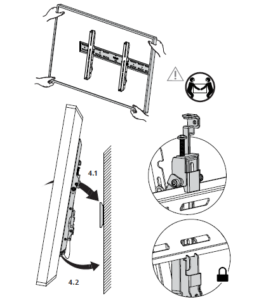
5. Level TV / Nivellez la télé / Nivelación de TV
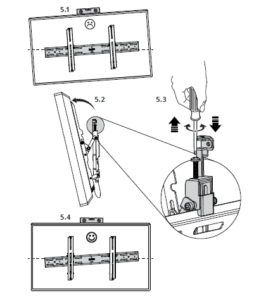
6a. Secure TV / Fixe le télé / Asegure el TV

6b. Secure TV / Fixe le télé / Asegure el TV

8. Remove TV / Retirer la télé / Retirar la TV
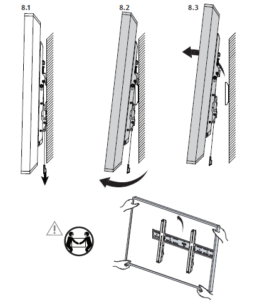
- Check out our full line of bookshelf and desktop speaker systemsRegardez notre sélection des systèmes de haut-parleur d’étagère et de bureauConsulte nuestra línea completa de sistemas de altavoces de estantería y escritorio
- Available in a stunning array of colorsDisponible dans un choix renversant de couleursDisponible en una impresionante variedad de colores
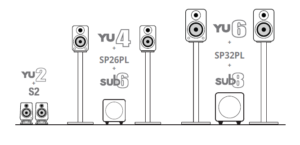
To learn more about all our audio products, visit www.kantoaudio.comPour apprendre plus au sujet de tous nos produits audio, visitez www.kantoaudio.comPara aprender más sobre todos nuestros productos de audio, visite www.kantoaudio.com
Read More About This Manual & Download PDF:
Kanto PT400 Tilting Flat Panel TV Mount User Manual –
Kanto PT400 Tilting Flat Panel TV Mount User Manual –