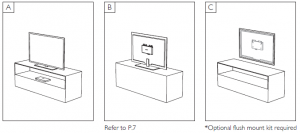KEF Digital TV Sound System User Guide
Introduction
Thank you for purchasing the V300. We are confident that it will provide reliable, high performance sound for many years to come. Please read this manual fully before you attempt any connections to the V300.
Safety Instructions
- Follow this manual carefully for best results from your speakers
- Read and return warranty card
- Clean with a dry lint free cloth
- Do not use spirit based cleaners
- Avoid damp
- Avoid temperature extremes
- Avoid direct sunlight
- SAFETY NOTICE! trailing cables are dangerous, secure all cables
WARNING
TO REDUCE THE RISK OF FIRE OR ELECTRICAL SHOCK, DO NOT EXPOSETHIS APPLIANCE TO RAIN OR MOISTURE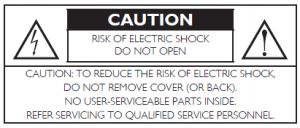
- A combined mains power input lead and country-specific mains plug is provided.
- Check before connecting to your local mains supply that the local supply voltage is the same as that marked on the rear panel. If it is not, check with your supplier before proceeding.
Explanation of Graphical Symbols
 The lightning flash with arrowhead symbol, within an equilateral triangle, is intended to alert the user to the presence of uninsulated “dangerous voltage” within the products enclosure that may beof a sufficient magnitude to constitute a risk of electrical shock to persons.
The lightning flash with arrowhead symbol, within an equilateral triangle, is intended to alert the user to the presence of uninsulated “dangerous voltage” within the products enclosure that may beof a sufficient magnitude to constitute a risk of electrical shock to persons.
 The exclamation mark within an equilateral triangle is intended to alert the user to the presence of important operating and maintenance (servicing) instructions in the literature accompanying the appliance.
The exclamation mark within an equilateral triangle is intended to alert the user to the presence of important operating and maintenance (servicing) instructions in the literature accompanying the appliance.
 Correct Disposal of This Product. This marking indicates that this product should not be disposed with other household wastes throughout the EU. To prevent possible harm to the environment or human health from uncontrolled waste disposal, recycle it responsibly to promote the sustainable reuse of material resources.To return your used device, please use the return and collection systems or contact the retailer where the product was purchased. They can take this product for environmentally safe recycling.
Correct Disposal of This Product. This marking indicates that this product should not be disposed with other household wastes throughout the EU. To prevent possible harm to the environment or human health from uncontrolled waste disposal, recycle it responsibly to promote the sustainable reuse of material resources.To return your used device, please use the return and collection systems or contact the retailer where the product was purchased. They can take this product for environmentally safe recycling.
Please take heed of the following before using the KEF V300. Note also that the word “appliance” shall refer to the KEF V300, or any part of it.
- Read Instructions – All the Safety and Operating Instructions should be read before operating the appliance.
- Retain Instructions – The Safety and Operating Instructions should be retained for future reference.
- Heed Warnings – All warnings on the appliance and in the Operating Instructions should be adhered to.
- Follow Instructions – All Operating and Use Instructions should be followed. Only use attachments/ accessories specified by the manufacturer.
- Important – Do not defeat the safety purpose of the polarized or grounding type plug. The third prong is provided for your safety. If the provided plug does not fit into your outlet, consult an electrician for replacement of the obsolete outlet. Refer all servicing to a qualified service personnel. Servicing is required for any damaged parts such as power supply cord or plug.
- Water and Moisture – The appliance should not be used in or near water, for example, near a bathtub, washbowl, kitchen sink, or laundry tub, in a wet basement, near a swimming pool, and the like. The appliance shall not be exposed to dripping or splashing. Care should be taken so that objects containing liquids are not placed upon or spilled into the enclosure through openings and that no objects filled with liquids, such as a vase, shall be placed on the appliance.
- Ventilation – The appliance should be situated so that its location or position does not interfere with its proper ventilation. For example, the appliance should not be situated on a bed, sofa, or similar surface that may block any ventilation openings.
- Heat – The appliance should be situated away from heat sources such as radiators, heat registers, stoves or other appliances (including amplifiers) that produce heat.
- Power Sources – The appliance should be connected to a power supply only of the type described in the Operating Instructions or as marked on the appliance and it shall remain readily operable. The mains plug is used as the disconnect device. To be completely disconnected from the power input, the mains plug of the appliance must be disconnected from the mainsb completely. The building installation shall be regarded as providing protection in accordance with the rating of wall socket outlet.10. Power Cord Protection – Power supply cords should be routed so that they are not likely to be walked on or pinched by items placed upon or against them. Pay particular attention to cords at plugs, convenience receptacles and the point where they exit from the appliance. The mains plug should not be obstructed or should be easily accessed during intended use.
- Attachments and Accessories – Use only attachments/accessories specified by the manufacturer.
- Handling – The appliance should be transported with the cart, stand, tripod, bracket, or table specified by manufacturer, or sold with the apparatus. When a cart is used, pay caution when moving the cart/ appliance combination to avoid injury from tip-over.
- Non-use Periods – Unplug the appliance during lightning storms or when unused for long periods of time.
- Damage Requiring Service – The appliance should be serviced by qualified service personnel when:a) The power supply cord or the plug has been damaged; orb) Objects have fallen or liquid has been spilled into the appliance; orc) The appliance has been exposed to rain; ord) The appliance does not appear to operate normally or exhibits a marked change in performance; ore) The appliance has been dropped or the enclosure is damaged.
- Servicing – The user shall not attempt to service the appliance beyond that described in the Operating Instructions. All other servicing should be referred to qualified service personnel.
Inside the Box
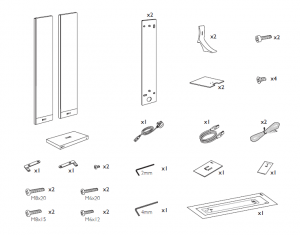
Activation Module Mounting and Placement
V300 Speakers Mounting and Placement
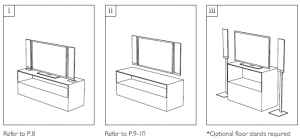
TV (VESA) Mount
Attention! The provided TV mounting Kit only works with TV with VESA 200 and VESA 400 mounting interface.
VESA 200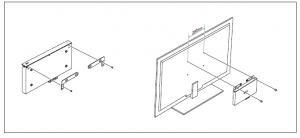
VESA 400

1 Attaching Base
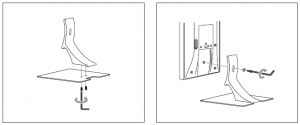

2 .Wall Mount
Warning – No attempt should be made to install these loudspeakers unless you are sure that you will not be cutting through electric cables, water or gas pipes, or supporting joists
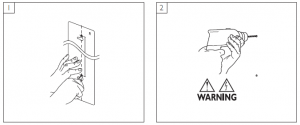

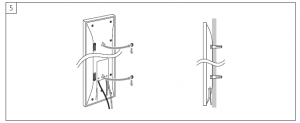
Setup and Connections
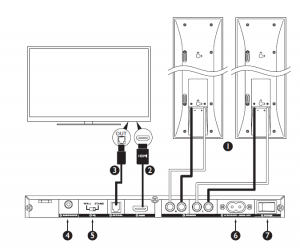
| Steps | Connection | Instruction |
| 1 | Speaker terminal | Connect V300 L/R Speakers |
| 2 | HDMI input | Connect HDMI cable from TV (HDMI(ARC) terminal preferred*) to |
| V Series Activation Module | ||
| 3 | Optical input (Optional) | Connect optical cable to TV (Skip this step if connected to TV |
| HDMI(ARC) terminal in step 2 already) | ||
| 4 | Subwoofer output (Optional) | Connect Subwoofer to V Series Activation Module |
| 5 | Equalizer | If V300 speakers are placed on desk/cabinet/floor stand – (placement
i & iii), choose [STAND] |
| If V300 speakers are wall mounted – (placement ii), choose [WALL] | ||
| 6 | Power Socket | Connect V Series Activation Module to power |
| 7 | Power Switch | Power on V Series Activation Module |
Controls
V300 speakers volume control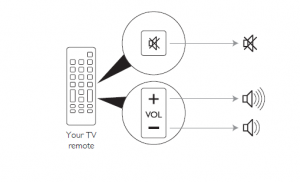
Subwoofer (optional) volume control
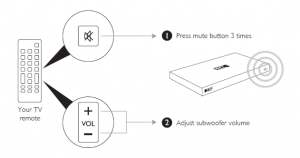
Troubleshooting
Power
| V300 does not turn on | Ensure that your main power supply has been turned on. |
| Ensure the V300 has been powered on. | |
| Try to reconnect power cords to V Series Activation Module. |
Sound
| No sound | Play music source which contains both Left and Right channel signals. |
| Check if the HDMI/Optical cable is properly connected to the source. | |
| Check if the speaker cable is properly connected to the V300 speakers. | |
| Make sure you have selected “external speaker” on your TV. (Please refer to your TV manufacturer’s manual) | |
| Make sure you have selected “PCM” audio signal on your TV. (Please refer to your TV manufacturer’s manual) |
Control
| No response (V300
speakers volume) |
Make sure that the HDMI cable is properly connected to your TV HDMI
terminal. |
| Make sure the HDMI-CEC function of your TV is switched on. Different TV
brands may have their own trademark name for this function. |
|
| No response
(subwoofer volume) |
Make sure that the RCA cable is properly connected to your subwoofer. |
| Press the mute button 3 times quickly to enter subwoofer volume control
mode. (LED indicator on V Series Activation Module should show a slow pulse.) |
|
| Make sure the HDMI-CEC function of your TV is switched on. Different brands
may have their own trademark name for this function. |
Error Signal
| Blue fast blinking | Power off the V Series Activation Module and power on again after 15 minutes. |
| If problem persists, please contact your local dealer or service help desk. | |
| Blue slow blinking (1 second blink) | Make sure that the HDMI cable is properly connected to your TV HDMI
terminal. |
| Power off the V Series Activation Module and power on again. |
Read More About This Manual & Download PDF:
References
[xyz-ips snippet=”download-snippet”]