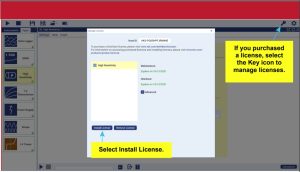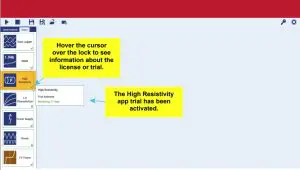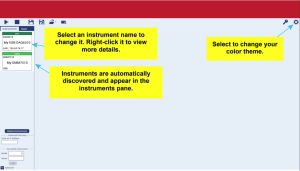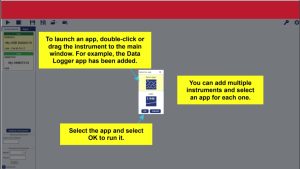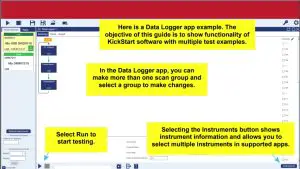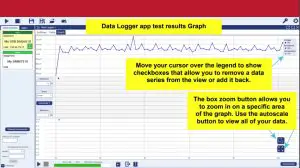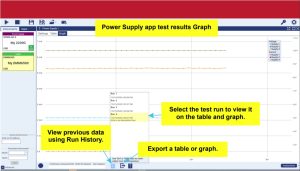KEITHLEY KickStart Suite User Guide
Safety precautions
Before using this product, see the safety precautions associated with your instrument. The instrumentation associated with this software is intended for use by personnel who recognize shock hazards and are familiar with the instrument safety precautions to avoid possible injury or death. Read and follow all installation, operation, and maintenance information carefully before using any instrument.Refer to the instrument user documentation for complete product specifications. If the product is used in a manner not specified, the protection provided by the product warranty may be impaired.Safety precaution revision as of January 2018.
KickStart software
KickStart allows you to create apps, manipulate settings, and view and export previous runs without a license. However, to run an app or communicate with and control an instrument, KickStart software requires a license. You can launch a one-time 60-day trial for the KickStart Apps.Go to tek.com/keithley-kickstart and you will see information about the software. On this page you can also download free trial software and buy or request a quote. Once you purchase KickStart you will have access to all of the base KickStart apps with a floating license. A floating license allows you to manage the transfer of individual license files to different computers.
Manage licenses
You can maintain your licenses from within KickStart. The KickStart software license provides access to KickStart applications and features. A license is activated either by purchasing the software or through a trial. A trial will allow you to use full functionality for a limited period of time.To install or remove a license, select the key icon .You can also view previously entered licenses and the dates and times for when the licenses were entered and checked out and when they expire.Each license entitles you to unlimited support by Tektronix worldwide technical support centers and field applications engineers.
Install a license
KickStart software licenses are managed using the Tektronix Asset Management System (TekAMS). Each KickStart license is valid for a single computer at a time. Use TekAMS to check out the license for your computer so that you can move the license to a different computer. That process is described on the next page. The email address of the primary user or administrator who manages the license is the license key manager. Key managers are authorized to add users who can then access these licenses and assign them to specific instruments and computers. For more information on TekAMS, see tek.com/products/product-license. To generate a license file, you must submit your Host ID to TekAMS. The Host ID is located at the top of the Manage Licenses window.Download the license file from TekAMS and transfer it to the computer that will run KickStart software. Open KickStart software and select the key icon . Using the Manage Licenses window, select Install License and browse to the downloaded license file. After the license is entered, the license and its details are viewable.
Maintenance and Checkout defined
Maintenance:Indicates the date your license will expire and when your license is eligible for updates. Once the current license expires, you will not be able to receive future updates.Checkout:
Indicates the date the checkout will expire and when the license for your specific PC will expire. When you generate your license file in TekAMS, you can set the checkout time. Once checkout expires, you will need to check out another license file in TekAMS. If you need to move the license to a different PC, select Remove License to remove it from this PC. Next, check the license into TekAMS, then generate a new license file in TekAMS for the new PC.
Export selected data
When you select the export icon, the Export Data window opens. Here you can choose to export a table, graph, or both.You can set your runs to export automatically. Make sure you choose the path for the saved files and create a file name.You can export all of the runs or selected runs.
Next stepsFor more information and to view documentation specific to your instrument, see the Keithley Instruments website, tek.com/keithley.
Find more valuable resources at TEK.COM.Copyright © 2020, Tektronix. All rights reserved. Tektronix products are covered by U.S. and foreign patents, issued and pending. Information in this publication supersedes that in all previously published material. Specification and price change privileges reserved. TEKTRONIX and TEK are registered trademarks of Tektronix, Inc. All other trade names referenced are the service marks, trademarks, or registered trademarks of their respective companies.


[xyz-ips snippet=”download-snippet”]