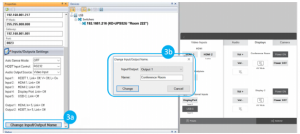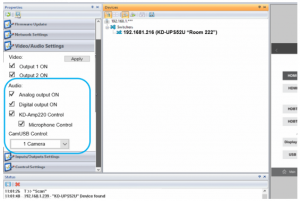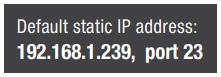Key Digital Universal Presentation Switcher with 5 Inputs

Key Features
- Presentation Switcher Kit: Includes KD-UPS52U and KD-X100MRx. Add KD-X4x1WUTx wall plate HDBaseT Tx for plug-in on walls, floor and table boxes
- Presentation Switching: 1 HDBaseT, 2 HDMI, 1 Display Port, 1 USB-C source selection by push button, IP, RS-232, IR, auto switching, or trigger control.
- Soft-Codec Enabling System: USB Host + Device ports on KD-UPS52U, KD-X4x1WUTx wall plate transmit (sold separately) and KD-100MRx (included) create connectivity hub for professional USB cameras and microphones, audio DSP, keyboard, mouse, or touchscreen display withconnected computer
- PTZ USB Camera Integration: Integrates natively with KD-CAMUSB for full PTZ control via KD-App
- KD-AMP220 Control Mode: Command forward to KD-AMP220 for an all-in-one user-friendly control UI of video switching, audio and speech enforcement
- KD-App Ready: Network scan & detect populates pre-built GUI including connected display/projector controls via CEC Manager™
- Ease of Integration: Complete configuration using Key Digital Management Software™ Pro
- Ultra HD/4K: Supports up to 4096×2160 or 3840×2160 24/25/30/60hz at 4:4:4 (signals up to 18Gbps bandwidth)
- Auto-Sensing: Automatic selection of newly detected source and switching from newly disconnected source when enabled
- CEC Manager™: Power, volume, and muting controls of the connected display/projector without any additional control wiring. Selection of desired CEC command recipient.
- Audio De-embedding: Audio of the selected source is de-embedded at the unit’s analog L/R balanced/unbalanced and PCM digital audio connectors
- HDCP Licensing: Fully licensed and compatible with HDCP 2.2
- HDR10 and Dolby Vision: More life-like images through a greater range of luminance levels
- Power Over HDBaseT: Rx unit (included) and wall plate Tx unit (sold separately) powered by KD-UPS52U
- Installation: Half-rack width with rack and under-table mounting ears included
- Signal Extension: For resolution and cable quality» 4K/UHD (18G): Up to 100m / 328ft» 1080p: Up to 150m / 492ft
- Deep Color Support: Up to UHD/4K 30Hz 4:4:4/12 bits or 60Hz 4:4:4/8 bit
- Full Buffer System™: Manages TMDS re-clocking / signal re-generation, HDCP authentication to source & display, EDID Control handshake, and Hot Plug Detection Voltage
- EDID Management: Internal library with 15 internal EDID handshakes including 4K with HDR in addition to native EDID data copied from the Rx display/device
- RS-232: Bi-Directional control to/from Tx and Rx/Presentation Switch unit
- Unit Control Mode: Provides TCP/IP and RS-232 control and status of/from Tx unit
- Lossless compressed digital audio: Support for Dolby® TrueHD, Dolby® Digital Plus, Dolby Atmos®, and DTS-HD Master Audio™
- Control System Support: Fully controllable by all TCP/IP and RS-232 supported control systems via open API: Compass Control® Pro, AMX®, Crestron®, KNX®, RTI®, Savant, URC®, Leviton® etc.
CONNECT:
![]() Test for proper operation of the unit and cables in your system before permanently securing the unit for final installation. Ensure that you leave enough ventilation space to provide sufficient airflow and cooling
Test for proper operation of the unit and cables in your system before permanently securing the unit for final installation. Ensure that you leave enough ventilation space to provide sufficient airflow and cooling
Begin with the KD-UPS52U unit, KD-X100MRx, Key Digital wall-plate transmitter (sold separately), all input/output devices, and audio system powered off.
- Connect HDMI, Display Port, and USB-C sources to the input ports of KD-UPS52U unit
- (Optional) Connect HDMI, Display Port, USB-C, VGA sources to wall-plate transmitter (sold separately). Port connectivity varies by wall plate model.
- Connect HDMI displays / projectors to KD-UPS52U’s HDMI output and the HDMI output port of KD-X100MRX unit
- For USB camera, keyboard, or mouse integration, connect USB devices into desired USB A ports and USB host computer to desired USB B ports at KD-X100MRx, KD-UPS52U, or KD-X4x1WUTx
- Connect CAT wire from KD-UPS52U’s HDBaseT outputs to KD-X100MRX HDBaseT input and (optional) from KD-UPS52U’s HDBaseT input to wall-plate transmitter (sold separately)
- To send the selected audio source into audio systems, connect from the analog or digital audio deembed outputs of KD-UPS52U, KD-X100MRx.
- To embed audio into a USB host computer’s soundcard or into the KD-UPS52U connect USB microphones or audio DSPs to USB device ports, and connect the Host computer to the USB Host ports of KD-X100MRx, KD-UPS52U, or KD-X4x1WUTX. USB devices must be connected at same location, see USB Modes Selection Table for more information.
- If utilizing KD-AMP220 or KD-CAMUSB integration control mode, connect RS-232 wiring from KDUPS52U TxD and Ground into KD-AMP220 and KD-CAMUSB RxD and Ground.
- For unit control, connect control system and/or PC to TCP/IP, RS-232, use provided handheld remote, or place IR emitter over IR sensor
- Connected monitors are controlled by CEC Manager™ on the HDMI connection. Alternatively, connect IR/RS-232 wiring from control system into pass-thru ports of KD-UPS52U and IR/RS-232 ports of the KD-X100MRX
- Screw-in power supply to the KD-UPS52U unit, and then connect power to outlets.
- Power on HDMI sources and displays, audio systems, connected computers, USB devices and hosts
Integrated Systems Wiring: KD-UPS52U with KD-AMP220 and KD CAMUSB
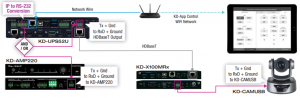
Application Example
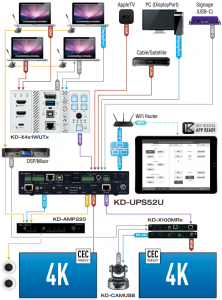
Note: 18Gbps signal extension requires all 18Gbps supported HDMI cables.
CONFIGURE:
Configure and control KD-UPS52U with Key Digital® Management Software™ Pro (KDMS™ Pro) (Download here: https://goo.gl/ZcyHui).
- Connect to KD-UPS52U from your PC using the USB micro port on the face of the unit
- Open the Key Digital® Management Software™ Pro software andperform a USB scan (fig. 1)

- Choose the detected device from the Devices window (fig. 2a)
- Set the desired Device Name in the KD-UPS52U Information window(fig. 2b)
- In the Network Settings section of the Properties window, enter the desired IP settings (fig. 2c)» a. IP Address (default is 192.168.1.239)» b. Subnet Mask (default is 255.255.255.0)» c. Gateway (default is 192.168.1.1)» d. Port (default is 23)» Note: If using KD-App, please do not change the port number.
- Save (fig. 2d)

- Use the EDID rotary on the rear of the unit to choose the desired handshake that you wish to provide to your connected video sources. If installing a Key Digital wall plate transmitter (sold separately, please ensure that the EDID dial matches the desired setting.
- Set the Auto Sensing slide switch on the face of the unit to the ON position if you wish for your system to automatically select a newly connected source and/or scan inputs when the current source is disconnected.
- Set the Forced HPD to the ON position to fix a high HPD state to connected displays.
- To return audio from the KD-X100MRX / display from an External Audio Input set to the Right position. If returning audio from HDMI ARC set the ARC dipswitch to the Left position. Note: returned audio from KD-X100MRx is not embedded to the USB host. USB audio must be used to embed audio to a connected USB host computer.
- If using USB for camera, keyboard, or mouse set the USB Mode slide switch to the correct setting. Follow the USB Mode Selection Table below.
 *Use USB hub for multiple USB devices into KD-X4x1WUTx
*Use USB hub for multiple USB devices into KD-X4x1WUTx - If using KD-App or Key Digital® Management Software™ (KDMS™) set the desired Input/ Output names by entering the Input /Output Settings section of the properties window, and selecting the Change Input /Output Name button (fig. 3a), selecting the desired input/output and entering the name (fig. 3b):

- . If utilizing KD-AMP220 and/or KD-CAMUSB integration control mode, choose the KD-AMP220 Control selection box in the Audio/Video properties section. To control the mix level of KD-AMP220’s microphone input, choose the selection box for Microphone Control. Choose the quantity of KDCAMUSB units needed to control (max 7, 3rd party RS-232 distribution may be required for more than 2 cameras) (fig. 4)

- Additional settings may be adjusted in the KDMS software. Full access to all settings/commands is achieved via terminal session using Tera Term or PuTTy software.
- Ensure that CEC is enabled on your displays/projectors. Depending on the manufacturer, HDMI-CEC may be given a different name. View THIS ARTICLE for a list of CEC names and how to enable CEC on popular displays. 16. Your unit is now ready to control from the KDMS™ Control Panel, KD-App, or by professional control system.
CONTROL
Option 1: Control via Remote Control
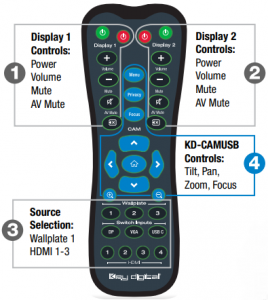

- Display Control via CEC Manager™ buttons at top left and top right
- Input selection via buttons at bottom
- Note: Blue buttons at center are for KD-CAMUSB control.
Option 2: Control via KD-App, Key Digital® Management Software™
KD-UPS52U is controllable by Key Digital’s user-friendly iOS App (downloadable in the App Store) or Key Digital® Management Software™ (downloadable here).
- Connect and Configure your KD-UPS52U as described in this Connect & Configure sections
- Download and open KD-App and/or KDMS™
- Ensure the iOS device and/or PC computer are on the same network with KD-UPS52U
- Perform a network scan in the KD-App/KDMS™
- Select and control the selected KD-UPS52U
Option 3: Control via professional control system
KD-UPS52U allows control over serial interface for bi-directional communication.


- For RS-232 control use pins 4, 5, and 6 of the Main Control port
- For TCP/IP control, the default static IP address is 192.168.1.239, with port 23.

- › For the past 10 years, most Key Digital matrix switches have supported a standard audio+ video switching command. KD-UPS52U is also controllable by this command, so if you have previously integrated Key Digital matrixes by third-party control systems you may have success using the same driver/module.Switching – Video + Audio together (two commands supported)» SPO01SIyy yy = input number (01-02)» SPOSIyy yy = input number (01-02)
![]() Test for proper operation of the unit and cables in your system before permanently securing the unit for final installation. Ensure that you leave enough ventilation space to provide sufficient airflow and cooling.
Test for proper operation of the unit and cables in your system before permanently securing the unit for final installation. Ensure that you leave enough ventilation space to provide sufficient airflow and cooling.
Contacting Key Digital®
Repairs and Warranty Service
Should your product require warranty service or repair, please obtain a Key Digital® Return Material Authorization (RMA) number by contacting us at
› Phone: 914-667-9700› E-mail: [email protected]
Technical SupportFor technical questions about using Key Digital® products, please contact us at:› Phone: 914-667-9700› E-mail:
Important Product Warnings ![]()
- Connect all cables before providing power to the unit.
- Test for proper operation before securing unit behind walls or in hard to access spaces.
- If installing the unit into wall or mounting bracket into sheet-rock, provide proper screw support with bolts or sheet-rock anchors.
Safety Instructions ![]()
![]()
![]()
- Read and follow all instructions.
- Heed all warnings.
- Do not use this device near water.
- Clean only with dry cloth.
- Install in accordance with the manufacturer’s instructions.
- Do not install near any heat sources such as radiators, heat registers, stoves, or other apparatus (including amplifiers) that produce heat.
- Only use attachments/accessories specified by the manufacturer.
- Refer all servicing to qualified service personnel. Servicing is required when the device has been damaged in any way including:» Damage to the power supply or power plug» Exposure to rain or moisture
Power Supply Use ![]()
![]()
Warranty InformationAll Key Digital® products are built to high manufacturing standards and should provide years of trouble-free operation. They are backed by a Key Digital Limited 3 Year Product Warranty Policy.http://www.keydigital.com/warranty.htm
Visit keydigital.com for a Complete Manual

Always follow the instructions provided in this Quick Setup Guide.
Default IP Address: 192.168.1.239Please visit www.keydigital.com for the latest product documentation and software downloads. Product features and specifications are subject to change without notice.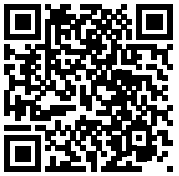
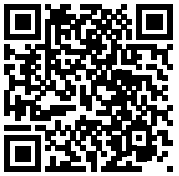
KD-UPS52U
Key Digital® KD-UPS52U is a 4K/18G KD-App Ready universal presentation switcher + soft-codec enabling interface with CEC Manager™, auto switching, and audio de-embedding creating a userfriendly, simplified presentation system. KD-UPS52U features two HDMI, 1 Display Port, one USB-C, and one HDBaseT input which integrates natively with universal presentation + USB switching wall plate transmitter, KD-X4x1WUTx (sold separately). KD-UPS52U also features two USB-A and one USB-B connectors, enabling connected laptops and computers to connect with web cams, USB microphones, touchscreen displays, conferencing DSPs, and more. Mirrored HDMI and HDBaseT outputs enable audience + presenter views and the HDBaseT output marries in with the included KD-X100MRx for integrating monitors or projectors up to 100m / 328ft away when the selected source is outputting 4K/ UHD (up to 150m / 492ft at 1080p). Designed for professional audio video installations in conference rooms, board rooms, classrooms, lecture halls, auditoriums, and more, KD-UPS52U enables multiple video sources to be displayed on up to two connected displays while analog (balanced/unbalanced) and digital (PCM) audio de-embed ports feed audio of the selected source into an amplifier, DSP, or sound bar. Integrating KD-UPS52U with KD-AMP220 and KD-CAMUSB will enable an app-ready all-in-one solution for control of video switching, sound and speech enforcement, and PTZ camera control. Key Digital CEC Manager™ enables basic controls of the connected displays for a simplistic all-in-one integration system. KD-UPS52U presentation switcher supports all SD, HD, VESA and Ultra HD/4K video standards with HDR header information included in a variety of 4K EDID handshakes. In addition to IR, RS-232, and TCP/IP control, KD-UPS52U can also be controlled via trigger voltage and features status-monitoring LEDs.




References
[xyz-ips snippet=”download-snippet”]



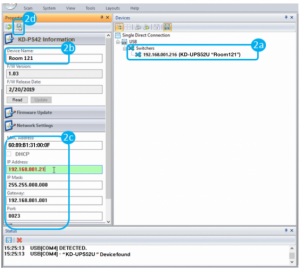
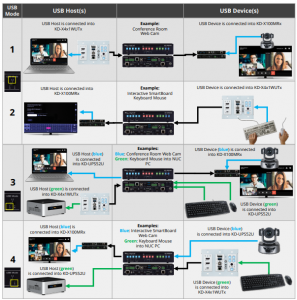 *Use USB hub for multiple USB devices into KD-X4x1WUTx
*Use USB hub for multiple USB devices into KD-X4x1WUTx