Waterproof Wireless SpeakerUser ManualBS01

Introduction
Thank you for purchasing this product. You can use this item with iPads, iPhones, iPods, and many types of smartphones to stream music and enjoy hands-free calling. In order to get the best results when using the device, please read this manual first before using it.
Features
- IP66 Waterproof Bluetooth Speaker
- Perfect fabric speaker with rubber control panel
- Rich and powerful sound output ( 5W*2=10W output )
- Stable base with silicone
- Unique and patent design
- Support TWS function
- Type-C jack
- With LED light
- Removable stake
- Support AUX function
Specifications
- Bluetooth version: 5.0
- Loudspeaker: 4Ω / 5W 45mm *2
- Built-in battery: Li-ion 2000mAh
- Speaker Dimensions: φ70.00mm*H178.80mm
- Stake Dimensions: φ21.00mm*H197.80mm + φ20.00mm*H197.80
- SNR: >80dB
- Bluetooth Frequency: 2.402-2.480 GHz
- Wireless Transmission Distance: up to 10m
- Charging time: Approx. 3 hours
- Weight: kg
- Charging: 5 V, 500mA
Package contents

1* Waterproof IP66 speaker1* USB to Type-C charging cable – 50cm1* 3.5mm to 3.5mm AUX cable – 50cm2* Removable stakes1* User manual
Important Safety Precautions
When using your Bluetooth Mobile Speaker, basic safety precautions should always be followed, including the following:
- Keep this product and its accessories away from excessive heat.
- Do not operate this device with a damaged cable or after it has malfunctioned or has been damaged in any manner.
- No sharp object should be subjected to the speaker/speaker-drivers as it may damage the speakers.
- Only use a soft cloth, with no harsh abrasives or chemicals to clean, as it may damage the surface finishing.
- Ensure the speaker is waterproof by removing all the connected cables and the cap is tightly closed before exposing the speaker to liquid.
- Do not expose the speaker to water while charging, as doing so may result in damage to the speaker or the power source.
Charging your Speaker
- Connect one end of the included USB Charging Cable to the Charging Port on your speaker. Then plug the other end of the USB Charging Cable into a suitable USB port on your computer, notebook, or power bank to recharge your speaker’s internal rechargeable battery.
- When charging, a red LED light will illuminate to indicate that the unit is charging. The red light will turn off when your unit is fully charged(under both turn-on/off speaker status)
A Quick Look At Your Speaker
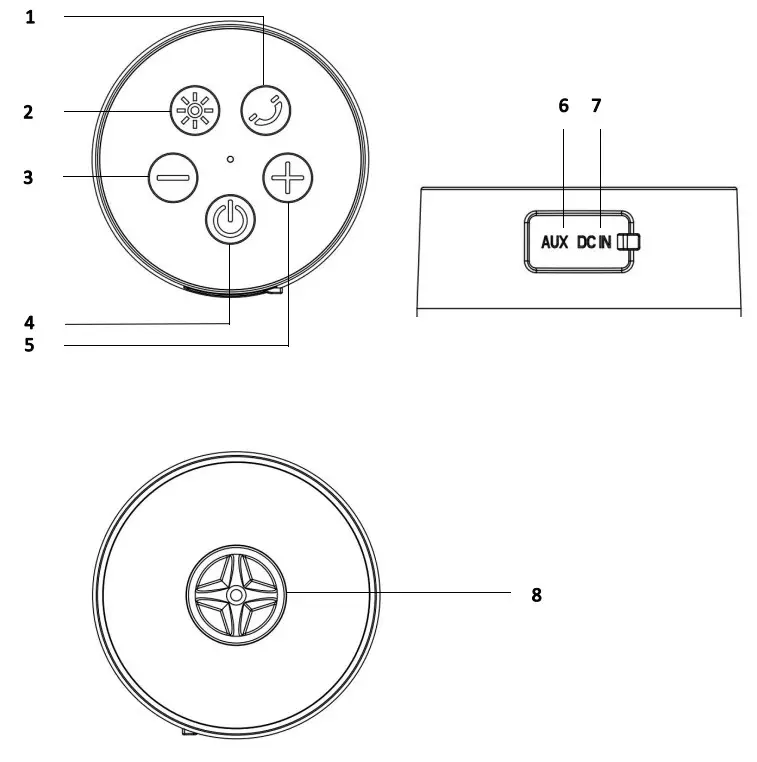
- Phone Button:A) Accepting or ending a call (during music playback included): Upon hearing the incoming call tone, press the Phone Button once to answer the call. This will also pause your music. Press the Phone Button again to end the call. Music will resume.B) Making a call (during music playback included): Press and hold the Phone Button twice to redial the last number called. This feature may vary based on the mobile device.C) Rejecting a call (during music playback included): Upon hearing the incoming call tone, press the On/Off Button for 1 second to reject the call.D) Press the Phone Button for 1 second when music is playing to pause the music.E) Press the Phone Button for 1 second when the music is paused to begin playing again.
- Light Button: Setting the lighting mode: Short press on the Lighting Effects button cycles the speaker lighting between Off and 5 effect modes.A) Slow transition for all LED colorsB) Solid white(LED color)C) Dancing mode to the musicD) Each LED color on its ownE) Blinking white
- Previous song / Vol – Button: To go back the previous track, press the Volume Down Button for 1 second. To lower the volume, press and hold the Volume Down Button for more than 1 second.
- Power on/off Button: To power on your speaker, press and hold the On/Off Button. To power off your speaker. Press and hold the On/Off Button.
- Next song / Vol + Button: To skip to the next track, press the Volume Up Button for 1 second. To raise the volume, press and hold the Volume Up Button for more than 1 second.
- AUX-in port: Use the attached 3.5mm to 3.5mm audio cable to connect the speaker and an analog audio source.
- Type-C charging port: Use the attached Type-C to USB charging cable to charging your speaker.
- Removable stake port: Use the attached removable stake to connect the speaker and the stake.
Bluetooth Pairing Procedure
- Turn on your mobile device and go to the Bluetooth menu.
- Make sure the speaker is within three meters from the mobile device.
- Press and hold the On/Off Button on your speaker to power on. The LED light will blink blue to indicate that you have entered pairing mode.
- Select ‘IJOY TIKI+’ on the Bluetooth device menu. Ensure that the device shows ‘Connected’ in the status display. (If a PIN is required, enter 0000.)
- Press and hold the Phone Button on your speaker to enter Bluetooth pairing mode.
Reconnecting to a disconnected device
- If previously connected to a Bluetooth device, the IJOY TIKI+ will automatically reconnect with the device when powered on.
- The speaker will not automatically reconnect if the three meters distance is exceeded.
Connection waiting mode
- If the speaker is powered on and no Bluetooth device is available for pairing, the speaker will enter ‘ Connection Waiting Mode’. If a Bluetooth device becomes available, press the On/Off button to connect automatically.
- If no Bluetooth device becomes available, the speaker will power off automatically after ten minutes.
True Wireless Stereo (TWS) Function
If you have two IJOY TIKI +, you can use them both in sync to listen in True Wireless Stereo (One speaker will play only the Left Channel, the other will play only the Right Channel).
- Make sure both IJOY TIKI +’s are without any Bluetooth connection.
- Power on both units and press On/Off button on the speaker. The two speakers will connect automatically and you should hear the indicating tone. When the blue LED blinks quickly on one unit and blinks slowly on the other, the TWS has connected successfully.
- Under connection, search Bluetooth device and select ‘IJOY TIKI +’.
- The hands-free function is only available on the master speaker.
- The Pause music function is not available. If you press the Phone Button to pause the music, the speaker will be muted.
Connection to an analog audio source
- Use the 3.5mm to 3.5mm (included) to connect to the 3.5mm Analog input jack on the speaker.
- Connect the other end to the analog audio source.
- Set the desired volume on the attached device. The LED light will turn to Green.
- Press shortly ‘Vol + button’ to increase the volume
- Press shortly ‘Vol + button’ to lower the volume
- Press shortly ‘Phone button’ to mute the speaker
Removable stake
Included in the box is a removable plastic stake. Just attach it to enjoy freestanding music in the ground, sand or snow.Listen in the garden, on the beach or at a festival, but when you’ve had enough of the outdoors, just remove the stake and continue the party indoors.How to use: Mount the two parts of Stake, and then mount the stake to the Speaker

Troubleshooting
- The speaker does not turn it on.A) Charge the speaker. If the speaker does not turn on even after charging, contact customer service at www.xxxx.com
- The speaker does not charge.A) Check whether the USB charging cable has been properly connected to the speaker and the power source.B) Check whether the PC power is on and that it is properly connected.C) When using a separately purchased USB power adapter, make sure that it is properly connected.
- The speaker does not pair.A) Check whether the Bluetooth device is powered on.B) Check whether Bluetooth is enabled on the Bluetooth device.C) Check whether the Bluetooth device is within 1 meter from the speaker.D) Check whether the Bluetooth device is compatible with the speaker.
- Music will not play through the speaker.A) Check whether the speaker and Bluetooth device are powered on.B) Check whether the music is playing on your Bluetooth device.C) Check the volume level on your Bluetooth Device.
- Sound lag / distortion / noise.A) Check id there is a 2.4 GHz device near your speaker or Bluetooth device.B) Check whether the Bluetooth device is within 10 meters(30’) of your speaker.
- The caller cannot be heard.A) Check whether the speaker is connected to the Bluetooth device.B) Check whether Bluetooth is enabled on your Bluetooth device.C) Check the volume level on your Bluetooth device.
FCC Requirement
Changes or modifications not expressly approved by the party responsible for compliance could void the user’s authority to operate the equipment.This device complies with Part 15 of the FCC Rules. Operation is subject to the following two conditions:
- this device may not cause harmful interference, and
- this device must accept any interference received, including interference that may cause undesired operation.
Note: This equipment has been tested and found to comply with the limits for a Class B digital device, pursuant to Part 15 of the FCC Rules. These limits are designed to provide reasonable protection against harmful interference in a residential installation. This equipment generates, uses, and can radiate radio frequency energy, and if not installed and used in accordance with the instructions, may cause harmful interference to radio communications. However, there is no guarantee that interference will not occur in a particular installation. If this equipment does cause harmful interference to radio or television reception, which can be determined by turning the equipment off and on, the user is encouraged to try to correct the interference by one or more of the following measures:
– Reorient or relocate the receiving antenna.– Increase the separation between the equipment and receiver.– Connect the equipment into an outlet on a circuit different from that to which the receiver is connected.– Consult the dealer or an experienced radio/TV technician for help.
[xyz-ips snippet=”download-snippet”]


