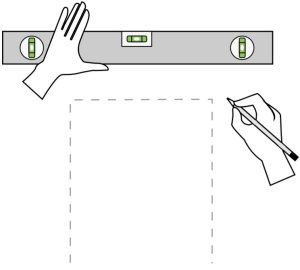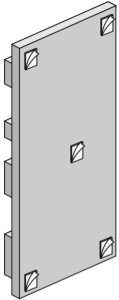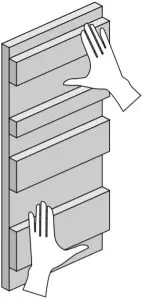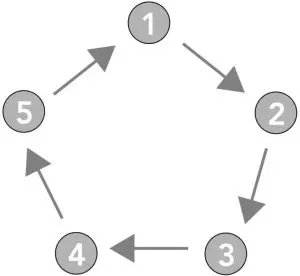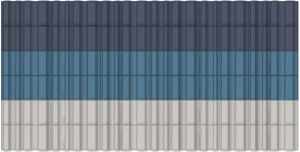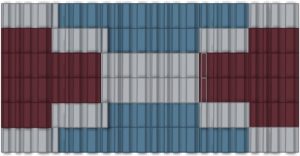KiRei DTC-BBSCS EchoTile Barcode Pattern Installation Guide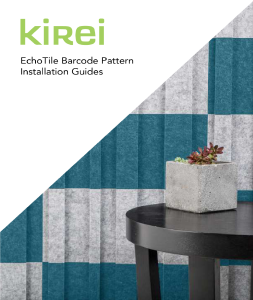
EchoTile Barcode Installation Guide
What’s included in a box:
- 12 Barcode Tiles
- 1 bag of 70 adhesive tabs
Tools needed (not included):
- Level
- Measuring Tape
- Pencil
Notes: Adhesive tabs may pull finish or paint off of the wall when removed. It is not recommended to use adhesive tabs on wood, brick, or other textured surfaces. Construction adhesive is recommended for installation on textured surfaces, ceilings, and high traffic areas. Adhesive tabs are not reusable. If a tile was placed incorrectly, re-apply the tile to the surface using a new set of adhesive tabs.
Tiles are cut on a grain and can reflect light differently, looking slightly lighter or darker depending on placement. When applying the tiles, ensure the color of the tiles complements your light source. Rotate the tile if color varies from the adjacent tile.
Installation
Barcode Tiles require (5) 1”x1” adhesive tabs per tile for proper mounting and installation. Easy peel tabs have the same amount of adhesive on each side and will adhere to painted surfaces, dry wall, or smooth cement. Order extra adhesive tabs at www.store.kireiusa.com.
How to apply easy peel adhesive tabs:
- Clean the wall surface of application by wiping with a damp cloth or wet rag. Do not apply tiles to the surface until it is completely dry.

- Peel off one side of the adhesive tab. Place tab on tile and press firmly for 20 seconds. Repeat this step for all designated tab placements, as shown on the tile above.

- Use a level to align the first tile, and mark the wall,

- Peel off the other side of the adhesive tabs.

- Press the tile firmly to the wall surface for 20 seconds. It is very important that the first tile is placed correctly.

- Repeat steps 1-5 for all tiles. Ensure that each tile properly aligns with previous tiles.

EchoTile Barcode Checker Installation Guide
What’s included in a box:
- Opt 1) 12 Navy
- 12 Pacific
- 12 Speckled Gray
- Opt 2) 12 Wine
- 12 Pacific
- 12 Speckled Gray
- Opt 3) 12 Navy
- 12 Pacific
- 12 Mushroom
- 3 bags of 70 adhesive tabs
Tools needed (not included):
• Level• Measuring Tape• Pencil
Notes: Adhesive tabs may pull finish or paint off of the wall when removed. It is not recommended to use adhesive tabs on wood, brick, or other textured surfaces. Construction adhesive is recommended for installation on textured surfaces, ceilings, and high traffic areas. Adhesive tabs are not reusable. If a tile was placed incorrectly, re-apply the tile to the surface using a new set of adhesive tabs. Tiles are cut on a grain and can reflect light differently, looking slightly lighter or darker depending on placement. When applying the tiles, ensure the color of the tiles complements your light source. Rotate the tile if color varies from the adjacent tile.
Installation
Barcode Tiles require (5) 1”x1” adhesive tabs per tile for proper mounting and installation. Easy peel tabs have the same amount of adhesive on each side and will adhere to painted surfaces, dry wall, or smooth cement. Patterns are made to be repeatable. If more tiles are desired visit us at www.store.kireiusa.com to purchase another pattern bundle or extra adhesive tabs.
- Option 1: Barcode Cool Serenity Navy, Pacific, and Speckled Gray

- Option 2: Barcode Iron & Wine Wine, Pacific, and Speckled Gray

- Option 3: Barcode Coastline Navy, Pacific, and Mushroom

How to apply adhesive tabs and install tiles:
- Clean the wall surface of application by wiping with a damp cloth or wet rag. Do not apply tiles to the surface until it is completely dry.
- Peel off one side of the adhesive tab. Place tab on tile and press firmly for 20 seconds. Repeat this step for all designated tab placements.
- Measure out and mark all pattern edges on the wall for desired placement. Use a level to align the first tile.
- Begin installing with the bottom left corner of the pattern and work your way up and right.
- Peel off the other side of the adhesive tabs.
- Press the tile firmly to the wall surface for 20 seconds. It is very important that the first tile is placed correctly.
- Repeat steps 1-5 for all tiles. Ensure that each tile properly aligns with previous tiles.
EchoTile Barcode Ex Installation Guide
What’s included in a box:
- Opt 1)
- 12 Navy
- 12 Pacific
- 12 Speckled Gray
- Opt 2) 12 Wine
- 12 Pacific
- 12 Speckled Gray
- Opt 3) 12 Navy
- 12 Pacific
- 12 Mushroom
• 3 bags of 70 adhesive tabsTools needed (not included):
- Level
- Measuring Tape
- Pencil
Notes: Adhesive tabs may pull finish or paint off of the wall when removed. It is not recommended to use adhesive tabs on wood, brick, or other textured surfaces. Construction adhesive is recommended for installation on textured surfaces, ceilings, and high traffic areas. Adhesive tabs are not reusable. If a tile was placed incorrectly, re-apply the tile to the surface using a new set of adhesive tabs. Tiles are cut on a grain and can reflect light differently, looking slightly lighter or darker depending on placement. When applying the tiles, ensure the color of the tiles complements your light source. Rotate the tile if color varies from the adjacent tile
Installation
Barcode Tiles require (5) 1”x1” adhesive tabs per tile for proper mounting and installation. Easy peel tabs have the same amount of adhesive on each side and will adhere to painted surfaces, dry wall, or smooth cement. Patterns are made to be repeatable. If more tiles are desired visit us at www.store.kireiusa.com to purchase another pattern bundle or extra adhesive tabs.
- Barcode Cool Serenity Navy, Pacific, and Speckled Gray

- Barcode Iron & Wine, Pacific, and Speckled Gray

- Barcode Coastline Navy, Pacific, and Mushroom

How to apply adhesive tabs and install tiles:
- Clean the wall surface of application by wiping with a damp cloth or wet rag. Do not apply tiles to the surface until it is completely dry.
- Peel off one side of the adhesive tab. Place tab on tile and press firmly for 20 seconds. Repeat this step for all designated tab placements.
- Measure out and mark all pattern edges on the wall for desired placement. Use a level to align the first tile.
- Begin installing with the bottom left corner of the pattern and work your way up and right.
- Peel off the other side of the adhesive tabs.
- Press the tile firmly to the wall surface for 20 seconds. It is very important that the first tile is placed correctly.
- Repeat steps 1-5 for all tiles. Ensure that each tile properly aligns with previous tiles.
EchoTile Barcode Stripe Installation Guide
What’s included in a box:
- Opt 1) 12 Navy
- 12 Pacific
- Opt 2) 12 Wine
- 12 Speckled Gray
- Opt 3) 12 Pacific
- 12 Mushroom
- 2 bags of 70 adhesive tabs
Tools needed (not included):
- Level
- Measuring Tape
- Pencil
Notes: Adhesive tabs may pull finish or paint off of the wall when removed. It is not recommended to use adhesive tabs on wood, brick, or other textured surfaces. Construction adhesive is recommended for installation on textured surfaces, ceilings, and high traffic areas. Adhesive tabs are not reusable. If a tile was placed incorrectly, re-apply the tile to the surface using a new set of adhesive tabs. Tiles are cut on a grain and can reflect light differently, looking slightly lighter or darker depending on placement. When applying the tiles, ensure the color of the tiles complements your light source. Rotate the tile if color varies from the adjacent tile.
Installation
Barcode Tiles require (5) 1”x1” adhesive tabs per tile for proper mounting and installation. Easy peel tabs have the same amount of adhesive on each side and will adhere to painted surfaces, dry wall, or smooth cement. Patterns are made to be repeatable. If more tiles are desired visit us at www.store.kireiusa.com to purchase another pattern bundle or extra adhesive tabs.
- Barcode Cool Serenity Navy and Pacific

- Option 2: Barcode Iron & Wine and Speckled Gray



- Option 3: Barcode Cool Serenity Pacific and Mushroom


How to apply adhesive tabs and install tiles:
- Clean the wall surface of application by wiping with a damp cloth or wet rag. Do not apply tiles to the surface until it is completely dry.
- Peel off one side of the adhesive tab. Place tab on tile and press firmly for 20 seconds. Repeat this step for all designated tab placements.
- Measure out and mark all pattern edges on the wall for desired placement. Use a level to align the first tile.
- Begin installing with the bottom left corner of the pattern and work your way up and right.
- Peel off the other side of the adhesive tabs.
- Press the tile firmly to the wall surface for 20 seconds. It is very important that the first tile is placed correctly.
- Repeat steps 1-5 for all tiles. Ensure that each tile properly aligns with previous tiles.
EchoTile Barcode Stripe Installation Guide
What’s included in a box:
- Opt 1) 12 Pacific
- 12 Speckled Gray
- Opt 2) 12 Wine
- 12 Pacific
- Opt 3) 12 Pacific
- 12 Mushroom
- 2 bags of 70 adhesive tabs
Tools needed (not included):
- Level
- Measuring Tape
- Pencil
Notes: Adhesive tabs may pull finish or paint off of the wall when removed. It is not recommended to use adhesive tabs on wood, brick, or other textured surfaces. Construction adhesive is recommended for installation on textured surfaces, ceilings, and high traffic areas. Adhesive tabs are not reusable. If a tile was placed incorrectly, re-apply the tile to the surface using a new set of adhesive tabs. Tiles are cut on a grain and can reflect light differently, looking slightly lighter or darker depending on placement. When applying the tiles, ensure the color of the tiles complements your light source. Rotate the tile if color varies from the adjacent tile.
Installation
Barcode Tiles require (5) 1”x1” adhesive tabs per tile for proper mounting and installation. Easy peel tabs have the same amount of adhesive on each side and will adhere to painted surfaces, dry wall, or smooth cement. Patterns are made to be repeatable. If more tiles are desired visit us at www.store.kireiusa.com to purchase another pattern bundle or extra adhesive tabs.
- Option 1: Barcode Cool Serenity Pacific and Speckled Gray

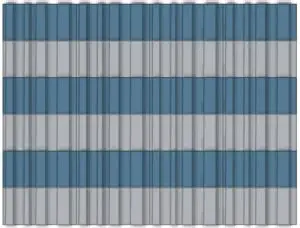
- Option 2: Barcode Iron & Wine Pacific and Wine


- Option 3: Barcode Cool Serenity extra adhesive tabs. Pacific and Mushroom


How to apply adhesive tabs and install tiles:
- Clean the wall surface of application by wiping with a damp cloth or wet rag. Do not apply tiles to the surface until it is completely dry.
- Peel off one side of the adhesive tab. Place tab on tile and press firmly for 20 seconds. Repeat this step for all designated tab placements.
- Measure out and mark all pattern edges on the wall for desired placement. Use a level to align the first tile.
- Begin installing with the bottom left corner of the pattern and work your way up and right.
- Peel off the other side of the adhesive tabs.
- Press the tile firmly to the wall surface for 20 seconds. It is very important that the first tile is placed correctly.
- Repeat steps 1-5 for all tiles. Ensure that each tile properly aligns with previous tiles.
EchoTile Barcode Column Installation Guide
What’s included in a box:
- Opt 1) 12 Pacific
- 12 Navy
- Opt 2) 12 Speckled Gray
- 12 Wine
- Opt 3) 12 Mushroom
- 12 Navy
- 2 bags of 70 adhesive tabs
Tools needed (not included):
- Level
- Measuring Tape
- Pencil
Notes: Adhesive tabs may pull finish or paint off of the wall when removed. It is not recommended to use adhesive tabs on wood, brick, or other textured surfaces. Construction adhesive is recommended for installation on textured surfaces, ceilings, and high traffic areas. Adhesive tabs are not reusable. If a tile was placed incorrectly, re-apply the tile to the surface using a new set of adhesive tabs. Tiles are cut on a grain and can reflect light differently, looking slightly lighter or darker depending on placement. When applying the tiles, ensure the color of the tiles complements your light source. Rotate the tile if color varies from the adjacent tile.
Installation
Barcode Tiles require (5) 1”x1” adhesive tabs per tile for proper mounting and installation. Easy peel tabs have the same amount of adhesive on each side and will adhere to painted surfaces, dry wall, or smooth cement. Patterns are made to be repeatable. If more tiles are desired visit us at www.store.kireiusa.com to purchase another pattern bundle or extra adhesive tabs.
- Option 1: Barcode Cool Serenity Pacific and Navy

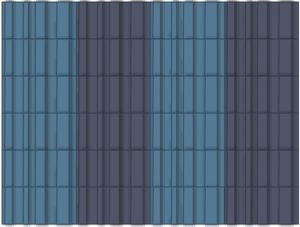
- Option 2: Barcode Iron & Wine Speckled Gray and Wine

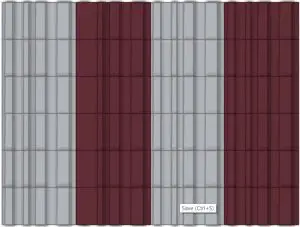
- Option 3: Barcode Cool Serenity Navy and Mushroom

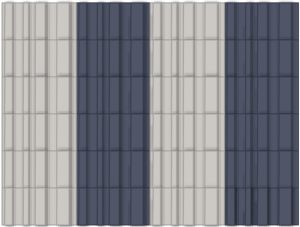
How to apply adhesive tabs and install tiles:
- Clean the wall surface of application by wiping with a damp cloth or wet rag. Do not apply tiles to the surface until it is completely dry.
- Peel off one side of the adhesive tab. Place tab on tile and press firmly for 20 seconds. Repeat this step for all designated tab placements.
- Measure out and mark all pattern edges on the wall for desired placement. Use a level to align the first tile.
- Begin installing with the bottom left corner of the pattern and work your way up and right.
- Peel off the other side of the adhesive tabs.
- Press the tile firmly to the wall surface for 20 seconds. It is very important that the first tile is placed correctly.
- Repeat steps 1-5 for all tiles. Ensure that each tile properly aligns with previous tiles.
[xyz-ips snippet=”download-snippet”]