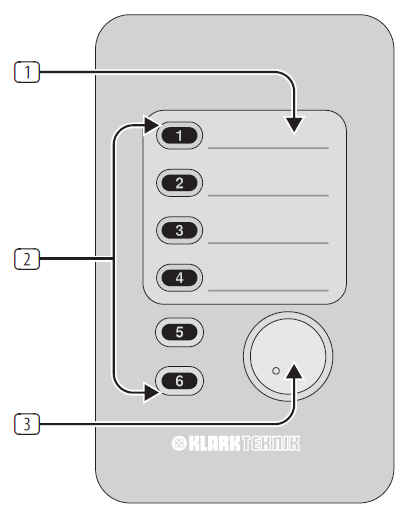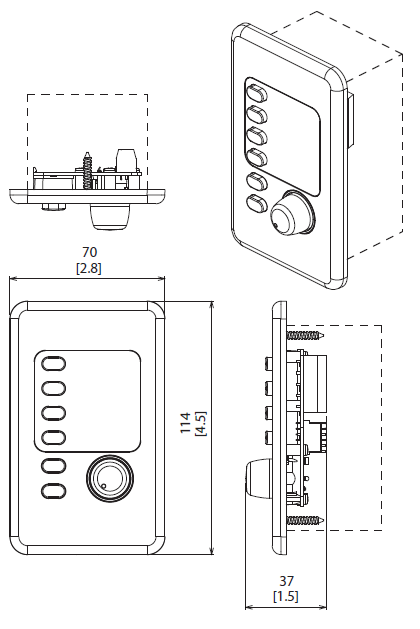KLARK TEKNIK CP8000UL Remote Control for Volume and Source Selection

Introduction
Welcome!Thank you for purchasing the CP8000UL remote control panel for the DM8000 Digital Audio Processor. In conjunction with DM8000, the CP8000UL panel provides easy control over volume and source selection. All illuminated soft-touch controls are remotely powered by DM8000 via CAT5/6 cabling, or any 5-conductor cable. The CP8000UL will fit in most standard-depth installation enclosures and will blend with any décor.
Front Panel
- AUXILIARY INPUT LABELING area provides space to note the name of the assigned audio source. You may write directly on the surface or apply sticky labels.
- SOFT TOUCH BUTTONS can each be assigned to a separate audio input. Press the button to activate the audio input assigned to that button. When a button is active, the embedded LED lights up.
- VOLUME KNOB controls the output level. The volume control can be assigned to the auxiliary input section or main input bus.
Assembly and Mounting
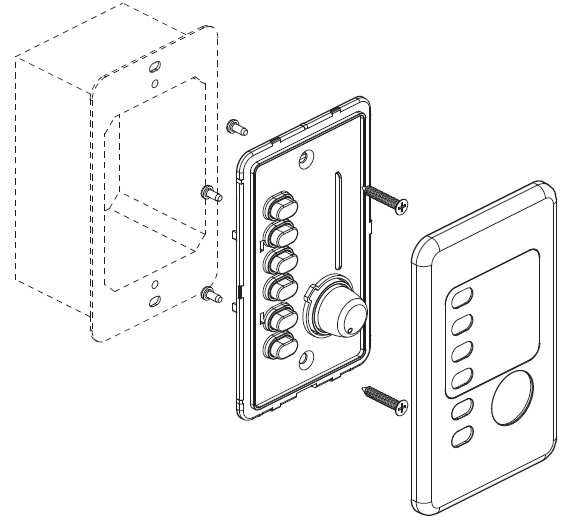
The CP8000UL fastens into the installation enclosure with two screws beneath the front plate. Remove the front panel, and fasten the main unit into the enclosure with the provided mounting screws. When the unit is securely fastened, replace the front panel.
Dimensions
Specifications
Power Supply
| Input selection | 6 x soft touch buttons |
| Volume | 1 x rotary control |
| Connector | 5-pin euroblock |
| Cable | Cat5/6 |
| Cable length | Up to 100 m (300 ft) |
LEGAL DISCLAIMER
Music Tribe accepts no liability for any loss which may be suffered by any person who relies either wholly or in part upon any description, photograph, or statement contained herein. Technical specifications, appearances and other information are subject to change without notice. All trademarks are the property of their respective owners. Midas, Klark Teknik, Lab Gruppen, Lake, Tannoy, Turbosound, TC Electronic, TC Helicon, Behringer, Bugera, Oberheim, Auratone, Aston Microphones and Coolaudio are trademarks or registered trademarks of Music Tribe Global Brands Ltd. © Music Tribe Global Brands Ltd. 2021 All rights reserved.
LIMITED WARRANTY
For the applicable warranty terms and conditions and additional information regarding Music Tribe’s Limited Warranty, please see complete details online at musictribe.com/warranty
This equipment has been tested and found to comply with the limits for a Class A digital device, pursuant to part 15 of the FCC Rules. These limits are designed to provide reasonable protection against harmful interference when the equipment is operated in a commercial environment. This equipment generates, uses, and can radiate radio frequency energy and, if not installed and used in accordance with the instruction manual, may cause harmful interference to radio communications. Operation of this equipment in a residential area is likely to cause harmful interference in which case the user will be required to correct the interference at his own expense.
References
[xyz-ips snippet=”download-snippet”]