AEPJS2
Bluetooth ® Jobsite Speaker – InstructionsAltavoz Bluetooth ® para el lugar de trabajo – InstruccionesHaut-parleur Bluetooth ® pour chantier – Instructions
FIG. A
FRONT
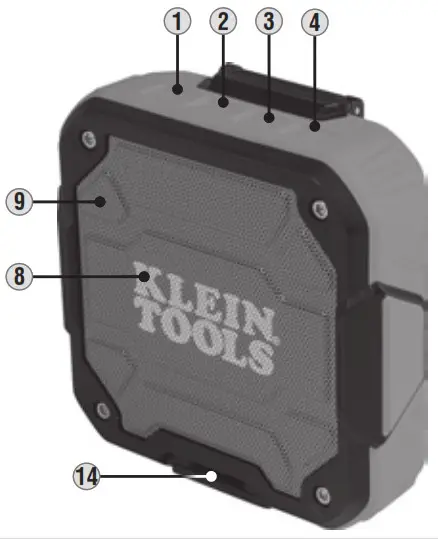
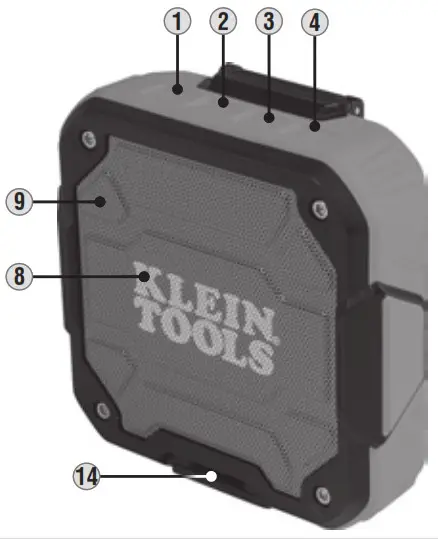
BACK
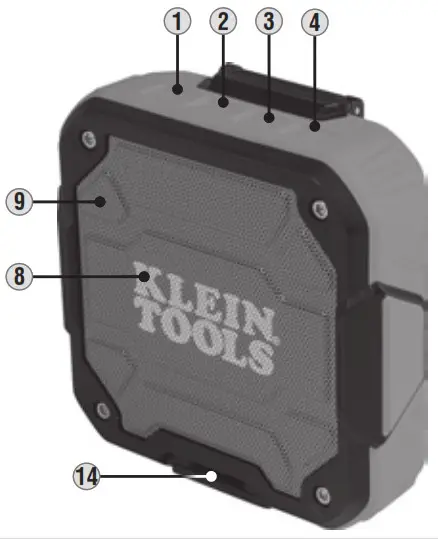
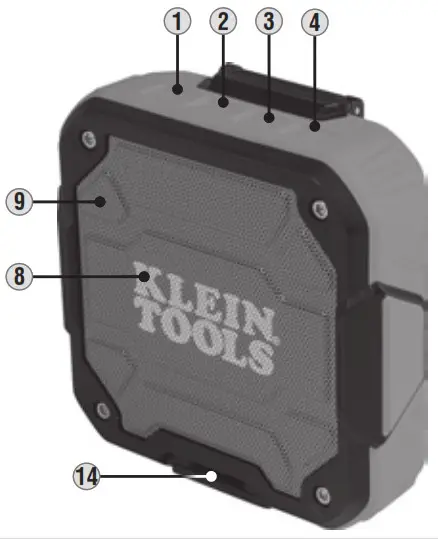 Klein Tools AEPJS2 is a powered speaker designed to provide high-quality sound for smartphones, tablets, computers, or other audio devices.
Klein Tools AEPJS2 is a powered speaker designed to provide high-quality sound for smartphones, tablets, computers, or other audio devices.
CONTENTS
- AEPJS2 Bluetooth ® Speaker
- 24″ (610 mm) USB Type C
- 24″ (610 mm) 1/8″ (3.5 mm) Auxiliary Cable
- Instruction Sheet
GENERAL SPECIFICATIONS
- Dimensions: 4.22″ x 4.11″ x 1.59″ (107.2 x 104.4 x 40.4 mm)
- Weight: 9.5 oz. (269.3 g)
- Wireless Compatibility: Devices with Bluetooth ® Version 4.2
- Wireless Connection Range: 32.8 ft. (10 m) in open space
- Support Profiles: A2DP, AVRCP, GAVDP, HFP
- Output Power: 5W
- Battery Type: Internal, Li-Ion, 3.65V / 2150mAh
- Battery Life: Approx. 10 to 13 hours at 70% volume
- Charging Requirements: Maximum 5V DC, Minimum 0.45A
- Certifications: CE, FCC, IC, & BC, NOM
- Operating/Charging Temperature: 32° to 104°F (0° to 40°C)
- Storage Temperature: -22° to 140°F (-30° to 60°C)
- Relative Humidity: <85% non-condensing
- Drop Protection: 9.8′ (3 m)
- Ingress Protection (IP) Rating: IP54 Specifications subject to change.
 WARNINGSRead, understand, and follow these instructions to ensure safe operation.Failure to observe these warnings can result in a risk of fire or electric shock.
WARNINGSRead, understand, and follow these instructions to ensure safe operation.Failure to observe these warnings can result in a risk of fire or electric shock.
- Keep these instructions for future reference.
- No user-serviceable parts inside. Do not open the enclosure or attempt to repair this speaker.
- Never lubricate any part of this speaker.
- Never place this speaker on other electrical equipment.
- Do not expose to direct sunlight, open flame, heat sources, equipment that produces heat, or extremes in environmental temperature.
- Never immerse in water or other liquids. Avoid spilling liquids or falling foreign objects into openings or vents on the speaker enclosure.
- The water-resistant cover must be properly sealed to achieve specified water & foreign object ingress protection. Keep seal free of dirt, oil, sand, or other material that interferes with proper sealing. Failure to do so can result in a risk of fire or electric shock.
- Do not open water-resistant cover if wet or in a wet environment. Dry the speaker thoroughly and seal around the water-resistant cover completely before opening the water-resistant cover.
- When the speaker is in use or charging, make sure there is adequate space to allow ventilation of internally generated heat.
- Use a safety-rated power supply or wall adapter. Never use a power supply or wall adapter that exceeds the specified charging voltage and current.
- Route the power supply cable so that it will not be stepped on or pinched by other objects.
SYMBOLS ON PRODUCT
 Warning or Caution
Warning or Caution
















![]()
![]()
FEATURE DETAILS (FIG.A)
| 1 Power button2 “-” Volume down/skip backward button3 Play/Pause/Talk button4 “+” Volume up/skip forward button5 Auxiliary “Aux In” jack6 USB charging port7 Water-resistant cover | 8 LED indicator9 Microphone10 Strap11 Nail hole12 Magnet13 Snap L-hook14 L-hook slot |
MAINTENANCE
CLEANING: Be sure the speaker is turned off and wipe with a clean, dry lint-free cloth. Do not use abrasive cleaners or solvents.STORAGE: If the speaker is to be left unused for an extended period of time, charge before storing, and recharge periodically during storage, to maintain the battery’s charging capacity.
OPERATING INSTRUCTIONS
CHARGING BATTERY


|
LED Indicator Color |
Status |
| Solid Red | Battery charging (LED off when fully charged) |
| Flashing Red | Low battery |
| Solid Blue | Active Bluetooth® wireless connection |
| Slow-Flashing Blue | Attempting to pair with a wireless device |
| Quick-Flashing Blue | Attempting to auto-link to the paired wireless device |
| Solid Green | Aux line-in connection (overrides wireless connection) |
| No LED | Unit is off, the battery is dead, or the battery has finished charging |
ON/OFF: Press & hold the power button 1 for 3 seconds, a tone will sound. The unit will automatically power off after 10 minutes of inactivity.NOTE: Turn the unit off when not in use to prolong battery life.PAIRING: Wireless connection activates automatically and is ready to pair when the unit is turned on. On your Bluetooth ® wireless compatible device, enable Bluetooth ® and search/scan for devices that can be paired. Select “AEPJS2” when it appears (refer to the user manual of your device). If necessary, enter “0000” as a pairing passcode. A tone sounds after a successful pairing.NOTE: The unit automatically attempts to connect the last paired wireless device but is ready to pair with any compatible device if the last paired device is not detected within 5 seconds of powering on.DISCONNECT PAIRING: 1) Turn unit off; -or- 2) Double-press Power Button 1 (tone sounds); -or- 3) Plug a cable into Aux jack 5; -or- 4) turn off Bluetooth ® wireless connection in paired device.RESET WIRELESS CONNECTION OR PAIRING WITH DIFFERENT DEVICES:Double-press Power Button 1 (tone sounds). Repeat the Pairing procedure with different devices.
DISPOSAL


OPERATING INSTRUCTIONSPLEASE SEE REVERSE SIDE.CUSTOMER SERVICEKLEIN TOOLS, INC.450 Bond Street, Lincolnshire, IL 600691-800-553-4676[email protected]www.kleintools.comThe Bluetooth ® word mark and logos are registered trademarks owned by Bluetooth SIG, Inc. and any use of such marks by Klein Tools, Inc. is under license.
PLAYING AUDIO: Use your device to control the speaker or use the built-in control buttons on the speaker.
- Press Play/Pause/Talk button 3 to play or pause audio on your device.
- Short-press the “-” 2 or “+” 4 buttons to adjust the speaker volume. A tone will sound when the maximum volume is reached. Volume may also be controlled from your audio device.
- Long press the“-” 2 or “+” 4 button to skip backward or forward (respectively) during a song.AUXILIARY AUDIO-IN: Connect one end of the auxiliary cable to the AUX jack 5 of the speaker; plug the other end of cable to line-out or headphone jack of your device.SPEAKERPHONE OPERATION:
- When an incoming call occurs, playing music is muted & ring tone sounds. Short-press Play/Pause/Talk 3 button to answer the call, or long-press to ignore.
- To disconnect the call, short press the Play/Pause/Talk button 3 to hang up.
- To redial the last call, long press Play/Pause/Talk button 3 when the speaker is playing music.LOW BATTERY INDICATION: A continuous double-beep tone will sound when the battery level drops to approximately 10%. Speaker will automatically power off when the battery level is below 3%. Recharge the speaker as soon as possible.POSITIONING SPEAKER:
- Make sure that the front of the speaker is not obstructed.
- Stand speaker upright on a flat, level, stable surface.
- Attach the speaker to a metal surface via the magnet on the back of unit 12. DO NOT mount to electrical equipment.
- Hang from a nail or like an item by opening the strap and placing the nail hole over the head of the nail.
- Strap to any backpack, belt, 1/2″ conduit, or smaller round surface by looping the strap around and snapping the L-hook into the slot.
COMPLIANCE
FCC & IC COMPLIANCEThis device complies with part 15 of the FCC RULES and Industry Canada license-exempt RSS standard(s). Operation is subject to the following two conditions: (1) this device may not cause harmful interference, and (2) this device must accept any interference received, including interference that may cause undesired operation.NOTE: The grantee is not responsible for any changes or modifications not expressly approved by the party responsible for compliance. Such modifications could void the user’s authority to operate the equipment. This equipment has been tested and found to comply with the limits for a ClassB digital device, pursuant to part 15 of the FCC Rules. These limits are designed to provide reasonable protection against harmful interference in a residential installation. This equipment generates, uses, and can radiate radio frequency energy and, if not installed and used in accordance with the instructions, may cause harmful interference to radio communications. However, there is no guarantee that interference will not occur in a particular installation. If this equipment does cause harmful interference to radio or television reception, which can be determined by turning the equipment off and on, the user is encouraged to try to correct the interference by one or more of the following measures:
- Reorient or relocate the receiving antenna.
- Increase the separation between the equipment and receiver.
- the equipment into an outlet on a circuit different from that to which the receiver is connected.
- Consult the dealer or an experienced radio/TV technician for help
FCC RF EXPOSURE STATEMENTS:This transmitter must not be co‐located or operated in conjunction with any other antenna or transmitter.This equipment complies with FCC RF radiation exposure limits set forth for an uncontrolled environment. This equipment should be installed andoperated with a minimum distance of 5mm between the radiator and your body or nearby persons.Under Industry Canada regulations, this radio transmitter may only operate using an antenna of a type and maximum (or lesser) gain approved forthe transmitter by Industry Canada. To reduce potential radio interference to other users, the antenna type and its gain should be so chosen thatthe equivalent isotropically radiated power (e.i.r.p.) is not more than that necessary for successful communication.IC NOTICE TO CANADIAN USERSThis device complies with Industry Canada license-exempt RSS standard(s). Operation is subject to the following two conditions: (1) This device may not cause harmful interference, and (2) This device must accept any interference received, including interference that may cause undesiredoperation of the device.This device complies with RSS-247 of Industry Canada. Operation is subject to the condition that this device does not cause harmful interference. This Class B digital apparatus complies with Canadian ICES-003.This equipment complies with IC radiation exposure limits set forth for an uncontrolled environment. This equipment should be installed and operated with a minimum distance of 5 mm between the radiator and your body. This transmitter must not be co-located or operating in conjunction with any other antenna or transmitter.IC RADIATION EXPOSURE STATEMENT:This equipment complies with IC radiation exposure limits set forth for an uncontrolled environment. This equipment should be installed and operated with a minimum distance of 5mm between the radiator and your body.INTEL REPORTFor use in Mexico, the operation of this equipment is subject to the following twoconditions: (1) This equipment or device does not cause harmful interference and(2) this equipment or device accepts any interference, including that which cancause undesired operation.
References
[xyz-ips snippet=”download-snippet”]


