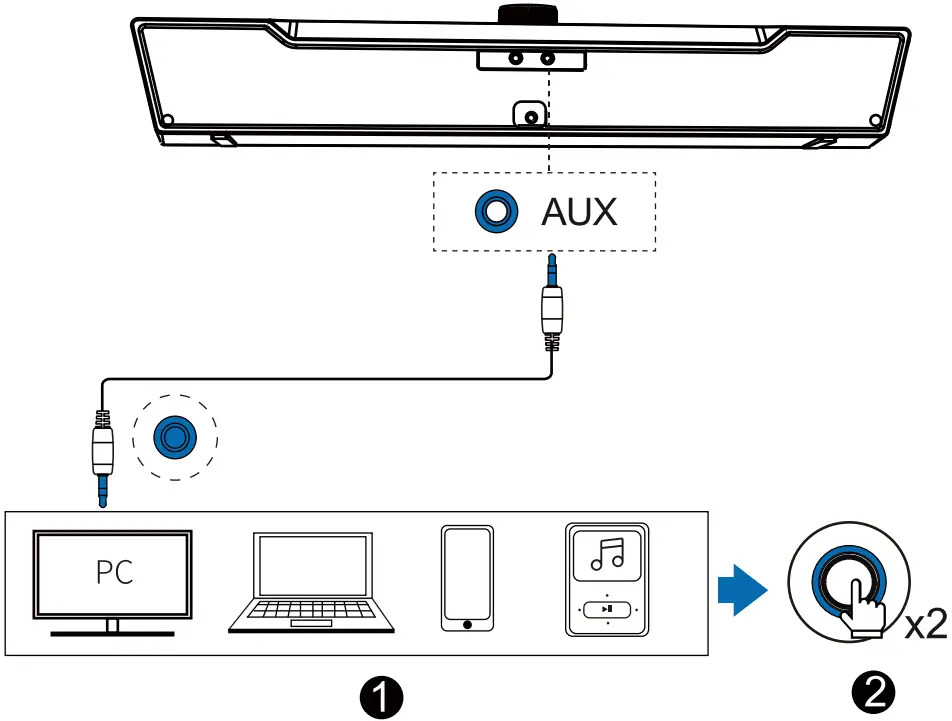KMOUK PC SoundbarKM-HSB002 User Guide
About KMOUK KM-HSB002
Thank you for purchasing our product. Congratulations! Your PC gaming soundbar is already in your hands! Let’s get started! If you have any issues, email your order number and description of your issue to: [email protected]. Send your email ASAP, we will fix your issues the first time you have them.KMOUK KM-HSB002 is a light and compact PC Soundbar designed for desktop gamers.
- The built-in dual full-range speakers and 2 bass cones provide a clear sound field so you can enjoy movies, videos, music, and games in your room.
- The built-in microphone enables great voice calls in Bluetooth mode.
- Bluetooth 5.0 Technology enables it compatible with almost all Bluetooth-enabled devices, 3.5mm audio interface, suitable for most Mobile Phones, iPad, laptops, Xbox One, or other devices.
- Connect other speaker devices through the audio output interface to form a more powerful impact system for a better experience.
Important Safety Instructions
PLEASE READ CAREFULLY BEFORE USE. BE SURE TO FOLLOW THESE INSTRUCTIONS. The precautions listed below are intended to prevent the personal safety of the user and others, as well as to safeguard against property damage, and to assist the user in the correct and safe use of the product. After reading this manual, be sure to keep it in a safe place for easy reference at any time.
- DO NOT disassemble, modify, or repair your device. If the product is faulty, please stop using it immediately and contact the KMOUK Support team or authorized distributors.
- DO NOT expose the machine to rain and do not use the machine near water or in wet places.
- DO NOT place heat sources such as ovens, fireplaces, etc. near the unit. It may cause a fire.
- DO NOT drop the product or hit it strongly, it may cause damage to the product.
- Do not use by children alone. This product may contain small parts that may be a choking hazard to children under 3 years.
- Prolonged exposure to loud sounds can cause damage to hearing. Please arrange the time of use properly.
- This product is intended for indoor use only and should not be applied to other usage scenarios.
- Do not dispose of this product with general household trash. Before disposing of this product, comply with local laws and regulations for proper disposal.
- Be sure to discard used batteries in accordance with local regulations.
Package Contents
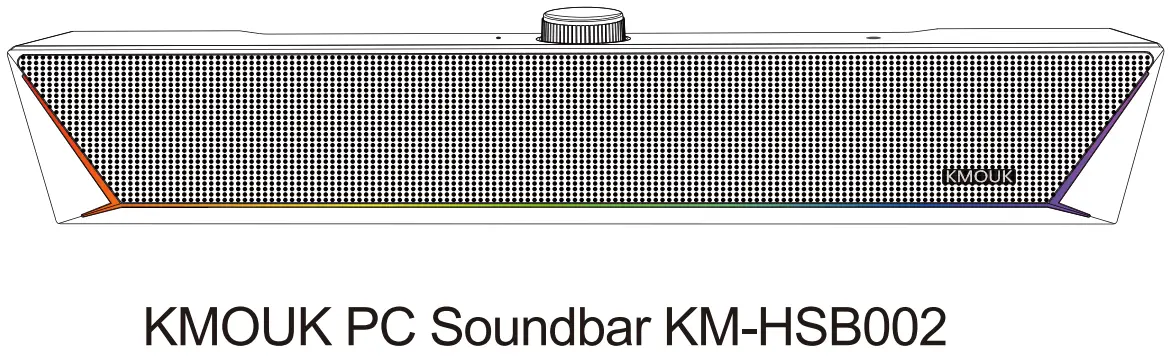
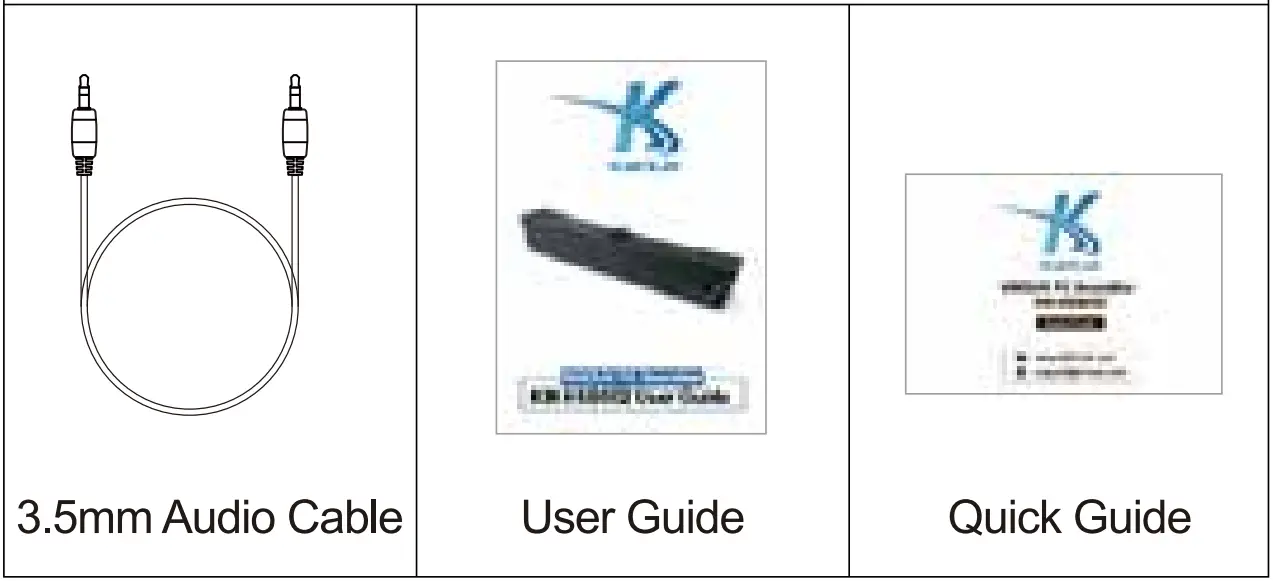
Overview and Function
 Mic Use for voice calls (Bluetooth connection only).
Mic Use for voice calls (Bluetooth connection only).- Multi-Function KnobUse to adjust the volume, switch audio input, play/pause music, and answer hands-free calls under Bluetooth mode.
- Knob Indicator LightThe indicator on the top panel will flash or glow to indicate the status of the operations and settings.
- LED Touch ButtonYou can switch the lighting effects of the LED Indicator Light by press the LED Touch Button once, the switch order of the lighting effects is: [Fade light] – [Breathing light] – [Rhythm light]
- LED Indicator LightShow different lighting effects in the order of [Fade light] -[Breathing light] – [Rhythm light]
Overview and Function of the Rear Panel
 3.5mm Audio Output JackFor connecting to speakers or headsets with a 3.5mm audio cable and outputting audio signals.
3.5mm Audio Output JackFor connecting to speakers or headsets with a 3.5mm audio cable and outputting audio signals.- USB-A Power CableConnect the power supply cord.
- AUX Input JackFor connecting to the playback device, such as TV/PC with an AUX cable and inputting audio signals.Note: If you use a 3.5mm audio cable to output or input audio signals, the microphone function will not work, it works only under Bluetooth mode.
Functions and Operations
The following operations can be performed only when the USB power cable is connected.
|
Function |
Operation | Voice Prompt |
Knob Indicator Light |
| Power On | Plug the USB and short press the Multi-Funs- tion Knob | Voice prompt | The corresponding indicator light of the mode before the last shutdown flashes. |
| Power Off | Unplug the USB and long-press the Multi-Function Knob for 2 seconds | Voice prompt | The knob indicator light goes off |
| Mode Switch | Double dick the Mum_FunctionKnob. The mode switching order is: BT-AUX-BT | Voice promptBlue-White-Blue | The order of knob indicator light is: Blue-White-Blue |
| Bluetooth Pairing | Double dick the Multifunction Knob to switch to Bluetooth |
/ |
The knob indicator light flashes blue |
| Bluetooth Connection | Open your phone’sBluetooth list, search for “KMOUK KM-HSB002” and click to connect | Voice prompt | The knob indicator light keeps solid blue |
| Bluetooth Out of Range |
/ |
Voice prompt | The knob indicator light flashes blue |
| Play/Pause (in Bluetooth mode) | Short press the Multi-Function Knob |
/ |
The knob indicator light keeps solid blue |
| Volume+ | Rotate the Multi-Function Knobclockwise | The knob indicator light keeps flashing at maximum volume (blue light flashes in Bluetooth mode, white light flashes in AUX mode) | |
| Volume- | Rotate the Multi-Function Knob
anticlockwise |
/ |
/ |
| Answer/ Hang Up Phone Call | Short press the Multi-Function Knob | Default ringtone rings (some Android phone rings “incoming call”) |
/ |
| Reject Phone Call | Long press the Multi-Function Knob for 2 seconds | Call reject |
/ |
| Timeout Lighting-off | No operation in 1 minute | light goes off after | Knob indicator no sound or operation in 1 minute |
| Restore Factory Setting | Long press the Multi-Function Knob for 10 seconds at shutdown mode | The white knob indicator light flashes 3 times, then blue light flashes |
Before Using the Unit
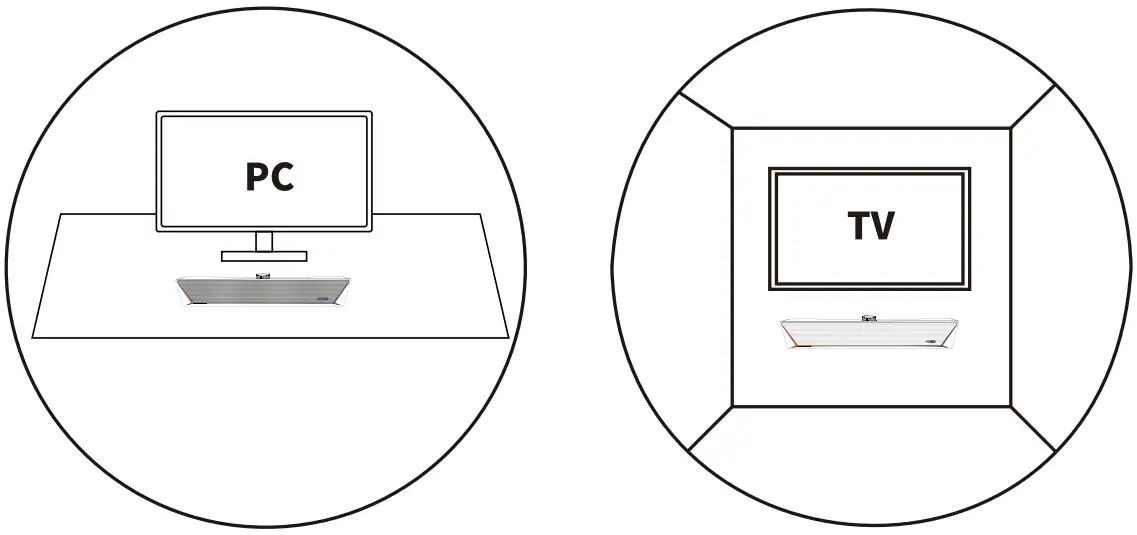
Place the unit on a horizontal table near the place where the USB power plug can be easily reached, or it can be hung on the wall (wall-mounted accessories are not included). Connect the Power Cord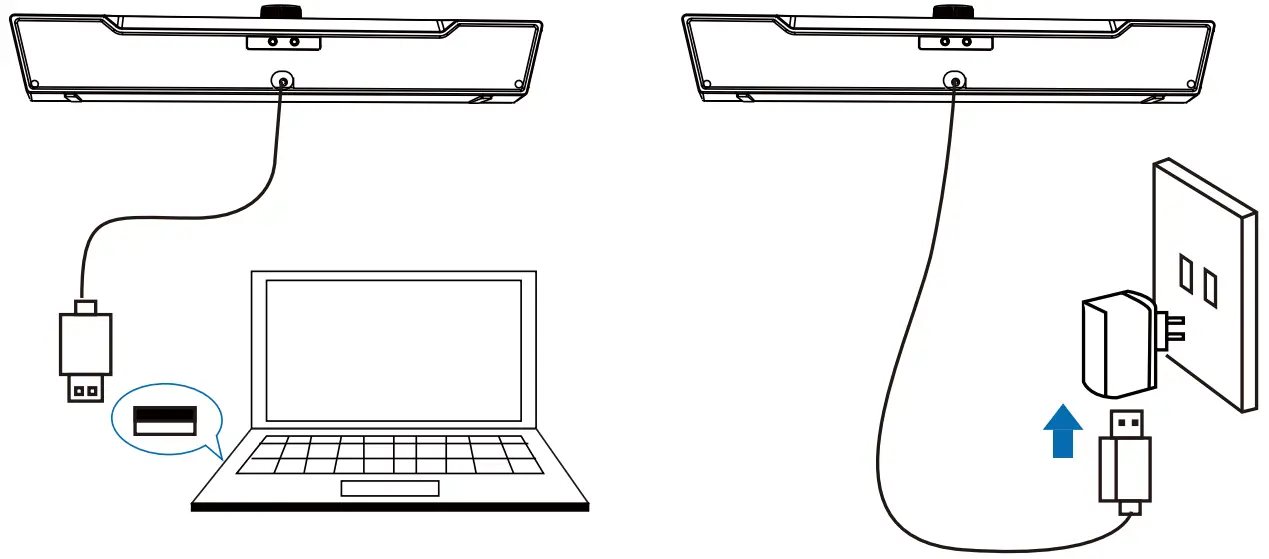 After installation is complete, plug the USB power cable into the USB port on your computer host, USB adapter, or laptop. (Input DC voltage up to 5V/2A).
After installation is complete, plug the USB power cable into the USB port on your computer host, USB adapter, or laptop. (Input DC voltage up to 5V/2A).
Power On/OffAfter plugging the power cord and placing the PC soundbar, you can refer to the following steps to power on/off the soundbar.Power on: short press the Multi-Function Knob to power on the soundbar, then a voice prompt will be heard, the knob indicator light will flash.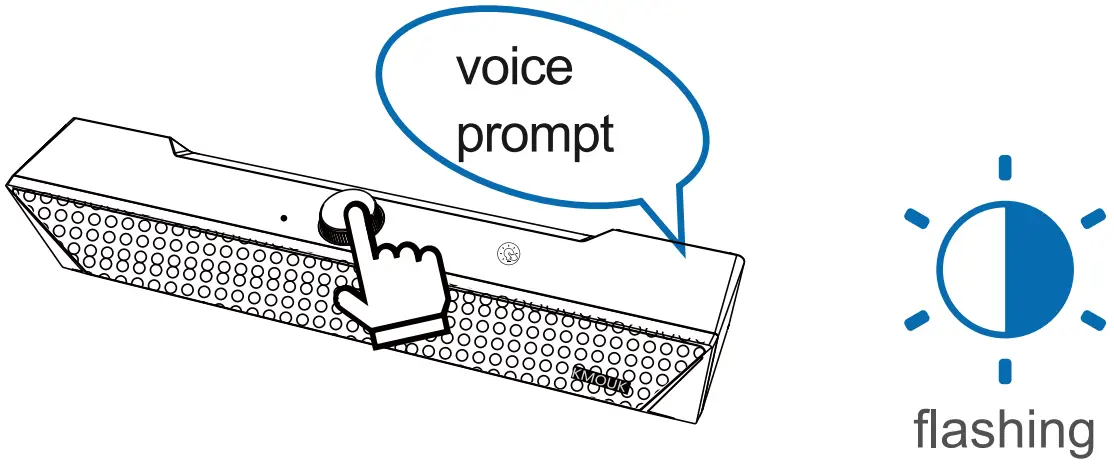 Power off: press and hold the Multi-Function Knob for 2 seconds to power off the soundbar, then a voice prompt will be heard and the knob indicator light will go off.
Power off: press and hold the Multi-Function Knob for 2 seconds to power off the soundbar, then a voice prompt will be heard and the knob indicator light will go off.
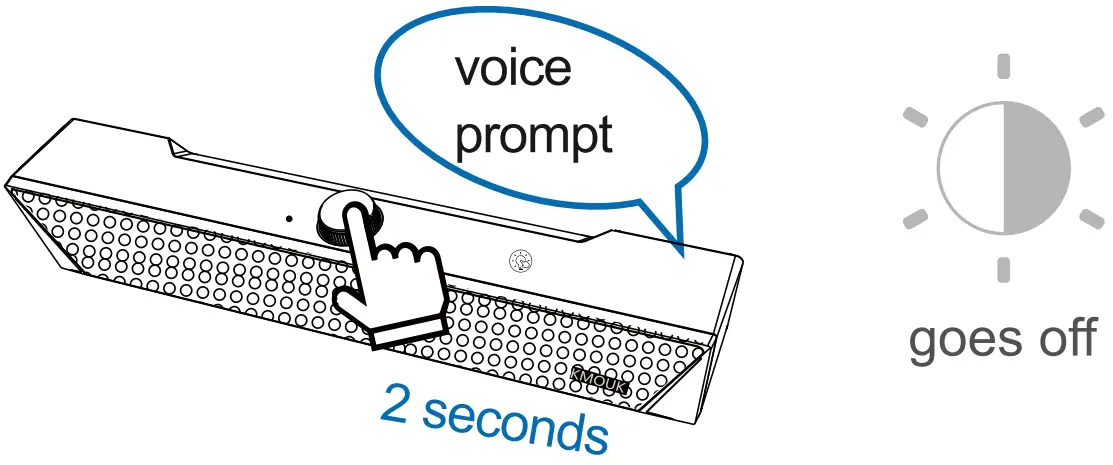 Note: If you do not use it for a long time, you would better unplug the USB power cable.
Note: If you do not use it for a long time, you would better unplug the USB power cable.
Using This Unit
► Connect with Bluetooth
- Power on the unit.
- Double click the Multi-Function Knob to switch to Bluetooth mode.
- Turn on the Bluetooth on your device and search for nearby devices. Find “KMOUK KM-HSB002” in your Bluetooth list and press to connect, once connected, a voice prompt will be and the knob indicator light will keep solid blue.
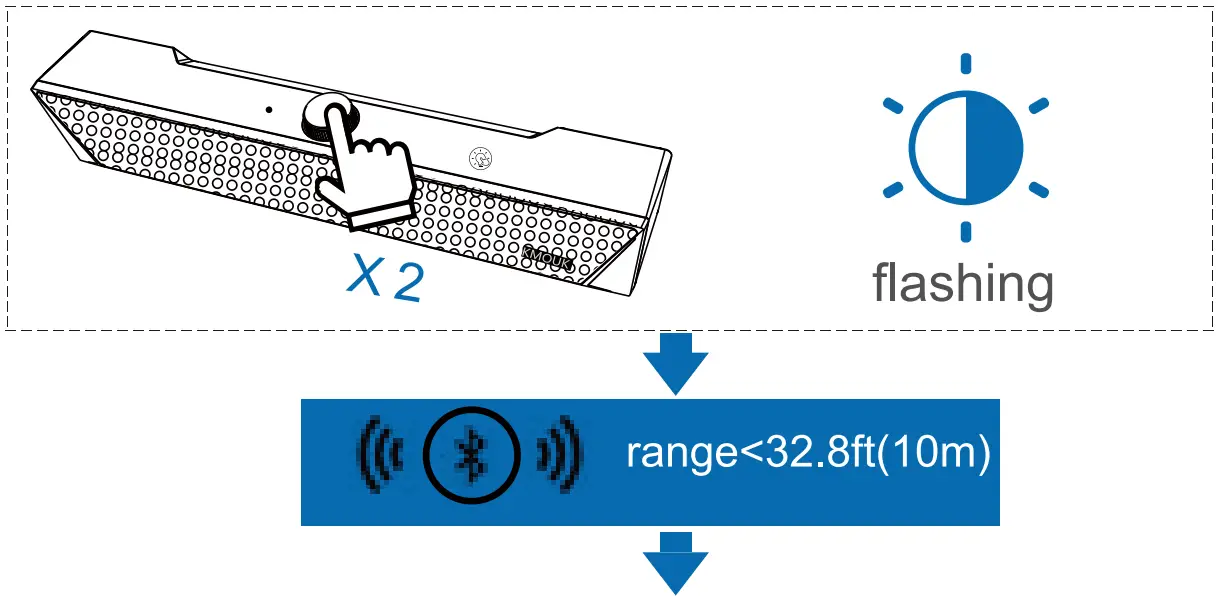
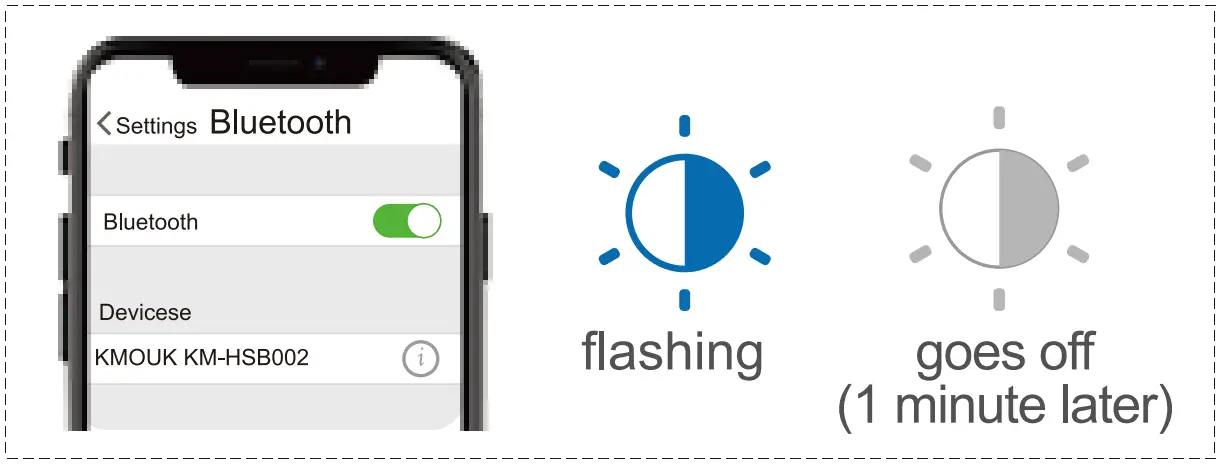
Notes:
- In Bluetooth mode, the soundbar will automatically enter pairing mode and connect to the last connected device.
- If you want to connect with a new Bluetooth device, go to Connected Devices and remove “KMOUK KM-HSB002” from your Bluetooth device. (You need to turn off the Bluetooth function of the paired device.)
- If you cannot turn off the Bluetooth function in the previously paired devices, please refer to the [Restore Factory Setting] section for instructions.
- Please make sure the soundbar is within 32.8ft / 10m away from your device.
► Connect with AUX Cable
- Power on the unit.
- Plugin the 3.5mm audio cable into the AUX IN port at the rear of the PC soundbar.
- Double click the Multi-Function Knob to switch to AUX mode, the knob indicator light will keep solid white.

Notes: In AUX mode, the Bluetooth will disconnect from your devices.
► LED Indicator Light SettingLED Indicator Light Switch: In the power-on state, press the LED Touch Button once to switch the lighting effect of the LED indicator light, the switching order of the lighting effect is:[Fade light] – [Breathing light] – [Rhythm light]
- Fade light mode: The light will flash bright and dark gradually depending on the color selected by the user.
- Breathing light mode: The light will alternate various colors at different speeds.
- Rhythm light mode: The light will flash with the rhythm of the music being played. LED Indicator Light On/Off: Press the LED Touch Button for 1 second, you can turn the LED Indicator light off. When the LED light is off, press the LED Touch Button for 1 second, you can regain the previous settings of the LED indicator light before the last shutdown.
Note: For the first-time power on, the LED lighting effect will keep the default setting- Fade light mode, not the first time, the lighting effect will restore last turning on.
► Restore Factory SettingWhen you cannot connect your PC soundbar with Bluetooth or you want to clear the current settings, you can restore factory selling.
- With the power off, press and hold the Multi-Function Knob on the top panel for 10 seconds.
- The knob indicator light will flash white 3 times quickly, then the blue light flashes.
- When the above steps are finished, the soundbar will enter pairing mode and can be searched.
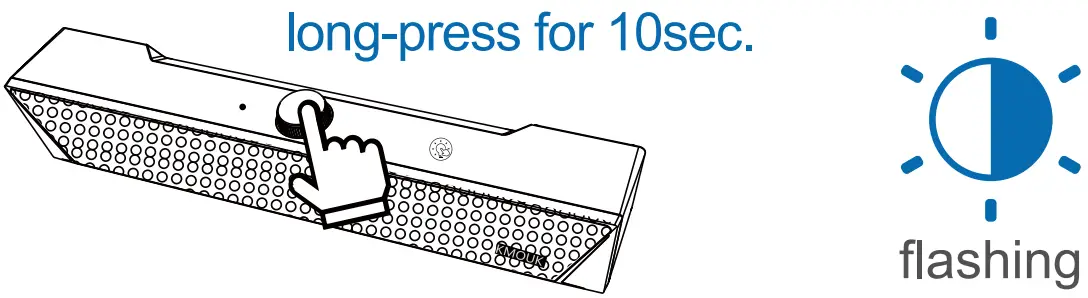
Notes:
- Only in the power-off state can you restore the factory setting.
- After restoring the factory setting, all previous settings will be cleared and the PC soundbar will revert to the default settings.
Maintenance and Care
- Please use dry and soft cotton cloth when there is dust or dirt. If the stain is difficult to remove, you can use a dry towel dipped in a bit of neutral cleaner to clean it.
- Keep away from sharp objects to avoid scratches.
Troubleshooting
Refer to the table below if this product does not function properly. If the problem you are experiencing is not listed below or if the instructions below do not help, turn off the product, disconnect the power cord, and contact KMOUK customer service or mail us at [email protected].
| Observation | Potential Cause/Solution |
| Unable to boot |
|
| No sound |
|
| Function disturbance | Switch off and unplug the unit. Leave it for 2 minutes and switch it on again. |
| Bluetooth not connecting |
|
Specifications
| Model | KMOUK KM-HSB002 |
| Power Supply | DC 5V/2A |
| Power Consumption | 10W |
| Dimensions | 16.1*2.4*2.6inches (41* 6*6.5 cm) |
| Weight | 1.8Ib (815g) |
| Bluetooth Version | 5.0 |
| Bluetooth Range | Up to 32.8ft (10m) |
| Compatible File Types | MP3, WMA, FLAC, MAV, APE |
Compliance
Federal Communication Commission Interference Statement:
This device complies with Part 15 of the FCC Rules. Operation is subject to the following two conditions:
- This device may not cause harmful interference.
- this device must accept any interference received, including interference that may cause undesired operation.
FCC Caution:
- Any changes or modifications not expressly approved by the party responsible for compliance could void the user’s authority to operate this equipment.
- This product satisfies FCC regulations when shielded cables and connectors are used to connect the unit to other equipment. To prevent electromagnetic interference with electric appliances, such as radios and televisions, use shielded cables and connectors for connections.
Class B FCC Statement:
This equipment has been tested and found to comply with the limits for a Class B digital device, pursuant to Part 15 of the FCC Rules. These limits are designed to provide reasonable protection against harmful interference in a residential installation. This equipment generates, uses, and can radiate radio frequency energy and, if not installed and used in accordance with the instructions, may cause harmful interference to radio communications. However, there is no guarantee that interference will not occur in a particular installation. If this equipment does cause harmful interference to radio or television reception, which can be determined by turning the equipment off and on, the user is encouraged to try to correct the interference by one of the following measures:
- Reorienting or relocating the receiving antenna.
- Increasing the separation between the equipment and receiver.
- Connecting the equipment to an outlet that is on a different circuit than the radio or TV.
- Consulting the dealer or an experienced radio/TV technician for help.
Warranty and Service
Within 12 months from the date of purchase, you can enjoy a refund or replacement service for free if the soundbar does not work properly due to the quality of the product itself.
Contact Us
Mail: [email protected]Website: vvvvvv.KMOUK.comManufacturerName Shenzhen YaFex E-commerce Co., LtdAddress: Floor 13A, Building11, Tianan Yungu phase 2,2018 xu gang Road, Bantian Street, Shenzhen,China Made in China![]() FCC ID: 2AYP9KM-HSB002
FCC ID: 2AYP9KM-HSB002
[xyz-ips snippet=”download-snippet”]


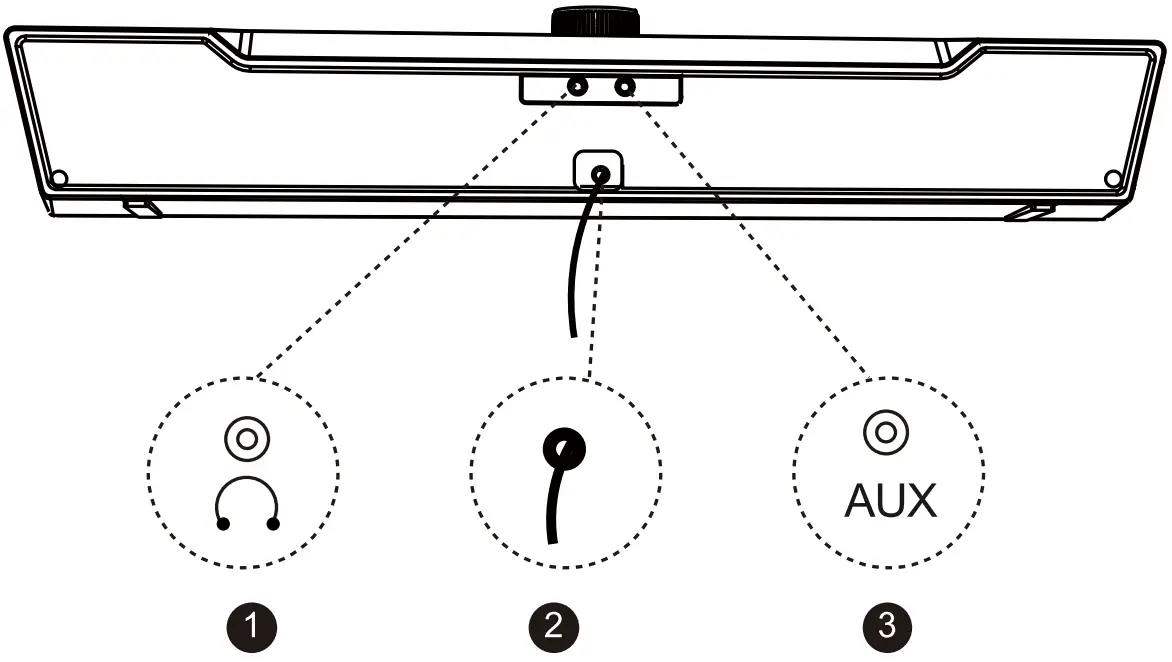 3.5mm Audio Output JackFor connecting to speakers or headsets with a 3.5mm audio cable and outputting audio signals.
3.5mm Audio Output JackFor connecting to speakers or headsets with a 3.5mm audio cable and outputting audio signals.