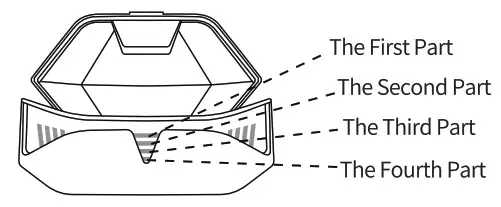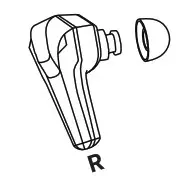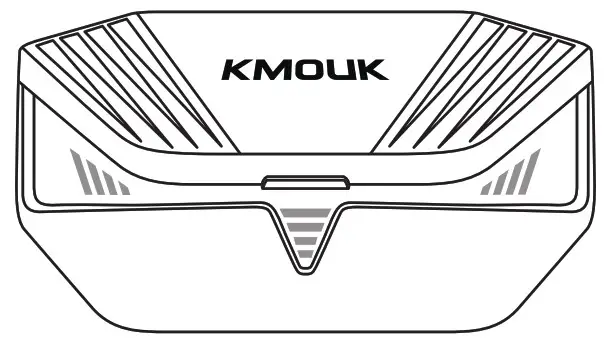
KMOUK Gaming EarbudsKM-HTW006 User Manual
Important Safety Instructions
Please read this user manual carefully and keep it for future reference.
- This product contains small parts that may be a choking hazard. Not suitable for children under age 3.
- This product contains magnetic material. Consult your physician on whether this might affect your implantable medical device.
- To reduce the risk of fire or electric shock, do not expose this product to rain or moisture.
- Do not put near any heat sources such as radiators, heat registers, and stoves.
- Only use attachments/accessories specified by the manufacturer.
- Do not make unauthorized alterations to the product.
- Always ask professional technicians or authorized personnel for repair.
- Set the earbuds to the low volume before you put them on, then increase the volume radually as per your preference.
- Do not wear earbuds with high volume for a long time to avoid damaging your hearing
- For your safety, do not use the earbuds when you drive or do other activities with potential danger, and follow applicable laws regarding earbuds use.
Package Contents
EarbudsCharging CaseUSB Type-C CableQuick Start GuideUser Manual2 Pairs of Eartips (Large and Small)
Product Diagram
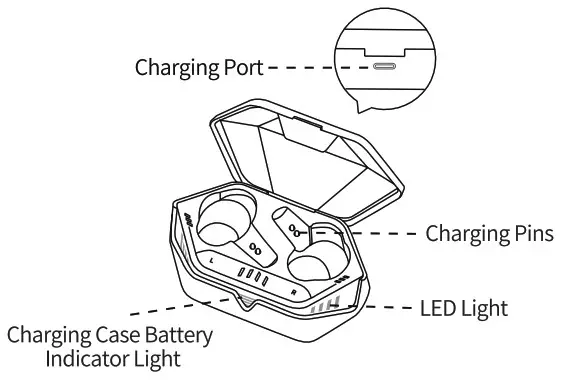
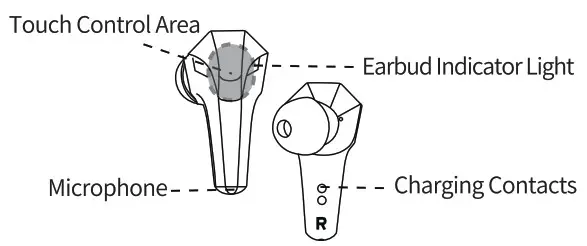
How to Charge
Fully charge both the earbuds and the cha reing case before the first-time use. Charge the earbuds every 3 months when not using them for a long time.
Charge the Earbuds
- Put the earbuds into the charging case.
- Close the lid, and the earbuds will start charging automatically.Note: When the battery of the earbuds is lower than 10%, the “battery low” prompt will be heard every 3 minutes. The earbuds will power off after 10 minutes.
Charge the Charging Case
- Connect the charging case and SV 1A charger with a USB Type-C cable. Plug the charger into a power outlet.
- Once fully charged, all 4 parts of the charging case battery indicator will light up.
Charging Case Battery Indicator Light
- There are 4 parts of indicator light from top to the bottom: the first part, the second part, the third part, and the fourth part.

- After opening the lid, the 4 parts of the indicator light will tum on from top to bottom, and light up from bottom to top, then display the battery of the charging case.
| Indicator Light Part | Battery Status |
| The First Part | 750/0-100% |
| The Second Part | 50%-75% |
| The Third Part | 25%-50% |
| The Fourth Part | Lower than 25% |
Power On/Power Off
- Open the lid of the charging case, and the earbuds will power on automatically.
- Put the earbuds into the charging case and close the lid, the earbuds will power off automatically.Note: If the earbuds without pairing or connecting with any device for 6 minutes, the earbuds will power off automatically.
How to Take out the Earbuds
The Correct WayPress your fingertips into the groove of the charging case and buckle out the earbuds.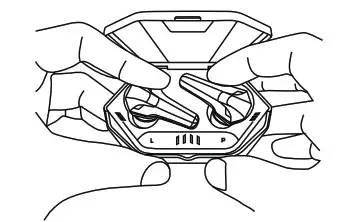 The Wrong WayPinch the earbuds with your fingertips to take out the earbuds.
The Wrong WayPinch the earbuds with your fingertips to take out the earbuds.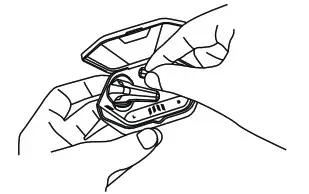
How to Wear
- Choose the eartips that best fit your ears.

- Identify the left and right earbuds, then insert the earbuds into the inner canal of your ears. Turn and find the most comfortable position.

How to Use
Pairing
- Open the lid of the charging case, and the earbuds will enter the Bluetooth pairing mode automatically.
- Turn on Bluetooth on the device, and select “KMOUK KM-HTW006” from the device list to connect.
- Once the earbuds are paired to. a device, they will automatically try to connect to the last paired device every time the charging case lid is opened.
- To pair with a new device, turn off Bluetooth on the currently connected device first. Then the earbuds will enter pairing mode.
Low Latency Game Mode
- Press and hold the touch control area of either earbud for 3 seconds to enter low-latency game mode, the “Game play mode” prompt will be heard
- Then press and hold the touch control area of either earbud for 3 seconds to exit the game mode and enter Bluetooth mode, the “Bluetooth mode” prompt will be heard
Factory ResetThe earbuds can restore the factory setting no matter it is connected or not.Open the charging case’ lid when earbuds in, double click, and long press either earbud for 6 seconds, then the light will keep red for 1 second, close the lid and open it again, then it finishs clearing the pairing list and resetting operation.
Note: After a factory reset, the pairing record will be lost and you will need to pair the device again.
Operations and Functions
| Function | Operation | Voice Prompt |
| Answer the call | Single tap either earbud | Ani P hdorgei q iPin:rndtonl eg ca i i |
| Volume – | Single tap left earbud | |
| Volume + | Single tap right earbud | Toots when reaching the maximum volue |
| Play/Pause | Double tap either earbud | |
| Previous track | Triple tap left earbud | |
| Next track | Triple tap right earbud | |
| Hang up the call | Long press either earbud for 3s | |
| Reject the call | Call rejected | |
| Game mode | Long press either earbud for 3s | Game play mode |
| Bluetooth mode | Bluetooth mode | |
| Activate voice assistant | Long presseither earbud for1.5s | Du |
| Power on | Power on | |
| Power off | Power off | |
| Go into pairing mode | Pairing | |
| Connected | Connected | |
| Fail to connect | Disconnected | |
| Earbuds are battery low | Battery low |
How to Clean
Gently wipe off the dirt with a soft, dry cloth or cotton swab,
Note: Do not insert anything into the earbuds and the charging case.
Troubleshooting
- Can’t find “KMOUK KM-HTW006” in the Bluetooth device list.The reason is that the earbuds will automatically connect with the previously connected device. Turn off the Bluetooth on the previously connected device, or clear “KMOUK KM-HTW006” from its Bluetooth device list. Then search again.
- No sound in the earbuds.Check the earbuds are power on, the earbud indicator light flashes to indicate that the earbud is power on. Make sure the earbuds connect to the device. Next, check the volume of the connected device. Finally, check if the earbuds are set as an audio output device.
- Can’t hear the other person on the phone.Adjust the call volume on the device. To answer a call on an IOS device (such as iPhone), please select “KMOUK KM-HTW006” as the audio output device.
- Failed to turn on the earbuds.The earbuds are low battery. Charge the earbuds, and make sure the charging case has electricity.
- Easy connection interruption/sound delay.Keep the earbuds and the connected device are within the effective range (32.8ft) and make sure that there are no obstacles between the devices, such as walls or electrical equipment.
Specification
| Bluetooth® Version | 5.0 |
| Operating Distance | 32.8 ft |
| Driver | 6 mm |
| Frequency Response | 20Hz-20KHz |
| Impedance | 16Ω± 15% |
| Sensitivity | 96dB |
| Input | 5V lA |
| Playtime | 20h |
| Charge Time | 1.5h |
| Weight | 45g |
| Audio Codec Format | SBC |
Compliance
FCC StatementNOTE: This equipment has been tested and found to comply with the limits for a Class B digital device, pursuant to part 15 of the FCC Rules. These limits are designed to provide reasonable protection against harmful interference in a residential installation. This equipment generates uses and can radiate radio frequency energy and, if not installed and used in accordance with the instructions, may cause harmful interference to radio communications. However, there is no guarantee that interference will not occur in a particular installation. If this equipment does cause harmful interference to radio or television reception, which can be determined by turning the equipment off and on, the user is encouraged to try to correctthe interference by one or more of the following measures:
- Reorient or relocate the receiving antenna.
- Increase the separation between the equipment and receiver.
- Connect the equipment into an outlet on a circuit different from that to which the receiver is connected.
- Consult the dealer or an experienced radio/TV technician for help
Changes or modifications not expressly approved by the party responsible for compliance could void the user’s authority to operate the equipment.
This device complies with Part 15 of the FCC Rules. Operation is subject to the following two conditions:
(1) this device may not cause harmful interference, and (2) this device must accept any interference received, including interference that may cause undesired operation.
Recycling
To prevent possible harm to the environment or human health from uncontrolled waste disposal, recycle it responsibly to promote the sustainable reuse of material resources. To return your used device, please use the return and collection systems or contact the retailer where the product was purchased. They can take this product for environmental safe recycling.
Customer Service
12-month Warranty PeriodWithin one year from the date of purchase, we will repair or replace the product for free if it does not work properly due to the quality of the product itself.
Contact UsMail: [email protected]
Manufacturer
Name: Shenzhen YaFex E-Commerce Co., LtdAddress: Floor 13A, Building11, Tianan Yungy phase 2, 2018 xuegang Road, Bantian street, Shenzhen, China
 Made in China
Made in China
[xyz-ips snippet=”download-snippet”]