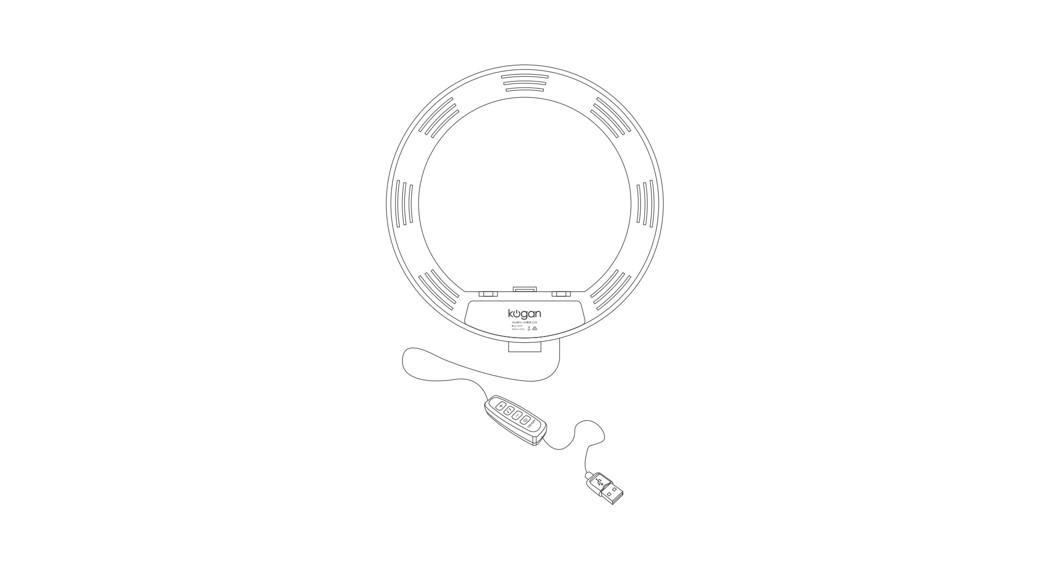USER GUIDE12″ LED RING LIGHTKARILI12LEB
USER GUIDE12″ LED RING LIGHTKARILI12LEB
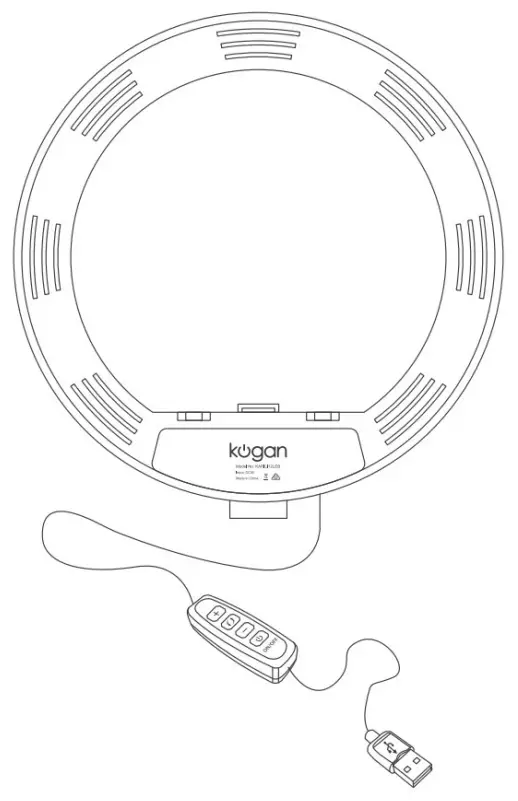
SAFETY & WARNINGS
- The device is not intended as lighting equipment. Do not do use for over 6 hours continuously.
- Do not touch the power cord with wet hands or use it in the rain.
- Keep this device away from children under 12 years of age.
- Do not look directly into the lit bulb.
- Turn off the LED ring light before using a dry or slightly moistened cloth to clean it.Do not use chemicals or abrasive materials.
IN THE BOX

OVERVIEW

Remote control shutter
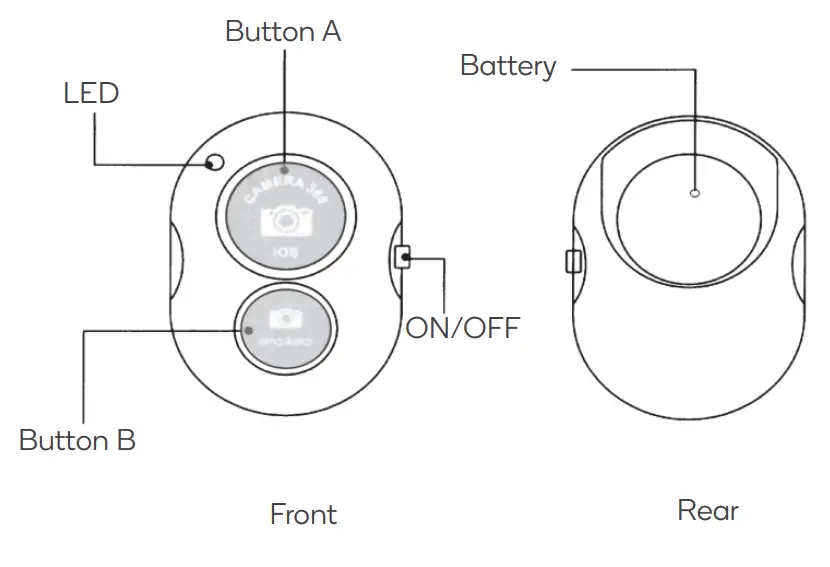
OPERATION
External power supplyUSB power supply (phone charger, power bank, etc.)
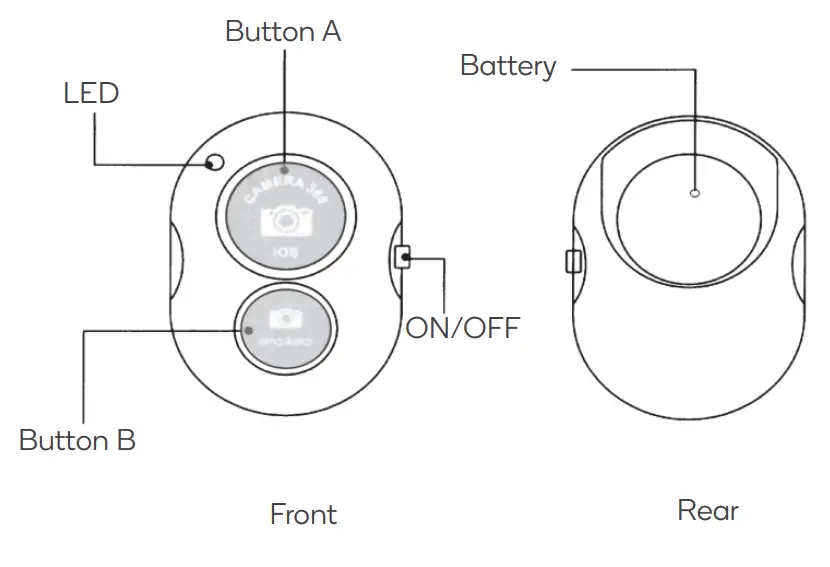
Note:If the light source is unstable or switches off, turn the brightness down or use a higher-output power supply.
Power switch, dimming and temperature control

| Long-press: brightness increase | |
| Click: power on or off | |
| Long-press: brightness decrease | |
 |
Click: three colour temperature control (cold, warm and sunlight) |
Remote control battery
Mounting to a stand via ¼” thread
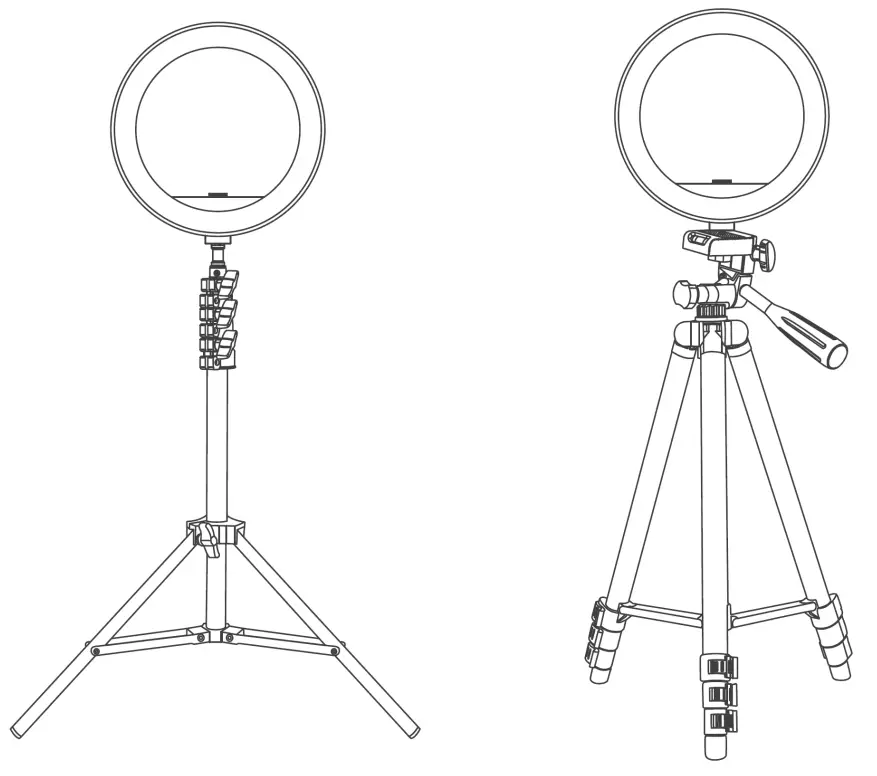
Note:The stands depicted above are not included with the product.
Pairing
- Use the open/close button to open the shutter: the shutter will enter pairing mode and the indicator LED will start flashing rapidly.
- Activate Bluetooth on your phone and search for devices.
- Select the LED ring light from the device list and it will pair automatically.
AppDownload the “Camera 360” app from the App Store (iOS) or Google Play (Android), or use your phone’s default camera app.
TROUBLESHOOTING
| Issue | Possible cause | Steps to resolve |
| No power | • USB cable connected improperly.• Circuit board damaged. | • Ensure the USB cable is connected properly.• Contact Kogan.com. |
| Low brightness | • Power source depleted.• Power output insufficient. | • Charge power supply.• Use a higher-output charger or power bank. |
SPECIFICATIONS
Light
| Colour rendering index | ≥80 RA |
| Colour temperature | 3000-5800Kelvin |
| Input voltage | 5V |
| Current | 2A |
| Power output | 20W |
| External power | USB |
Remote Control
| Communication | Bluetooth Version 3.0 |
| Transmission frequency | 2.4GHz-2.4835GHz |
| Communication distance | 10m |
| Battery life | Approx. 6 months |
| Dimensions | 48mm x 30mm x 10mm |
| Weight | Approx. 8g |
WARNING – KEEP BATTERIES OUT OF REACH OFCHILDREN
![]()
- Swallowing may lead to serious injury in as little as 2 hours or death, due to chemical burns and potential perforation of the oesophagus.
- If you suspect your child has swallowed or inserted a button battery immediately call the 24-hour Poisons Information Centre on 13 11 26 (Australia) or 0800 764 766(New Zealand) for fast, expert advice.
- Examine devices and make sure the battery compartment is correctly secured, e.g. that the screw or other mechanical fastener is tightened. Do not use if the compartment is not secure.
- Dispose of used button batteries immediately and safely. Flat batteries can still be dangerous.
- Tell others about the risk associated with button batteries and how to keep their children safe.
NOTES—————————————————————————————————————-

Need more information?We hope that this user guide has given youthe assistance needed for a simple set-up.For the most up-to-date guide for your product,as well as any additional assistance you may require,head online to help.kogan.com
[xyz-ips snippet=”download-snippet”]