Kogan 30L Microwave Oven with Grill User Manual

Attention
Please handle this product with care and inspect it regularly to ensure it is in good working order.
If the product, power supply cord or plug shows any signs of damage: stop use, unplug and contact Kogan.com support.
Safety & Warnings
- Read all instructions before using the appliance.
- Use this appliance only for its intended use as described in this manual. Do not use corrosive chemicals or vapors in this appliance. This type of oven is specifically designed to heat, cook or dry food. It is not designed for industrial or laboratory use.
- Do not operate the oven when empty.
- Do not operate this appliance if it has a damaged cord or plug, if it is not working properly or if it has been damaged or dropped. If the supply cord is damaged, it must be replaced by a qualified service agent at the instruction of Kogan.com.
- When heating food in plastic or paper container, keep an eye on the oven due to the possibility of ignition.
- Remove wire twist-ties from paper or plastic bags before placing bag in oven.
- If smoke is observed, switch off or unplug the appliance and keep the door closed in order to stifle any flames.
- D o not use the oven for storage purposes. Do not leave paper products, cooking utensils or food in the cavity when not in use.
- Liquids or other food must not be heated in sealed containers since they are liable to explode.
- Microwave heating of beverages can result in delayed eruptive boiling; therefore, care has to be taken when handling the container.
- Do not fry food in the oven. Hot oil can damage oven parts and utensils and even result in skin burns.
- Eggs in their shell and whole hard-boiled eggs should not be heated in microwave ovens, as they may explode even after microwave heating has ended.
- Pierce foods with heavy skins such as potatoes, whole squashes, apples and chestnuts before cooking.
- The contents of feeding bottles and baby jars should be stirred or shaken and the temperature should be checked before serving in order to avoid burns.
- Ensure all utensils used are suitable for use in microwave oven and note cooking utensils may become hot because of heat transferred from the heated food. Potholders may be needed to handle the utensil.
- This product is a Group 2 Class B ISM equipment. The definition of Group 2 which contains all ISM (Industrial, Scientific and Medical) equipment in which radio-frequency energy is intentionally generated and/or used in the form of electromagnetic radiation for the treatment of material, and spark erosion equipment. For Class B equipment is equipment suitable for use in domestic establishments and in establishments directly connected to a low voltage power supply network which supplies buildings used for domestic purpose.
- This appliance is not intended for use by persons (including children) with reduced physical, sensory or mental capabilities, or lack of experience and knowledge, unless they have been given supervision or instruction concerning use of the appliance by a person responsible for their safety.
- Children should be supervised to ensure that they do not play with the appliance.
- The microwave oven is only to be used while freestanding.
- The microwave oven shall not be placed in a cabinet.
- The door or the outer surface may get hot when the appliance is operating
- The appliance should not be placed against a wall.
- Never remove the distance holder in the back or on the sides, as it ensures a minimum distance from the wall for air circulation.
- When moving the appliance, ensure the turn table is secure.
- WARNING: Do not install oven over a range cook top or other heat-producing appliance. If installed could be damaged and the warranty would be avoid.
- WARNING: If the door or door seals are damaged, the oven must not be operated until it has been repaired at the instruction of Kogan.com.
- CAUTION: The accessible surface may become hot during operation.
- CAUTION: Steam will escape when opening lids or wrapping foil.
Specifications
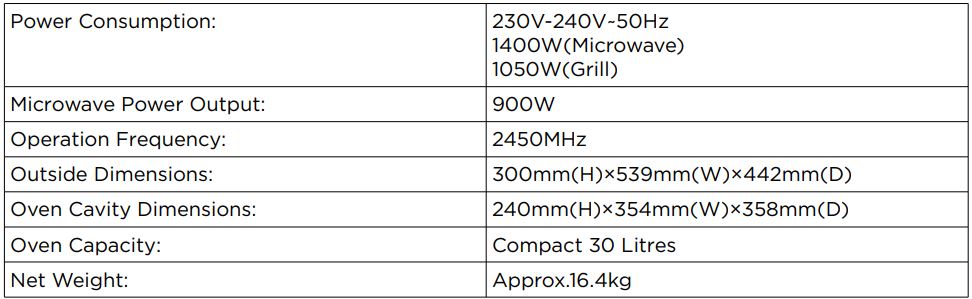
Installation
- Ensure that all the packing materials are removed from the inside of the door.
- WARNING: Check the oven for any damage, such as misaligned or bent door, damaged door seals and sealing surface, broken or loose door hinges and latches and dents inside the cavity or on the door. If there is any damage, do not operate the oven and contact the Kogan.com Support team.
- This microwave oven must be placed on a flat, stable surface to hold its weight and the heaviest food likely to be cooked in the oven.
- Do not place the oven where heat, moisture, or high humidity are generated, or near combustible materials.
- For correct operation, the oven must have sufficient airflow. Allow 20cm of space above the oven, 10cm at back and 5cm at both sides. Do not cover or block any openings on the appliance. Do not remove feet.
- Do not operate the oven without glass tray, roller support, and shaft in their proper positions.
- Make sure that the power supply cord is undamaged and does not run under the oven or over any hot or sharp surface.
- The socket must be readily accessible so that it can be easily unplugged in an emergency.
- Do not use the oven outdoors.
Product Overview
Cookware Material Overview
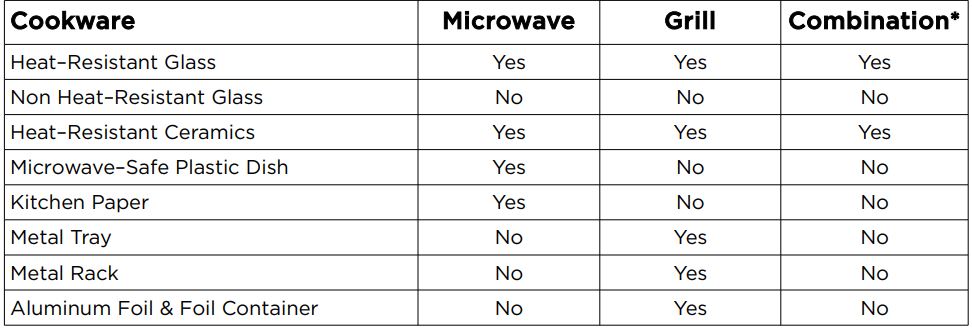
Part List
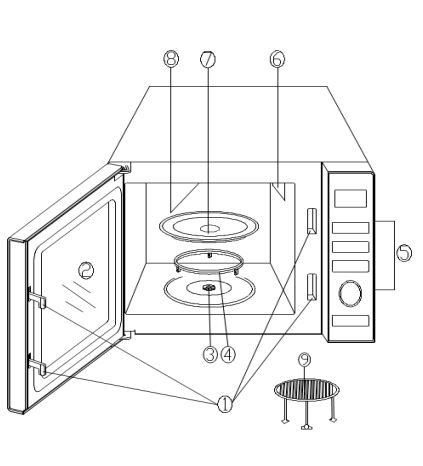
- .Door Safety Lock System
- Oven Window
- Shaft
- Roller Ring
- Control Panel
- Wave Guide (DO NOTREMOVEORTAMPERW ITH)
- Glass Tray
- Grill Heater
- Metal Rack
Control Panel
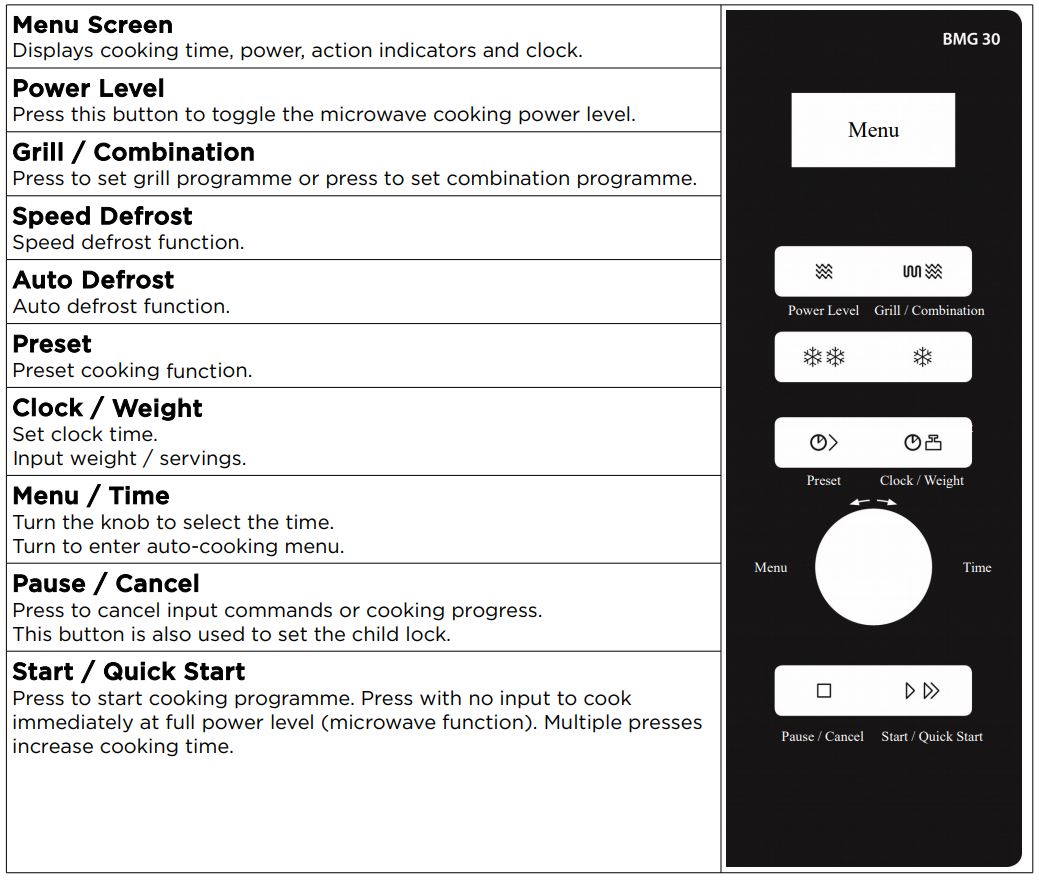
Product Operation
Setting the Controls
When the oven first plugged in, beep will sound and the display will show![]() and “1:01”.During the setting mode, the system will return to waiting mode if there is not any operation within 25 seconds.During cooking, if the PAUSE/CANCEL control is pressed once or the door is opened, theprogrammed will be paused. Pressing START/QUICK START again will resume, but if it is pressed twice, the programmed will be cancelled.After cooking is completed, the screen will display End with sound every two minutes until userpress PAUSE/CANCEL pad or open the door
and “1:01”.During the setting mode, the system will return to waiting mode if there is not any operation within 25 seconds.During cooking, if the PAUSE/CANCEL control is pressed once or the door is opened, theprogrammed will be paused. Pressing START/QUICK START again will resume, but if it is pressed twice, the programmed will be cancelled.After cooking is completed, the screen will display End with sound every two minutes until userpress PAUSE/CANCEL pad or open the door
Setting Clock Time
This is a 12 or 24 hour clock. To check the time while the oven is operating, press the CLOCK/WEIGHT button, then the time will be displayed briefly on the display screen. FOR EXAMPLE: Suppose you want to set the oven clock time to 8:30. Press CLOCK/WEIGHT button once or twice to select 12 or 24 hour clock cycle
- Turn MENU/TIME knob to set hour digit 8.
- Press CLOCK/WEIGHT button once to confirm the hour setting.
- Turn MENU/TIME to set minute digit 30.
- Press CLOCK/WEIGHT button once to confirm the setting.
Quick Start
When this option is selected, the oven will cook food automatically at HIGH power (100% power output). Press the START/QUICK START to start and press successively to increase the cooking time. The maximum cooking time you can enter is 10 minutes.
Microwave Function
For microwave cooking, simply press the POWER LEVEL button a number of times to select a cooking power level, and then use the MENU/TIME knob to set a desired cooking time. The longest cooking time is 95 minutes. During cooking, you can check the power level by pressing POWER LEVEL.
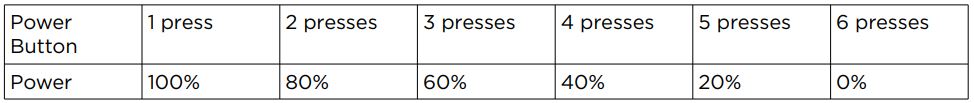
Grilling Function
The oven allows you to grill food based on the time entered by user. The longest cooking time is 95 minutes.
- Press GRILL/COMBINATION button once.
- Turn MENU/TIME knob to enter cooking time.
- Press START/QUICK START.
Microwave + Grill Function
This feature allows you to combine grill and microwave cooking on two different settings. The longest cooking time which can be set is 95 minutes.
COMBINATION 1
30% of time for microwave cooking, 70% for grill cooking. Useful for fish, potatoes or cooking au gratin.As an example, setting combination 1 cooking for 25 minutes:
- Press GRILL/COMBI. button twice.
- Turn MENU/TIME knob to enter cook time.
- Press START/QUICK START button.
COMBINATION 2
55% of time for microwave cooking, 45% for grill cooking. Useful for pudding, omelets, baked potatoes and poultry.As an example, setting combination 2 cooking for 12 minutes:
- Press GRILL/COMBI. button three times.
- Turn MENU/TIME knob to enter cook time.
- Press the START/QUICK START button.
Auto Defrost
The oven allows you to defrost food based on the weight entered. The defrosting time andpower level are automatically set once the food category and the weight are programmed. Thefrozen food weight ranges from 100g to 1800g.
- Firstly, press AUTO DEFROST once.
- Press CLOCK/WEIGHT to select the weight of the food to be defrosted.
- Press START/QUICK START.
NOTE: The oven stops during defrosting to let the user to turn food over for uniform defrosting and then press START/QUICK START to defrost for the remaining time. The oven will not function optimally weight is entered in excess of the maximum.
Speed Defrost
This option defrosts at maximum speed based on time. The longest defrost time it can be set to is 95 minutes.
- Firstly, press SPEED DEFROST once.
- Turn MENU/TIME to enter defrost time.
- Press START/QUICK START.NOTE: The oven stops during defrosting to let the user to turn food over for uniform defrosting and then press START/QUICK START to defrost for the remaining time.
Preset
This function allows you to set the oven to start a cooking programmed at a later time.
- Place food inside oven first.
- Enter desired cooking programmed.
- Press PRESET once.
- Rotate the MENU/TIME dial to set hour digit
- Press PRESET once.
- Rotate the MENU/TIME dial to set minute digit
- Press PRESET once.Note: Defrost and Quick Start cannot be preset. In preset mode, check the preset time by pressing PRESET and cancel preset by pressing STOP/CANCEL within 5 seconds.
Child Lock
Use to prevent unsupervised operation of the oven. The CHILD LOCK indicator will show up on display screen, and the oven cannot be operated while the CHILD LOCK is set.
- To set the CHILD LOCK: Press and hold the PAUSE/CANCEL button for 3 seconds, a beep sounds and lock indicator lights.
- To cancel the CHILD LOCK: Press and hold the PAUSE/CANCEL button for 3 seconds until lock indicator on display turns off.
Automatic Cooking
For the following foods or cooking operation, you do not need to input cooking power and time.Try to focus on telling the oven what you want to cook and how much the food weighs. The oven starts to work after you pressing the START/QUICK START. For example:
- Firstly, turn the MENU/TIME dial anti-clockwise to select food code to specify the food to be cooked.
- Press CLOCK/WEIGHT button a number of times to indicate the desired weight.
- Press START/QUICK START button.
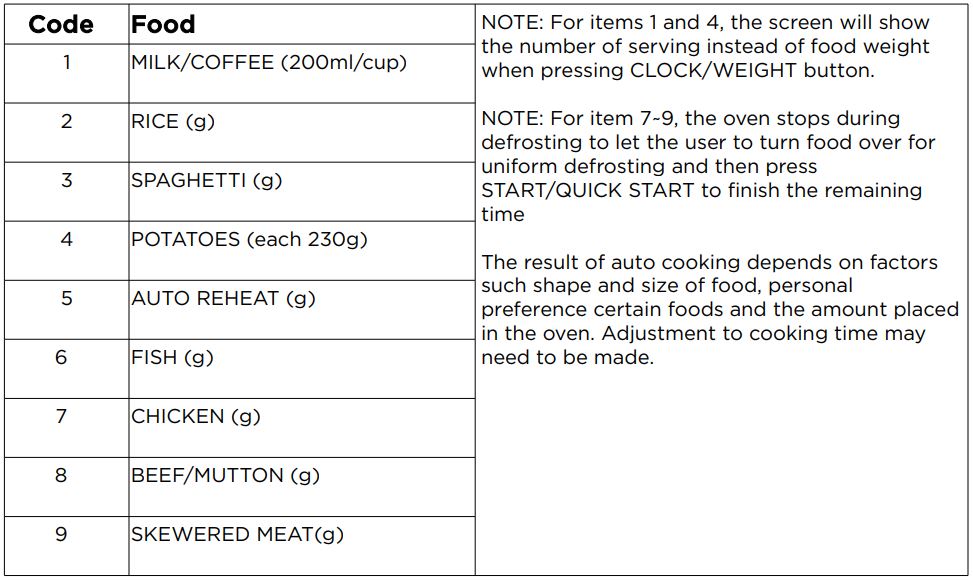
Cleaning and Care
- Turn off the oven and remove the power plug from the wall socket before cleaning.
- Keep the inside of the oven clean. When food splatters or spilled liquids adhere to oven walls, wipe with a damp cloth. Mild detergent may be used if the oven gets very dirty. Avoid the use of spray and other harsh cleaners as they may stain, streak or dull the door surface.
- The outside surfaces should be cleaned with a damp cloth. To prevent damage to the operating parts inside the oven, ensure water does not seep into the ventilation openings.
- Wipe the both sides of the door and window, the door seals and adjacent parts frequently with a damp cloth to remove any spills or spatters. Do not use an abrasive cleaner.
- Do not allow the control panel to become wet. Clean with a soft, damp cloth. When cleaning the control panel, leave oven door open to prevent oven from accidentally turning on.
- If steam accumulates inside or around the outside of the oven door, wipe with a soft cloth. This may occur when the microwave oven is operated under high humidity condition and it is normal.
- It is occasionally necessary to remove the glass tray for cleaning. Wash the tray in warm sudsy water or in a dishwasher.
- The roller ring and oven floor should be cleaned regularly to avoid excessive noise. Simply wipe the bottom surface of the oven with mild detergent. The roller ring may be washed in mild sudsy water or dishwasher. When removing the roller ring from cavity floor for cleaning, be sure to replace in the proper position.
- Remove odors from your oven by combining a cup of water with the juice and skin of one lemon in a deep microwaveable bowl, microwave for 5 minutes. Wipe thoroughly and dry with a soft cloth.
- The oven should be cleaned regularly and any food deposits removed. Failure to maintain the oven in a clean condition could lead to deterioration of the surface that could adversely affect the life of the appliance and possibly result in a hazardous situation.
- When the microwave oven with grill function is first used, it may produce slight smoke and smell. This is a normal phenomenon because the oven is made of a steel plate coated with lubricating oil, and the new oven will produce fumes and Odour generated by burning the lubricating oil. This phenomenon will dissipate naturally after a period of use.
Troubleshooting
If the oven fails to operate:
- Check to ensure that the oven is plugged in securely. If it is not, remove the plug from the outlet, wait 10 seconds, and plug it in again securely.
- Check for a blown circuit fuse or a tripped main circuit breaker. If these seem to be operating properly, test the outlet with another appliance.
- Check to ensure that the control panel is programmed correctly and the timer is set.
- Check to ensure that the door is securely closed engaging the door safety lock system. Otherwise, the microwave energy will not flow into the oven.
If the above issues do not resolve the issue, contact the Kogan.com Support team.User manual is subject to change without notice. For the latest version of your user manual, please visit https://www.kogan.com/usermanuals/
[xyz-ips snippet=”download-snippet”]

