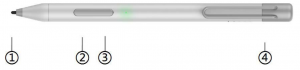kogan Atlas 2-in-1 D500 Pro Touchscreen Notebook

Attention
| Please handle this product with care and inspect it regularly to ensure it is in good working order.
If the product, power supply cord or plug shows any signs of damage: stop use, unplug and contact Kogan.com support. |
Safety & Warnings
- Do not allow the device to suffer any fall or impact.
- Do not use for extended periods in environments of excessive cold, heat (above 35°C), in dust, humidity, static or magnetism.
- If the device comes into contact with liquid, cease usage immediately and do not use until dry.
- Do not use detergent with chemicals or other liquid to clean, only a soft cloth.
- Ensure you back up data regularly in case of any accidental issue.
- Do not disassemble the device, as this will void your warranty.
- If any part requires servicing or replacement, contact Kogan Support.
Overview
Product layout
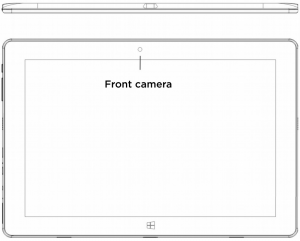
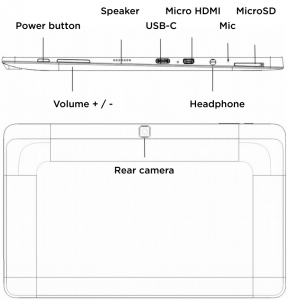
- The nib
- Eraser
- Alt (right click)
- Pen cap: twist to open battery chamber

Keyboard
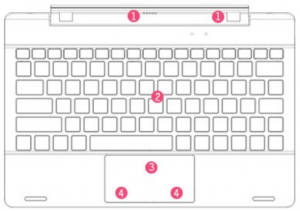
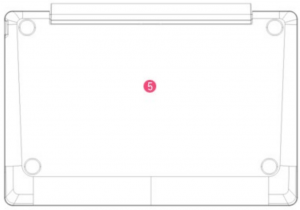
- Magnetic base and keyboard connection Connects to enable notebook configuration
- Full QWERTY keyboard
- Trackpad: Used to control the cursor of PC
- Left and right mouse buttons
- Base
Windows 10 Desktop
Windows 10 Start screen
In tablet mode, press the Windows key to view the Start screen. Live Tiles will be displayed: links to apps and webpages for ease of use. You will need a Microsoft account to enjoy full functionality.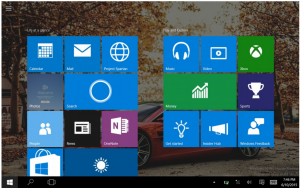
Swipe in from the left to view, change and close currently-running applications.
Swipe in from the right to view the Action Centre.Action Centre shows notifications and allows for quick settings like Tablet / PC mode, Wi-Fi, Bluetooth etc.
App interface
To add an app or program to the Start screen, locate it in the Start menu, then tap and hold to bring up a context menu and select Pin to Start.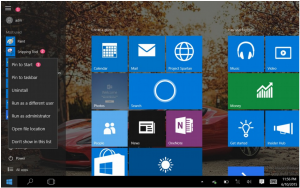
To change or remove apps from the Start screen, tap and hold, then drag it to a new position or click the pin icon to remove it.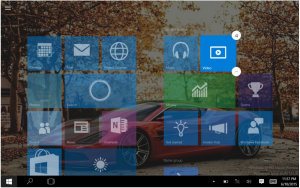
Press the Start button to bring up the Start menu with Settings, Setup, Share and Program Search modes. PC mode shown:
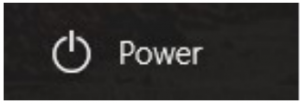 |
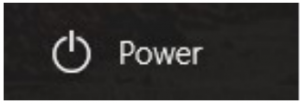 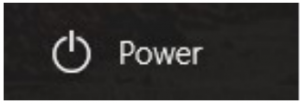 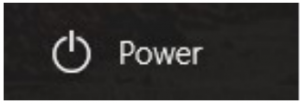 |
  |
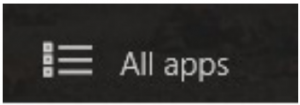 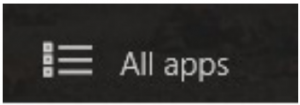 |
|
Sleep/ Shut Down/ Restart |
Search files and applications | Change settings |
View all applications |
Basic operations
Sleep, reset and shut down.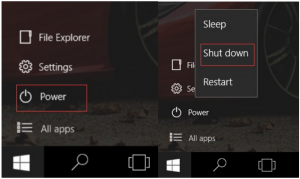
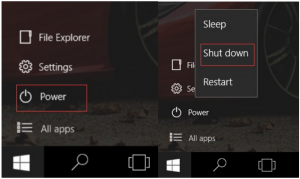
User manual is subject to change without notice. For the latest version of your user manual, please visit https://www.kogan.com/usermanuals/


[xyz-ips snippet=”download-snippet”]